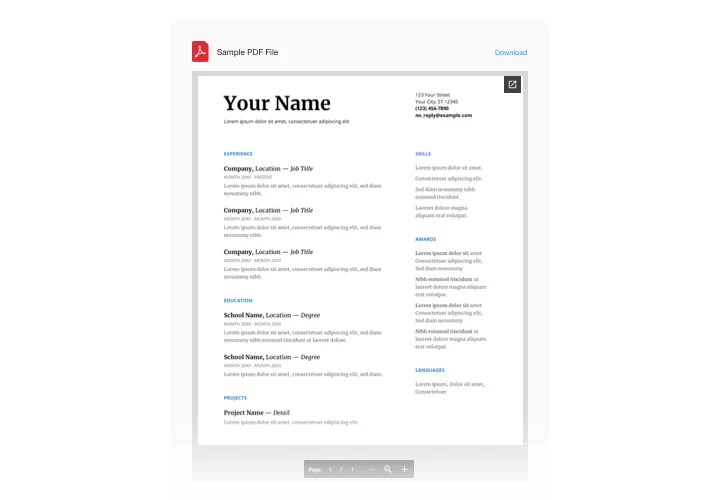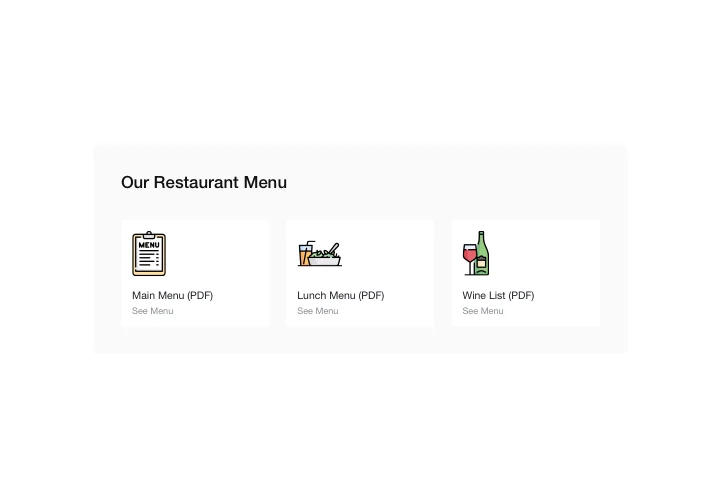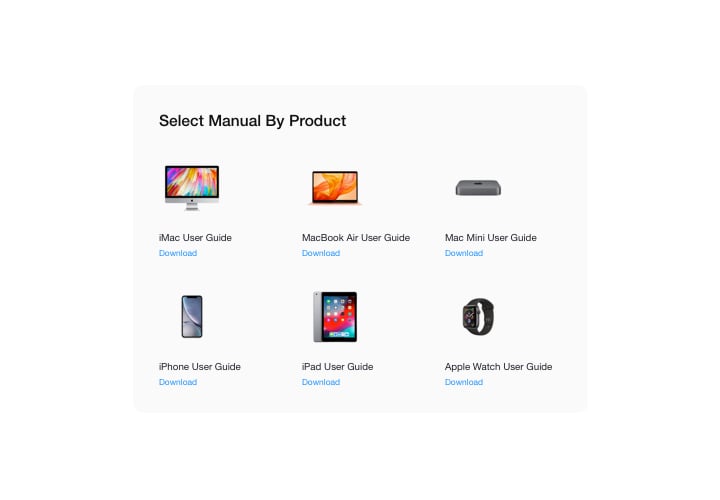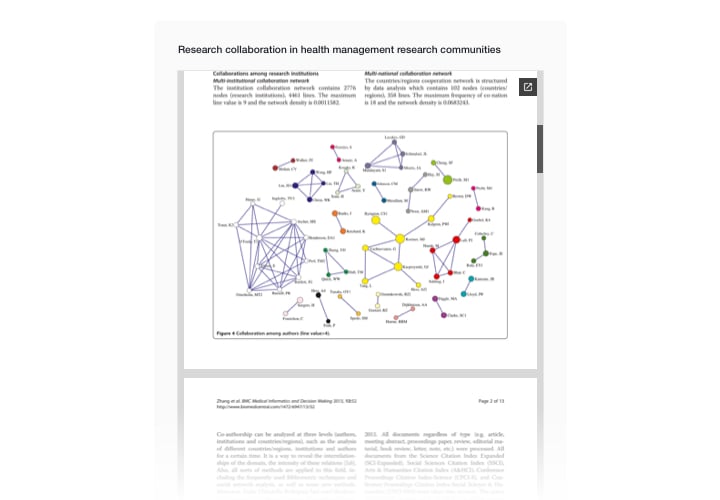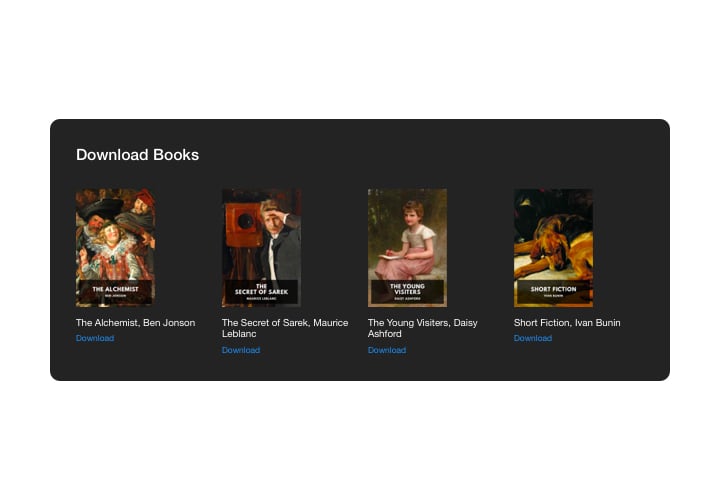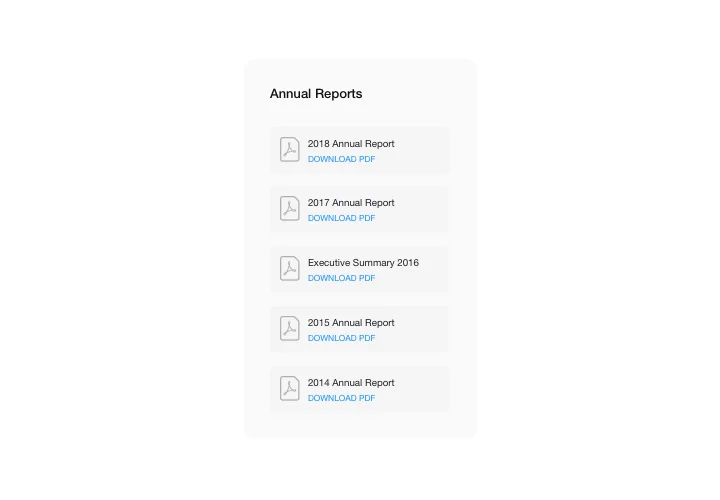WordPress PDF Viewer Plugin
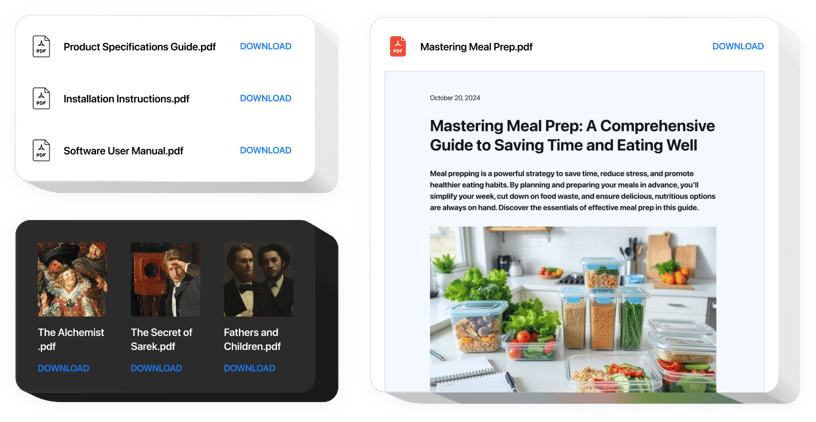
Create your PDF Embed plugin
Screenshots
Why People Love Elfsight
If you’ve ever wanted to share PDFs on your website without making users download them first, Elfsight’s PDF plugin is exactly what you need. It lets you display documents beautifully right inside your pages – product catalogs, menus, reports, portfolios, and more – all fully viewable in just a scroll.
It’s quick to set up, flexible to customize, and works even if you’ve never touched code before. Whether you’re running a small business, a school, or a creative agency, this widget makes sharing information feel professional and effortless.
Did you know?
According to the CommonCrawl database, PDF is the 3rd most popular file format on the web following only HTML and XHTML, more common than most image formats.
Showcase your documents in a format people trust – add the best PDF plugin for free and make your content easier to access with Elfsight.
Key Features of the WordPress PDF Viewer
With Elfsight, displaying PDFs becomes simple and sleek. Below are some of the features that make it a favorite among users:
- Customizable Design: Choose between a viewer, list, or grid, adjust size, fonts, and colors so your viewer feels like part of your brand rather than an add-on.
- Easy Uploads: Add your files directly or paste links from your server or cloud storage – no extra plugins or complex setup.
- Full-Screen and Download Options: Let visitors zoom in, open a full-screen view, or download the file right from the viewer.
- Multiple Files Support: Display a single PDF or create a neat gallery showcasing multiple documents side by side.
- Responsive and Mobile-Friendly: Every document adapts automatically to phones, tablets, and desktop screens for smooth reading everywhere.
- No Coding Required: You don’t need to know how to embed a PDF in WordPress manually – just copy and paste the ready-made code and you’re good to go.
Try all features in the free editor now – no registration needed.
How to Add a PDF to WordPress
Embedding your PDF on WordPress takes only a minute. Follow these steps:
- Select a Template: Open the Elfsight editor and choose a layout that best fits your website – from clean inline viewers to downloadable lists.
- Customize the Widget: Add your PDF file directly or insert the link to your document stored elsewhere. Adjust viewer controls, colors, and size to match your branding.
- Generate the Code: Once ready, click “Add to website for free” and copy your embed code.
- Embed on Your Website: Open your WordPress editor, paste the code into a block where you want the file to appear, and save. The PDF will instantly display to your visitors.
Need help? Visit our Help Center or read our article on how to add a PDF file to a WordPress page. You can also check the Wishlist to suggest new ideas and the Changelog to see updates.