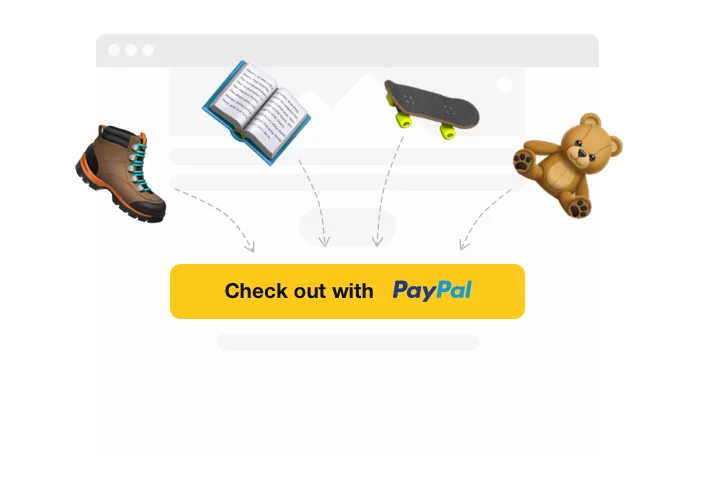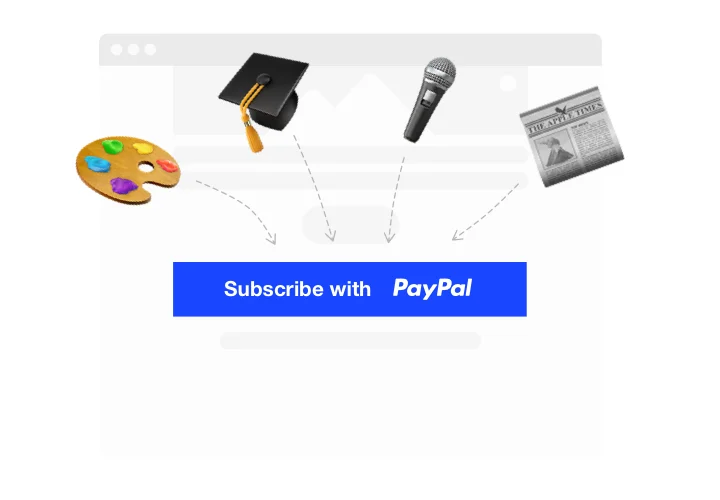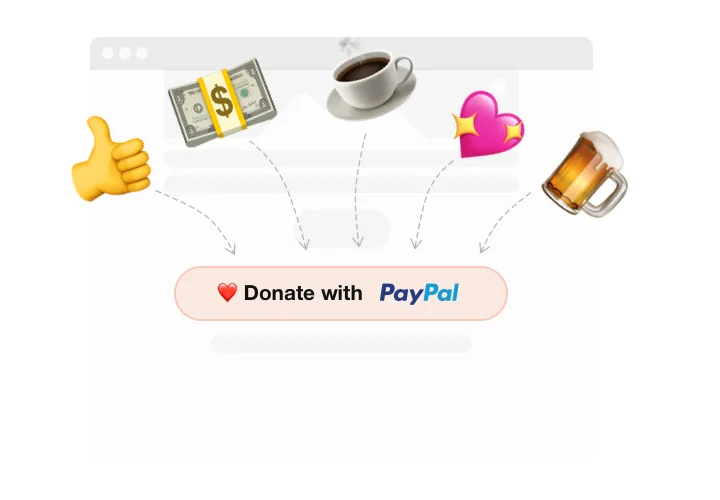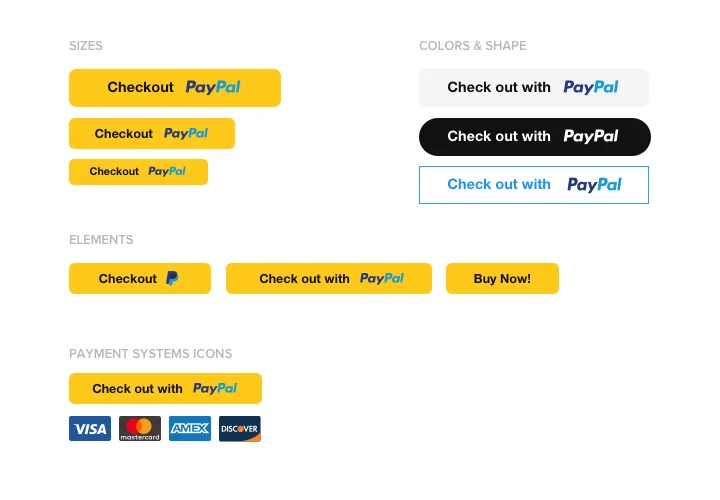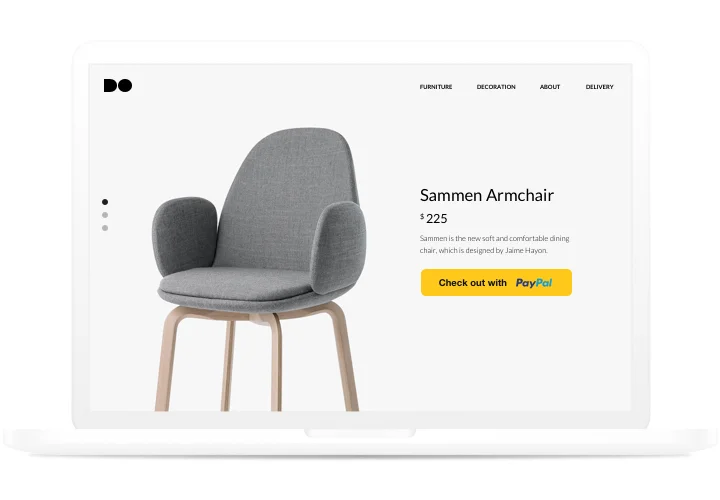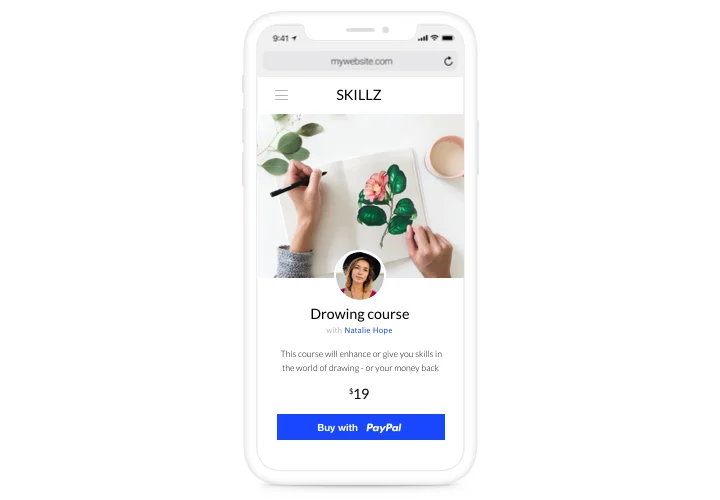iFrame PayPal Payment Button widget
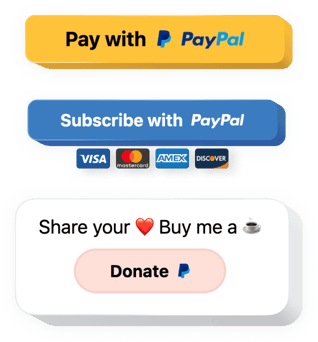
Create your PayPal Button widget
Screenshots
Embed PayPal Button on iFrame with the Elfsight widget
Elfsight PayPal Button is a simple way to let your clientele pay via PayPal on your website. With our tool, show buttons for single payments, subscriptions, and donations. You are free to include tax and shipping price, choose localization and currency, add text, and much more. Install a clear and secure payment procedure for your clients using one of the most trusted payment systems.
Integrate PayPal payments into your website without much effort!
A useful payment system on your website with no coding in no time
It’s highly important for a successful business to provide its clients easy online payments. Set up Elfsight PayPal button to your site and you will get this done easily and in no time.
A universal tool to process payments, subscriptions, and donations
Allow your clientele to pay, subscribe to your offers and donate. All this is available in a multifunctional solution by Elfsight to help you save money and time.
One of the most trusted and popular payment instruments on your website
It’s a must to integrate your website with a reliable and well-known paying system. Elfsight PayPal Button will help you do it on the go and have an effective paying toll for your clients without effort.
Main features of the PayPal Button widget
Explore the features which make our widget one of the best for online paying:
- A library of all the most popular currencies;
- Billing intervals: daily, weekly, monthly, yearly;
- Possibility to set any text above the button, using Button header;
- Adjustable button text and text color;
- Four switchable payment systems icons for more customer trust and security.
How to add PayPal Payment widget to IFrame website
To add plugin to your website, you will not need any special skills in programming or a lot of time. Just 3 simple steps and 1 minute.
- Design your custom Paypal plugin
Using our free demo, create a plugin with a preferred layout and functional traits. - Get the personal code to display the plugin
After you have created your widget, you will acquire the individual code from the popup notification on Elfsight Apps. Copy this code. - The plugin on your iFrame site
Select the place you wish to embed the plugin to and insert the saved code there. Publish the edits. - The embedding is successful!
Go to the website, to take a look at your work.
Have you come up with any difficulties during the installation? Try checking a detailed guide «How to add plugin on IFrame» and do it on your own one more time or get in touch with customer support.
How can I add a PayPal button to my iFrame website without coding skills?
Elfsight provides a SaaS solution that lets you create a PayPal button widget yourself, see how easy the process is: Work directly in the online Editor to create a PayPal button widget you would like to see on your iFrame website. Pick one of the premade templates and adjust the PayPal button settings, add your content, change the layout and colors without any coding skills. Save the PayPal button and copy its installation code, that you can easily embed in your iFrame website without buying a paid version. With our intuitive Editor any internet user can create a PayPal button widget online and easily embed it to their iFrame website. There’s no need to pay or enter your card credentials in order to access the service. If you face any issues at any step, please feel free to contact our technical support team.