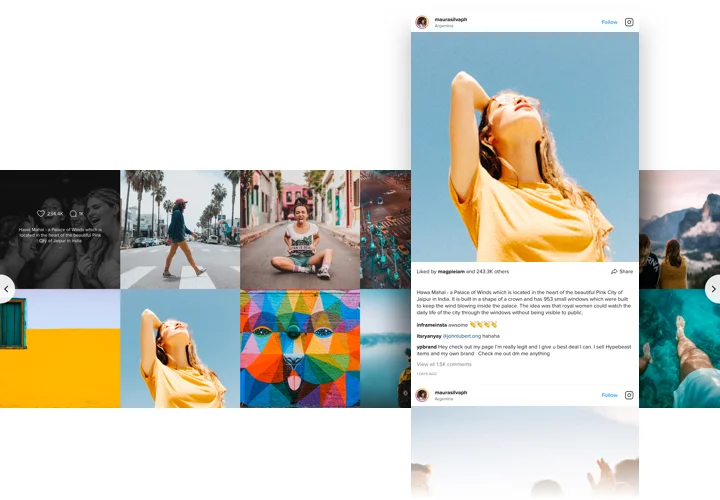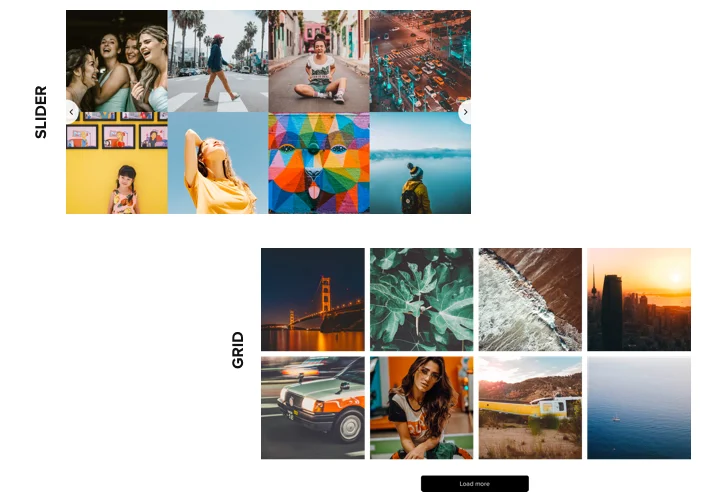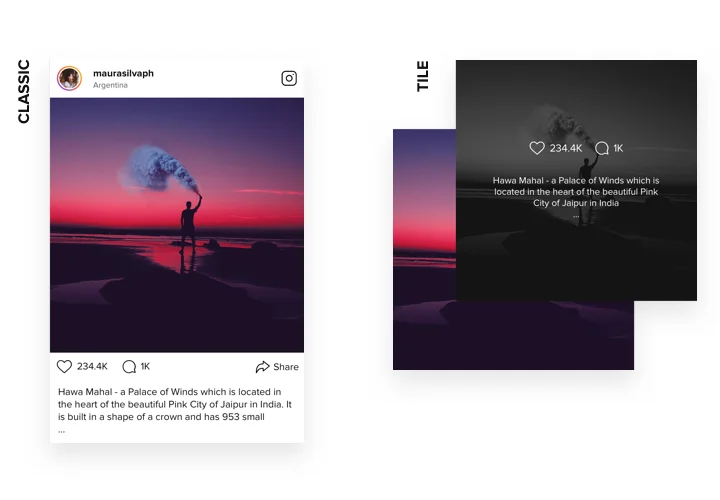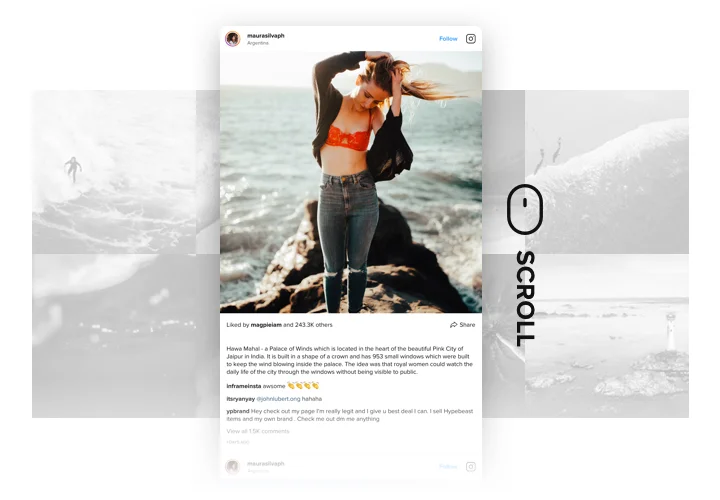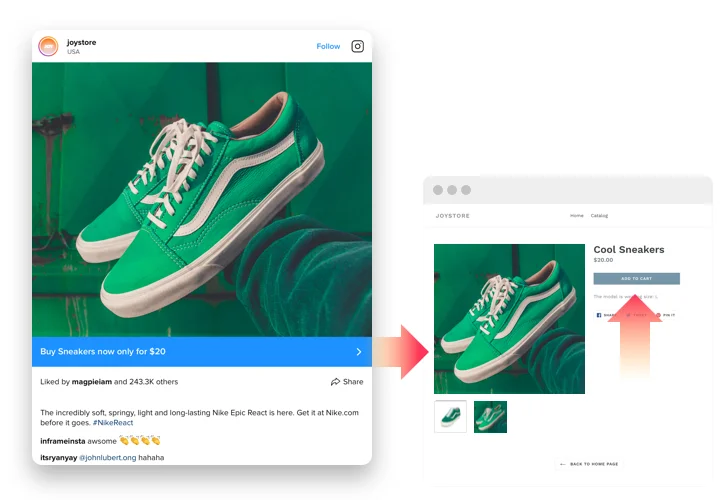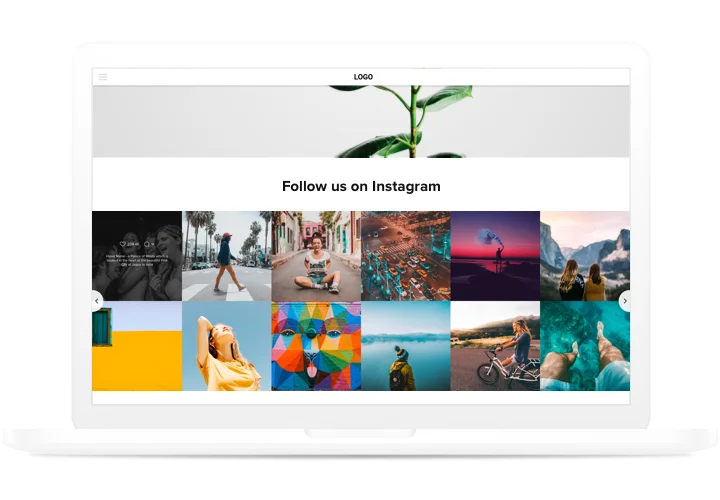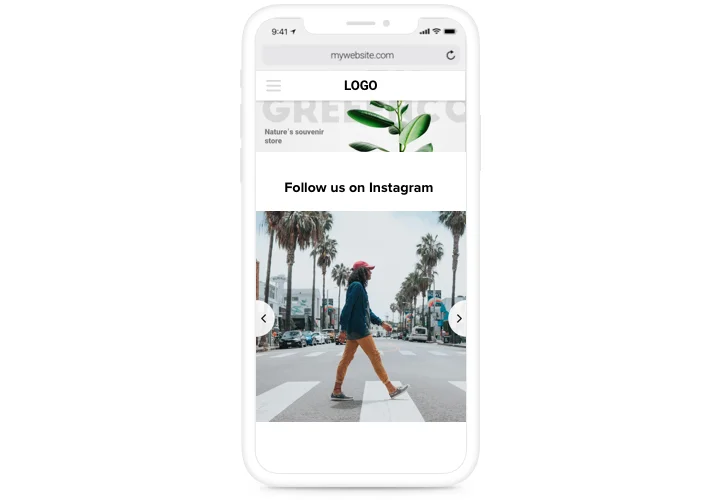Instagram Feed widget for Jimdo
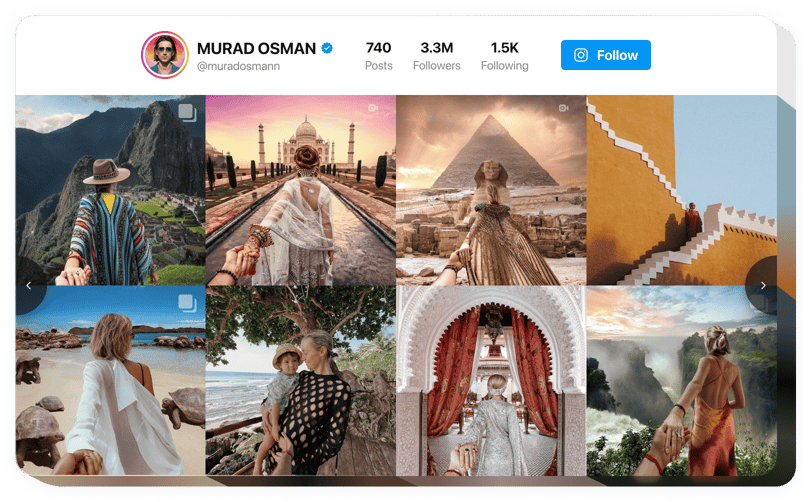
Create your Instagram Feed widget
Screenshots
Embed Instagram Feed on Jimdo
Want to showcase vibrant Instagram contents on your website? The Instagram Feed widget is at your service. Created to seamlessly work with Jimdo, this widget brings your website to life. Effortlessly share posts, profiles, or feeds by user or hashtag with no coding involved. With powerful features and extensive customization options, you can tailor the widget to perfectly fit your website’s style.
Start using the Jimdo Instagram Feed widget by Elfsight and boost your social media engagement!
Main features of Instagram Feed by Elfsight
Embed the Instagram Feed widget into Jimdo to discover plenty of fantastic features. See some of the key benefits:
- Filters and moderation. Manage your feed by including or excluding indicated hashtags and users. This lets you control both the contents and the visual aspect of your gallery.
- Advanced design and customization. Easily change layouts, switch color palettes, or use custom colors. Moreover, you can enable or disable certain elements to match your preferences.
- CTA buttons for posts. Add customizable CTA buttons to any post in your feed. Incorporate links to product pages, personal blogs, or other media.
- Totally responsive. The Instagram Feed widget looks and functions perfectly on any device, ensuring that your content is displayed excellently.
- Real-time updates. Benefit from automatic updates to your content without the need to refresh or wait, ensuring that your feed is always up-to-date and engaging.
How to embed Instagram Feed on my Jimdo website?
Here’s a straightforward way to set up the widget on your Jimdo website. It will only take a couple of minutes and requires no coding.
- Build your personal Instagram Feed widget
Begin with any template in the demo, connect your profile or desired hashtags, and customize the widget to your preferred style and settings. - Obtain the personal code to embed the widget
As soon as you finish building your widget, you’ll get an individual HTML code in your dashboard. Copy the which contains all the information concerning your widget’s adjustment. - Showcase the widget on your Jimdo website
Choose the areas of your website where you expect to display the widget, and paste the code there. Save your changes.
Done! Now, check how the widget is functioning on your website.
If you run into some difficulties, don’t hesitate to check out our guide on how to add the Instagram feed to your website.
Is the Instagram Feed widget for Jimdo free?
Why should I add an Instagram feed to Jimdo?
Why should I embed an Instagram feed on Jimdo with Elfsight?
What other widgets for Jimdo do you have?
Feel free to explore more solutions to share a feed from other sources. Look at these ones: Facebook Feed or Twitter Feed.