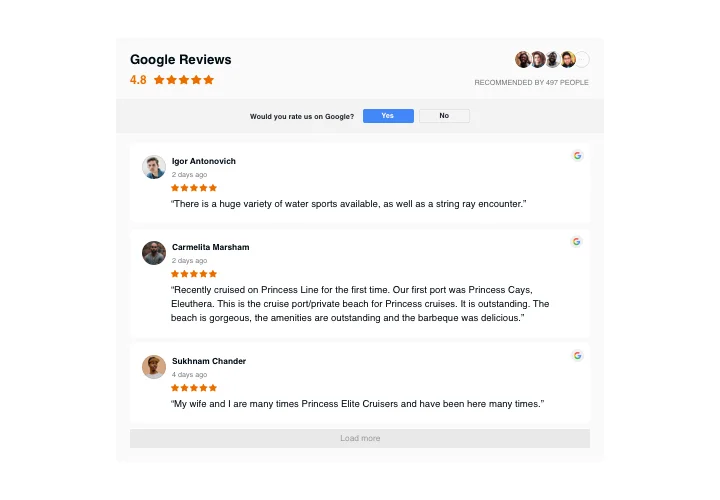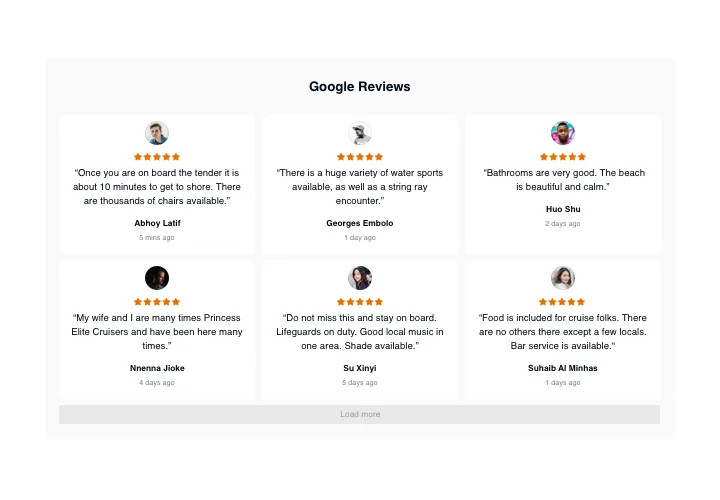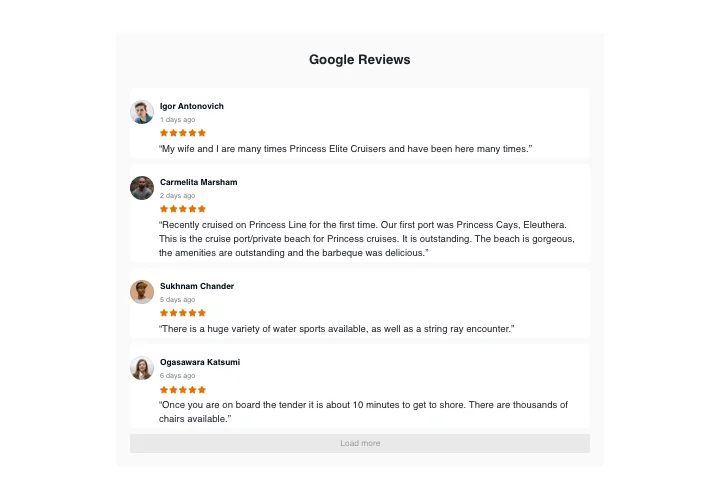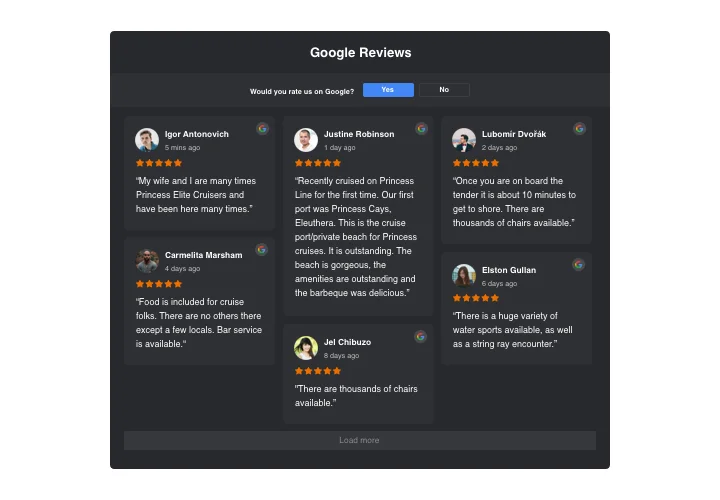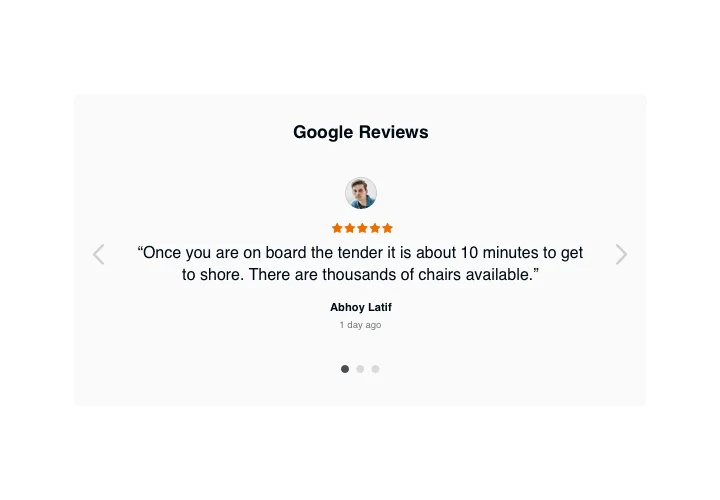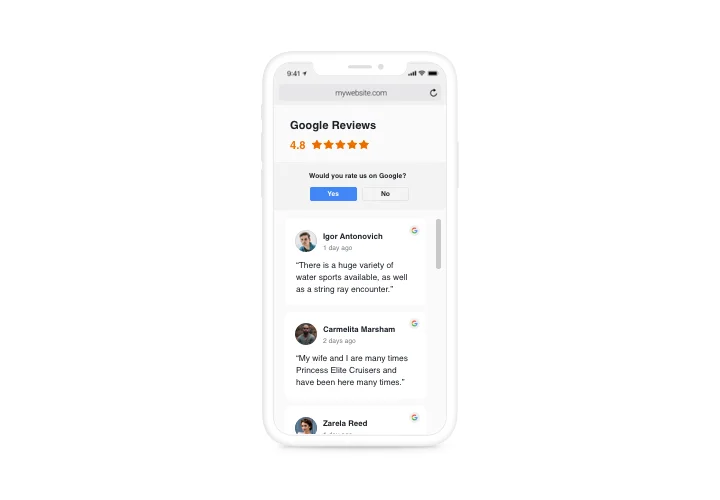Jimdo Google Reviews widget
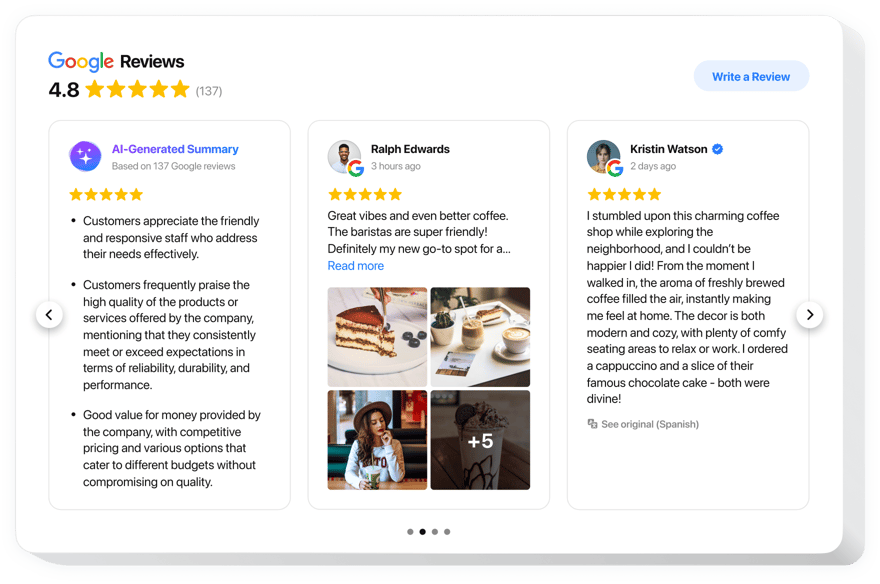
Create your Google Reviews widget
Screenshots
Embed Google Reviews on Jimdo
Want to enhance the trust in your Jimdo website? Presenting Google reviews on your pages is a good plan: it will engage customers and increase sales rates. There are a few ways to add your customer feedback to the website, and one of them is the Elfsight Google Reviews, a no-code solution that is not time-consuming and can be used for free.
Features
To learn about the widget, you can explore the range of its key features. They make this widget incredibly efficient for your Jimdo website:
- Easy to connect reviews. You can use your Google Place ID or just enter the name and the address of your business. Not owning a physical address is not a problem either.
- Review moderation & filters. With Elfsight, it is simple to adjust numerous filters and present only appropriate Google reviews. For example, you can define the minimum rating to be displayed or restrict certain authors from being seen in the widget.
- Button to gain more reviews. Just add an adjustable CTA button to your reviews block to let the clients share their feedback.
- Star snippet to boost Google traffic. Stand out from your rivals by switching on markup to make stars display in search results. This feature will help you capture attention and increase your click-through rates.
- Advanced design customization. Experiment with various layouts such as Slider, List, Masonry, Grid, Carousel, Floating Badge, and more. Personalize each review’s details: titles, badges, names, and stars to seamlessly align with your design.
See how to embed the Google Reviews into your Jimdo website
Read this simple way to set up the widget on your Jimdo website. It is going to take a few minutes and needs no coding.
- Create your unique Google Reviews widget
Start with the suitable template in the demo, upload your customer reviews, and end up with a widget with a preferred design and settings. - Receive the personal code to embed the widget
After you have formed your widget, you will get the individual code in your dashboard. Copy the code that keeps all the details about your widget’s settings. - Display the widget on your Jimdo website
Select the website’s area you wish to have the widget on and paste the code there. Save the changes.
Great! Check how the widget is functioning on your website.
Still facing issues with embedding Google reviews on a Jimdo website? Simply read our article on adding Google Reviews to your website.