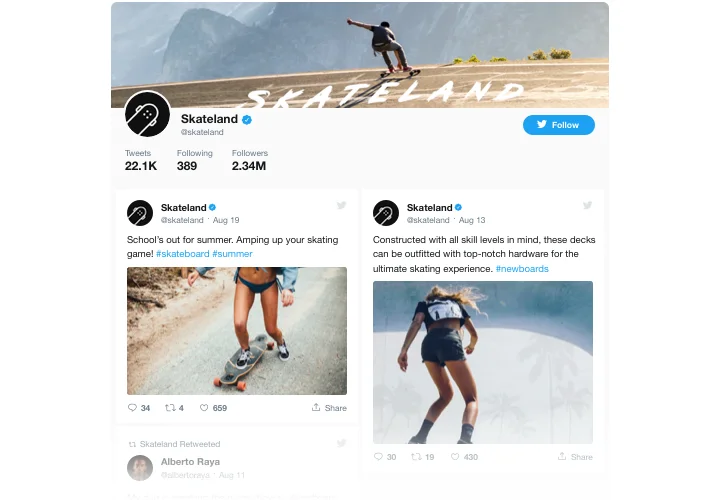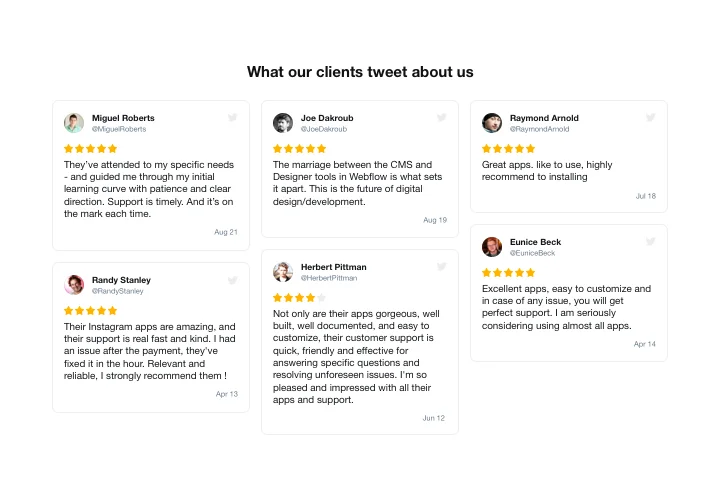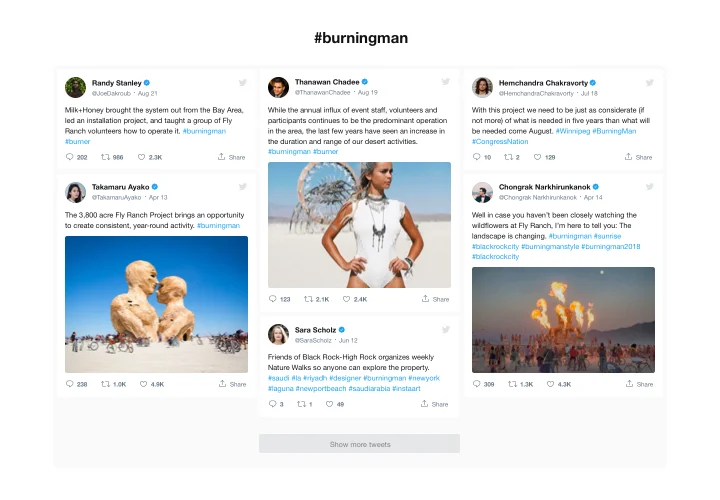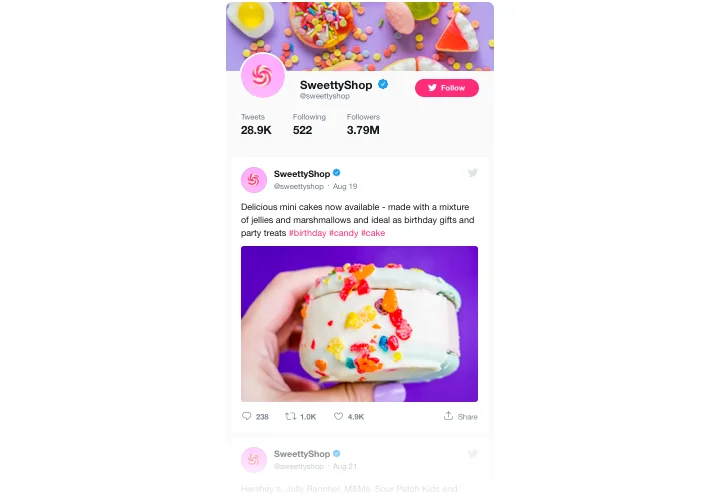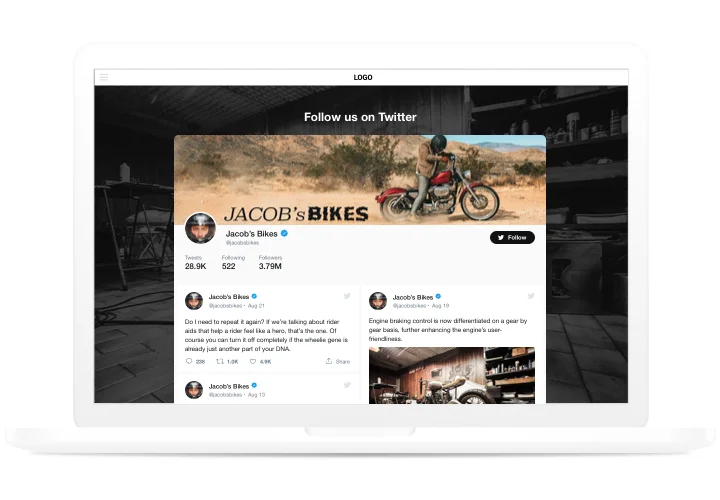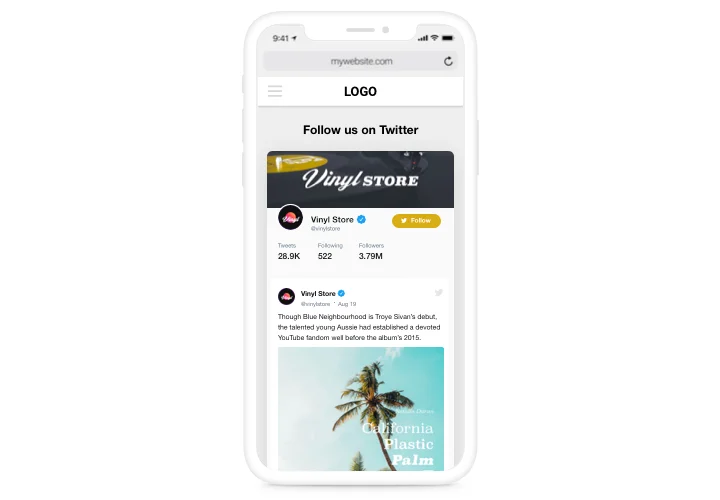Jimdo Twitter Feed widget
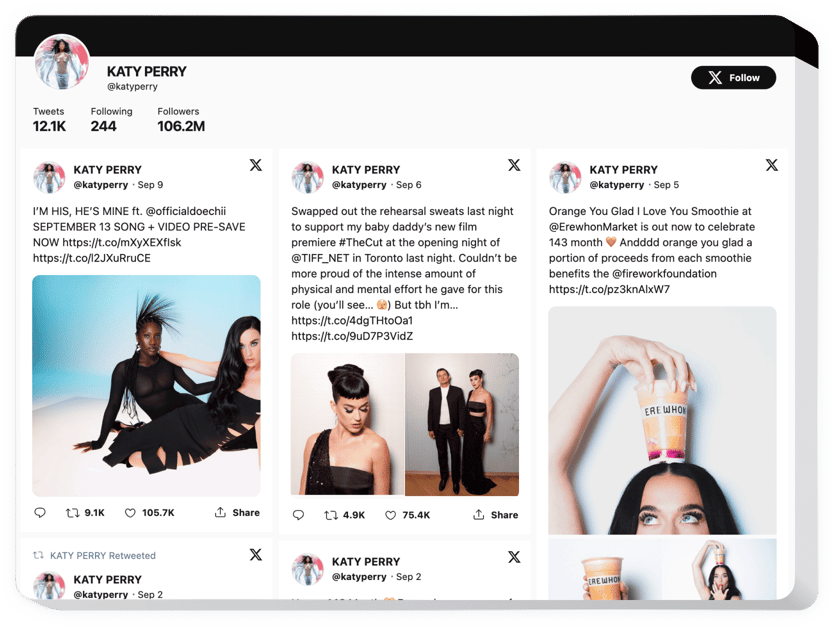
Create your Twitter Feed widget
Screenshots
Description
Elfsight Twitter Feed for Jimdo is a widget aiming to assist you with all ongoing needs in obtaining impressions and requests from visitors of your website. Showcase the essential aspects for filling, choose your preferable template and design the interface to inspire your clients further to leave queries for services of your company. Our Twitter Feed is composed to comply with your every need to get feedback and stay always in touch with your clients.
Launch Twitter Feed to reach your business goals!
The most valuable widget features include
- Show Tweets from your own account or filter by hashtag
- Create a feed with testimonial Tweets about your business
- Follow button on the header serves to increase the number of subscribers
- All Tweet actions supported: like, reply, retweet.
- A special icon to mark verified accounts
- Nice preview links in Tweets
- Tweet text formatting, video content and displaying photo
- Like count, Retweet count in Tweets
- Feed or Testimonials type of the presentation
- Tweet opening on Twitter symbol click
You can feel whet the widget offers with the help of the demo
How to add Twitter Feed to my Jimdo website?
Simply follow the instructions below to integrate the widget.
- Perform our free configurator and start forming your custom-made widget.
Determine the suitable look and functional traits of the tool and save the corrections. - Receive the individual code popping up in the special form on Elfsight Apps.
When the generation of your widget is finished, copy the individual code from the window and keep it for future need. - Initiate utilization of the widget on Jimdo web page.
Implement the code copied before into your page and apply the modifications. - The installation is fully performed.
Go to your site to see in action how’s the tool working.
Supposing you run into any obstacles, do not be afraid to reach out to our customer service staff. Our consultants will be happy to help you with all the difficulties you might have with the product.
In which way can I add Twitter Feed to my Jimdo website with no coding knowledge?
Elfsight company offers a SaaS solution that enables site owners create a Twitter Feed app yourself, discover how straightforward it is:
- Go to the online Editor to establish a Twitter Feed widget you would like to see on your Jimdo homepage.
- Pick one of our premade templates and modify the Twitter Feed settings, add your content, change the layout and colors with no coding skills.
- Click to save the Twitter Feed and copy plugin’s code for embedding, that can be added in any Jimdo website with no need to buy a paid version.
With the help the easy-to-use Editor every web user can generate Twitter Feed plugin online and readily add to Jimdo site. There’s no need to pay or submit your card data in order to enter Elfsight service. If you encounter any issues at any step, please go ahead and contact our support staff.