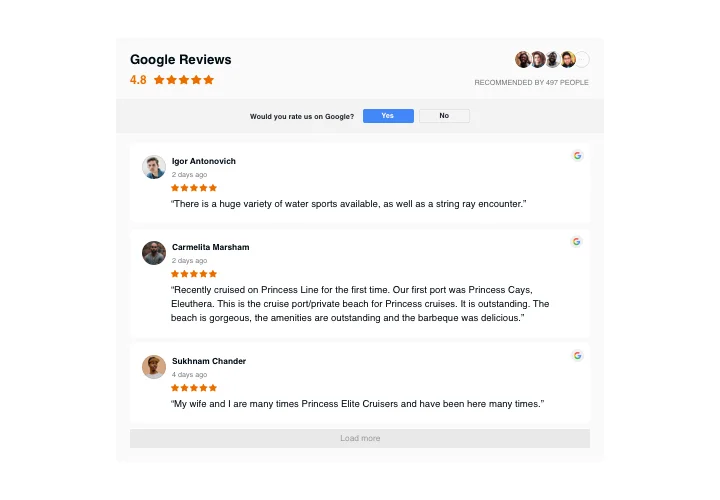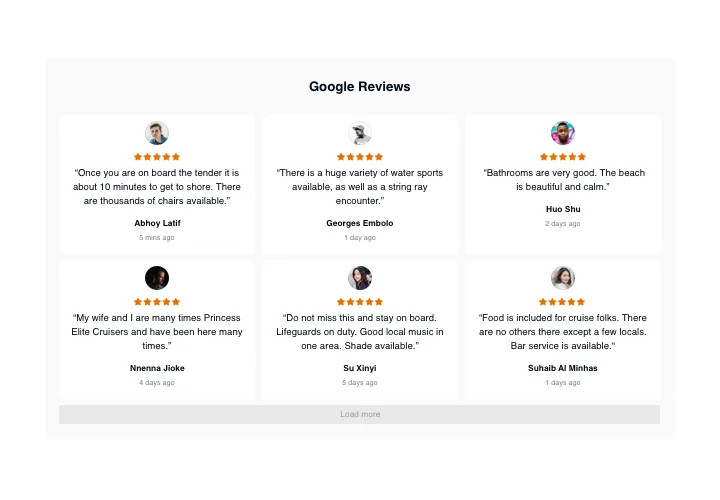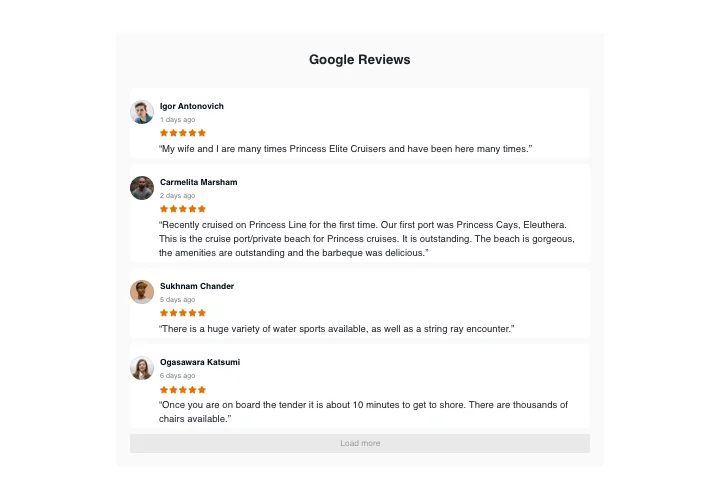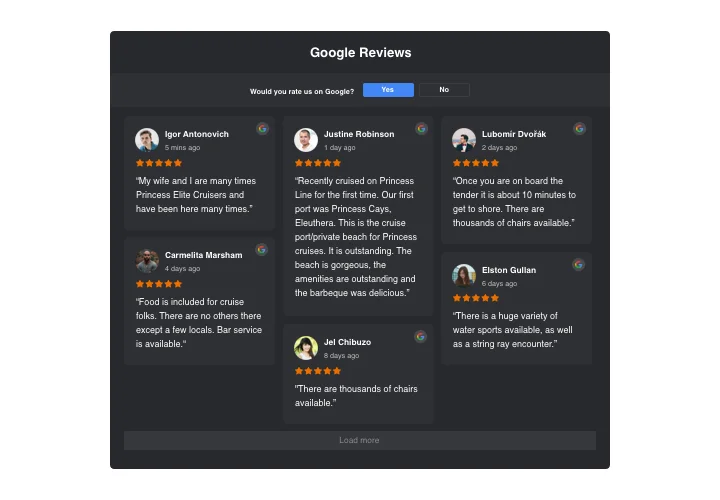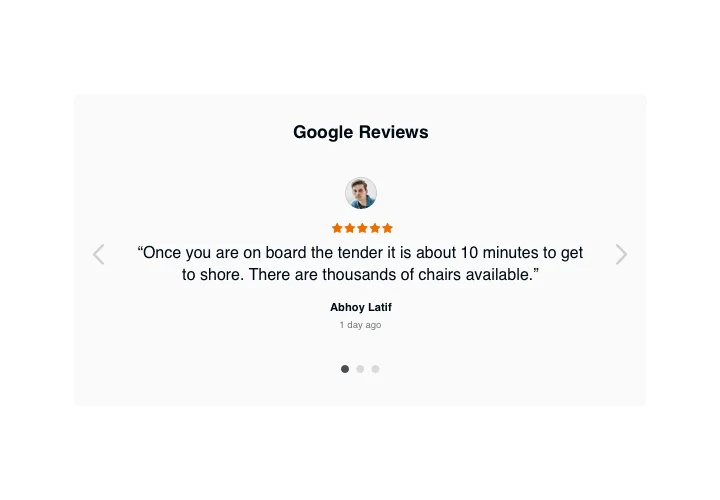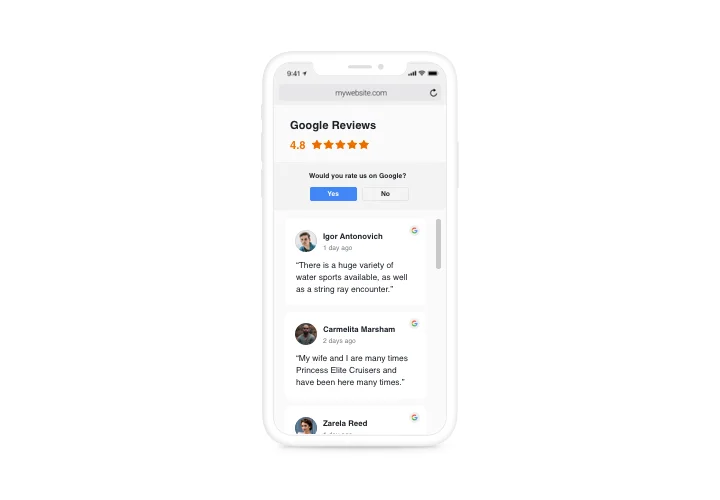WordPress Google Reviews Plugin
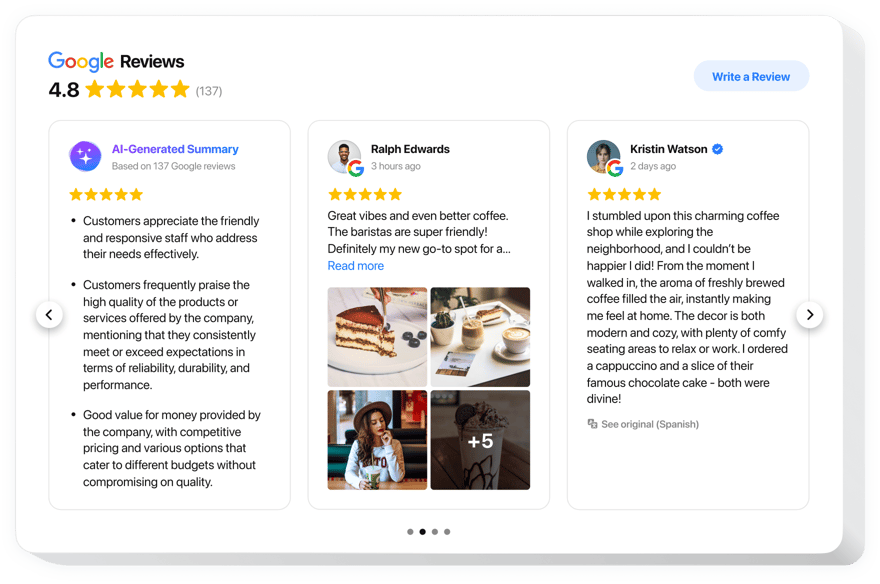
Create your Google Reviews plugin
Screenshots
Add Google Reviews to WordPress
Looking to enhance the credibility of your WordPress website? Displaying Google reviews on your pages is a great way to engage visitors and drive conversions. One of the easiest and most efficient ways to do this is through the Elfsight’s Google Reviews plugin for WordPress. This code-free solution is quick to set up and completely hassle-free.
Begin using the WordPress Google Reviews plugin by Elfsight today and boost your website’s trustworthiness with authentic customer feedback!
Google Reviews Plugin Features
- Easy to connect reviews. You can add reviews effortlessly by using your Google Place ID or simply entering your business name and address. Having no physical address is not a problem either.
- Review moderation & filters. Elfsight allows you to fine-tune which reviews are shown by setting filters, such as displaying only reviews with a minimum rating or excluding specific authors.
- Button to attract more reviews. Add a customizable call-to-action button that encourages customers to leave their feedback.
- Star snippet to boost SEO Enable markup to display star ratings in search results, helping your business stand out and improving your click-through rates.
- Advanced design customization. Choose from various layouts – Slider, List, Grid, Carousel, Floating Badge, and more. Personalize each review’s content, including titles, badges, names, and stars, to match your site’s design.
To explore all features, see the intuitive editor
Benefits of the WordPress Plugin for Google Reviews
A strong online presence is essential for business success. Embedding the WordPress Google Reviews plugin on your site isn’t just about building trust – it also helps to improve your SEO, boost brand recognition, and enhance the user experience. Displaying real customer feedback on your website can greatly influence how people view your business. Here’s why integrating real customer feedback matters:
- Builds trust and credibility. Adding the Google Reviews to WordPress as a no-code plugin allows visitors to read authentic feedback from your customers. People trust reviews more than ads, and positive testimonials can help convince new customers to choose your business.
- Improves SEO and brand awareness. The Google Reviews widget for WordPress adds fresh, keyword-rich content to your site, which can help you rank higher in search results. Positive reviews not only highlight your strengths but also increase brand visibility.
- Enhances user experience. The plugin makes it easy for visitors to access reviews, helping them quickly make purchasing decisions. This keeps visitors engaged and increases the likelihood of conversions on your site.
How to Embed Google Reviews into WordPress
Follow this simple guide to set up the WordPress Google Reviews plugin on your website. It takes just a few minutes and requires no coding.
- Create your custom Google Reviews plugin
Start by choosing a template in the editor, upload your customer reviews, and customize the widget to suit your style and needs. - Get the embed code for your plugin
Once your plugin is set up, you’ll receive a unique code. Simply copy this code, which includes all of your plugin settings. - Showcase the plugin on your WordPress website
Choose the areas of your website where you’d like to display the widget, paste the code, and save your changes.
That’s it! Now you can see the widget in action on your website.
Still having trouble embedding Google reviews on your WordPress website? Check out our step-by-step guide on embedding Google Reviews into WordPress.