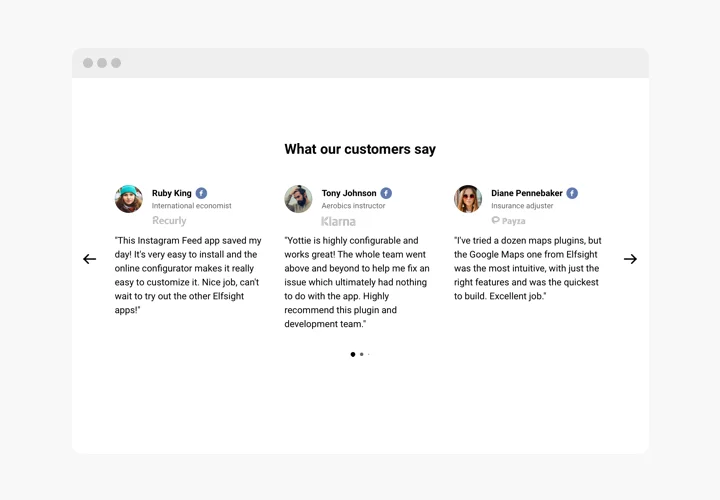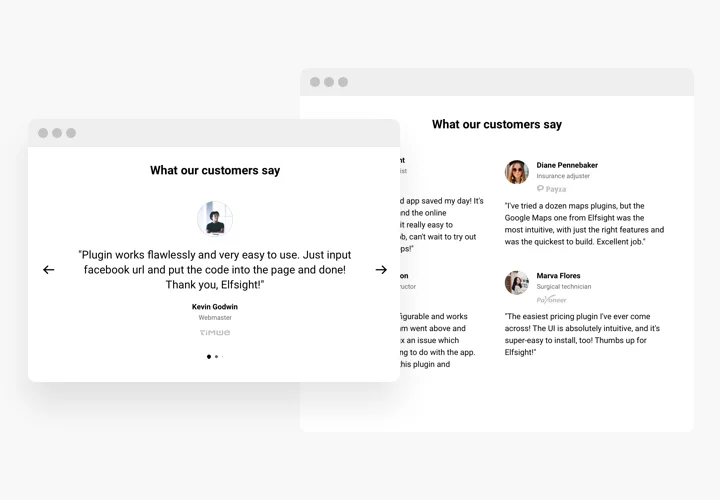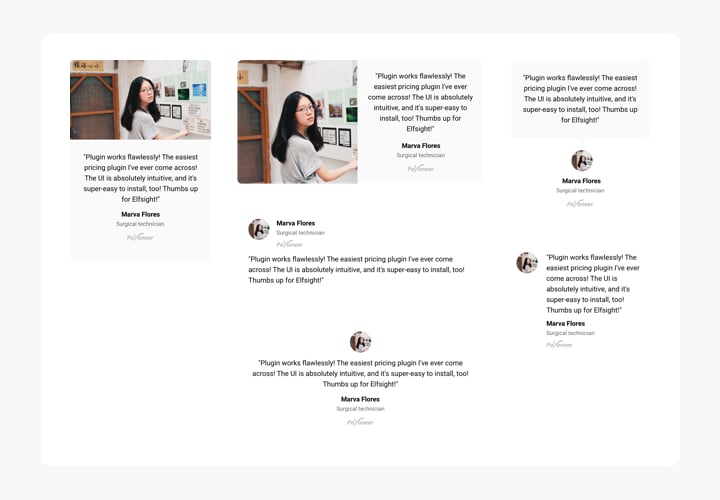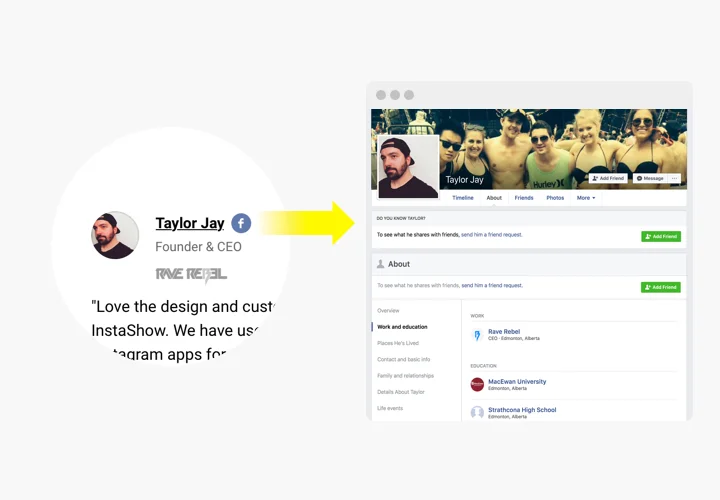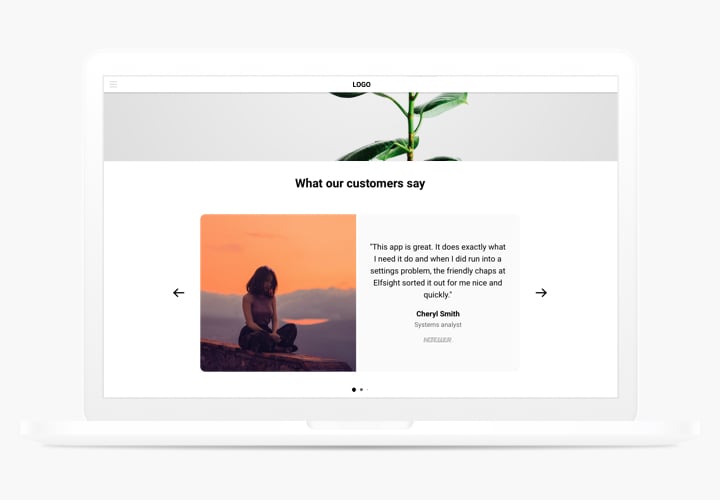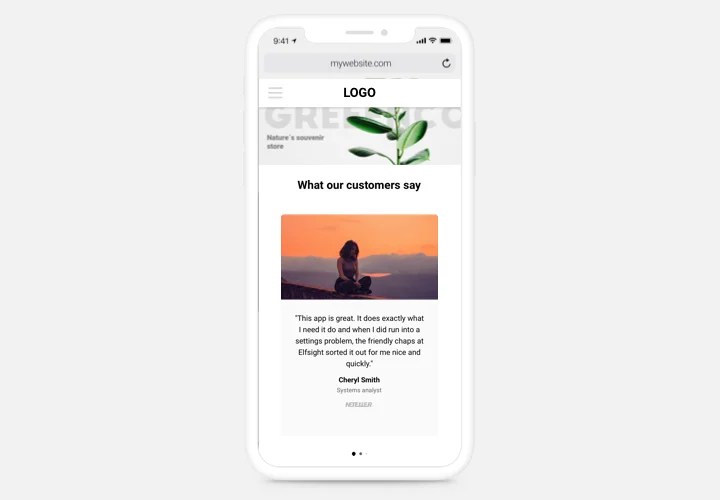Testimonials Slider widget for Jimdo
Screenshots
Description
Testimonials Slider – a simple plugin for demonstrating testimonials of your users on your personal site. You are free to embed different types of social proof to make reviews trustworthy: author’s name, picture, symbol of the organization and even a link to the site. Boost confidence in your products by demonstrating your real and sincere testimonials to visitors.
With Testimonials Slider, see solid business growth and boost sales
Explore the list of the greatest features:
- Enhance your testimonials into flawlessly trustworthy
Reveal maximum information about the author of all reviews, including: name, company, position prove to readers that they see testimonials of real people. - Motivate readers to buy
Demonstrating real user reviews with a happy story convinces readers to share this impressions and motivates them to purchase and increase your conversion level. - Powerful social proof
A link from review toFacebook, Instagram orsite of the author is a very convincing point for users, which will raise credibility and prove your business is real. - Raise conversion up to 200%
Make your reviews into the final argument, adding them right there where users take their decision about ordering or downloading. - Level up trust to your website
Add testimonials of your clients on the website and add cases of perfect client experience to strengthen trust to your business.
How to add Testimonials Slider to a Jimdo website?
Simply perform the guidelines below to start using the tool.
- Manage our free demo and start forming your custom-built widget.
Specify the preferred look and options of the tool and apply the corrections. - Get your individual code exposed in the window on Elfsight Apps.
As soon as the customization of your widget is finished, copy the exclusive code at the window and keep it for later use. - Enter on using the tool on Jimdo website.
Embed the code you’ve copied recently in your web page and apply the adjustments. - Done! The embedding is successfully performed.
Visit your web page to examine the functioning of the widget.
In case you experience some difficulties, have no hesitation to contact our support staff. Our people will be excited to help you with all the difficulties you may have with the widget.
How can I add Testimonials Slider to my Jimdo website without coding skills?
Elfsight provides a SaaS solution that lets you create a Testimonials Slider widget yourself, see how easy the process is: Work directly in the online Editor to create a Testimonials Slider widget you would like to see on your Jimdo website. Pick one of the premade templates and adjust the Testimonials Slider settings, add your content, change the layout and color scheme without any coding skills. Save the Testimonials Slider and copy its installation code, that you can effortlessly paste in your Jimdo website with no need to buy a paid subscription. With our intuitive Editor any internet user can create Testimonials Slider widget online and easily embed it to their Jimdo website. There’s no need to pay or enter your card credentials in order to access the service. If you face any issues at any step, please feel free to contact our technical support team.