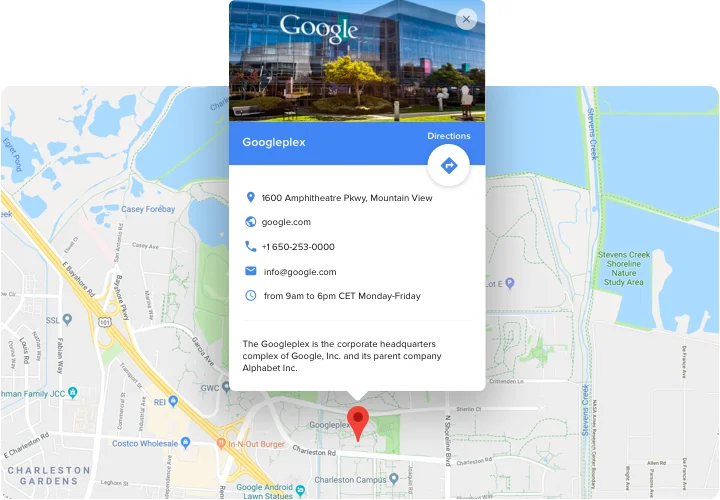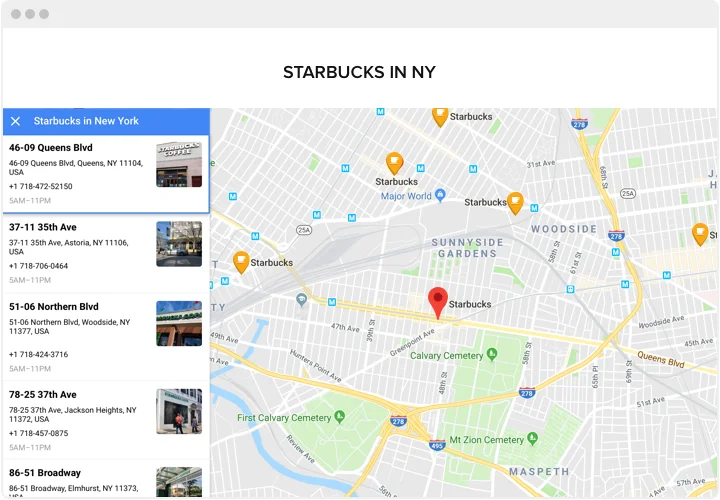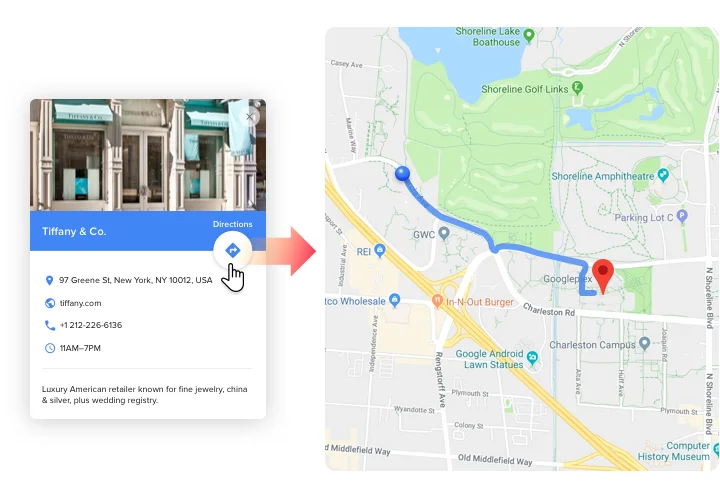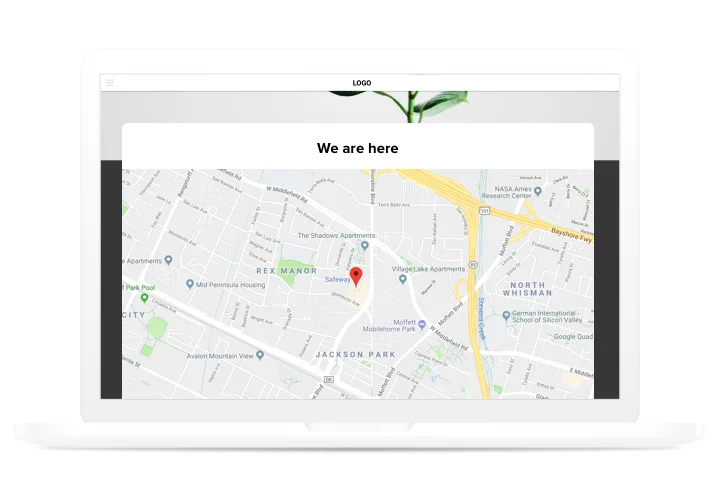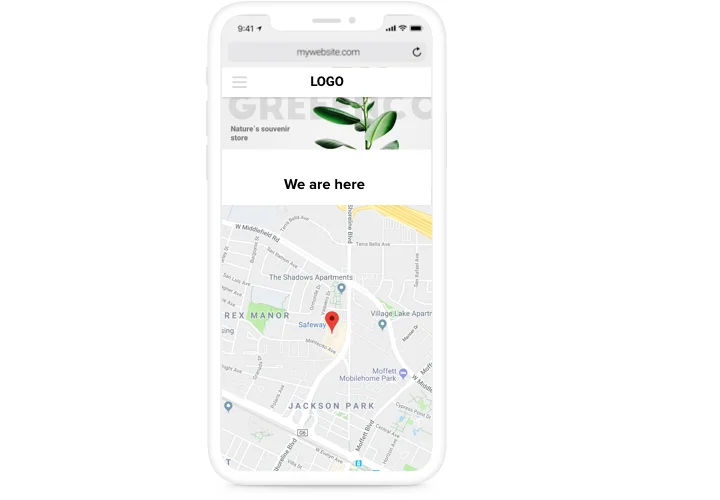Google Maps app for Shopify
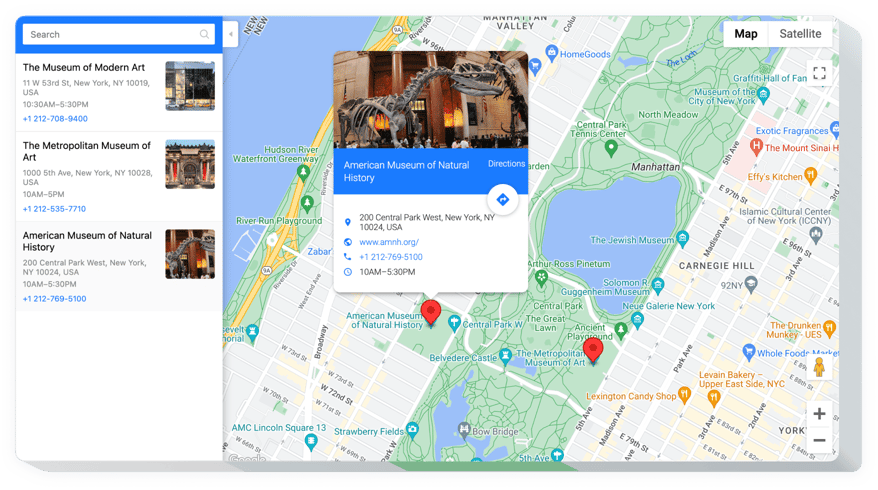
Create your Google Maps app
Screenshots
Embed Google Maps on Shopify with the Elfsight widget
This effective and fully customized instrument with trouble-free setup makes it simple for your visitors to find locations for your visitors. Effective in attracting offline customers, quick setup and configuring make it perhaps the best instrument for every Shopify website. Attract more real-life visitors showing the most user-friendly maps on your website!- Increase interaction with your customers with maps. Design your map to be useful for potential clients and show it on your site, so that they get to use your contact information more efficiently.
- Search and attract regional customers. Design your map to be useful for potential clients and show it on your site, so that they get to use your contact information more efficiently.
- Show an infinite number of locations on one map. Don’t limit the quantity of your points on the map, display everything that may be important and entertaining for your users.
Main features of the Google Maps widget
What advantages turn Elfsight map into the best for every Shopify site?- Diverse location markers for interactive map;
- 4 map types: Roadmap, Satellite, Hybrid, Terrain;
- Info card pop up for each marker individually;
- Adjustable width and height;
- Regular live updates available.
How to add Google Maps app to Shopify website
- Make use of our free configurator and start working with your custom-made app. Specify the selected layout and parameters of the app and apply all the edits.
- Copy the individual code demonstrated in the box on Elfsight Apps. Right after the creation of your app is done, copy your code at the appearing popup and keep it for later need.
- Enter on using the app on your Shopify site. Insert the code copied recently in your website and save the modifications.
- The setup is fully accomplished. Open your website to check the performance of the app.
How can I add Google Maps to my Shopify website without coding skills?
Elfsight provides a SaaS solution that lets you create a Google Maps widget yourself, see how easy the process is: Work directly in the online Editor to create a Google Maps widget you would like to see on your Shopify website. Pick one of the premade templates and adjust the Google Maps settings, add your content, change the layout and colors without any coding skills. Save the Google Maps and copy its installation code, so that you can easily add in your Shopify website with no need to buy a paid plan. With our intuitive Editor any internet user can create Google Maps widget online and easily embed it to their Shopify website. There’s no need to pay or enter your card credentials in order to access the service. If you face any issues at any step, please feel free to contact our technical support team.