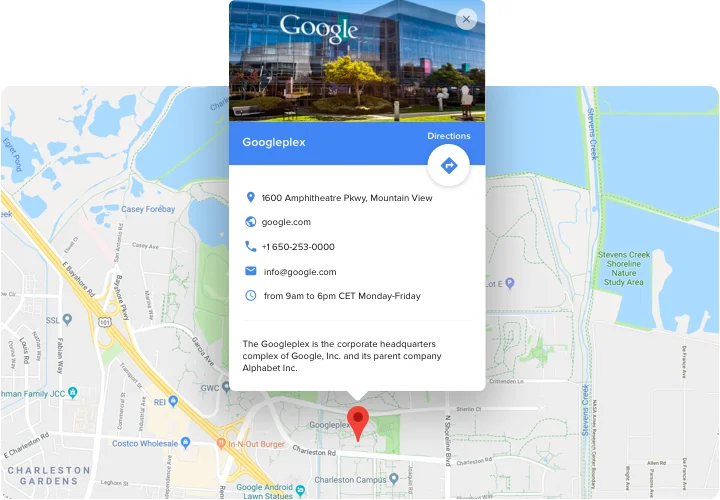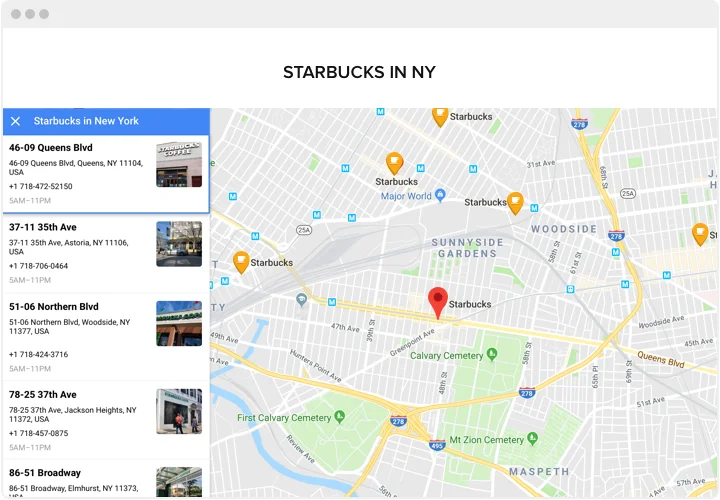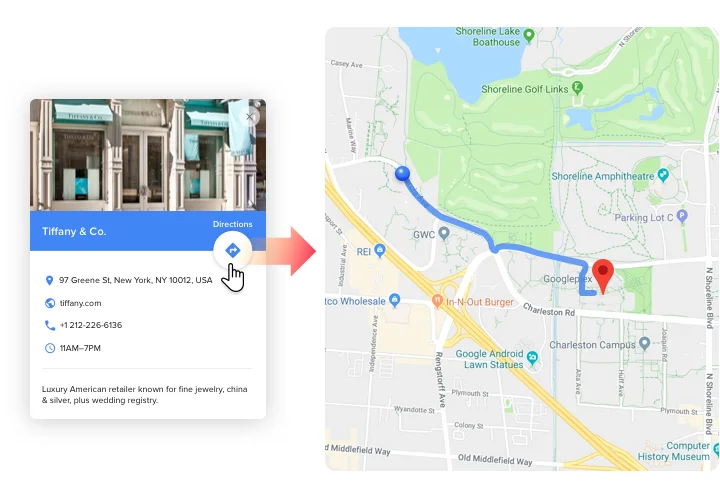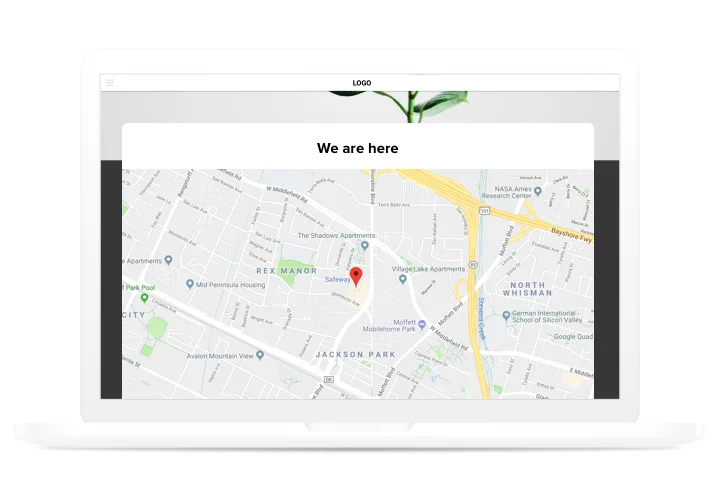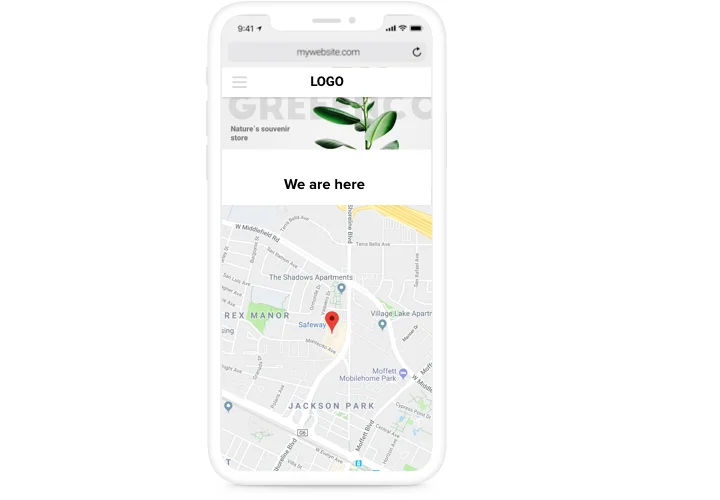Google Sites Google Map widget
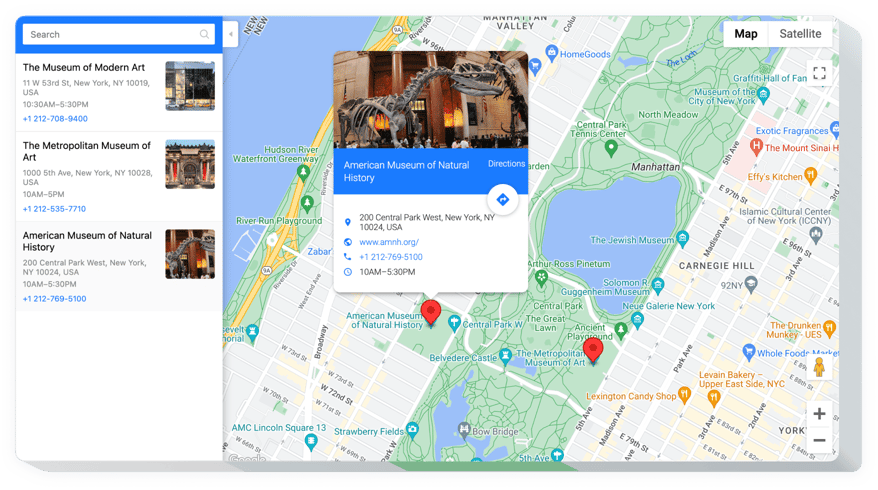
Create your Google Maps widget
Screenshots
Embed Google Maps on Google Sites with the Elfsight widget
Google Map by Elfsight is an effective and completely customized inctrument, which makes it much easier to find locations for your users. Effective in enticing real-life customers, fast integration and interface customizing turn it into perhaps the best purchase for each Google website.
With Google Maps, achieve sustainable business development and better sales
These are only several of the powerful widget features:
- Get closer to users
- Search and get local clients
- Spare your time on constructing maps
You can check how the widget works with the help of the demo
How to embed Google Map to my Google Sites?
Simply fulfill the guidelines below to start using the plugin.
- Perform our free editor and start forming your custom plugin.
Choose the preferable interface and functional traits of the widget and save the modifications. - Copy the personal code appearing in the special form on Elfsight Apps.
After the setting up of your plugin is done, copy the individual code in the emerged popup and save it for future occasion. - Enter on using the map on Google Sites.
Paste the code you’ve saved before in your page and apply the modifications. - Done! The setup is successfully ended.
Go to your page to observe the work of the tool.
If you meet any problems, have no hesitation to reach out to our customer service team. Our specialists will be delighted to resolve all the difficulties you may have with the widget.
How to add Google Maps to my Google Sites website without coding skills?
Elfsight provides a SaaS solution that lets you create a Google Maps widget yourself, see how easy the process is: Work directly in the online Editor to create a Google Maps widget you would like to see on your Google Sites website. Pick one of the premade templates and adjust the Google Maps settings, add your content, change the layout and colors without any coding skills. Save the Google Maps and copy its installation code, that you can readily include in your Google Sites website without buying a paid version. With our intuitive Editor any internet user can create Google Maps widget online and easily embed it to their Google Sites website. There’s no need to pay or enter your card credentials in order to access the service. If you face any issues at any step, please feel free to contact our technical support team.