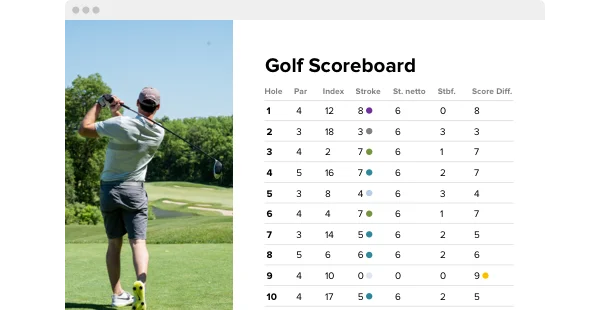Explore 90+ Free Apps for Shopify
Why you should think about including the Golf Scoreboard plugin on your Shopify site
Through the use of the Shopify Golf Scoreboard plugin, you can improve your website by delivering real-time scoring updates for golf tournaments. With this golf scoring interface, visitors can follow scores, view player standings, and follow tournaments with ease, adding an engaging element to your golf-related content.
Here are some benefits why you should consider including this tournament leaderboard widget to your Shopify site:
- Enhance user engagement with live updates. Install a live golf scoreboard to keep your audience engaged by providing up-to-the-minute scoring updates during tournaments.
- Attract a dedicated following. Use a player ranking tool to cater to golf enthusiasts who follow specific players or tournaments, cultivating a loyal viewer base.
- Enhance website traffic during events. Use a golf event tracker to attract traffic during tournament seasons, enhancing your site’s visibility and relevance in the golf community.
Many fantastic features and settings are in the pipeline for the Golf Scoreboard plugin for Shopify
Our development team is constantly working to upgrade the Golf Scoreboard plugin. Soon, you’ll have availability to more sophisticated features and adjustment features that will allow you to deliver a richer experience to your site visitors.
Here are some main features:
- Personalizable displays for different tournament formats
- Syncing with major golf tournament data sources for real-time updates
- Options to feature player profiles and statistics
- Responsive design to provide a great viewing experience on all devices
Convert your website into a hub for golf tournament tracking with the Shopify Golf Scoreboard plugin!
How can I embed the Golf Scoreboard plugin into my Shopify website?
Setting up the Golf Scoreboard plugin on your Shopify site is easy with our no-code solution. The plugin can be integrated into your site to deliver comprehensive golf scoring and leaderboard functionalities.
- Use our setup tool to personalize your own zero-code plugin.
Pick the specific settings and features that most fit your golf content needs and finalize your setup. - receive your unique embed code from our platform’s interface.
After customizing, copy the code shown in the popup and keep it for future use. - Start the integration of the plugin on your Shopify site.
Place the previously saved code into your webpage’s HTML and implement the changes. - Completed! The integration of your code-free plugin is now active.
Visit your site to see how the new golf scoring interface enhances the interaction and enjoyment of golf fans during tournaments.
If you encounter any problems during the setup process, our help team is available to aid you with any issues related to the integration of the Golf Scoreboard plugin.