Shopify LinkedIn app
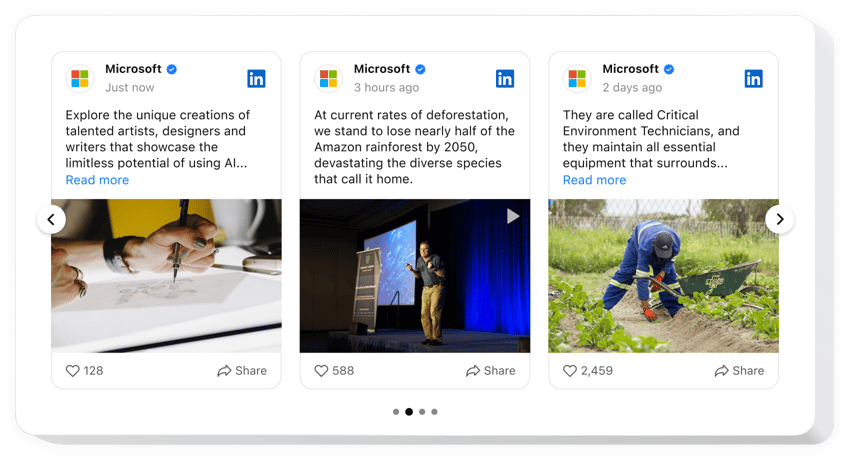
Create your LinkedIn Feed app
Shopify LinkedIn For Increased Engagement
Elfsight is designed to help store owners seamlessly integrate professional LinkedIn content into their online stores. Whether you want to display company updates, employee highlights, or industry news, this widget makes it simple to enrich your storefront with trusted, real-time LinkedIn content. Showing your business’s social presence on LinkedIn builds brand trust, establishes authority, and fosters customer loyalty – all directly within your Shopify website.
With automatic content updates, responsive design, and customization options that match your store’s branding, the app helps turn your Shopify website into a more dynamic, professional-looking space. You don’t need coding skills or third-party integrations – just configure it, and you’re ready to go.
Start using the Elfsight LinkedIn Feed on your Shopify website for free today and increase engagement through your content!
Key Features of the Shopify LinkedIn Feed
Explore the key features of Elfsight that make it a perfect addition to your Shopify store:
- Automatic content updates: New posts from your LinkedIn page or profile are displayed in real-time without manual updates.
- Custom layouts and styles: Choose from multiple layout options including grid, list, and carousel to suit your store’s design.
- Content filters: Display only the types of content you want, such as images, links, or specific hashtags.
- Responsive across devices: The feed adapts perfectly to all screen sizes – mobile, tablet, and desktop.
- No coding needed: Install and customize the widget using a user-friendly interface – no developer required.
- Lightweight performance: Optimized for speed, so it won’t slow down your Shopify store.
Try full functionality in the free editor today – no sign-up required!
How to Add LinkedIn to Shopify
Follow these simple steps to add the LinkedIn Feed widget to your Shopify store. No technical skills needed – it’s fast, easy, and fully customizable:
- Select your template: Visit the Elfsight editor and choose the template that fits your design.
- Customize your widget: Adjust the colors, size, feed source (page or profile), and content filters to match your brand.
- Copy the generated code: Once your LinkedIn Feed is customized, click “Add to website for free” and copy the integration code.
- Embed the code in Shopify: Log in to your Shopify admin panel. Navigate to “Online Store” → “Pages” or “Themes.” Add a custom HTML block and paste your code there.
Want detailed steps? Follow our complete guide on how to add a LinkedIn Feed to Shopify.
If you need assistance, Elfsight’s support team is always here help to ensure everything runs smoothly.


