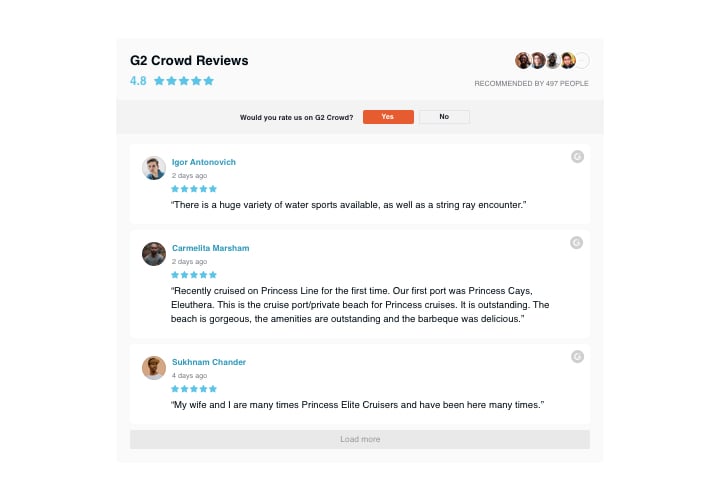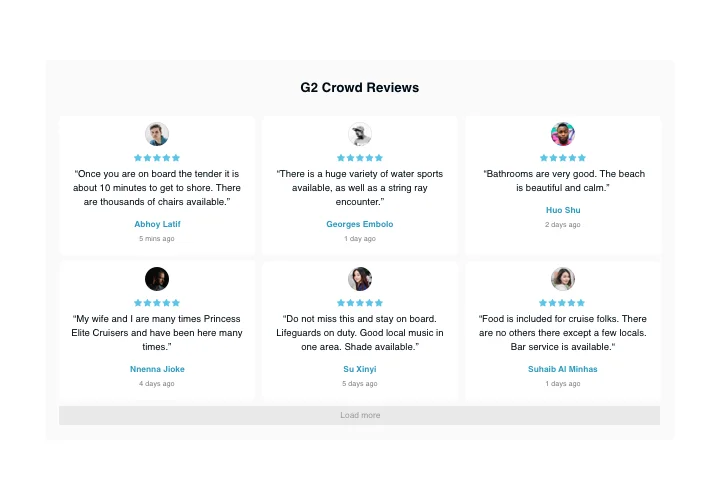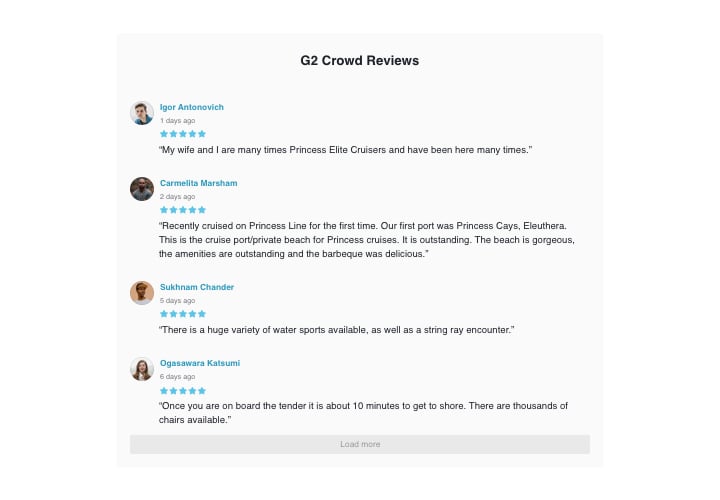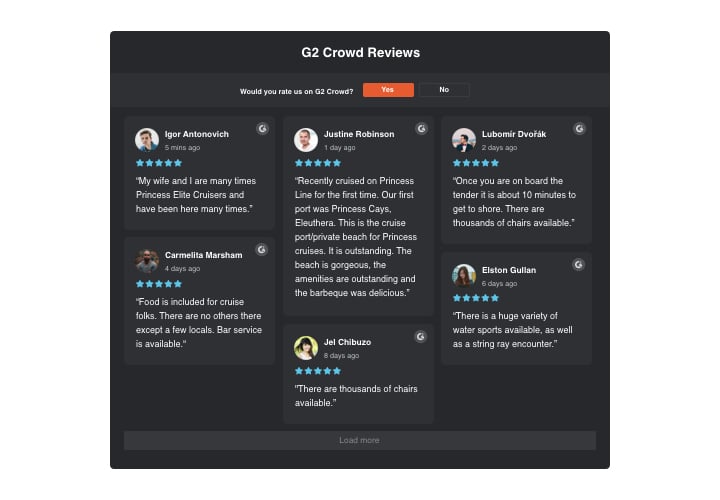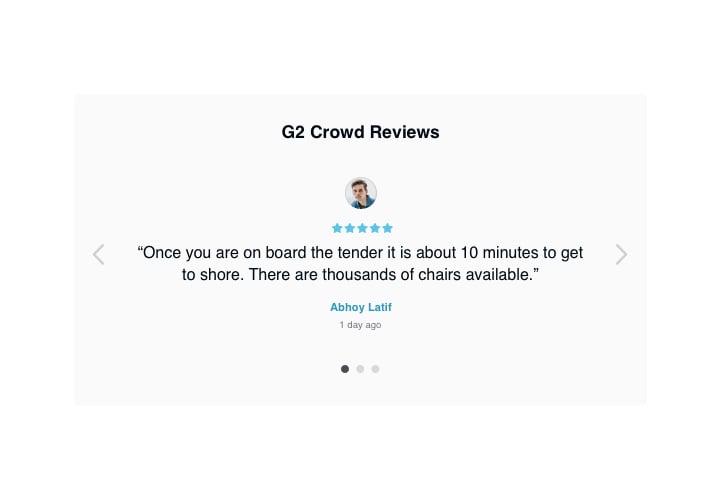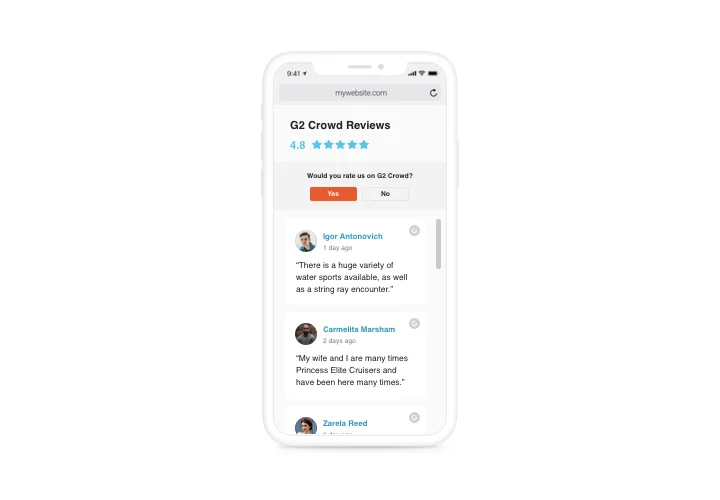G2 Crowd Reviews for Elementor
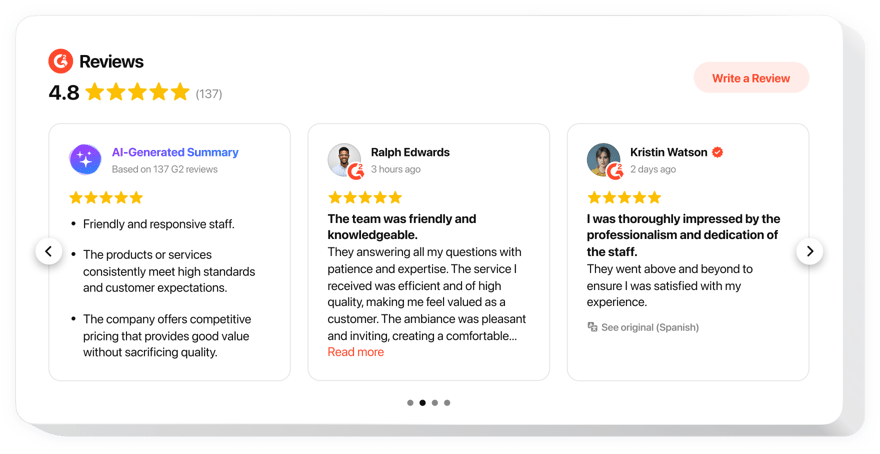
Create your G2 Crowd Reviews widget
Screenshots
Embed G2 Crowd Reviews on Elementor with the Elfsight widget
Elfsight G2 Reviews widget is the best method to improve your brand reputation via displaying real users’ reviews on your offers. Reveal only the positive or the most meaningful comments and arrange them the way you want. Collect social proof by demonstrating to your audience that your credibility level is high. Help visitors to share new comments on your business and encourage user conversations!
Insert G2 Crowd reviews on your site easily and fast
Main features of the G2 Crowd Reviews widget
To achieve a full idea of G2 Crowd widget, see the list of the essential traits. They make the widget maximum effective for your business:
- Three available filters: by type, exclude by, and the quantity of reviews to display;
- Four ready-to-use layouts: List, Grid, Masonry, and Slider;
- Adaptable header of the widget;
- The active button for posting another review gets users to the G2 account;
- 6 customizable elements of the widget: author name and the photo, recommendation text, the date, G2 icon, and star rating;
- 2 variants of scenarios after review request denial: revealing your text or hide away the button.
How to add G2 Crowd Reviews to Elementor website
The below steps are the only thing you need to have G2 Crowd widget up and running.
- Design your customized G2 Crowd plugin
By means of our free configurator, shape a plugin with a selected layout and functionality. - Acquire the personal code to integrate the plugin
After you have created your widget, you will get the unique code from the appearing window on Elfsight Apps. Copy it. - Publish the plugin on your Elementor website
Find the place you want to reveal the plugin to and add the copied code there. Publish the changes. - You’re done!
Go to the website, to view your testimonials.
Still can’t make up your mind? Or stumbled upon anything? Just a single request to our customer service will settle every question.
How can I add G2 Reviews to my Elementor website without coding skills?
Elfsight provides a SaaS solution that lets you create a G2 Reviews widget yourself, see how easy the process is: Work directly in the online Editor to create a G2 Reviews widget you would like to see on your Elementor website. Pick one of the premade templates and adjust the G2 Reviews settings, add your content, change the layout and color of the elements without any coding skills. Save the G2 Reviews and copy its installation code, that you can easily embed in your Elementor website without buying a paid version. With our intuitive Editor any internet user can create G2 Reviews widget online and easily embed it to their Elementor website. There’s no need to pay or enter your card credentials in order to access the service. If you face any issues at any step, please feel free to contact our technical support team.