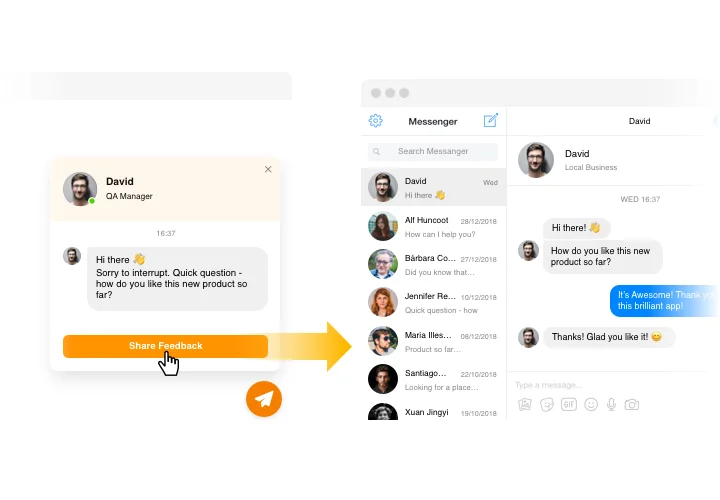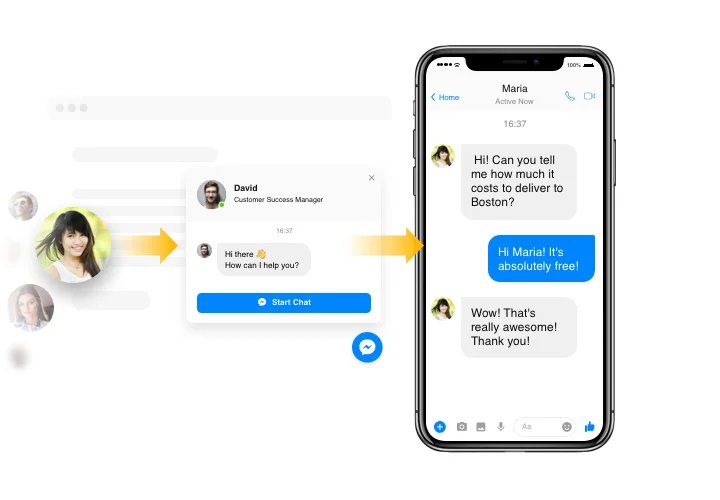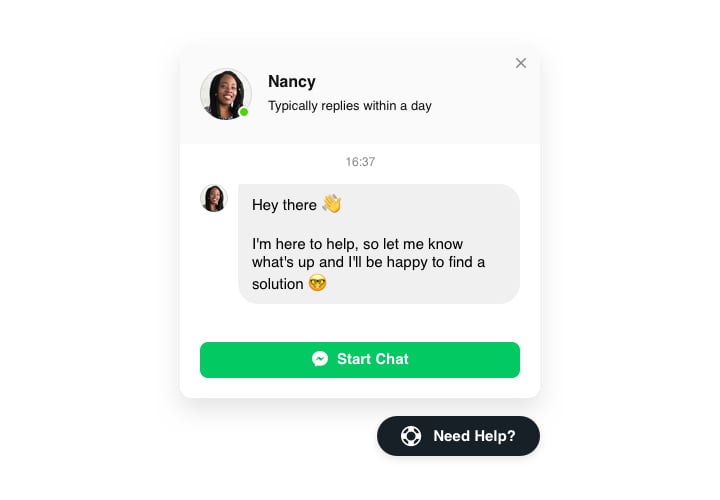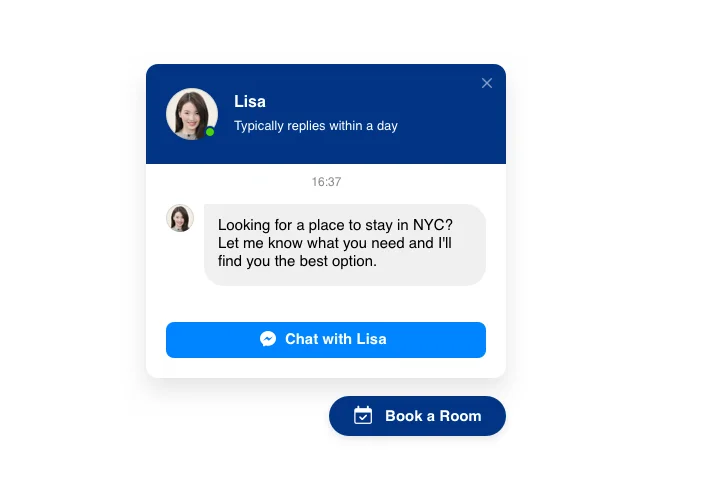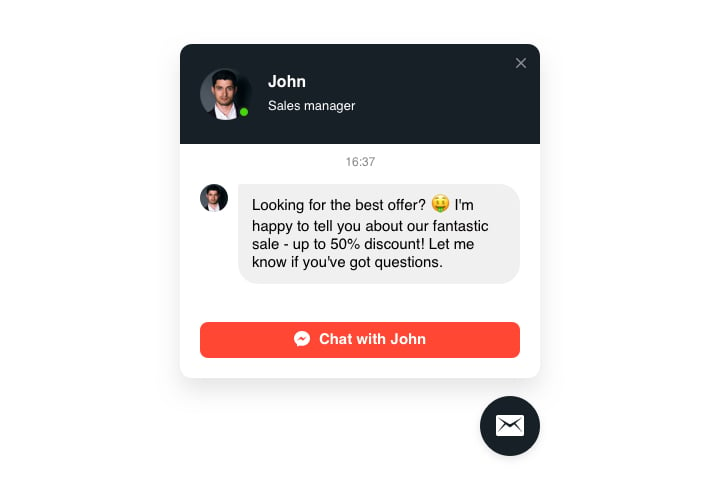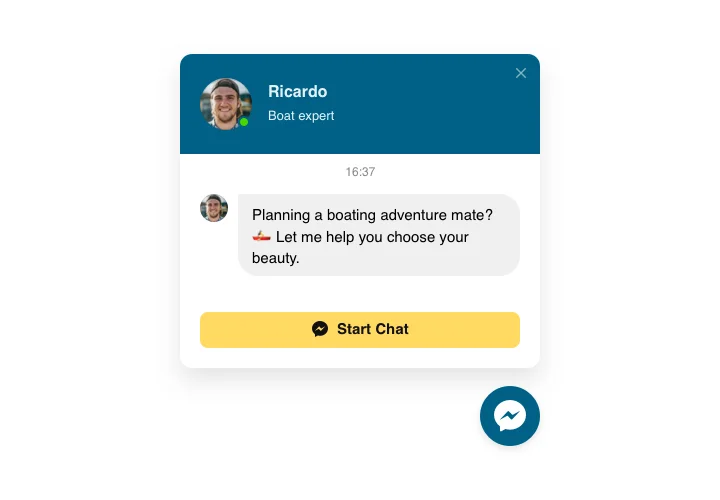Facebook messenger chat for Facebook page
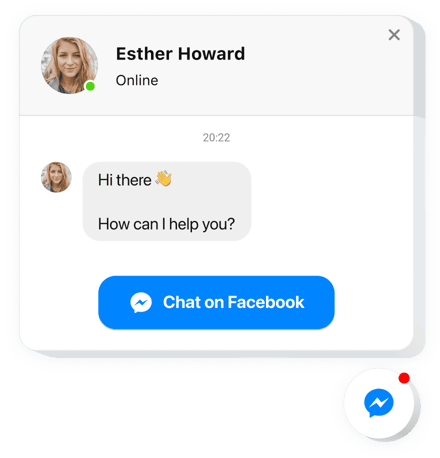
Create your Facebok Chat widget
Screenshots
Description
Facebook messenger made by Elfsight is an easy tool for your page users to start a chat with you and have their questions answered. You can stay available for users in the most popular messenger wherever you are. Add Facebook Chat to your page and it can appear for chosen groups of customers. Select start chat triggers, demonstrate your custom welcome message, align icons and much more. Using messenger widget, you will remain easy-to-reach for your clients at all times and regardless of your place.
Features
Here’s a list of all the features of the plugin. They are available straight in the editor and they will help you configure the widget exactly for your case.
- Integrate Facebook messenger on your web page to have live chats with the audience;
- Keep communicating directly from your Facebook page;
- Try 3 variants of chat location: floating bubble, embed bubble, and embed chat window;
- Pick your bubble icon out of the set of available icons;
- Edit the text of the chat bubble.
How to embed Facebook messenger on Facebook Business Page
To start using widget, simply apply the instructions below
- Construct your personalized Chat widget
Using our free editor, create a plugin with a preferable design and functionality. - Get the individual code to integrate the plugin
After you have customized your widget, you will obtain the individual code from the appearing window on Elfsight Apps. Copy it for future use. - Add the widget to the Facebook page
Create your custom Facebook Tab. Insert the code that you received at elfsight apps into the tab. If you have any issues, just check our guide on creating custom Facebook Tab - Installation is complete
Go to your page, to take a look at your plugin.
Feel free to reach the customer support should you need help or have questions. Our specialists will give a helping hand with every enquiry.