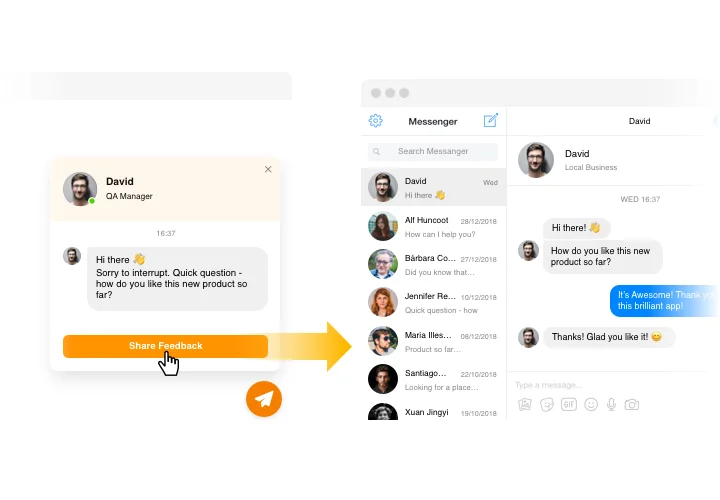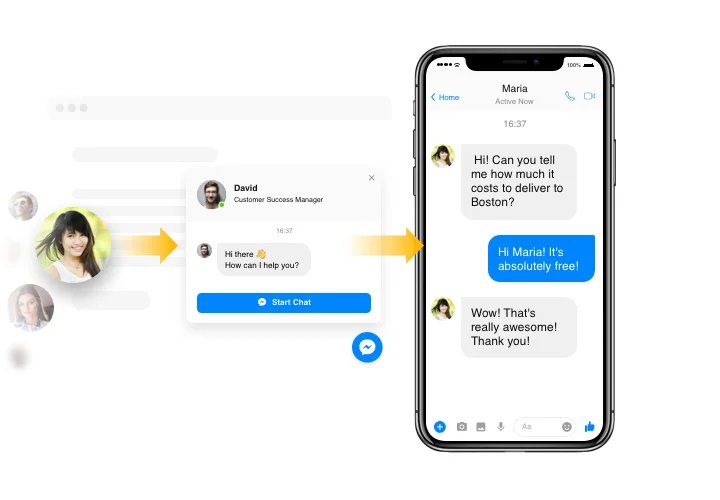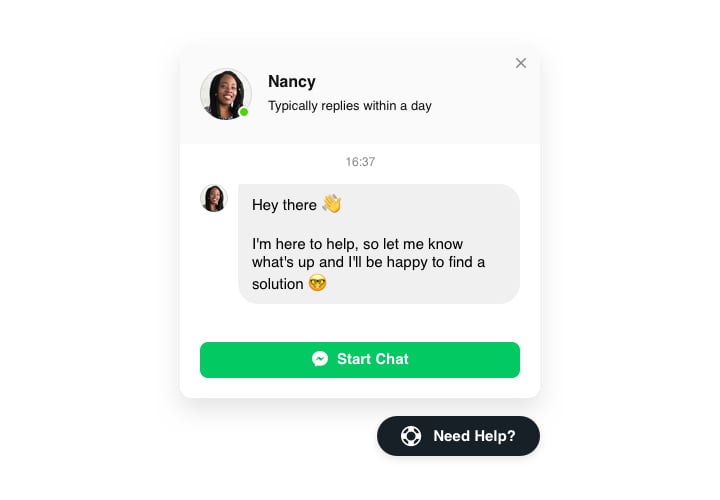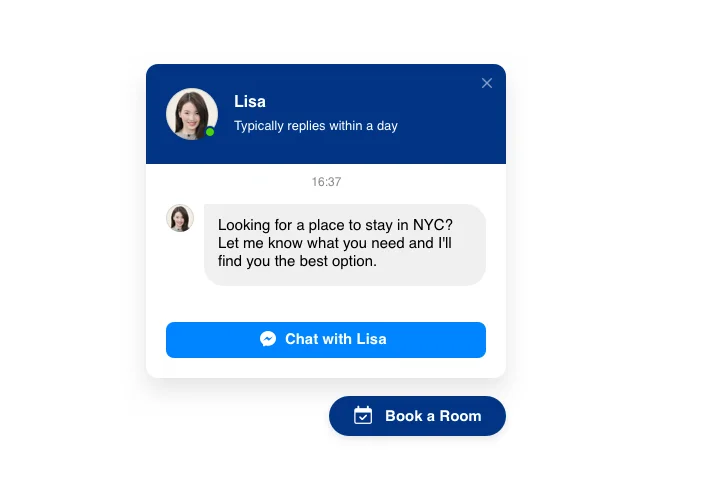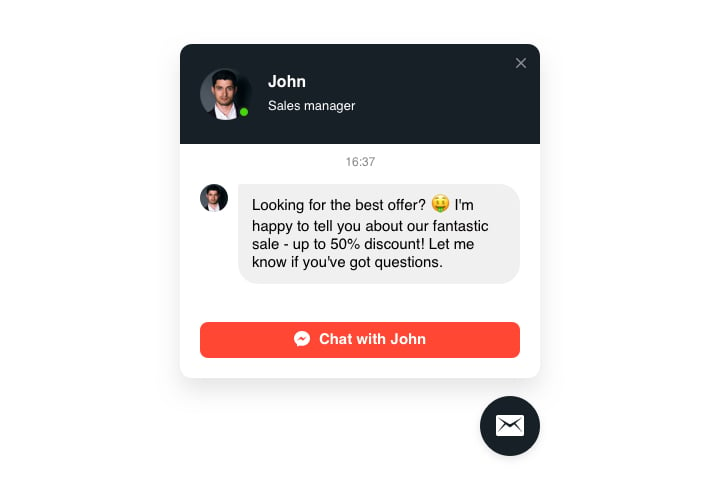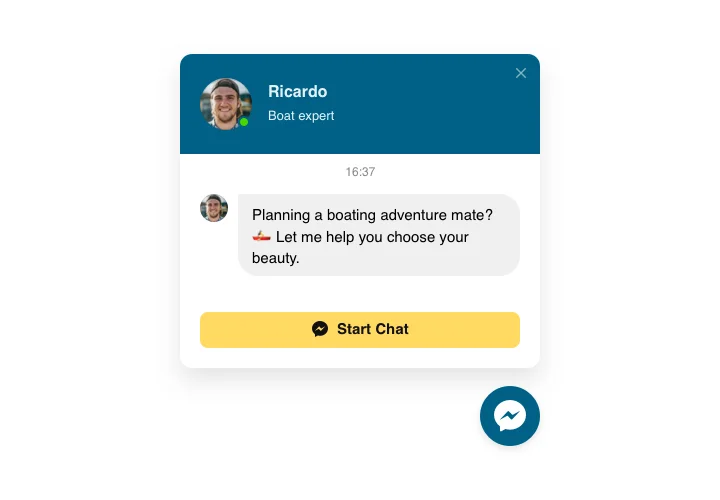Blogger Facebook Chat widget
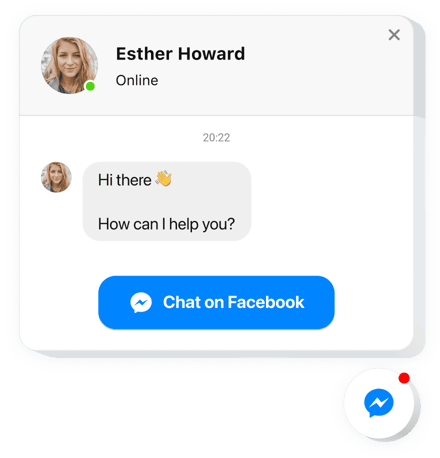
Create your Facebook Chat widget
Screenshots
Description
Facebook Chat Box made by Elfsight is a handy tool for your website customers to start a conversation with you and get answers to their questions and requests. You can stay available right now for people in their comfortable messenger no matter where you are. Introduce Chat widget on web page and choose it to appear on specific pages or for selected categories of users, set start-chat triggers, send your custom welcome message, set icons and apply other personalization. Using Facebook messenger on your web page, you will remain connected to your clientele at any time and from anywhere.
Where can I integrate the widget
You can introduce it to every page of your website, or only to the pages where you need it. There’s also an option to exclude chosen pages if you don’t want the widget there.
What are the benefits of having this plugin for me?
This plugin will help users easily communicate you with their queries and requests or problems. It may help increase the number of leads and purchases. Also, immediate response and personalized approach will raise the quality of your customer relations.
How can I embed Facebook Chat on my site?
You only will need a minute of time to start using the widget. It is very fast, free, and without-coding.
You can introduce the widget to your site in our service. For this, perform the instructions hereafter on this page.
Features
In order to get a clear idea of Facebook messenger for Blogger, examine the list of its major features. They make this widget maximum beneficial for you:
- Introduce Facebook messenger on your store to establish communication with visitors;
- Respond to messages directly from your Facebook page;
- Use 3 types of chat location: floating bubble, embed bubble, and embed chat window;
- Select your bubble icon variant from our library of available icons;
- Enter your own text of the chat bubble.
How to add the Facebook Chat to your Blogger page
The following actions are the only thing you need to establish.
- Construct your own Facebook messenger plugin
Using our free configurator, generate a plugin with a selected layout and functionality. - Copy the personal code to add the plugin
After you have created your widget, you will receive the unique code from the popup notification on Elfsight Apps. Copy the code for later use. - Embed the widget on your website
Define the area you wish to add the plugin to and insert the copied code there. Apply the results. - Setup is complete
Visit your website, to take a look at your plugin.
Still have something that makes you unsure? Or experiencing troubles? Just a single request to our support team will resolve every trouble.