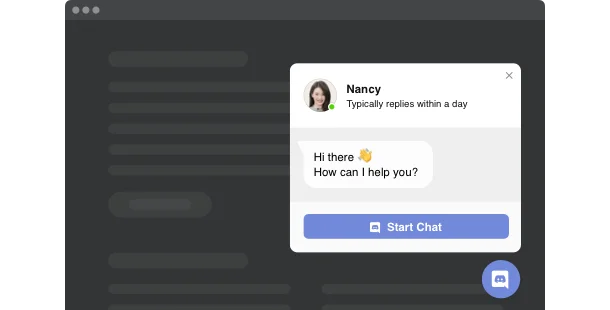Explore 90+ Free Widgets for Elementor
Description
Discord Chat widget for Elementor by Elfsight is the quickest tool for users to reach you and get their questions answered. Stay available online in one the most popular messenger non-stop. Add Discord Chat on your website and set it to appear on selected pages or for separate groups of visitors, define start-chat activators, compose your own welcome text, pick icons and other features. Having Discord Chat up and running you will be connected for visitors at all times and in any location.
Initiate chatting with visitors to understand their queries and develop curiosity in your offers
Study the list of the greatest features:
- Send answers messages from your Discord account
- A collection of bubble icons to choose
- Selecting page image by default, from our collection or uploading a custom picture
- Using custom text as chat caption
- Option to set the category of visitors to see the chat: all, new, or returning
Just check this demo to understand the functionality of the widget
How can I add Discord Chat to my Elementor website?
Simply fulfill the guidelines below to embed the tool.
- Perform our free editor and start shaping your personalised widget.
Determine the preferred form and aspects of the widget and save the edits. - Receive your individual code which is shown in the box on Elfsight Apps.
After the configuration of your plugin is over, copy the exclusive code from the appearing popup and save it for further occasion. - Commence employment of the widget on your Elementor website.
Integrate the code you’ve copied before in your web page and apply the improvements. - You’re done! The setup successfully ended.
Visit your web page to see in action how the widget operates.
On condition of confronting questions or running into any problems, please get in touch with our support team. Our people will be happy to resolve all the questions you may have with the widget.