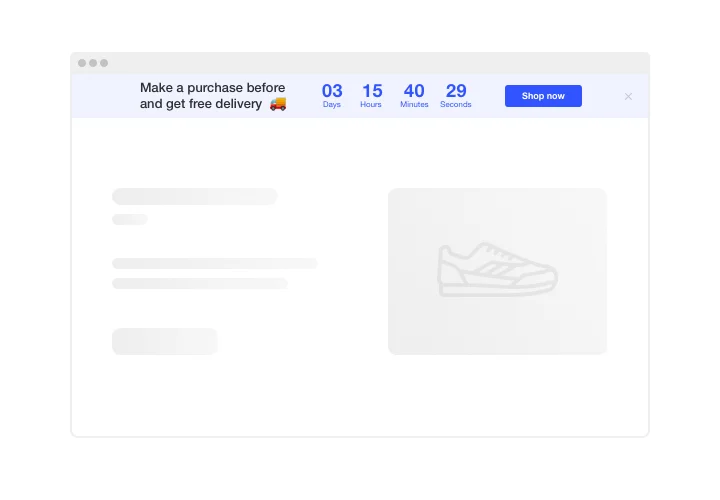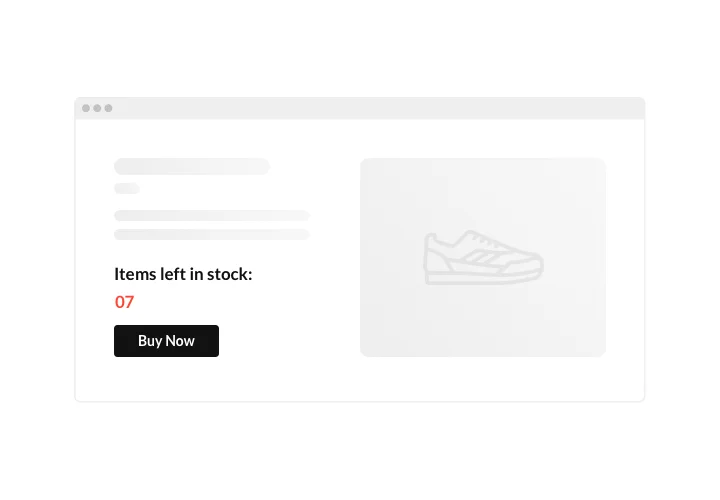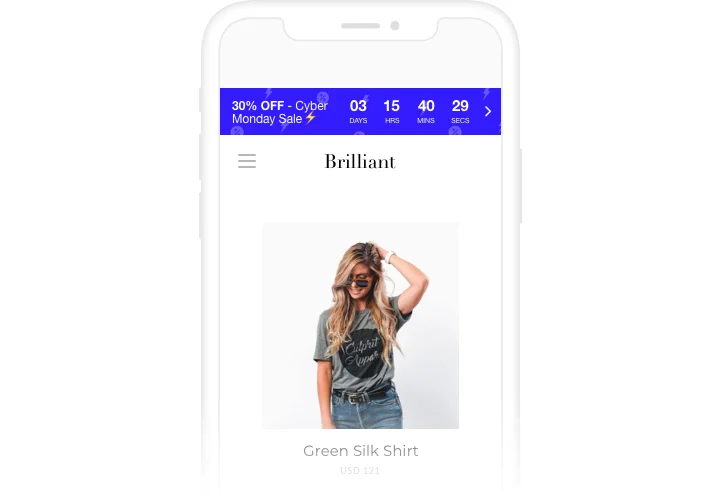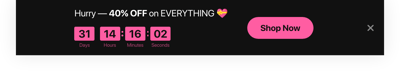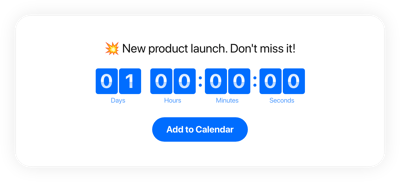Countdown Timer widget for Facebook Page
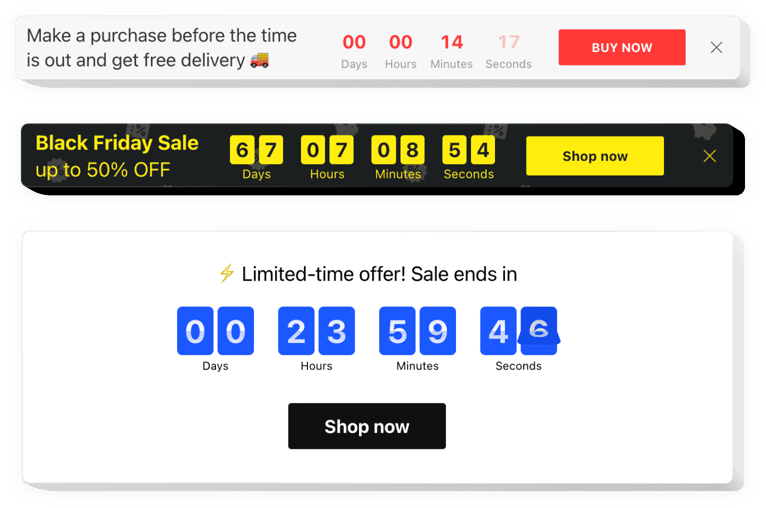
Create your Countdown Timer widget
Screenshots
Description
Are you preparing to run a sale or host an event? Then live Countdown Timer is the perfect tool for promoting it, and Facebook – the ideal platform to reach a wider audience.
Creating a sense of urgency and anticipation is essential for any business event or promotional activity. A visual component is crucial to reach out to the audience and convey the necessary senses. And social media is probably one of the most effective channels to spread the information. An animated countdown at your Facebook page would be a perfect tool for attracting more people and creating excitement about your sales, time-limited promotions or events.
If you don’t want to invest too much into clock app development, but would like to have a timer with custom design, try the best Countdown app for Facebook page from Elfsight. It lets you construct all the possible kinds of counts and timers in a painless, fast, and smooth way. These are suitable for any use case – be it business, creative, or non-profit needs. They encourage users to make purchases, visit a physical shop or event within a few hours, days or weeks before the specified period of time ends.
Counters of items left in stock will evoke a sense of lack and competition among the audience, so they would hurry up to order something exclusive and limited. This trick is used by the largest ecommerce retailers, which proves its effectiveness.
Sale countdown will push visitors to make a purchase before the time of the promotion runs out and they miss a great deal. A personal timer shows a countdown for each visitor with an individual offer that usually lasts no more than 1 hour. It will stimulate shoppers to use a personal discount right now until it ends.
Holiday themed countdown banners offering low prices during festive events will attract attention with unique design suitable for the occasion. Shoppers usually expect these sales, so you should make them more vivid and announce them beforehand. Elfsight App online editor offers a collection of special countdown templates for running promos and events held on all popular holidays. Just pick a suitable template and set your time period.
Increase shopping enthusiasm and push clientele to shop more with time bound offers.
Features
The key Pros of Elfsight Countdown app, which make it the perfect way for integration of the timer or clock into the Facebook page:
- Pick one of the three types of countdown timers possible: start-to-finish, clock with remaining time per visitor, start-to-finish number count;
- Write your own custom message with a call to action;
- All the text of the widget can be formatted to suit overall site’s design;
- Build timers with four time units: days, hours, minutes, seconds;
- Include the elements or remove those you don’t need to achieve a required look of the timer;
- Set custom position with align variants available: left, right, center;
- Or make it a floating banner in the upper or bottom part of the screen;
- Choose one of the three types of animation for numbers changing.
See more characteristics of the countdown app in our free editor. It’s super intuitive and anyone can form his own app in a mere seconds.
How to add Countdown Timer to Facebook Page Tab
An uncomplicated tutorial on setting up a clock app for Facebook page without experience в programming or any coding knowledge. Average time needed to implement this tutorial for countdown timer installation is less than 3 minutes.
- Generate your own Countdown Clock
Head over to our online configurator to create your clock widget. First, you need to choose a suitable template. Remember, it only features a layout and everything else can be changed to get an app with a preferable interface and functions.
Then you’ll have three tabs in the editor: Timer, Button, and Appearance. Each tab features a list of settings which you can adjust to your liking and get an optimal result.
- Acquire the individual code to embed the countdown clock
After you have generated your widget, click the ‘Add to website’ button. You will receive your personal code in the appearing notification on Elfsight Apps. Copy this code. - Bring the widget to the Facebook page
Here you first need to create a custom Tab at your Facebook Business Page to add your countdown app there. Insert the code that you’ve copied at elfsight apps into the tab. If you have any issues, just check our guide on creating a custom Facebook Tab, as this might be a tricky task. - Congratulations! You have just embedded the widget!
See your Facebook page to view how your widget is performing.
Got any difficulties with forming, adjusting, or displaying the countdown widget on a page? Get in touch with our support team.
We also offer a flexible pricing policy, which lets you create and try the countdown on your Facebook Business page free of charge. Further, you can pick a pricing plan according to the traffic you get on the page and pay for it monthly – if you are planning a one-time event or promotion, or you can have a yearly subscription, if you run sales regularly throughout the year.
How can I add a Countdown Timer to my Facebook Page website without coding skills?
Elfsight provides a SaaS solution that lets you create a Countdown Timer widget yourself, see how easy the process is: Work directly in the online Editor to create a Countdown Timer widget you would like to see on your Facebook Page website. Pick one of the premade templates and adjust the Countdown Timer settings, add your content, change the layout and color scheme without any coding skills. Save the Countdown Timer and copy its installation code, that you can effortlessly embed in your Facebook Page website with no need to buy a paid subscription. With our intuitive Editor any internet user can create a Countdown Timer widget online and easily embed it to their Facebook Page website. There’s no need to pay or enter your card credentials in order to access the service. If you face any issues at any step, please feel free to contact our technical support team.
How can I make a full-screen Countdown Timer for my Facebook Page website?
Definitely. Developing a countdown timer online and integrating it into the full width of your screen is quite simple. The Elfsight widget has everything necessary for its creation. See the guide below:
- In the “Timer” section, choose the “Install To Required Position” layout.
- Then, access the “Appearance” tab and click on “Sizes & Fonts.”
- Adjust the size of the timer from small to large.
However, if this method fails, you can implement a custom CSS code. But rather than shrinking the width, maximize it!
Can I use the Countdown Clock for free on my Facebook Page website?
Certainly. In addition to our paid plans, we present a Free option. With this plan, you can enjoy full personalization and access to all functionalities. Don’t hesitate to begin your usage of the free Countdown Timer plugin right away!