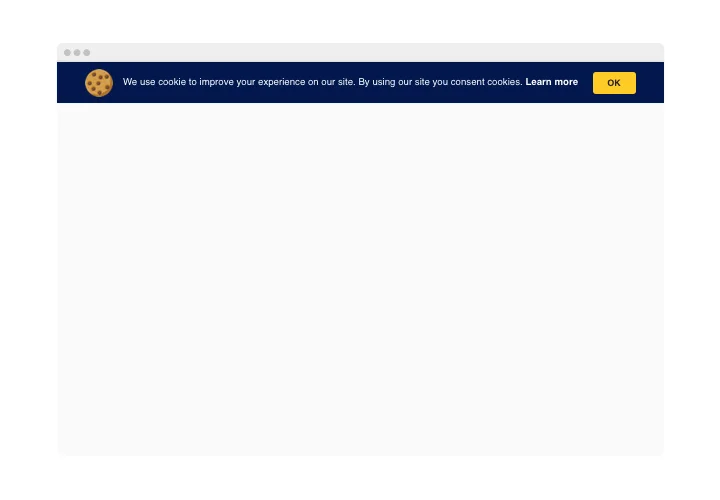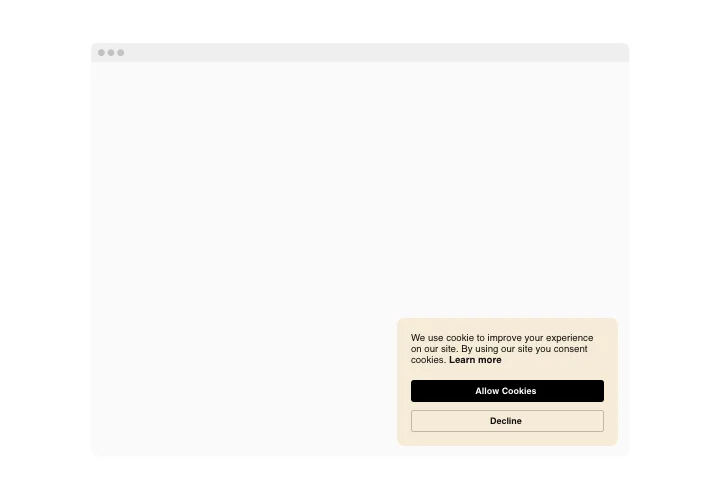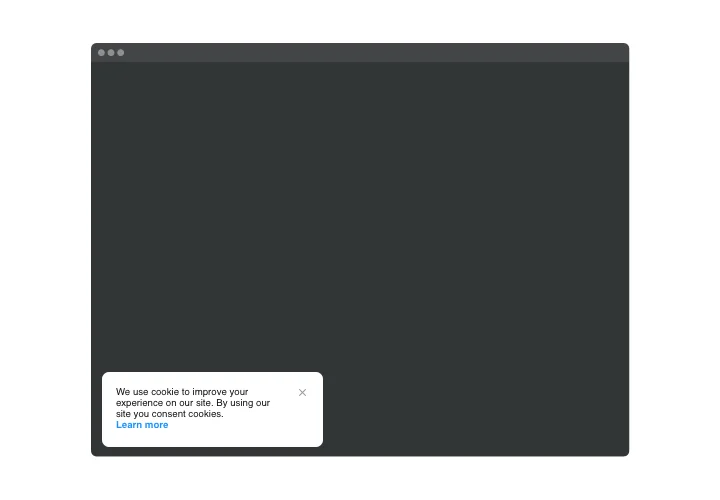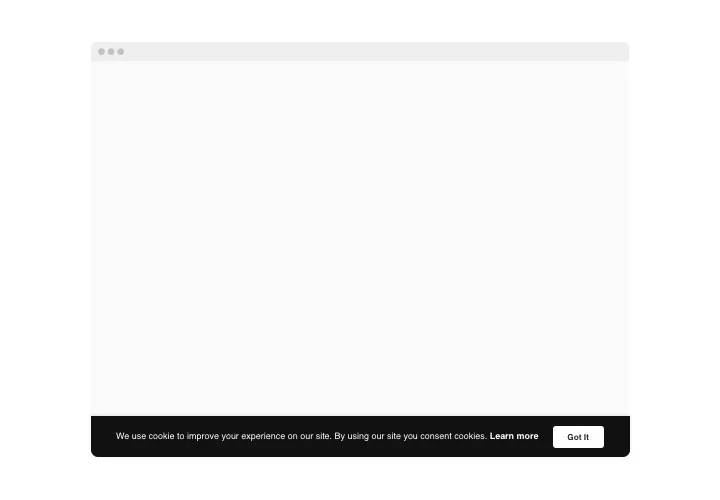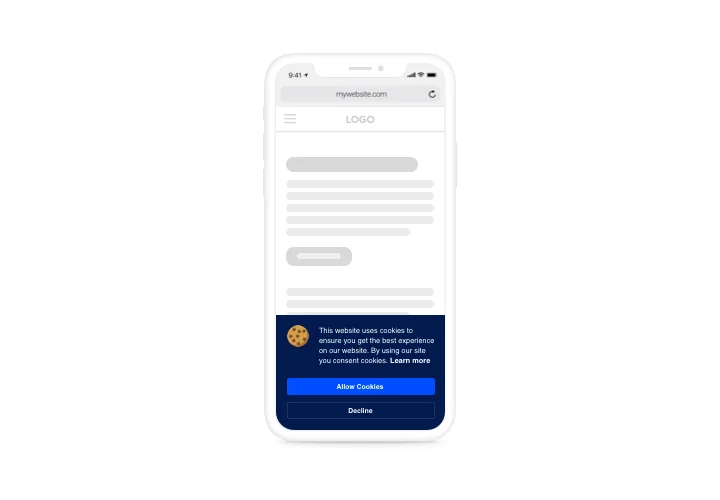WordPress Cookie Consent plugin
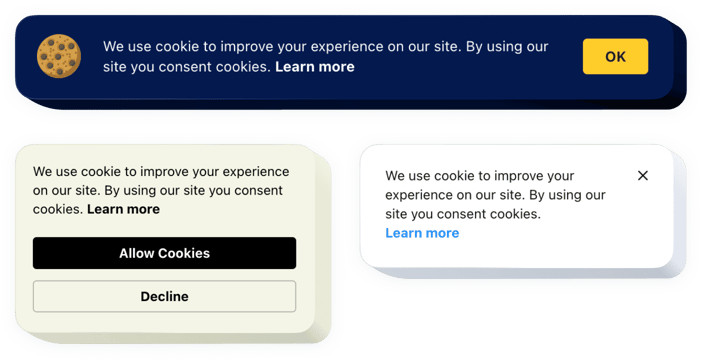
Create your Cookie Consent plugin
Screenshots
Why People Love Elfsight
If you run a website, you already know there’s a lot to juggle. Design, content, updates… and yes, keeping things compliant. That last part can feel like a headache, but it doesn’t have to be. The Elfsight Cookie Consent plugin takes care of the boring legal stuff so you can focus on the fun parts of running your website.
The setup is quick, the banner doesn’t stick out like a sore thumb, and you can make it look however you like. Most importantly, it shows your visitors that you respect their privacy. That little bit of transparency goes a long way – it helps people feel comfortable, and when people feel comfortable, they stay longer and trust you more.
Did you know?
Cisco found that 90% of people would switch to a brand that does a better job protecting their data.
So why wait? Drop in the Elfsight cookie plugin for WordPress for free today and show your visitors you’ve got their back.
Key Features of the WordPress Cookie Plugin
Here’s what makes this one so useful:
- Design it your way: Pick your own colors, fonts, and styles so the banner actually fits your website.
- Choose where it shows up: Top, bottom, or a floating option that follows visitors around – it’s up to you.
- Super fast setup: Install your Cookie Consent for WordPress in just a few minutes. No coding, no fuss.
- Write your own message: Use your own words, add a privacy policy link, or throw in an extra button.
- Works everywhere: Looks great on desktop, tablet, or mobile without you needing to fix a thing.
- Real-time changes: Update it in the editor, and your website updates instantly.
How to Add Cookie Consent to WordPress
Embedding the WordPress plugin for cookie consent is easy. Here’s the short version:
- Pick a template: Open the Elfsight editor and choose the layout you like.
- Make it yours: Adjust the text, colors, and buttons until it feels right.
- Grab the code: Hit “Add to website for free” and copy the snippet.
- Paste in WordPress: Go to your dashboard → Appearance → Widgets (or use a Custom HTML block) and paste the code where you want the banner.
That’s literally it. Your WordPress cookie widget is now live.
Need some extra help? You can check our Help Center, follow this blog guide on how to add a Cookie Consent to your website, or throw your ideas into our Wishlist. Updates and fixes get posted in the Changelog.