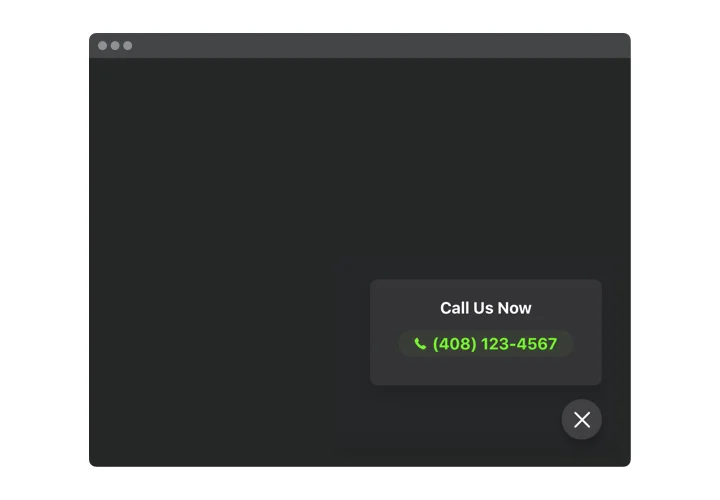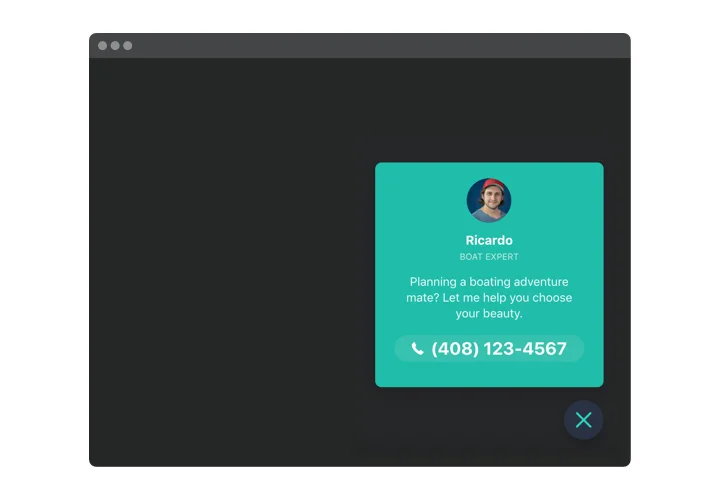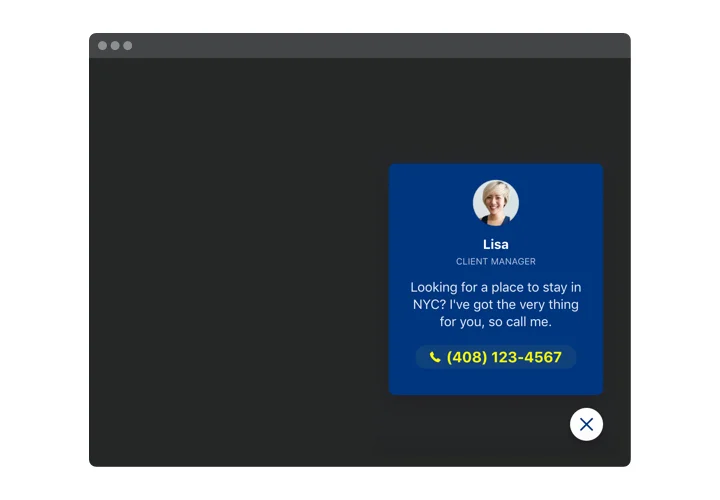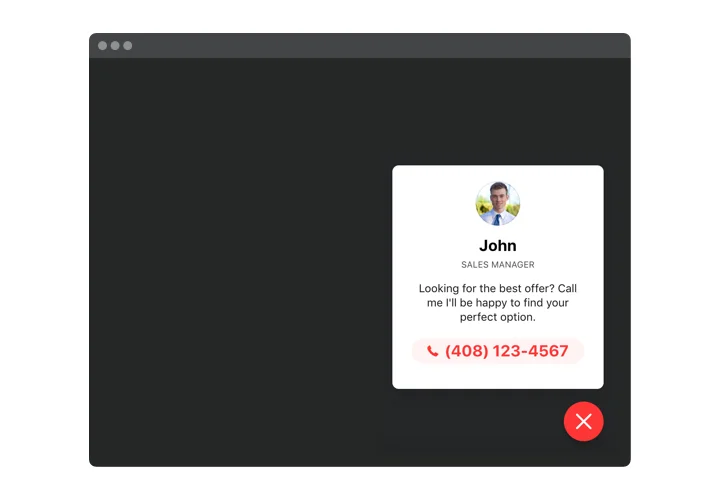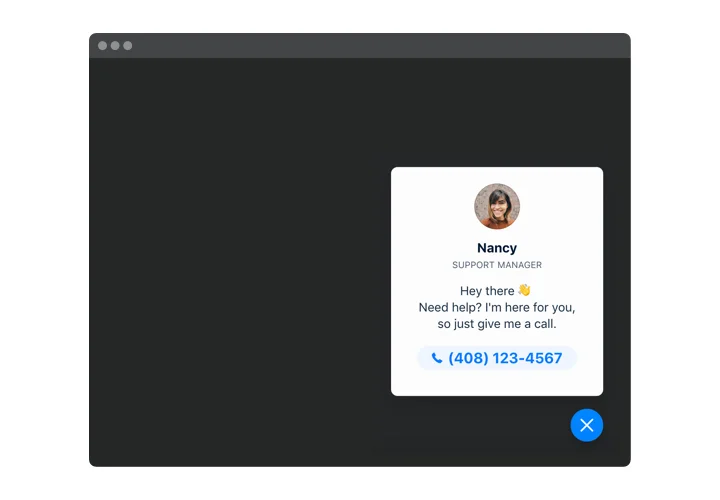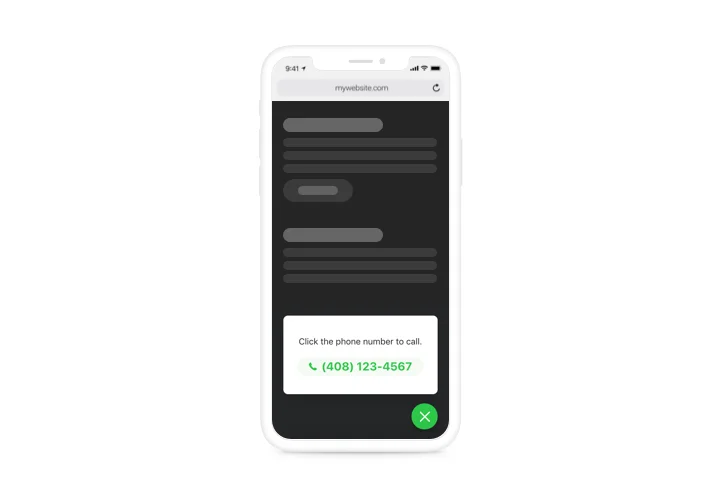WordPress Click to Call Button Plugin
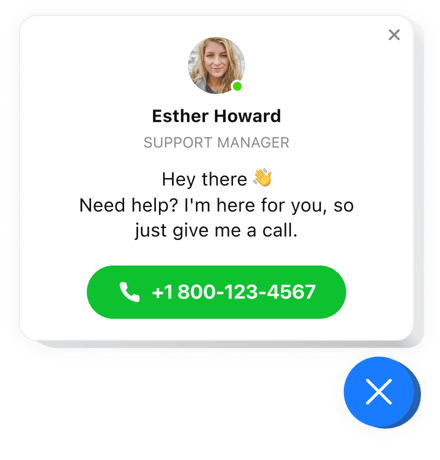
Create your Click to Call plugin
Screenshots
Why People Love Elfsight
When people want to reach you, they don’t want to search around for your phone number. The Elfsight Click to Call plugin puts a friendly call button right on your website. Visitors just tap it, and they’re talking to you directly.
Setup is quick and works even if you’ve never touched code before. It’s like sticking a bright “Call Now” sticker on your digital front door – and the best part is, you get to choose exactly how it looks and where it appears.
Did you know?
Research by TransUnion shows that almost 8 in 10 consumers still view phone calls as a key way to connect with businesses – even if they’re not always quick to pick up.
Make calling you the easiest part – add the Elfsight Click to Call button to your WordPress website for free today and keep those conversations flowing.
Key Features of the WordPress Call Button Plugin
Elfsight keeps things simple so you can focus on running your business. Here’s what you get:
- Customizable button design: Pick colors, shapes, and icons to match your brand perfectly.
- Set Availability Times: Show the plugin only during working hours to manage user expectations.
- Smart Triggers: Display the Call button based on user behavior – time on the website, scroll depth, or exit intent.
- Mobile-ready: Works smoothly on smartphones where tapping to call feels completely natural.
- Instant updates: Add or change your phone number anytime, and the widget updates in a click.
How to Add the Call Button on WordPress
Embedding your Call Now button only takes a minute. Here’re two ways to do it:
Method 1: Inline Call Button
Perfect if you want the button inside a page like your Contact or Services section.
- Select a template: Open the Elfsight editor and pick a template.
- Customize the button: Add the phone number, adjust the style and display settings.
- Generate the Code: Click “Add to website for free”, then copy the generated snippet.
- Embed on your website: Paste it into your WordPress page using the Custom HTML block.
Method 2: Floating Call Now Button
Great if you want a small button that stays visible no matter where your visitors scroll.
- Select a template: Choose a floating layout in the editor.
- Customize the widget: Define the position, adjust size and style.
- Generate the code: Copy the code generated by Elfsight.
- Embed on your website: Paste it before the closing tag in WordPress.
Need help? You can always check our Help Center, explore tutorials on how to add a call button on WordPress, or suggest improvements in the Wishlist. New features and bug fixes are posted in the Changelog.