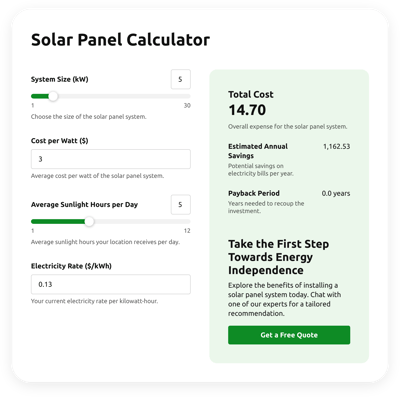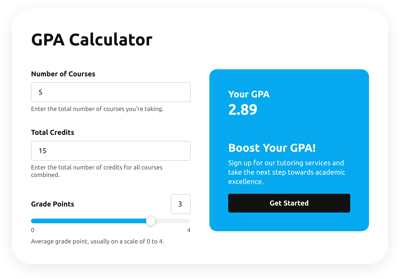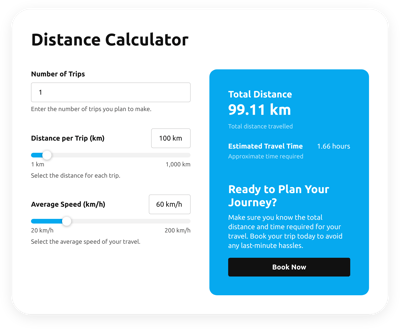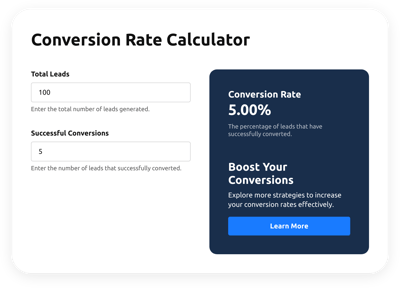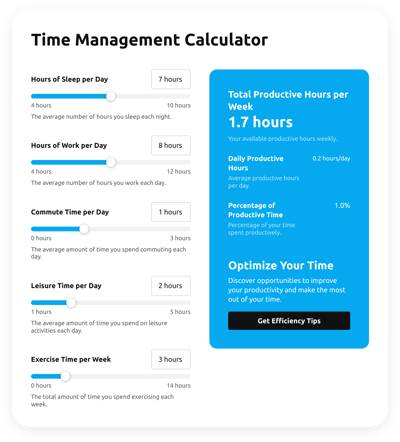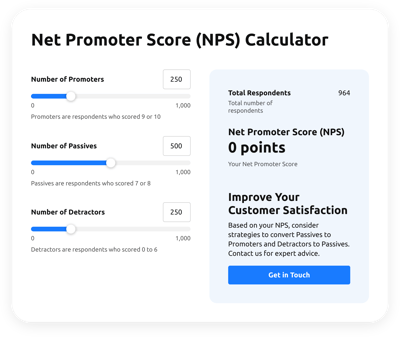WordPress Other Calculators for website

Why is Elfsight WordPress Other Calculator the best?
Simplify intricate mathematical tasks, enable users to make educated choices, and boost their overall browsing experience on your WordPress website using Elfsight’s Other Calculator templates that require no coding. Customize the Calculator widget parameters and add formulas tailored to your business’s needs, then swiftly obtain the embed snippet of code to get it running. Elevate the functionality with immensely satisfying calculations, delivering top-notch performance for your users!

WordPress Other Calculators Features and Integrations
How to add Other Calculator to WordPress website
In order to add the Other Calculator to your WordPress website page, see this guide:
- Sign in to your Elfsight dashboard.
- Receive the installation code that’s been automatically generated for you.
- Access your WordPress website editor.
- Paste the code and save the changes. That’s it!
For further assistance, reach out to the Elfsight Support Team.
FAQ
Can I embed the Other Calculators without coders?
Yes, this is possible! Elfsight’s commitment to simplicity is evident in its no-code widgets, eliminating the need for the assistance of a skilled developer or specialized coding application. Thus, it’s a short note: you can conveniently add the Other Calculators with the pre-generated copy-paste string of code provided by our team.
Can I add my calculation formula to the Calculator widget?
Of course, you can! The widget provides you with the freedom to employ multiple specific formulas for your calculations. To enrich your knowledge on how to work with formulas and functions, discover our all-encompassing manual.
What website builders and CMS are compatible with the Other Calculators besides WordPress?
With a compatibility rate of 99.9%, our widgets are the ultimate solution for almost any website platform. Here are some of the frequently used ones:
Squarespace, Wix, HTML, Webflow, Shopify, Elementor, Google Sites, GoDaddy, iFrame, and many others.
On what WordPress website pages can I add the Other Calculators?
The placement of the widget is completely up to you. Select a location for the widget anywhere it optimizes the user experience and contributes value to your WordPress website’s content and offerings. However, here are a few typical locations: the main page, product showcases, blog posts, contact info, and FAQ section.
Can I customize the Other Calculator template for WordPress websites?
Yes, absolutely! You can fully customize the widget tailored to the core focus of your business website. Configure the formula-building parts, modify the appearance of the fields, determine the result section, and then move on to pick the color scheme, fonts, scaling options, and number styles.
Are the Other Calculator templates mobile-friendly?
Yes, without a doubt, they are! The Other Calculator templates are crafted to excel on all gadgets: phones, desktops, laptops, and tablets. Elfsight ensures that all WordPress widgets are responsive to varying screen dimensions without compromising functionality.