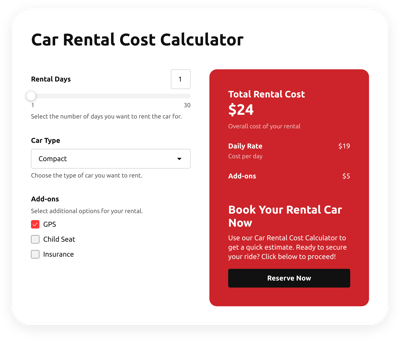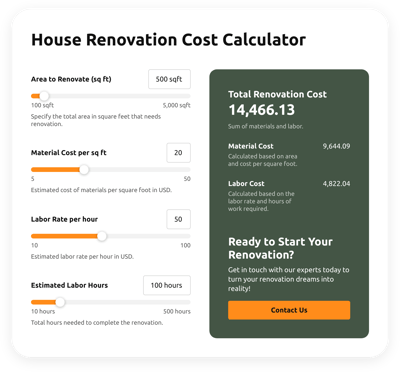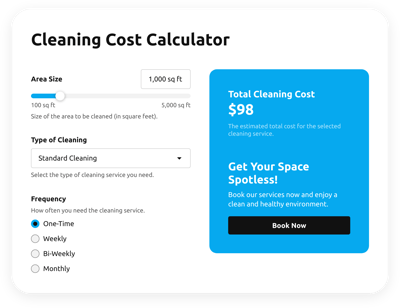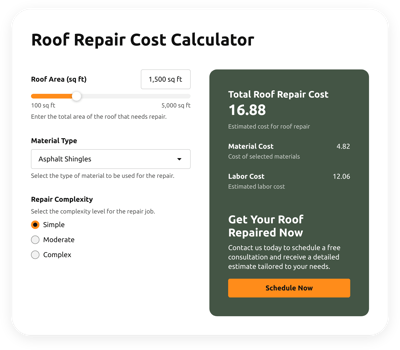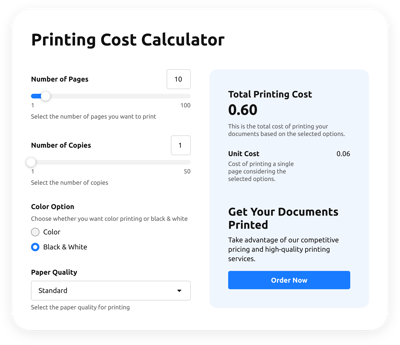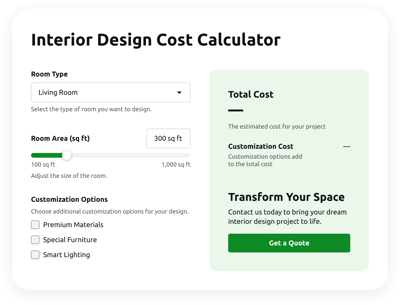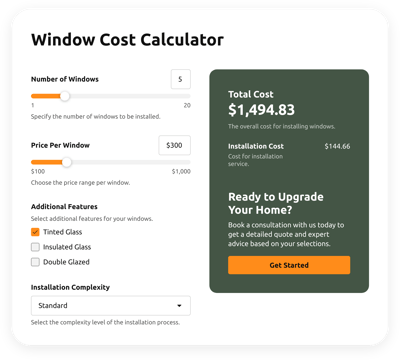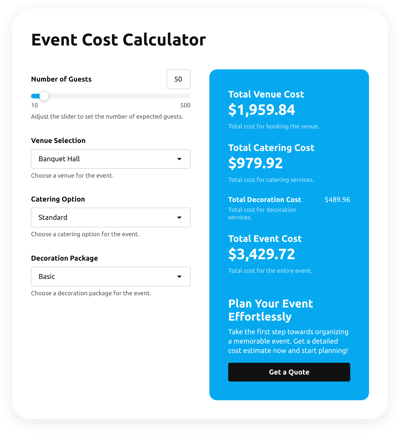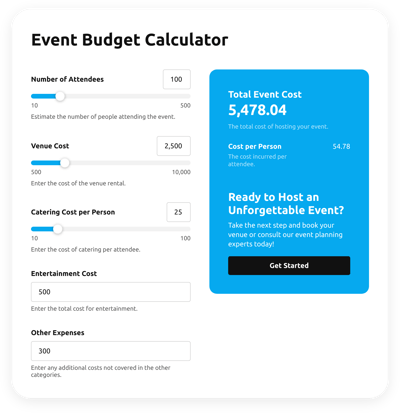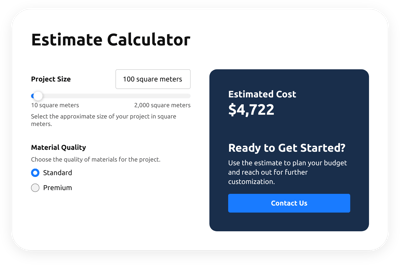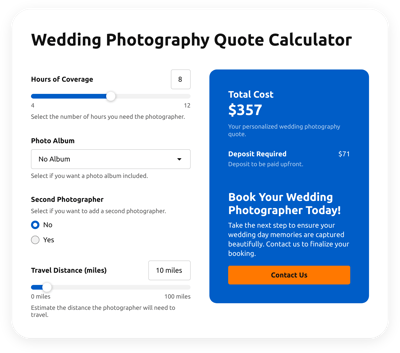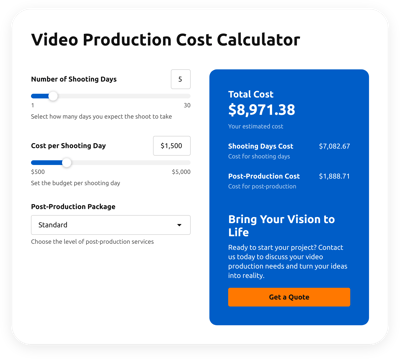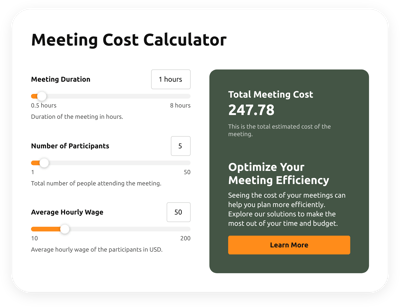WordPress Cost Calculators for website

Why is Elfsight WordPress Cost Calculator the best?
Streamline complex mathematical functions, enable users to make informed choices, and enhance their browsing experience on your WordPress website by leveraging the coding-free Cost Calculator templates from Elfsight. Configure the Calculator widget parameters and add business-specific formulas, then swiftly generate the embed piece of code to get it running. Boost the feature with precise and efficient computations, ensuring an exceptional performance for your visitors!

WordPress Cost Calculators Features and Integrations
How to add Cost Calculator to WordPress website
In order to add the Cost Calculator to your WordPress website page, complete the brief guideline:
- Sign in to your Elfsight profile.
- Receive the unique installation code.
- Open your WordPress website editor.
- Insert the code and save the changes. Done!
Please get in touch with the Elfsight Support Team for further support.
FAQ
Can I embed the Cost Calculators without coders?
Certainly! Elfsight’s widgets are made for user-friendliness, removing the requirement for support from a developer or third-party coding tool. Consequently, in a nutshell, you can conveniently add the Cost Calculators with the pre-generated line of code supplied by our team.
Can I add my calculation formula to the Calculator widget?
Yes, certainly! The widget empowers you to leverage diverse custom formulas for your computations. For a thorough understanding of how to work with formulas and functions, delve into our detailed tutorial.
What website builders and CMS are compatible with the Cost Calculators besides WordPress?
You can use our plugins on almost any website builder, with a compatibility rate of 99.9%. Here are the most common ones:
Squarespace, Wix, HTML, Webflow, Shopify, Elementor, Google Sites, GoDaddy, iFrame, and many others.
On what WordPress website pages can I add the Cost Calculators?
There are no guidelines for the placements. You can strategically position the widget in areas where it enriches the user experience and aligns with your WordPress website’s content and services. Nonetheless, here are a few usual areas: the homepage, item listings, blog articles, contact page, and FAQ page.
Can I customize the Cost Calculator template for WordPress websites?
Definitely! Count on the thorough personalization of the widget to match your business website’s key objective. Adjust the formula components, customize the field looks, outline the result section, and then proceed to select the color scheme, font styles, dimensions, and number formats.
Are the Cost Calculator templates mobile-friendly?
Absolutely, they are! The Cost Calculator templates are designed to work seamlessly on all devices: smartphones, personal computers, laptops, and tablets. Elfsight creates all the WordPress widgets to be responsive to diverse screen dimensions without compromising functionality.