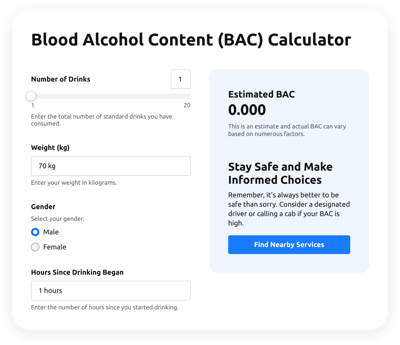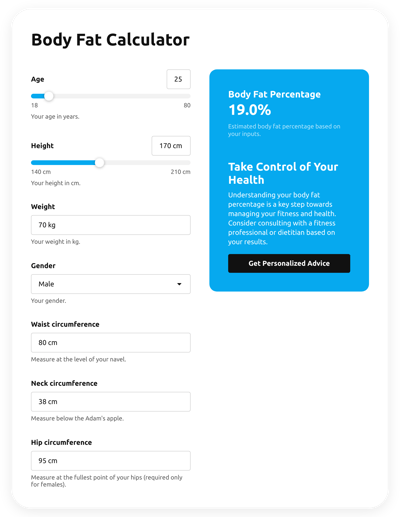Basal Metabolic Rate (BMR) Calculator for website
This template is created only for informational purposes and licensed healthcare providers. It shouldn't be taken as medical advice, diagnosis, medication dosages, or treatment. Always seek professional help from a physician or other medical worker to examine your condition.
- Multiple Calculation Fields
- Complicated Calculation Support
- Conditional Logic
- Multiple Measurement Formats
- Personalized Header
- Custom Results Section
- Interactive Elements
- Custom Colorization and Sizing
- Custom CSS Editor
- Custom JS Editor
- Free-Coding Editor
- Mobile Optimized
- Page-Speed Friendly Lazy Loading
- Fast Website Integration
Need a Different Template?
Here’s what people say about Elfsight Calculator widget
FAQ
What type of formula is used in the Basal Metabolic Rate (BMR) Calculator widget?
The formula below is suitable for the template:
BMR = 10 * Weight (kg) + 6.25 * Height (cm) – 5 * Age (years) + S, where S is +5 for men and -161 for women
How to add the Basal Metabolic Rate (BMR) Calculator code to the HTML website?
To add the Basal Metabolic Rate (BMR) Calculator to your website, do the following:
- Customize the visual aspect and add the formula for the Calculator widget to align with the website demands.
- Log in to your Elfsight dashboard panel or create a free user profile.
- Obtain the generated installation code.
- Navigate to your website.
- Paste the code into your website editor. You’re good to go!
What website platforms does the Basal Metabolic Rate (BMR) Calculator widget integrate with?
Regardless of the platform or CMS, the widget enables you to add your Calculator HTML code to 99.9% of websites. Here is a list of the top 10 most common ones based on our users’ choices:
Squarespace, Wix, HTML, Webflow, WordPress, Shopify, Elementor, Google Sites, GoDaddy, iFrame.
What kind of calculation formulas can I add to the Calculator widget?
The widget is designed to accommodate almost all kinds of formulas. To kickstart your journey, we’ve created a manual on how to work with formulas and identified the most widely used functions, allowing you to employ any of them as you wish.
Do I need to have programming skills to embed the Basal Metabolic Rate (BMR) Calculator HTML code?
No, that’s not required. You don’t have to utilize third-party coders or advanced programming abilities, as each Elfsight widget is designed to be easy to use. You have the means to add the widget to your website page by leveraging your existing abilities.
Can I use the Basal Metabolic Rate (BMR) Calculator template for free?
Yes, you can. The most advantageous advantage of Elfsight is its multi-tier subscription structure: Free, Basic, Pro, Premium, and Enterprise. Each plan allows boundless customization possibilities and an easy setup. Start with the Free plan, yet keep in mind that there is the potential to advance and unlock even more awe-inspiring benefits.
Where can I add the HTML Basal Metabolic Rate (BMR) Calculator code on my website?
You can add the widget strategically to specific pages of your website to improve user experience and provide swift access to important calculations for your visitors. Consider these ideas for widget placement: the main page, item listings, blog content, contact information, and FAQ page.
How to customize the Basal Metabolic Rate (BMR) Calculator code?
The widget personalization can empower your website visitors to effortlessly perform different computations while visually mirroring your business objectives and nature. Here are the steps you can take:
- Functions and formulas
Pick the optimal function in line with the brand’s objectives, decide your preference for conditional logic, and create your own equation out of color-coded HTML blocks: purple field values, green calculations, and white functions or mathematical operations. - Fields
Elfsight offers several field types for you: slider, number, dropdown, choice, image choice, and heading. - Result section
Tailor the outcome presentation by including a call-to-action prompt and a button. - Custom elements and features
However, there are countless things awaiting exploration, such as the header, stylish cards, color schemes, fonts, animation, number formats, JS code editor, CSS code editor, and many more.
Don’t worry about any questions or confusion along the way—our committed Customer Support Team is always here to assist you, ensuring a seamless journey from start to finish!
Help with Basal Metabolic Rate (BMR) Calculator Setup and Website Installation
Our assistance extends to tackling any obstacle in your widget template adventure by providing a bunch of accessible sources, guidance from our Support expert, and connections with fellow members in the Elfsight community. Have a look at the following: