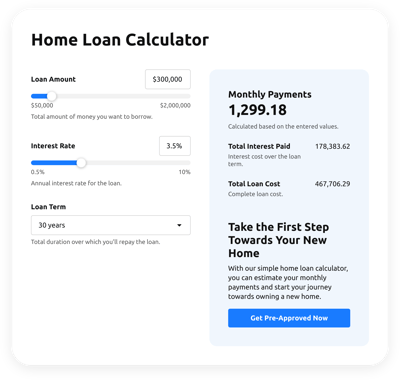Mortgage Calculator for website
- Multiple Calculation Fields
- Complicated Calculation Support
- Conditional Logic
- Various Measurement Units
- Personalized Header
- Custom Results Section
- Animated Elements
- Advanced Design and Size Settings
- Custom CSS Editor
- Custom JS Editor
- Tech-Free Customization
- Mobile Responsiveness
- Page-Speed Friendly Lazy Loading
- Fast Website Integration
Need a Different Template?
Here’s what people say about Elfsight Calculator widget
FAQ
What type of formula is used in the Mortgage Calculator widget?
The calculation below can be applied to the template:
Monthly Payment = (Loan Amount * Interest Rate / (12 * 100)) / (1 – (1 + Interest Rate / (12 * 100))^(-12 * Loan Period))
How to add the Mortgage Calculator code to the HTML website?
To embed the Mortgage Calculator on your website, follow these directions:
- Modify the look and add the function for the Calculator widget to align with the website needs.
- Log in to your Elfsight dashboard panel or create a free account.
- Obtain the generated embedding code.
- Navigate to your website.
- Insert the shortcode into your website builder. You’re good to go!
What website platforms does the Mortgage Calculator widget integrate with?
It doesn’t matter which platform or CMS you use: the widget enables you to add your Calculator HTML code to practically every website. But here’s a list of the top 10 frequently used ones among our users:
Squarespace, Wix, HTML, Webflow, WordPress, Shopify, Elementor, Google Sites, GoDaddy, iFrame.
What kind of calculation formulas can I add to the Calculator widget?
The widget sustains most kinds of formulas. To support you in getting started, we’ve prepared a guide on how to work with formulas and opted for the most popular functions, so feel at liberty to choose any of them as you wish.
Do I need to have programming skills to embed the Mortgage Calculator HTML code?
No, it’s not a must. You don’t have to utilize external services or extensive programming proficiency, as all Elfsight widgets are user-friendly. You have the capability to easily add the widget to your website by leveraging your existing abilities.
Can I use the Mortgage Calculator template for free?
Certainly. Elfsight’s top advantage lies in its multi-level subscription system: Free, Basic, Pro, Premium, and Enterprise. With each plan at your disposal, you have boundless access to customization features and setups. Kick things off with the Free option, but remember that there are always more chances to level up and gain access to even more remarkable extras.
Where can I add the HTML Mortgage Calculator code on my website?
It’s possible to add the widget to different strategic areas of your website to improve user experience and grant visitors rapid access to necessary calculations. Below are some ideas for widget placement: the front page, product showcases, blog posts, contact info, and FAQ section.
How to customize the Mortgage Calculator code?
The widget customization can help your website visitors natively execute various calculations while aesthetically mirroring your business objectives and characteristics. Here’s the breakdown of what’s possible:
- Functions and formulas
Opt for the optimal function that corresponds with the business’s requirements, determine whether to turn on or off the conditional logic, and craft your unique equation using color-coded HTML blocks: purple field values, green calculations, and white functions or mathematical operations. - Fields
Elfsight presents multiple field type options: slider, number, dropdown, choice, image choice, and heading. - Result section
Tailor the result presentation by incorporating a prompt for action and a button. - Custom elements and features
However, there are still numerous things awaiting exploration: the header, stylish cards, color schemes, fonts, animation, number formats, JS code editor, CSS code editor, and many more.
You can be at ease knowing that any hiccups or uncertainties you may face will be taken care of by our dedicated Customer Support Team. They are constantly available to provide you with assistance, guaranteeing a hassle-free experience from beginning to end!
Help with Mortgage Calculator Setup and Website Installation
Count on us to help you overcome any obstacle on your widget template journey by offering a range of accessible sources, assistance from our Support specialist, and conversations with colleagues of the Elfsight community. Take a gander at the following opportunities: