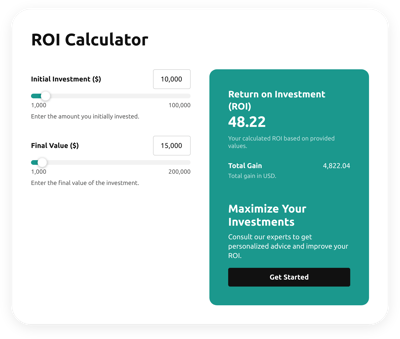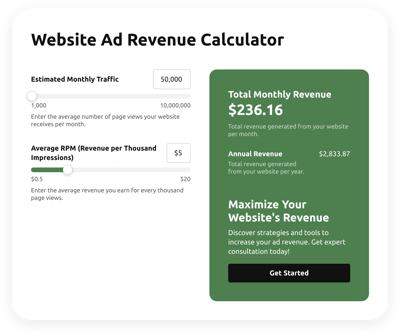Income Tax Calculator for website
- Multiple Calculation Fields
- Calculation Formulas Support
- Conditional Logic
- Various Measurement Units
- Personalized Header
- Custom Results Section
- Animated Elements
- Advanced Design Customization
- Custom CSS Editor
- Custom JavaScript Editor
- Tech-Free Customization
- Mobile Responsiveness
- Page-Speed Friendly Lazy Loading
- Seamless Website Integration
Need a Different Template?
Here’s what people say about Elfsight Calculator widget
FAQ
What type of formula is used in the Income Tax Calculator widget?
The formula below can be applied to the template:
Taxable Income = Total Income – Deductions
How to add the Income Tax Calculator code to the HTML website?
If you wish to add the Income Tax Calculator to your website, do the following:
- Tailor the appearance and add the function for the Calculator widget to suit the website necessities.
- Sign in to your Elfsight dashboard or set up a free user profile.
- Obtain the generated installation code.
- Go to your website.
- Paste the shortcode into your website builder. Voila!
What website platforms does the Income Tax Calculator widget integrate with?
Regardless of the platform or CMS, the plugin enables you to add the Calculator HTML code to almost every website. Here is a list of the top 10 frequently used ones based on our users’ choices:
Squarespace, Wix, HTML, Webflow, WordPress, Shopify, Elementor, Google Sites, GoDaddy, iFrame.
What kind of calculation formulas can I add to the Calculator widget?
The widget is compatible with a wide range of formulas. To kickstart your journey, we’ve crafted a manual on how to work with formulas and handpicked the most commonly used functions, providing you the freedom to make use of whichever you prefer.
Do I need to have programming skills to embed the Income Tax Calculator HTML code?
No, not at all. You are not obligated to use third-party service or extensive tech skills, as each Elfsight widget is developed with user-friendliness in mind. You have the capability to add the widget to your website page by using your current abilities.
Can I use the Income Tax Calculator template for free?
Of course. The top highlight of Elfsight lies in its multi-layer subscription framework: Free, Basic, Pro, Premium, and Enterprise. With every plan, you have unlimited access to customization capabilities and installation. Begin with the Free tier for a smooth introduction, but don’t forget that there are various opportunities to advance and gain access to even more amazing add-ons.
Where can I add the HTML Income Tax Calculator code on my website?
You can add the widget to various key areas of your website to improve user interaction and give rapid access to essential computations for your visitors. Below are a few suggested locations for placement: the landing page, item pages, blog posts, contact information, and FAQ page.
How to customize the Income Tax Calculator code?
Personalizing the widget design can help your website users natively carry out diverse computations while visually screaming your business goals and essence. Here’s the breakdown of capabilities:
- Functions and formulas
Pick the best-suited function for the brand’s terms, decide the status of conditional logic, and craft your personalized formula out of color-coded HTML blocks: purple field values, green calculations, and white functions or mathematical operations. - Fields
Elfsight presents a selection of field types for you: slider, number, dropdown, choice, image choice, and heading. - Result section
Tailor the outcome presentation by incorporating a compelling call-to-action prompt and an interactive button. - Custom elements and features
Nevertheless, there are numerous possibilities to explore, such as the header, stylish cards, color schemes, fonts, animation, number formats, JS code editor, CSS code editor, and many more.
You can be at ease knowing that any questions or obstacles you may encounter will be taken care of by our dedicated Customer Support Team. They are constantly available to assist you, guaranteeing a seamless experience throughout!
Help with Income Tax Calculator Setup and Website Installation
Count on us to assist you in overcoming any obstacle on your widget template journey by providing a range of accessible sources, guidance from our Support team, and engagement with colleagues in the Elfsight community. Take a glance: