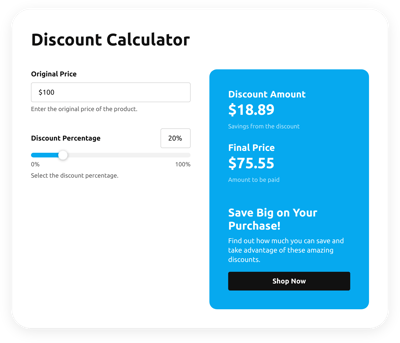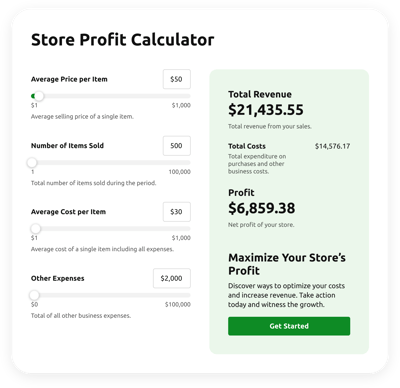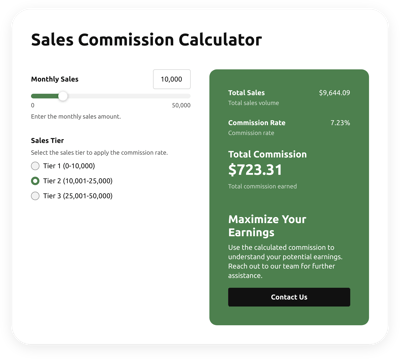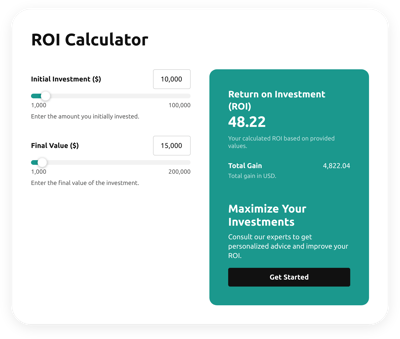Shopify Duty and Tax Calculator
- Multiple Calculation Fields
- Complicated Calculation Support
- Conditional Logic
- Various Measurement Units
- Personalized Header
- Custom Results Section
- Animated Elements
- Advanced Design and Size Settings
- Custom CSS Editor
- Custom JavaScript Editor
- Tech-Free Customization
- Mobile Responsiveness
- Page-Speed Friendly Lazy Loading
- Seamless Website Integration
Need a Different Template?
Here’s what people say about Elfsight Calculator widget
FAQ
What type of formula can be used in the calculator for estimating duties and taxes?
The following calculation can be used for duties and taxes:
Import Duty = (Customs Value * Duty Rate)
VAT = (Customs Value + Import Duty + Other Fees) * VAT Rate
Total Landed Cost = Customs Value + Import Duty + VAT + Other Fees
How to add the Duty calculator code to the Shopify website?
If you want to add the calculator to your Shopify website, follow these steps:
- Adjust the design and add the necessary formula for the widget to match your website’s needs.
- Log in to your Elfsight dashboard or create a free user account.
- Get the auto-generated installation code.
- Navigate to your Shopify website’s editor.
- Paste the code into the editor. You’re all set!
What website platforms does the calculator integrate with besides Shopify?
The widget can be integrated into almost every website, regardless of the platform. Here are the top 9 most common ones used by our customers:
Squarespace, Wix, HTML, Webflow, WordPress, Elementor, Google Sites, GoDaddy, iFrame.
What kind of calculation formulas can I use for this widget?
The widget can accommodate most formulas. To help you get started, we’ve created a guide on how to work with formulas and selected the most commonly used functions, giving you the flexibility to choose what works best for you.
Do I need to have programming skills to embed the calculator?
No, you don’t need any programming skills. Elfsight widgets are intuitive and easy to use, so you can embed the widget on your website using your existing skills without any complex coding.
Can I use the widget for free?
Yes, absolutely! Elfsight offers a multi-level subscription model: Free, Basic, Pro, Premium, and Enterprise. Each plan provides unlimited customization and easy installation options. Start with the Free tier and upgrade as you need to unlock even more fantastic features and benefits.
Where can I place the calculator for duties and taxes on my Shopify website?
You can place the widget on different key parts of your website to enhance user experience and provide easy access to essential calculations. Some suggested areas for placement include:
- Homepage
- Product pages
- Blog posts
- Contact page
- FAQ section
How to customize the widget?
The calculator offers extensive customization options. Here’s what you can do:
- Functions and formulas
Choose the best-suited function for your business, decide whether to enable conditional logic, and create a custom formula using color-coded HTML blocks. - Fields
Select from multiple field types such as slider, number, dropdown, choice, image choice, and heading. - Result section
Personalize the result screen by adding a call-to-action text and an interactive button. - Custom elements and features
Explore various design options including headers, stylish cards, color schemes, fonts, animations, and more.
Don’t worry—our Customer Support team is always here to help you with any questions or issues you may face!
Help with Shopify Duty Calculator Setup and Website Installation
Count on us to assist you in overcoming any roadblock on your widget template journey by offering a bunch of available resources, guidance from our Support team, and connections with colleagues of the Elfsight community. Take a gander at the following opportunities: