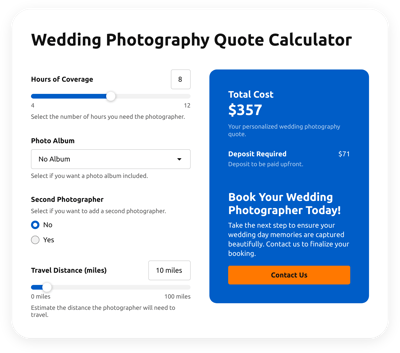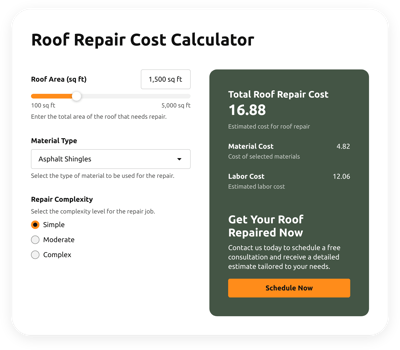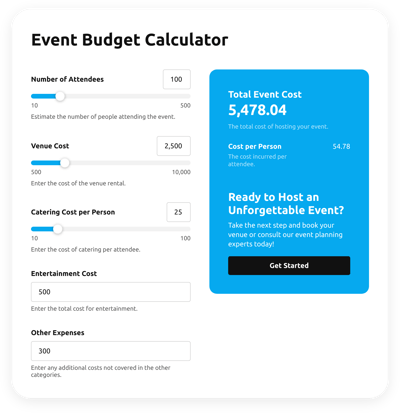Website Shipping Calculator widget
- Multiple Calculation Fields
- Calculation Formulas Support
- Conditional Logic
- Various Measurement Units
- Personalized Header
- Custom Results Section
- Animated Elements
- Advanced Design Customization
- Custom CSS Editor
- Custom JavaScript Editor
- Coding-Free Editor
- Mobile Responsiveness
- Page-Speed Friendly Lazy Loading
- Seamless Website Integration
Need a Different Template?
Here’s what people say about Elfsight Calculator widget
FAQ
What formula is used in the calculator for shipping costs?
The following formula is used for calculating shipping costs:
Shipping Cost = Base Rate + (Weight * Rate per Kg) + (Distance * Rate per Km) + Optional Surcharges
This formula helps you calculate the total cost of shipping based on factors like weight, distance, and any additional charges.
How do I embed the Shipping calculator on my HTML-based website?
To embed the calculator for shipping on your HTML website, follow these simple steps:
- Customize the design and set up the formula for the plugin according to your needs.
- Log in to your Elfsight dashboard or create a free account.
- Obtain the unique installation code generated for you.
- Navigate to your website’s HTML editor.
- Paste the code into your editor. Done!
What website platforms can the plugin be used on?
Our widget is compatible with almost every website platform. Here are the top platforms commonly used by our users:
Squarespace, Wix, HTML, Webflow, WordPress, Shopify, Elementor, Google Sites, GoDaddy, iFrame.
Can I use custom formulas with the calculator?
Yes, the widget allows you to add custom formulas. To make it easier, we have prepared a guide on how to work with formulas and selected some of the most popular functions for you to use.
Do I need programming skills to add the сalculator code to my website?
No, you do not need any programming skills. Elfsight widgets are designed to be intuitive, allowing you to embed the calculator with ease, even if you have no technical experience.
Is the calculator for estimating shipping available for free?
Yes, Elfsight offers a free plan that includes all the essential features of the widget. You can start with this one and later upgrade to gain access to additional features and customization options.
Where should I place the calculator's HTML code on my website?
You can place the widget strategically on various pages of your website, such as:
- The homepage
- Product or pricing pages
- Shipping or checkout pages
- Blog articles or shipping information pages
- FAQ sections
This allows users to easily access the tool when they need to calculate shipping costs.
How can I customize the widget?
Our plugin offers a wide range of customization options, such as:
- Formulas and functions
You can choose the best formula for your business, enable or disable conditional logic, and create your personalized equation with color-coded blocks. - Field types
You can select from various field types like slider, number, dropdown, and more to suit your needs. - Result display
Customize the results with an action prompt and a clickable button. - Design options
Adjust fonts, colors, animations, and more. You can even use custom CSS and JS for further styling.
If you need help with customization, our customer support team is always ready to assist!
Help with HTML Shipping Calculator Setup and Website Installation
We are here to support you through any hurdle on your widget template journey by offering a multitude of available resources, aid from our Support specialist, and engagement with colleagues of the Elfsight community. Check out the following: