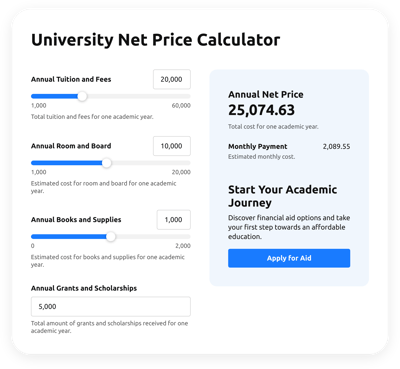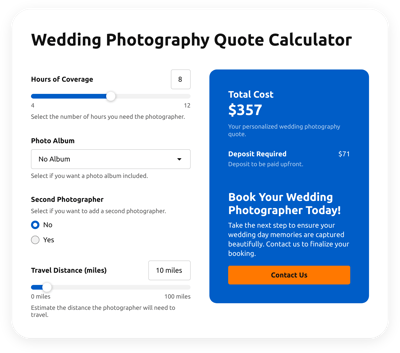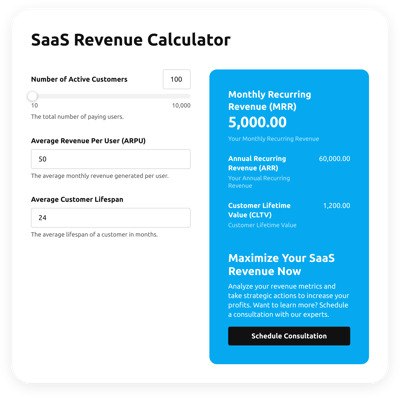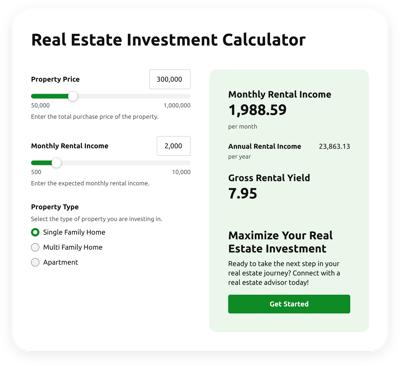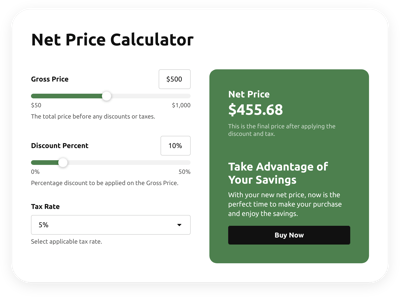OpenCart Shipping Calculator
- Multiple Calculation Fields
- Calculation Formulas Support
- Conditional Logic
- Multiple Measurement Formats
- Personalized Header
- Custom Results Section
- Interactive Elements
- Advanced Design Customization
- Custom CSS Editor
- Custom JavaScript Editor
- Coding-Free Editor
- Mobile-Friendly
- Page-Speed Friendly Lazy Loading
- Easy Website Integration
Need a Different Template?
Here’s what people say about Elfsight Calculator widget
FAQ
What kind of shipping cost formula can I set up in this calculator?
The default example formula that can used in this calculator for shipping looks like this:
Shipping Cost = Base Rate + (Weight * Rate per Kg) + (Distance * Rate per Km) + Optional Surcharges
How can I embed the Shipping calculator on my OpenCart website?
To install the calculator on your OpenCart website, simply follow these steps:
- Configure the widget’s look and logic using the live builder.
- Log into your Elfsight dashboard or sign up for free.
- Copy the auto-generated code.
- Access your OpenCart admin panel.
- Paste the code into your preferred page section using the HTML editor.
Can this widget be installed on platforms other than OpenCart?
Absolutely. The calculator can be embedded in nearly any website builder or CMS. Here are some of the most popular platforms chosen by our users:
Squarespace, Wix, HTML, Webflow, WordPress, Shopify, Elementor, Google Sites, GoDaddy, iFrame.
Which shipping calculation formats are supported in this calculator?
This widget gives you complete flexibility with formulas. Whether it’s flat fees, weight-based shipping, tiered rates, or location-based rules—you’re covered. You can explore detailed instructions and examples in our calculator formula setup guide.
Is any coding experience necessary to use this widget?
No coding skills are required. The interface is designed to be intuitive, so you can add your custom calculator to any OpenCart page without writing a single line of code or using external plugins.
Can I try out the calculator for free?
Yes, you can start with our Free plan, which gives you access to all features and customization elements. As your needs grow, you can upgrade to Basic, Pro, Premium, or Enterprise for more advanced functionality and higher usage limits.
Where should I display the widget on my OpenCart store?
The best placement depends on your customers’ needs. Common choices include the homepage, product pages, shipping info sections, checkout pages, and the FAQ page—anywhere users might need help calculating total shipping costs.
How can I customize the calculator to match my brand?
The widget editor allows you to reflect your business logic and visual style. Here’s what you can tailor:
- Formula Builder
Create custom rules and logic with a drag-and-drop builder using field inputs (purple), calculations (green), and functions (white). - Field Types
Choose from sliders, number inputs, dropdowns, image selections, and more. - Results Block
Customize the output section with your own call-to-action and interactive buttons. - Styling Features
Adjust fonts, layout, colors, animations, and advanced features like custom CSS or JS. You can also add stylish cards and headers to enhance visual impact.
If you ever get stuck, our support team is available and ready to help—so you’ll never be left on your own.
Help with OpenCart Shipping Calculator Setup and Website Installation
Count on us to help you in overcoming every obstacle in your widget template adventure by providing a multitude of available resources, assistance from our Support specialist, and discussions with fellow members within the Elfsight community. Take a gander at the following opportunities: