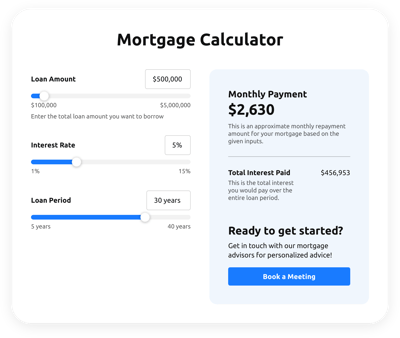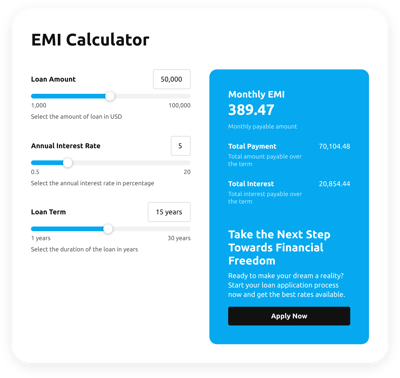jQuery Loan Calculator
- Multiple Calculation Fields
- Calculation Formulas Support
- Conditional Logic
- Various Measurement Units
- Personalized Header
- Custom Results Section
- Animated Elements
- Advanced Styling Settings
- Custom CSS Editor
- Custom JS Editor
- Coding-Free Editor
- Mobile-Friendly
- Page-Speed Friendly Lazy Loading
- Seamless Website Integration
Need a Different Template?
Here’s what people say about Elfsight Calculator widget
FAQ
What type of formula can be used in the calculator for loans?
This widget supports the standard amortization formula often used for loan repayments:
Monthly Installment = (Loan Amount * Interest Rate / (12 * 100)) / (1 – (1 + Interest Rate / (12 * 100))^(-12 * Loan Period))
It helps calculate monthly repayments, including both principal and interest, based on the loan amount, rate, and period.
How can I embed the Loan calculator on a jQuery website?
Follow these simple steps to integrate the calculator into your jQuery website:
- Customize the widget’s appearance and set your formula inside the live configuration.
- Create a free Elfsight account or sign in to your existing dashboard.
- Copy the generated embed code.
- Paste it into the desired section of your jQuery-based website.
No special development tools are required — just a few clicks and it’s live!
Is this widget compatible with website platforms besides jQuery?
Yes, this calculator can be embedded into almost any modern website builder or CMS. Top integrations include:
Squarespace, Wix, HTML, Webflow, WordPress, Shopify, Elementor, Google Sites, GoDaddy, and iFrame.
Can I add custom financial formulas to the widget?
Yes. The widget supports a wide range of math logic, from simple percentage calculators to advanced financial computations. To help you get started, check out our formula guide — it covers everything from basic syntax to using custom fields in your logic.
Is any coding knowledge required to install the calculator?
No programming is needed. The setup process is code-free and beginner-friendly. Whether you’re managing your own jQuery website or working with a designer, you’ll be able to get the calculator for loans running quickly using only your existing skillset.
Can I use the calculator for free?
Yes, absolutely! The widget is available under a flexible subscription model that includes a Free plan. This gives you access to all the features and customization options. If your needs grow, you can always explore advanced plans to unlock additional capabilities.
Where should I place the calculator for loan payments on my jQuery website?
For the best user experience, consider adding the calculator to these locations:
- Homepage for instant visibility
- Product or pricing pages to assist decision-making
- Blog posts that include related financial content
- Contact page for service inquiries
- Dedicated support or FAQ sections
Strategic placement ensures visitors interact with your widget exactly when they need it.
What customization options are available for the widget?
This calculator is highly flexible, allowing you to tailor both functionality and design. Here’s a breakdown:
- Custom logic
Create your own formulas using field variables, operators, and conditions. - Field types:
Add sliders, numeric fields, dropdowns, multiple-choice buttons, images, and text headers. - Output section:
Style the result with call-to-action buttons and custom messages. - Design settings:
Adjust layout, fonts, colors, animations, and add custom CSS or JavaScript for finer control.
If you ever run into questions, our Support Team is here to help — no matter where you are in the setup process.
Help with jQuery Loan Calculator Setup and Website Installation
We are here to help you navigate through every obstacle in your widget template adventure by offering a bunch of available resources, assistance from our Support specialist, and connections with peers of the Elfsight community. Take a look: