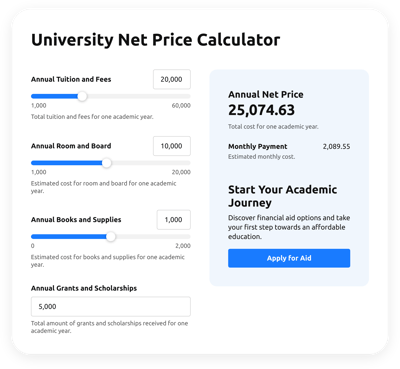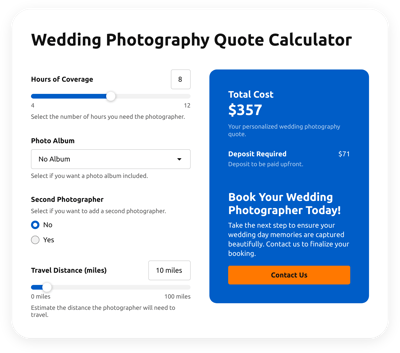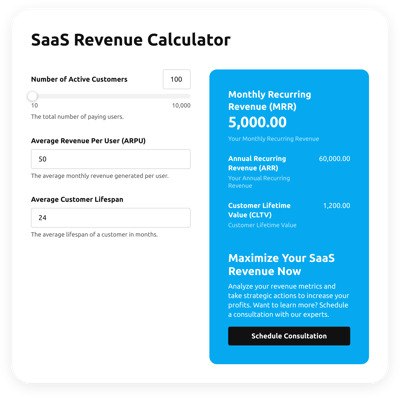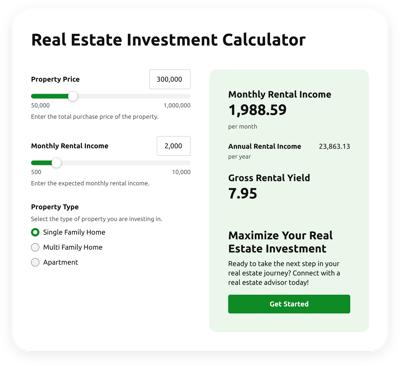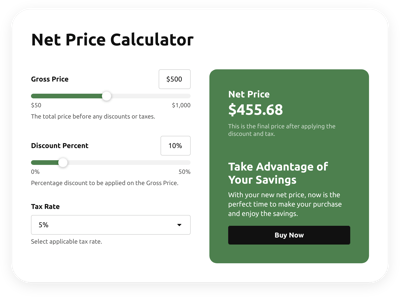jQuery Cost Calculator
- Multiple Calculation Fields
- Calculation Formulas Support
- Conditional Logic
- Multiple Measurement Formats
- Personalized Header
- Custom Results Section
- Animated Elements
- Advanced Design Customization
- Custom CSS Editor
- Custom JavaScript Editor
- Tech-Free Customization
- Mobile Responsiveness
- Page-Speed Friendly Lazy Loading
- Fast Website Integration
Need a Different Template?
Here’s what people say about Elfsight Calculator widget
FAQ
What formula structure is supported in the calculator for cost estimation?
The default formula used in most pricing scenarios is:
Total Cost = Fixed Costs + (Variable Cost per Unit * Number of Units)
This structure can be adjusted to suit a variety of use cases, from service-based billing to product quotes.
How do I embed the Cost calculator on a website that uses jQuery?
To add the calculator to your jQuery website, follow these simple instructions:
- Customize your calculator’s appearance and logic to match your project goals via the widget builder.
- Log in to your Elfsight account or create one for free.
- Copy the integration snippet that’s automatically generated.
- Navigate to your jQuery website’s backend or page editor.
- Paste the installation code where you’d like the widget to appear—no special tools required.
Which platforms can I use this widget on, apart from websites running jQuery?
Our widgets work seamlessly across almost every website builder and CMS. Here are some of the most popular options chosen by our community:
Squarespace, Wix, HTML, Webflow, WordPress, Shopify, Elementor, Google Sites, GoDaddy, iFrame.
What types of math formulas can I include in the calculator?
The widget supports a wide variety of mathematical operations, from basic arithmetic to complex multi-step equations. To help you get started, check out our detailed formula builder guide with real examples and tips for best practices.
Is coding knowledge required to use this calculator for cost estimates?
Not at all. This tool is built for non-developers. You can configure, customize, and install everything without writing a single line of code. If you know how to copy and paste, you’re good to go!
Is there a free version available for the widget?
Absolutely. Elfsight offers multiple subscription levels—including a free tier—so you can try out all the features without any upfront cost. As your needs grow, you can easily scale up for access to more powerful options.
Where should I place the calculator for the best user experience?
You can insert the widget anywhere on your jQuery website where it will be most helpful to your visitors. Recommended spots include:
- Homepage for instant access
- Product pages to support purchasing decisions
- Pricing or services sections
- Blog posts that reference cost breakdowns
- FAQ or contact pages for quick utility
Can I customize the calculator's colors and features?
Yes! The widget builder gives you full control over both function and form:
- Custom formulas:
Tailor equations to your exact pricing model, whether it includes fixed costs, variable inputs, or conditional logic. - Field types:
Use sliders, dropdowns, numeric inputs, image choices, and more. - Results rection:
Add a summary box with a clear call-to-action and styled button. - Styling options:
Choose fonts, colors, layout cards, animation, and even advanced CSS or JS tweaks for full flexibility.
If you ever need assistance, our support team is just a message away and ready to help you build the perfect setup.
Help with jQuery Cost Calculator Setup and Website Installation
Our assistance extends to tackling any hurdle in your widget template adventure by providing an array of available resources, assistance from our Support team, and engagement with colleagues in the Elfsight community. Take a glance: