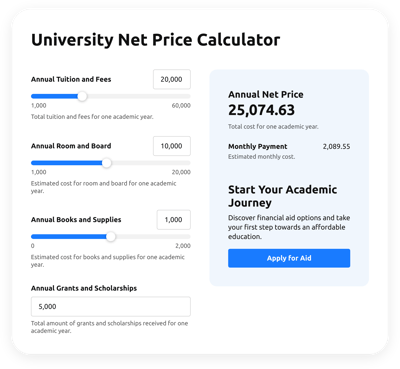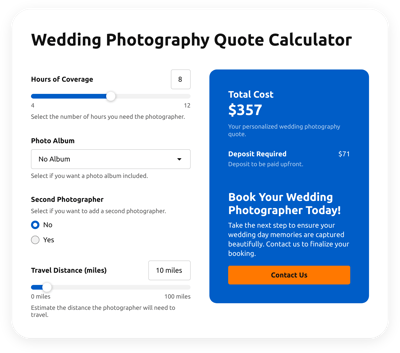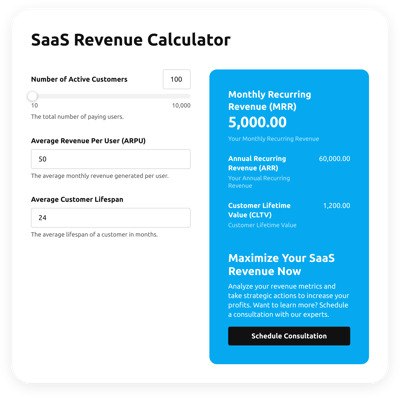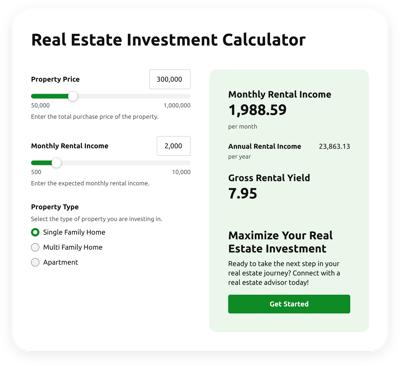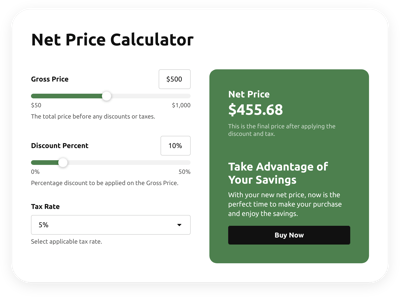Elementor Price Calculator
- Multiple Calculation Fields
- Complicated Calculation Support
- Conditional Logic
- Multiple Measurement Formats
- Personalized Header
- Custom Results Section
- Animated Elements
- Advanced Design and Size Settings
- Custom CSS Editor
- Custom JavaScript Editor
- Tech-Free Customization
- Optimized for All Mobile Devices
- Page-Speed Friendly Lazy Loading
- Fast Website Integration
Need a Different Template?
Here’s what people say about Elfsight Calculator widget
FAQ
What formula is used in the calculator to estimate instant price?
Here’s a commonly used structure tailored for pricing logic:
Product Price = (Production Cost + Labor + Overhead) * Markup Percentage
You can modify this formula based on your unique cost structure and business needs.
How do I embed the Price calculator on my Elementor-based website?
To install the calculator for prices on your website built with Elementor, follow these steps:
- Adjust the layout and configure the logic within the widget builder to reflect your pricing strategy.
- Log in to your Elfsight account or sign up for free.
- Copy the provided embed code.
- Access your website through the Elementor editor.
- Paste the code into an HTML element on your page. That’s it!
Which platforms are compatible with this calculator besides Elementor?
Although designed to work beautifully with Elementor, the widget is also compatible with a wide range of content management systems and website builders. Here are the most popular platforms our users integrate with:
Squarespace, Wix, HTML, Webflow, WordPress, Shopify, Google Sites, GoDaddy, iFrame.
Can I use custom price formulas in the widget?
Yes, the calculator allows you to craft custom calculations with a flexible formula builder. To get started, explore our step-by-step formula guide, featuring examples of the most widely used operators and logic patterns.
Is coding knowledge required to publish the calculator on Elementor?
No programming background is needed. The setup process is intuitive and designed for non-developers. You’ll be able to add the widget to your Elementor website using drag-and-drop tools and basic copy-paste actions.
Is the calculator for product prices available for free?
Yes. Elfsight provides a flexible subscription model that includes a Free plan along with Basic, Pro, Premium, and Enterprise tiers. You can start with the Free plan, which gives access to core customization options and basic usage.
Where should I position the calculator on my Elementor website?
You can place the widget anywhere that enhances decision-making or encourages conversions. Effective placement options include your homepage, individual product pages, service descriptions, blog articles discussing pricing, and your contact or inquiry page.
How do I customize the calculator to suit my brand?
The widget provides extensive design and logic customization options, ensuring it aligns with your business model and visual style. Key customization features include:
- Custom functions and formulas
Create pricing logic with conditional statements, unique markup rules, or tier-based structures using visual code blocks (color-coded for clarity). - Input fields
Select from multiple input types including sliders, numeric fields, dropdowns, single/multi-choice buttons, and image selections. - Result output
Control how results are presented—add action buttons, calls to action, or redirect users to a checkout page. - Styling options
Adjust fonts, colors, layout, animations, card designs, and apply custom JS or CSS for advanced personalization.
If you need assistance, our Customer Support team is always ready to help you get the best from your widget.
Help with Elementor Price Calculator Setup and Website Installation
We can assist with any hindrance in your widget template adventure by offering a range of accessible sources, guidance from our Support team, and engagement with peers of the Elfsight community. Take a look: