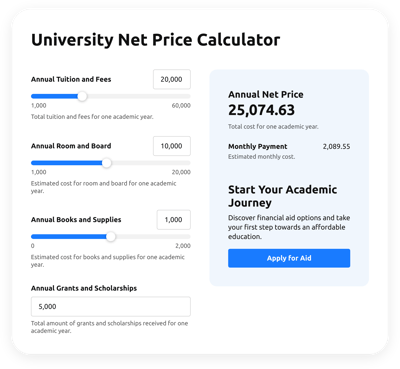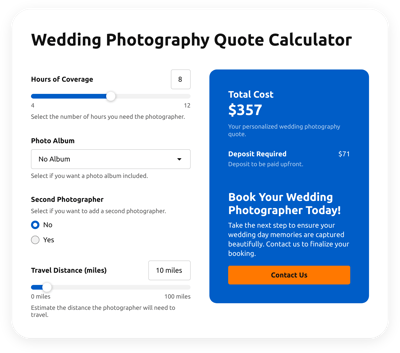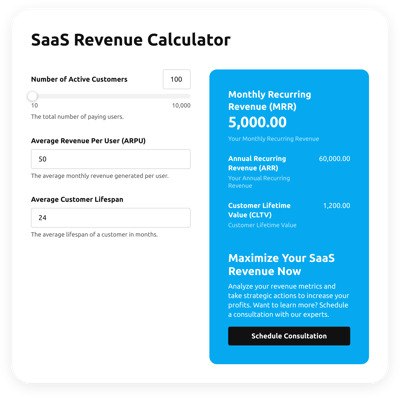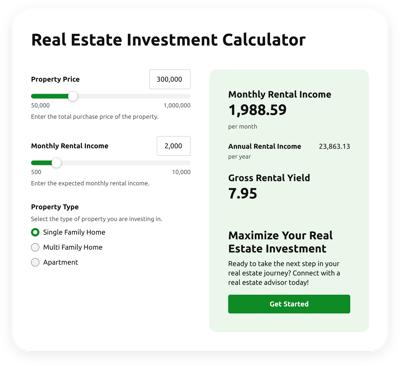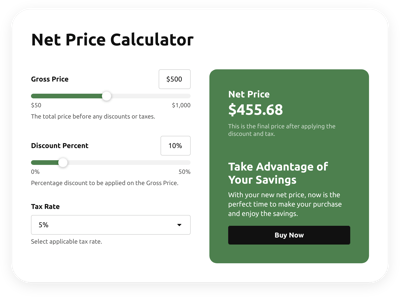BigCommerce Shipping Calculator
- Multiple Calculation Fields
- Complicated Calculation Support
- Conditional Logic
- Various Measurement Units
- Personalized Header
- Custom Results Section
- Interactive Elements
- Advanced Design Customization
- Custom CSS Editor
- Custom JS Editor
- Free-Coding Editor
- Mobile-Friendly
- Page-Speed Friendly Lazy Loading
- Easy Website Integration
Need a Different Template?
Here’s what people say about Elfsight Calculator widget
FAQ
What type of formula can I use with this calculator for shipping cots?
This template supports a wide range of custom shipping cost formulas. A common approach might look like this:
Shipping Cost = Base Rate + (Weight * Rate per Kg) + (Distance * Rate per Km) + Optional Surcharges
You can adapt the logic to suit the weight, distance, packaging, or other shipping conditions relevant to your store on BigCommerce.
How do I add the Shipping calculator to my BigCommerce website?
To place the calculator for shipping on your BigCommerce website, follow these steps:
- Customize the design and set your formula in the widget editor.
- Create a free Elfsight account or sign in to your dashboard.
- Copy the installation code generated for your widget.
- Open your BigCommerce admin panel.
- Paste the code into the appropriate section of your website page using the built-in HTML editor. That’s it!
Can I use this widget on platforms other than BigCommerce?
Absolutely. The same HTML code of this calculator can be added to almost any modern website builder or CMS. Popular platforms among our users include:
Squarespace, Wix, HTML, Webflow, WordPress, Shopify, Elementor, Google Sites, GoDaddy, iFrame.
What kinds of calculator formulas are supported?
The widget allows full flexibility in building formulas. Whether you’re calculating shipping rates based on weight, location, or packaging, the tool can handle it. Visit our formula guide to explore sample use cases and best practices.
Is any coding knowledge required to install the calculator for shipping?
No coding experience is necessary. The widget is built with ease-of-use in mind—no need to rely on developers or external software. Just copy and paste the code into your BigCommerce store’s backend using your current skills.
Is there a free widget version available?
Yes. You can start with our Free plan and explore all the core customization features. When you’re ready for more advanced capabilities, you can upgrade to Basic, Pro, Premium, or Enterprise levels depending on your needs and traffic volume.
Where should I place the widget on my BigCommerce website?
Strategic placement enhances user interaction and helps streamline the checkout process. Common spots include the homepage, product description pages, shipping policy section, blog posts about delivery, or the FAQ page itself.
How can I customize the calculator for my business?
You can tailor the widget to reflect your BigCommerce store’s branding and provide a frictionless user experience. Key areas include:
- Formulas and logic
Define your business logic using a visual formula editor. Use color-coded blocks to distinguish between values (purple), operations (white), and calculations (green). - Field types
Choose from sliders, dropdowns, numeric inputs, image selectors, and more to collect the necessary inputs from users. - Result display
Customize how results are shown, and add a call-to-action or button to drive the next steps. - Styling and features
Adjust layout, colors, fonts, animations, and even apply custom CSS or JavaScript for deeper personalization.
Need help? Our responsive Support Team is always ready to assist with anything you need along the way.
Help with BigCommerce Shipping Calculator Setup and Website Installation
We are dedicated to supporting you through any roadblock on your widget template journey by offering a bunch of available resources, aid from our Support expert, and engagement with colleagues of the Elfsight community. Check it out: