Elementor Business Opening Hours widget
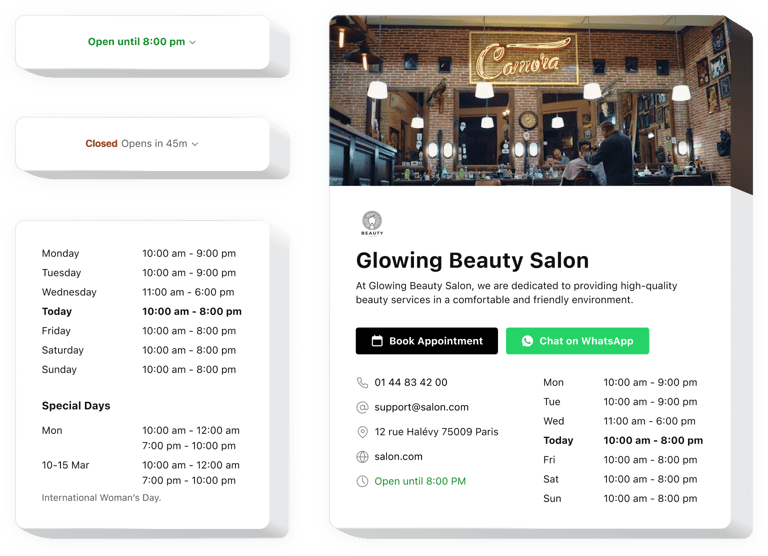
Create your Business Hours widget
Why People Love Elfsight
If you’re running a business through your Elementor website, keeping your schedule clear and updated is key. The Elfsight Business Hours widget helps you do just that – no coding, no complex setup.
This widget lets you show when your business is open, mark holidays, or add notes for special events. You can even display a live “Open Now” or “Closed” badge, so visitors always know your status in real time.
Whether you manage a restaurant, a studio, or a local service shop, keeping your hours visible means fewer calls asking, “Are you open today?” – and more time focusing on your customers.
Did you know?
Research from Think with Google shows that around three out of four people who perform a local search on their phone end up visiting a nearby business within a day.
Make sure they know exactly when to find you – add the Elfsight Business Hours widget to your website today and turn local searches into real visits.
Key Features of the Elementor Business Hours Widget
Here’s why business owners and creators love this widget – it keeps everything simple, accurate, and great-looking.
- Quick setup: Add your opening hours in minutes and embed the widget anywhere on your Elementor pages.
- Live open/closed status: Automatically show whether your business is currently open, based on your local time zone.
- Holidays and exceptions: Easily add special schedules for holidays, vacations, or one-time changes.
- Customizable look: Adjust colors, fonts, icons, and layout to fit your website’s design perfectly.
- Mobile-ready design: Works smoothly across all devices and screen sizes – no extra formatting needed.
- No coding required: If you can drag and drop in Elementor, you can manage this widget – it’s that simple.
Explore all features in the live editor – no signup required.
How to Add the Business Hours to Elementor
Adding your schedule to Elementor is fast and easy. You’ll customize your hours in the Elfsight editor and embed them right into your page. Here’s how to do it step-by-step:
Method 1: Inline Widget
Choose this option if you want your opening hours to appear directly on a page – like your “Contact” or “About” section. It blends perfectly into your layout.
- Pick a template: In the Elfsight editor, choose a style that fits your brand.
- Personalize the widget: Set up your working hours and adjust the design so the widget matches your Elementor theme.
- Generate your code: Click “Add to website for free” and copy the automatically generated code snippet.
- Embed in Elementor: In your Elementor editor, add an HTML block to your page and paste the code where you want the hours displayed.
Method 2: Floating Widget
This option is perfect if you want your hours always accessible – as a small button or side panel that visitors can open anytime.
- Select a template: Choose the layout in the editor.
- Customize the widget: Add your working hours and adjust the style.
- Copy the code: Once everything looks right, click “Add to website for free” and copy your widget code.
- Insert it into Elementor: Go to “Settings → Advanced → Custom Code” in your Elementor dashboard and paste the snippet before the closing
</body>tag.
That’s it – your business hours are now live. You can update your schedule anytime directly in the Elfsight dashboard, and changes will automatically appear on your website.
Need help? Visit our Help Center for step-by-step guides. You can also share ideas in the Wishlist or follow updates in the Changelog.
