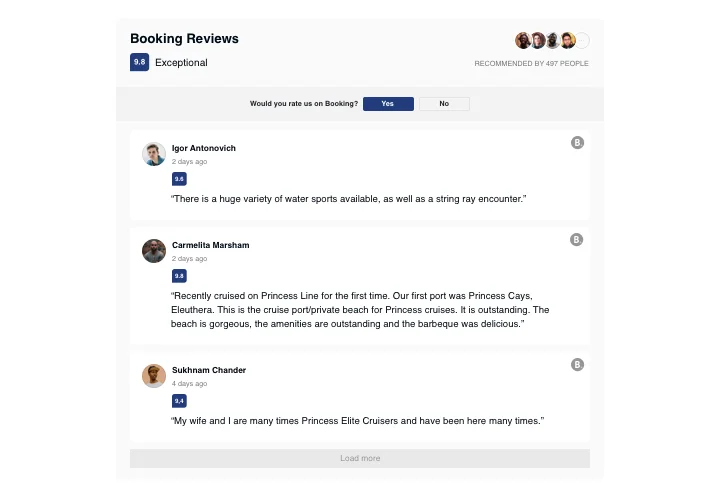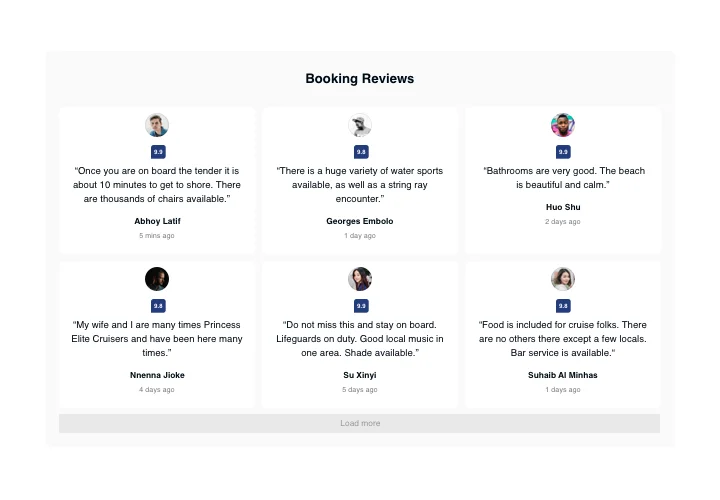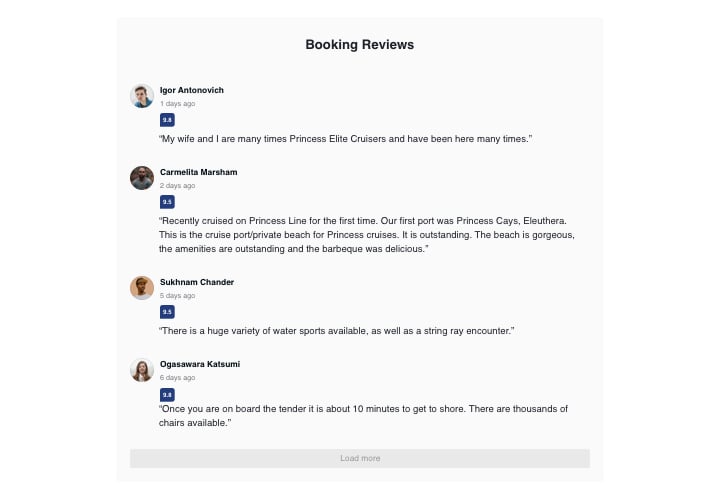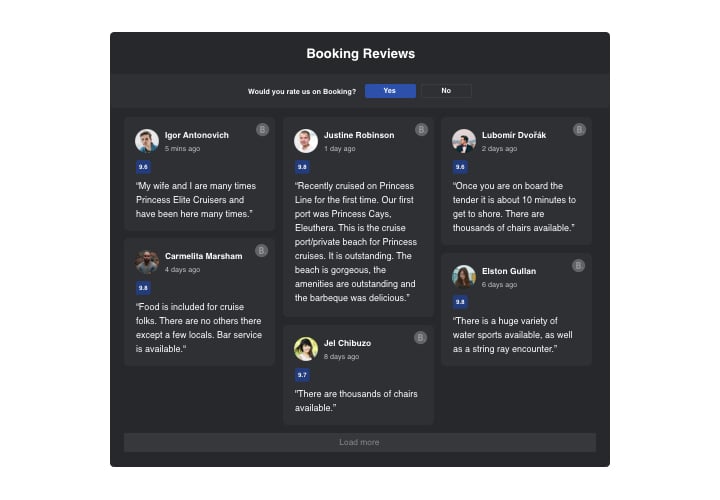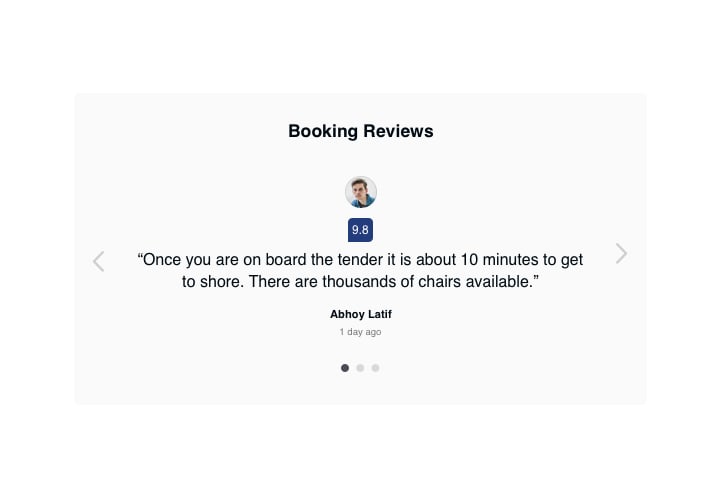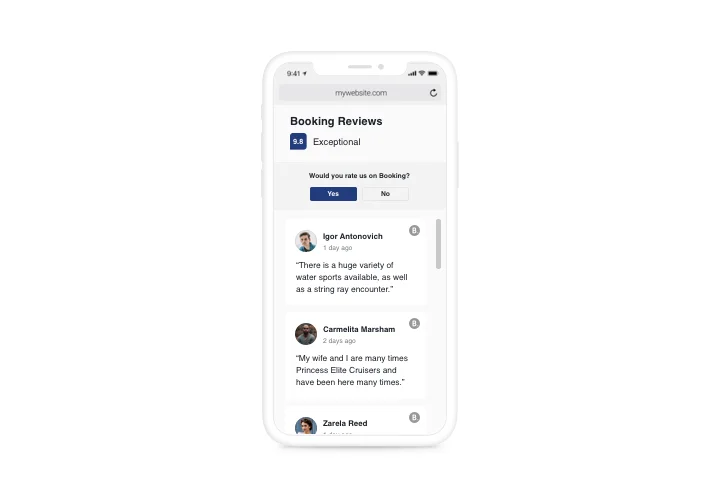Wix Booking Reviews App
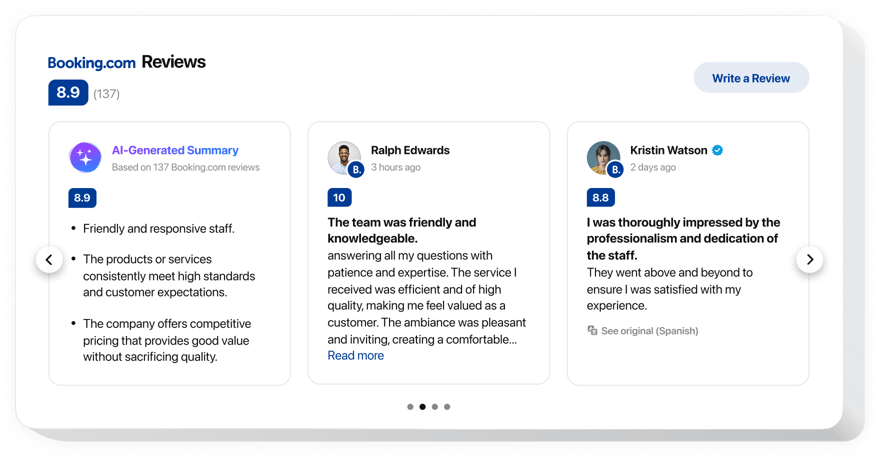
Create your Booking Reviews app
Screenshots
Why People Love Elfsight
When travelers are choosing where to stay, reviews make all the difference. The Elfsight Booking Reviews app helps you display authentic guest feedback right on your website – effortlessly and beautifully.
With just a few clicks, you can pull in real reviews from your Booking.com page and showcase them in a design that fits your brand. Highlight glowing testimonials, feature top-rated stays, and help visitors see why your property stands out.
It’s quick to set up, fully customizable, and works perfectly on any Wix website – even if you’ve never added a widget before.
Did you know?
According to a recent report by Accor, nearly 97% of travellers read guest reviews before deciding where to stay.
Make your Wix website more persuasive – start showing your best Booking.com reviews with Elfsight for free today and turn visitors into guests in just a few clicks.
Key Features of the Wix Booking.com Reviews App
Show your customer reviews in the most appealing way possible. Here’s what makes Elfsight special:
- Automatic review updates: Keep your testimonials fresh with automatic synchronization.
- Custom layout styles: Choose between list, grid, slider, or carousel to match your website’s design and layout.
- Review filtering: Display only the reviews that fit your goals – filter by rating or keyword.
- AI summary: Automatically generate a short highlight of what guests love most about your property.
- Auto-translation (available in Pro plan and higher): Reviews written in different languages are automatically translated into the widget’s selected language.
- Detailed author info: Show guest names, dates, and booking details to make your reviews look authentic and reliable.
- Customizable appearance: Adjust colors, fonts, borders, and backgrounds to fit perfectly with your Wix theme.
- Mobile-ready: The widget automatically adapts to any screen size, keeping your reviews easy to read everywhere.
- No coding required: Just copy and paste one small code snippet – the widget takes care of the rest.
How to Add Booking.com Reviews to Wix
Adding your reviews to Wix only takes a few minutes – here’s how to do it step by step:
Method 1: Inline Widget
Perfect if you want to display reviews directly on your homepage, About page, or accommodation listings.
- Choose a template: Open the Elfsight editor and pick a ready-made layout.
- Customize the widget: Connect your Booking.com account, adjust the layout, colors, and text to match your brand.
- Get your code: Click “Add to website for free” and copy the generated code.
- Embed in Wix: In the Wix editor, open the page where you want the reviews, add an Embed element, and paste the code.
Method 2: Floating Widget
A great choice if you’d like your reviews accessible from every page of your website.
- Pick a template: In the editor, select a floating layout with a button or badge.
- Set up the widget: Add your page link or property ID to pull in verified reviews, choose the position, animation, and color scheme.
- Generate your snippet: Click “Add to website for free” to get your custom code.
- Paste in Wix: In the Wix editor, go to “Settings → Tracking & Analytics,” add a new Custom Code, and paste the snippet before the closing
</body>tag.
That’s it – your reviews are now live on your Wix website.
Need help? Visit our Help Center for step-by-step guides. You can also share new feature ideas in the Wishlist or view recent updates in the Changelog.