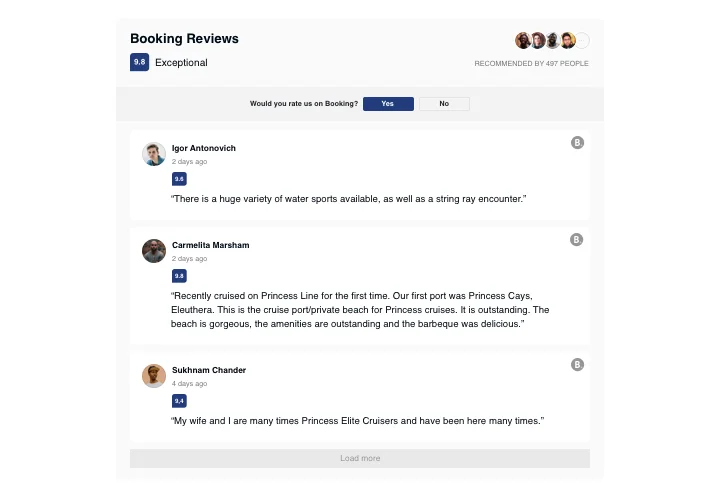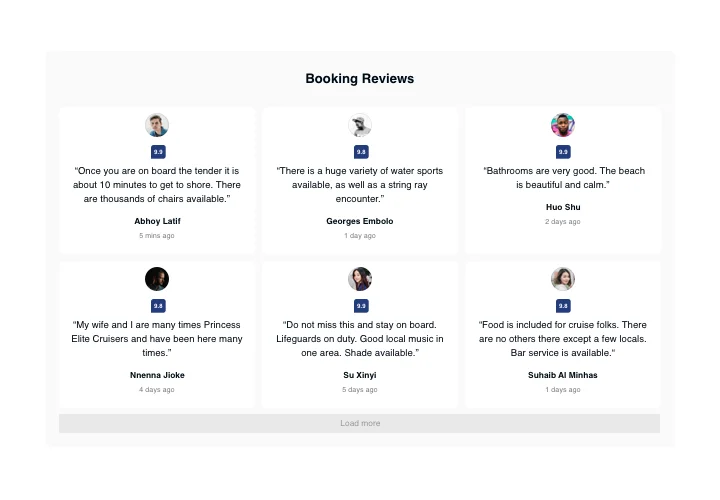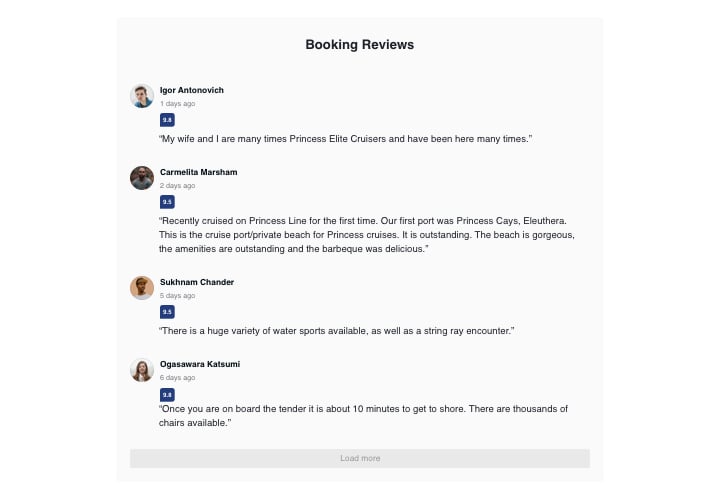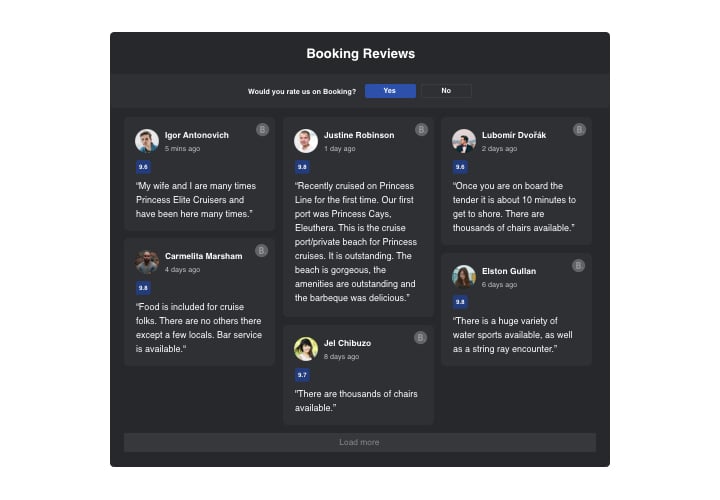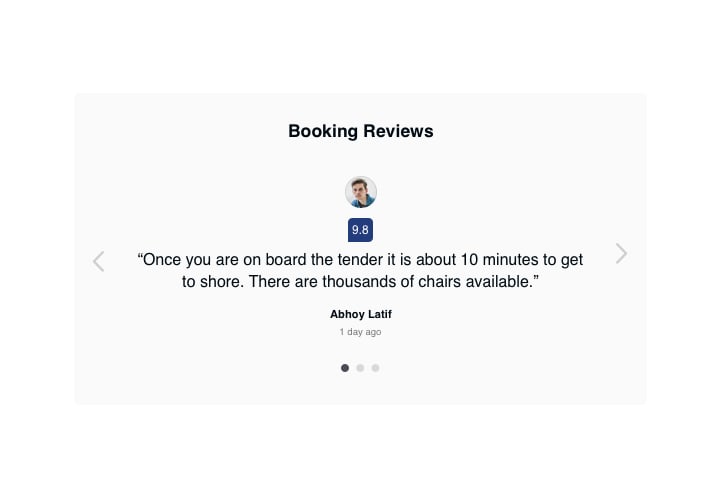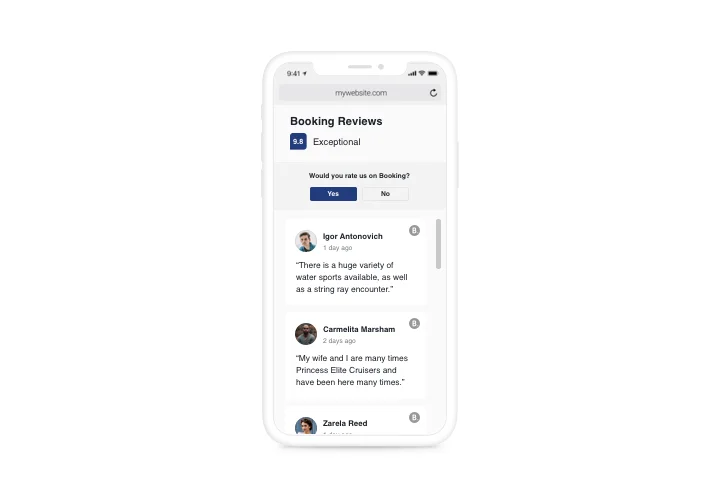jQuery Booking.com Reviews
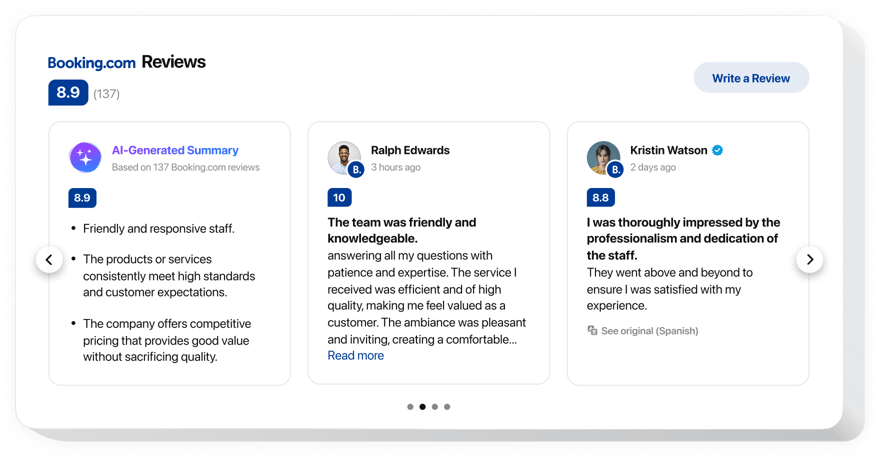
Create your Booking Reviews plugin
Screenshots
Description
If you are looking for a way to boast your high rating and convince site visitors that your place is worth visiting, Elfsight Booking Reviews is right for you. With our tool, you will quickly insert client reviews from Booking on your site with information about their authors, use filters to reveal only good ones, add ratings and an active button, which will take users on your Booking account, where they can post their review.
Where can I install this plugin
Our widget can be inserted in any page, where you wish to boast your high appreciation and popularity among customers. If you want to publish the widget on all pages of your site, you can easily add it into the website template.
How could I benefit from the widget?
Reviews from real people are perfectly credible to your website users and prove them that your company is a reliable partner. High rating and excellent reviews may help raise purchases level from your site. More to that, active button may contribute to having more users’ reviews related to your business on Booking.
How can I add Booking Reviews to my jQuery website?
It will take a couple minutes of your time to start using the widget. Adding is really swift, free, and no-coding.
- You can place the widget to your website through our service. Just check the short description hereafter on this page.
- The widget can be introduced directly on our service or on the marketplace. Here you can compare the pros and cons of both variants and choose yours.
Features
To achieve a full perception of the widget, here’s the list of its most outstanding features. They make this widget incredibly efficient for your promotion:
- 4 ready-to-use of layouts: List, Grid, Masonry, and Slider;
- Review request button directs clients to the Booking page;
- Two possible scenarios of review request rejection: show a custom message or hide away the button.
Find out how to paste the Booking Reviews into your jQuery website
A couple of quick actions is the only thing you need to do.
- Create your personalized Booking Reviews plugin
Using our free editor, shape a plugin with a preferable look and functions. - Copy the personal code to publish the plugin
After you have created your widget, you will get your installation code from the popup notification on Elfsight Apps. Copy this code for future use. - Add the plugin on your jQuery website
Pick the area where you would like to place the plugin and add the saved code there. Save the results. - Installation is complete
Go to your site, to view your work.
Still can’t made up your mind? Or have questions to ask? Simply write a request to our customer support team, they will settle every question.