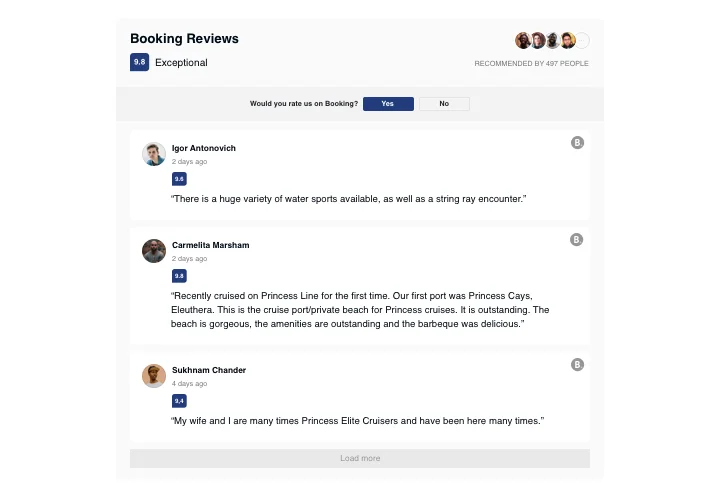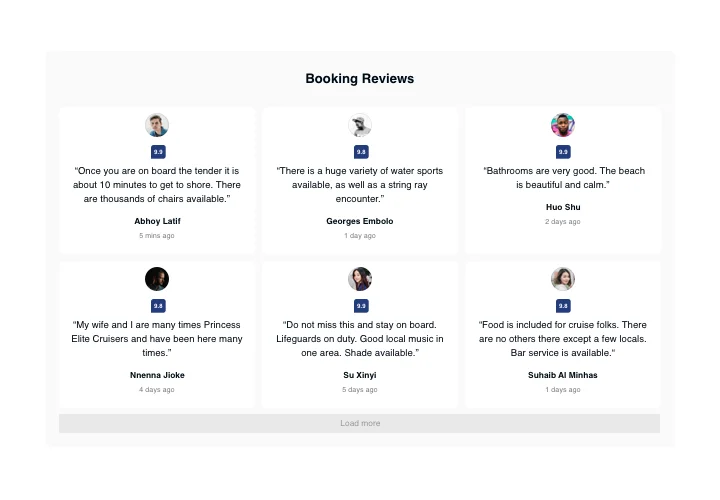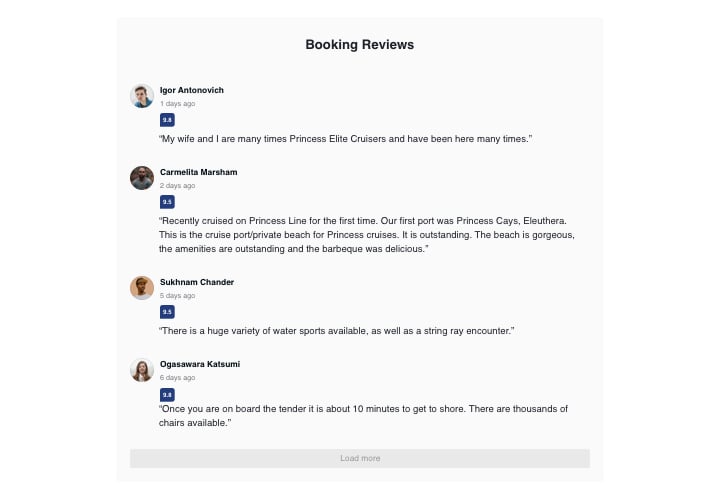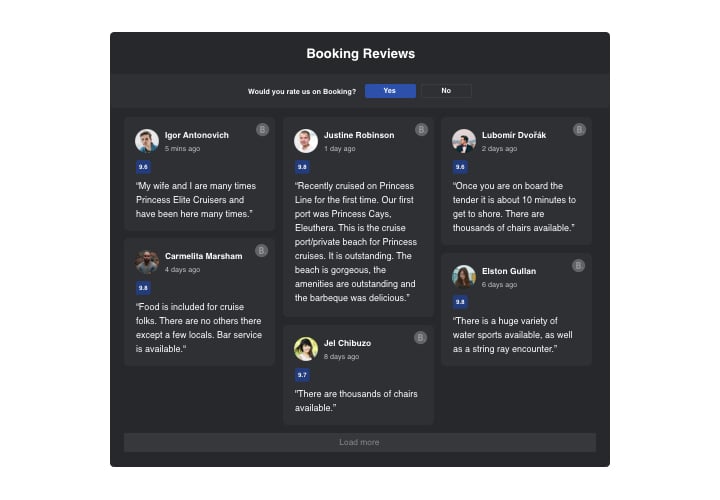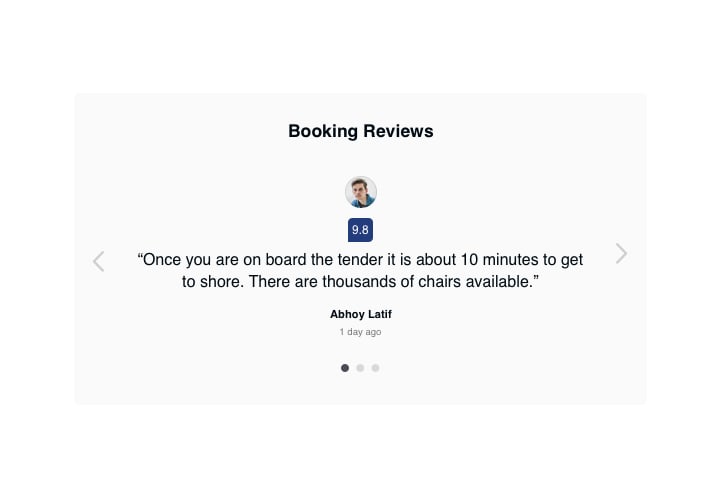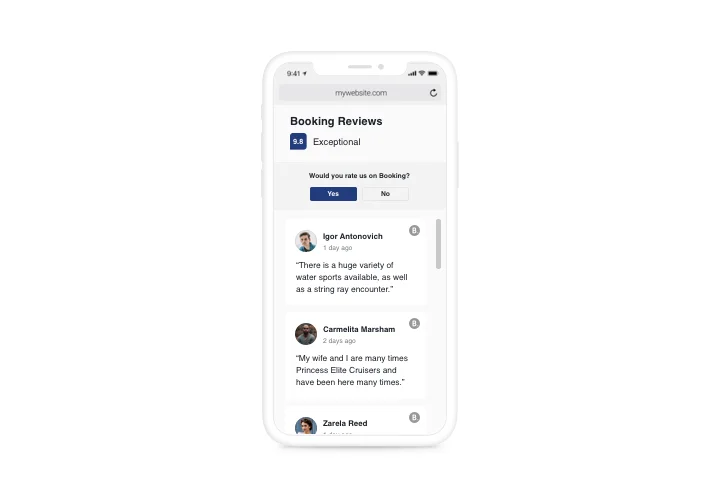Joomla Booking.com Reviews
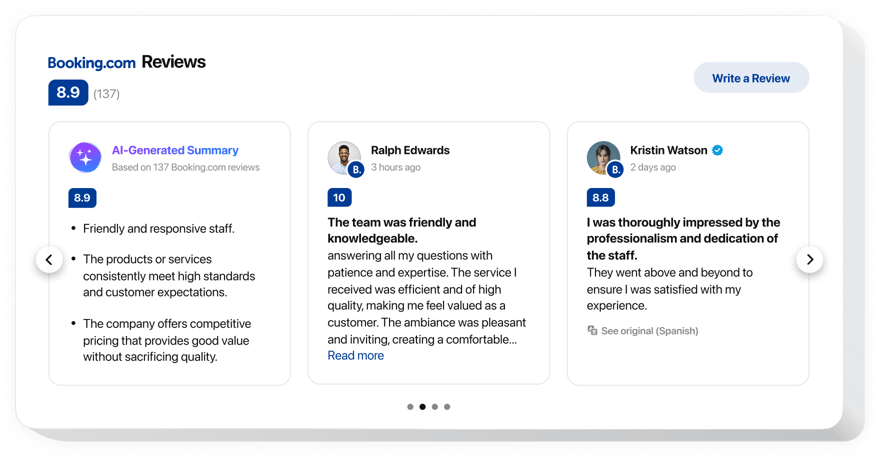
Create your Booking Reviews plugin
Screenshots
Description
If you would like to show your high rating and convince site visitors that your offers are good value for money, Elfsight Booking Reviews is the right choice. Using this widget, you can place client reviews from Booking.com on your site with info about their authors, filter them to demonstrate only positive, show ratings and a redirect button, which will get users to your Booking page, where they can add one more review.
Where on my website can I embed it
Our widget can be placed on any page, where you need to boast your high rating and popularity among customers. If you want to publish the widget on all pages of your site, you can easily add it into the website template.
What are the advantages of having it on my site?
Reviews added by real people are maximum trustworthy to your site clients and indicate to them that your business can be trusted. High rating and positive impressions may help strengthen purchases on your website. In addition, active button will contribute to more customer reviews related to your business on Booking.
How can I embed Booking Reviews on my Joomla website?
You only need two minutes of your time to set it up. It is very speedy, free, and coding-free.
- You can integrate the widget with your website right via our service. For this, perform the instructions below on this page.
- Elfsight Booking Reviews can be embedded through our service or on the marketplace. Here you can read all details about these variants and select a more suitable one.
Features
To have a better knowledge of the widget, here’s the list of its major features. They make the widget really efficient for your promotion:
- 3 variants of filters: by type, exclude by, and quantity of reviews for displaying;
- The button to request a review gets visitors to the Booking page;
- Two alternatives of scenarios after review request refusal: show a custom message or conceal the button.
Here’s how to integrate the Booking Reviews to your Joomla site
The below steps are the only thing you need in order to integrate.
- Manage our free editor and start building your customized extension.
Determine the custom arrangement and performance of the extension and apply all the edits. - Copy the individual code demonstrated in the box on Elfsight Apps.
After the customization of your personal extension is done, copy your code in the appearing popup and keep it for future usage. - Enter on using the extension on Joomla website.
Place the code saved before into your page and apply the modifications. - You’re done! The setup is fully ended.
Visit your site to take a look at the functioning of the extension.
Still not sure? Or having problems? Simply send a request to our customer support will settle every question.