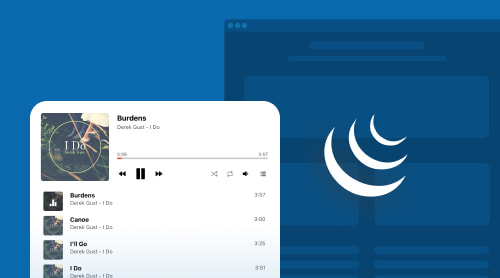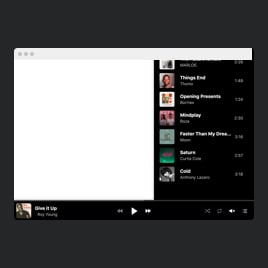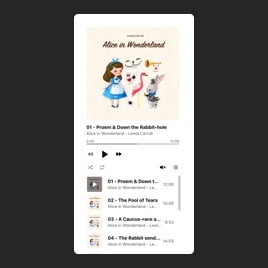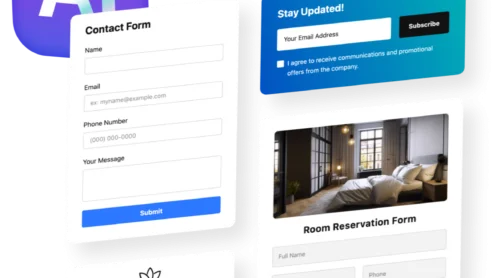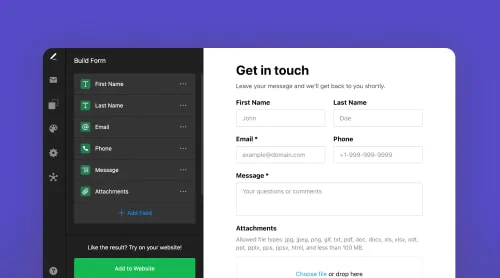What Is jQuery Music Player?
A jQuery music player is an HTML5 Audio Player plugin from Elfsight for streaming and playing audio files within the website page. Think of it as a versatile addition to set the mood and promote favorite tracks or albums without compromising the quality and loading speed.
The plugin supports and streams music from popular sources like SoundCloud, YouTube, Google Drive, and more. Its intuitive interface makes it easy to upload and rearrange the order of audio tracks. Plus, the music player offers creative templates to meet branding aesthetics and seamlessly fit the playlist into your design choice.
Create jQuery Music Player With Elfsight Audio Player Plugin
To install the music player plugin, complete the following steps below:
- Sign in to your Elfsight admin panel or create a new account.
- Search for the Audio Player widget in the Application menu.
- Start customizing the plugin by uploading tracks and changing the layout.
- Save all the changes and get an installation code that belongs only to you and nobody else.
- Paste the code into your jQuery website editor.
Great! As you can see, no manual work or coding skills are needed.
Key Features of jQuery Music Player Plugin
Take a look at the several major features that help Elfsight Audio Player widget stand out from the crowd and be a market leader, including the following:
| Customization Options | The Audio Player has plenty of things to offer. You can find six ready-to-use and fully customizable templates for each case, decide on the layout style and positioning, add a closing button, insert a background image, play around with controls, change the color scheme, and the list may go on and on! |
| Responsive User Interface | The music player plugin is responsive to every mobile digital device and doesn’t interrupt or cause any damage to your website. In other words, it supports a diverse list of operating systems, browser platforms, and screen sizes. So it’s proven to be 100% mobile-friendly. |
| Multiple Format Support | The HTML5 Audio Player widget supports MP4A, MPGA, MP2, MP2A, MP3, M2A, M3A, WAV, WEBA, AAC, OGA, and SPX format types. Listen to music on your jQuery website and enjoy outstanding sound quality instead of worrying about compatibility and converting each file by hand. |
| Multiple Source Support | Upload music straight from your mobile device and computer or connect the HTML5 plugin via a URL link to a source, like SoundCloud, YouTube, Vimeo, Vista, Amazon, or Google Drive. The player supports both making music playlists accessible and preventing copyright violations. |
| Autoplay | Turn on autoplay to automatically play music or audio sounds when users load up the jQuery website page. Hence, you can promote new tracks and show off your personal taste in music right from the start. Just in case, you can always disable this feature, depending on the situation. |
| Playlist Management | It’s all in your hands when it comes down to managing a music playlist on the jQuery website. Along with adding new tracks and sounds, you can change the order, delete old songs, edit titles and covers, and specify the player control buttons. The HTML5 widget is flexible and can align well with your needs. |
| Download Track Button | Enable your website users to listen to music offline by implementing a download button. Provide access to their favorite audio content anytime and anywhere by making them forget about network issues. |
| Shuffle Play | Play music randomly to even the number of streams for each song on a playlist and catch your jQuery website users off guard. Let them discover new songs and avoid repetitive listening experiences. |
Elfsight gives website owners the freedom to mix and match all the features to personalize the HTML5 audio plugin. It’s common sense to want to provide an immersive experience. Be in charge of creating an engaging environment for your audience to explore new content via the player.
How to Add jQuery Music Player to Your Website
Adding a jQuery Audio Player to your website is easy with the Elfsight plugin. You don’t need programming skills, as it works with any website platform by embedding the generated custom line of the shortcode. The installation process has several steps, which you need to complete one by one.
First things first, take a look at the video tutorial:
Now let’s go through each step in a text format for better understanding:
- Log in to your Elfsight account or create a new one. Click the Sign Up for Free or Log In button in the right corner.
- Navigate to the Audio Player widget and choose a template that suits your needs.
- Start modifying the HTML5 plugin’s appearance and changing the layout.
- Set up all the features, elements, and audio tracks.
- Once you have finished customizing your music player, save all the changes.
- Copy the generated code snippet in the pop-up window.
- Go to your website and open the required page on which you want to display the player.
- Paste the installation code and click Save.
That’s it! Enjoy streaming music playlists on your website and get the most out of your jQuery player.
Best Examples of jQuery Music Player Usage
With the Elfsight Audio Player plugin, you don’t need to stick with a plain and boring playlist design – you can choose something to your taste from a collection of unique templates that can be easily customized and switched at any time. Whether you’re looking for a simple design or something more elegant, Elfsight has options for every type of jQuery website.
Template 1: Music Playlist Player
If you’re looking for a minimalist approach to match current trends, try out the Music Playlist template for your player. The dark theme makes it easier to blend with your jQuery website design. And the position at the bottom frees up a lot of space on a screen and looks fantastic on mobile devices.
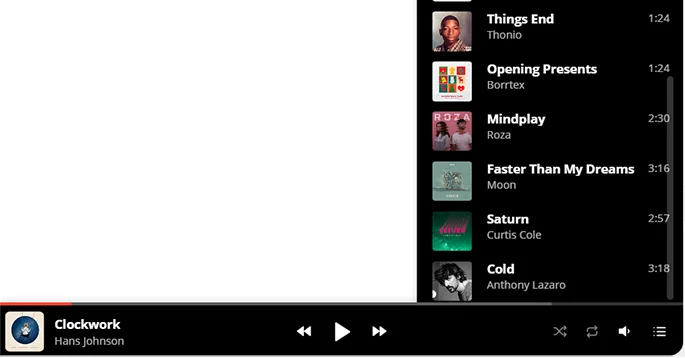
Template 2: New Album Player
This is the best option for users who are ready to sacrifice the whole jQuery website page to present a music playlist. The possibility of creating an eye-appealing background by uploading your image plays a significant role in promoting your business brand. No wonder the audience would love your HTML5 player!
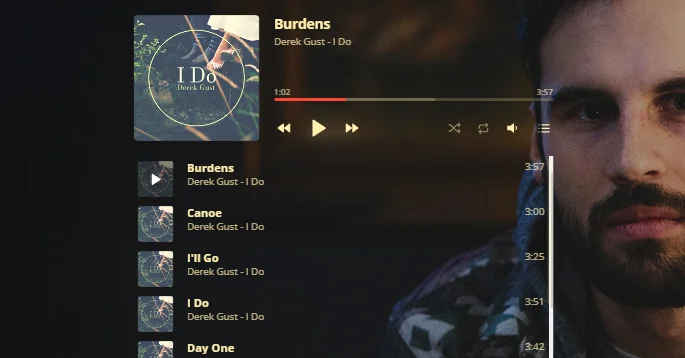
Template 3: Single Track Player
Another interesting option for making your jQuery Music Player look impressive on a website is to use a Single Track template. It is simple, small, and looks very attractive with the background image. Plus, the player doesn’t distract users from the core message and can be used on mobile devices.

Template 4: Nature Sounds Player
If the music is not the main topic on your jQuery website and you want a playlist as a sweet and small addition, then the Nature Sounds template is here for you. With a turned-off track title, cover, and artist name, you will get users’ attention to the necessary points of being drawn to a player.
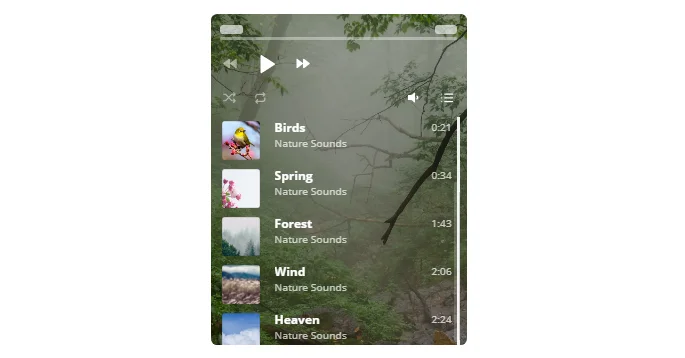
Template 5: Meditation & Ambience Player
Even with limited jQuery website space, you can still employ a modern and stylish music playlist with a hidden tracklist. Check out the Meditation and Ambience template with a floating layout and share your opinion with us!
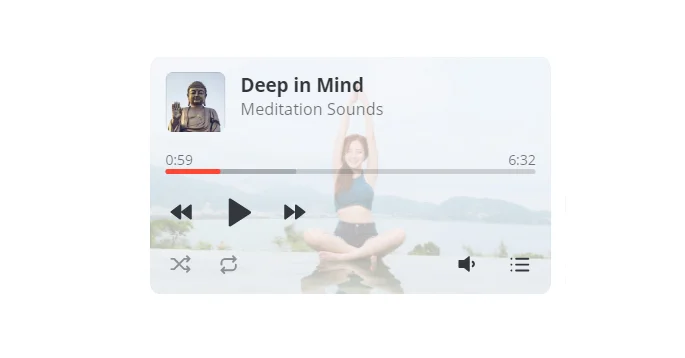
Template 6: Audiobook Player
One more here on the list is the stunning Audiobook template. With the HTML5 player’s embedded layout, you can showcase the beautiful album and song covers and offer a seamless listening experience even on mobile phones.
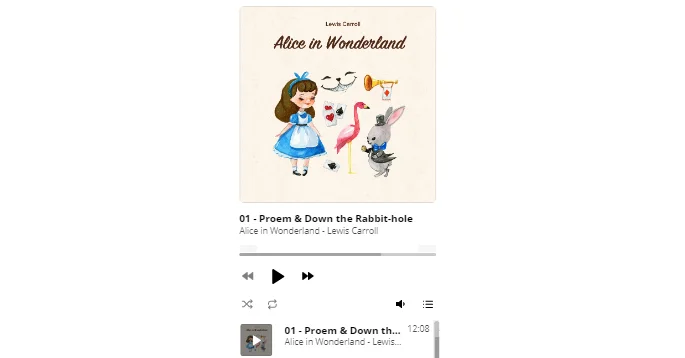
Explore 30+ Audio Player templates
Benefits of Using jQuery Music Player on Your Website
The jQuery Music Player is incredibly useful for website owners looking for a way to add music to their website, as it offers numerous benefits that are difficult to ignore. A user-friendly interface, custom design options, and various features make this audio player accessible to a bigger audience.
In particular, the jQuery Elfsight Audio Player provides the following benefits:
- High-resolution audio sound. The player is optimized to deliver crystal-clear sound quality with free background noise on all digital devices, including mobiles and pcs.
- Easy installation process. The plugin installation is straightforward and requires no coding skills or technical knowledge.
- Increased engagement. Add an extra layer of entertainment content to build a genuine connection with users and prolong their time on a website page.
- Improved SEO. Including a music playlist on the website can help you improve search engine rankings and drive more organic traffic to your page.
- Free advertising to promote music. The music player is above and beyond by helping you get more fans and streams without letting anyone know about this secret marketing campaign. Plus, you can get sponsorships and broadcast someone else’s releases to earn some cash.
- Brand loyalty. Incorporating a music player can help you build brand awareness and translate your values, thoughts, and ideas, especially if you’re a full-time artist who wishes to succeed in a craft.
If You Need to Call for Help with Player
Audio Player is a powerful tool that allows business owners to easily create a jQuery music player for their website, helping to promote music and create an engaging user experience. The player’s features give users control over music playback, the ability to customize the appearance of the player, and the flexibility to add playlists. And don’t forget about how easy it is to set up and requires no coding skills.
For further help and additional support, check these free resources:
- Help Center. Explore related articles in our knowledge base or request assistance from the support team.
- Elfsight Community. Gain access to brilliant ideas, events, and conversations with fellows like you.
- Wishlist. Suggest new features and plugins that we should release.
So by adding the jQuery Music Player to the website, business owners can support artists, promote their own music, and create an atmosphere that appeals to customers!