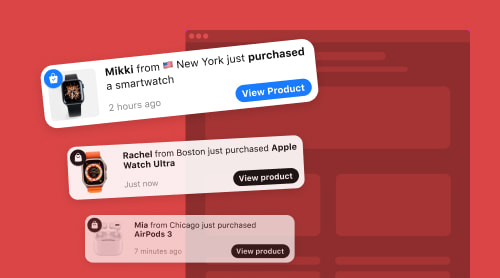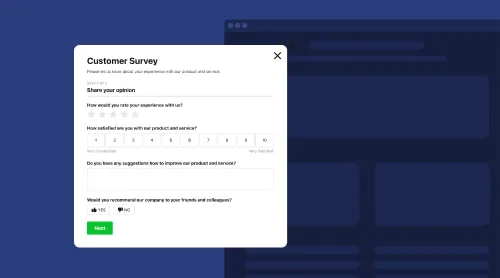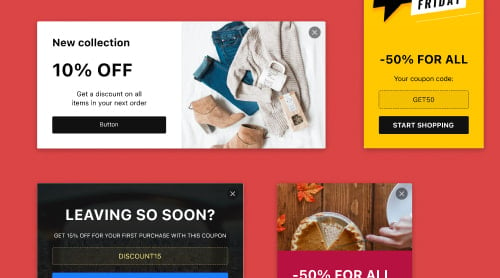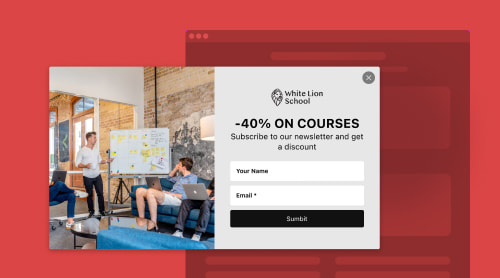Add Notification Popup to Your Website Using Widget by Elfsight
Looking for a way to enhance your website? Discover the seamless process of creating an Elfsight Notification Popup for a visually appealing touch. With the Notification Popup feature, you can effortlessly incorporate captivating notifications into your website, even if you lack coding expertise. This convenient tool offers a simple solution to showcase eye-catching content and engage your website visitors effectively.
Crafting a Notification Popup on your website is a breeze and can be achieved in just three straightforward steps. Here’s what you need to do:
- Begin by creating a free account with Elfsight, the leading provider of HTML widgets.
- Select your preferred template and save the popup design tailored explicitly for displaying notifications.
- Copy the HTML code and seamlessly insert it into the desired location on your website.
You can also explore the widget’s versatility through a free and interactive online demo. This opportunity allows you to experience all the features without the need for signing up.
Unleash your creativity and enrich your website with captivating notification popup!
How to Embed Notification Popup to Your Website’s HTML Code
If you’re looking to elevate your website or blog with captivating content, then the Elfsight Notification Popup tool is an essential resource. Once you’ve personalized the appearance to match your preferences, the next step is seamlessly integrating it into your web pages. The process is simple and efficient, enabling you to incorporate the Notification Popup into any HTML section, regardless of your web platform.
By utilizing the Elfsight Notification Popup feature, you can unlock a multitude of advantages, including:
- Showcasing captivating notifications for free, complete with all their functionalities.
- Customizing the design and template effortlessly using the user-friendly admin panel. No coding adjustments required.
- Ensuring your website stays up-to-date with the latest notifications through automatic updates and additions to your feed.
To embed the Elfsight Notification Popup on your website, follow these easy steps:
- Access the admin panel of your Elfsight widget provider.
- Create, customize, and configure your Notification Popup to your liking.
- Save your widget settings.
- Copy the provided installation code.
- Paste the code into the HTML field on the backend of your website.
That’s it! Now you can fully leverage the Elfsight Notification Popup on your website or blog, enhancing your audience’s experience with captivating notifications.
If you’re searching for a straightforward method to incorporate captivating popups into your WordPress website, without the hassle of complex instructions and features, consider leveraging the power of the Elfsight plugin.
To seamlessly integrate the Notification Popup plugin into your WordPress website, follow these steps:
- Access your WordPress website and choose the desired page to embed the plugin.
- Locate the specific section on the page where you want the popup to appear and click on the Plus icon.
- Within the formatting options, locate and select the Code option.
- Insert the installation code provided for your Notification Popup plugin into the prompted window.
- Finally, save your modifications by clicking the Update button.
By following these steps, you can effortlessly add captivating popups to your WordPress website using the Elfsight plugin. The best part? You can enjoy the convenience of automatic updates, eliminating the need for manual maintenance.
Shopify, a renowned platform for creating online stores, offers a vast array of apps to enhance your website’s functionality. If you’re seeking to elevate the performance of your Shopify website, consider incorporating a popup app. Let’s delve into the process of integrating a popup app into your Shopify store.
Adding Popups to Shopify via the App Store
To add a popup to your Shopify store using the App Store, follow these steps:
- Log in to the Shopify App Store.
- Choose the desired popup app and click on it.
- Access the app listing page and select “Add app.”
- In the Shopify Admin panel, authorize the app’s usage by clicking “Install App.”
Once you’ve installed the popup app on your Shopify website, you can manage and view it from the Apps page in your admin panel. Note that you can also install apps to your Shopify website through a third-party installation link, but this is applicable only to apps created before December 5, 2019.
Incorporating Elfsight Notification Popups into Shopify with the App
If you encounter difficulties while configuring a popup app for your Shopify website, consider utilizing the Elfsight Popup app, developed by trusted third-party developers. Let’s explore how effortlessly you can integrate Elfsight Popup into your Shopify website.
To add Elfsight Popup to your Shopify store, follow these steps:
- Begin by launching a free demo at Elfsight Apps, where you can customize and build your popup to seamlessly align with your website’s design. Save your personalized settings.
- Copy the unique code provided in the popup after clicking “Save.”
- Embed the copied code into the desired location on your website.
- Visit your Shopify website to witness the popup in action.
That’s it! You won’t need to manually update the app, as you’ll always have the latest version of the popup. If you encounter any difficulties with your Shopify Popup, the friendly support team is readily available to assist you.
To effortlessly captivate your website visitors with enticing notifications, simply follow these easy steps to integrate the Elfsight Notification Popup:
- Design and personalize the notification popup on Elfsight.com to perfectly align with your preferences.
- Copy the provided HTML code for the popup installation.
- Access the administrative dashboard of your website.
- Locate the section where you wish to incorporate the notification popup.
- Embed an HTML code snippet within the chosen area.
- Paste the copied installation code into the code snippet.
- Save the changes and preview the website.
Now, your website will exude an elegant allure with the seamless display of notification popups, enabling you to engage and captivate your visitors with visually captivating content. The Elfsight Notification Popup empowers you with complete control over the design and functionality of the display. The most delightful aspect is that this remarkable popup is absolutely free to use, and any adjustments made in the administrative dashboard will be instantly reflected on your website. You can even integrate it with your preferred notification system to effortlessly deliver important updates to your audience.
Discover the Remarkable Potential of Elfsight Notification Popup for Your Website
When it comes to incorporating an enchanting Popup into your website, the Elfsight Notification Popup tool presents a myriad of impressive capabilities that will elevate your online presence. Through its effortless integration process, you can seamlessly implant this tool into your website and unlock a realm of extraordinary functionalities. Let’s delve into the essential features that make Elfsight Notification Popup the ultimate selection for your website.
| Advantage | Description |
| User-Friendly Interface | Elfsight Notification Popup prides itself on an intuitive interface, enabling even non-technical individuals to effortlessly customize and configure their popups. No coding skills are necessary to craft captivating popups that engage and mesmerize your visitors. |
| Diverse Design Options | Experience a plethora of design possibilities with Elfsight Notification Popup, ensuring your popups harmonize with your website’s aesthetics. Take advantage of a wide array of templates, fonts, colors, and animations to create visually stunning popups that align perfectly with your brand identity. |
| Advanced Targeting Capabilities | Simplify the process of targeting specific audience segments with Elfsight Notification Popup. Set up customized triggers, such as exit intent, scroll depth, or time delay, to ensure your popups appear at the opportune moment, maximizing your conversion potential. |
| Seamless Integration with WordPress and Elementor | Experience seamless integration with WordPress and Elementor, two renowned platforms for website creation, when using Elfsight Notification Popup. Whether you’re utilizing WordPress or building your website with Elementor, this plugin seamlessly integrates with your existing setup. |
| Analytics and Performance Tracking | Uncover valuable insights regarding the performance of your popups through Elfsight’s comprehensive analytics and reporting features. Keep track of essential metrics like impressions, clicks, and conversion rates, allowing you to optimize your popup campaigns effectively. |
Tailor Your Elfsight Notification Popup Widget to Perfection
Alongside the remarkable advantages highlighted previously, the Elfsight widget provides unparalleled customization capabilities, unlocking a realm of limitless possibilities. With these functionalities at your disposal, you can guarantee a polished and personalized appearance for user-generated content on your website. The most enticing aspect? You can achieve all of this without any requirement for HTML or CSS expertise. Effortlessly bring your vision to life using a user-friendly visual editor. Let’s delve into the primary settings you can modify to match your preferences:
Template 1: Welcome Popup
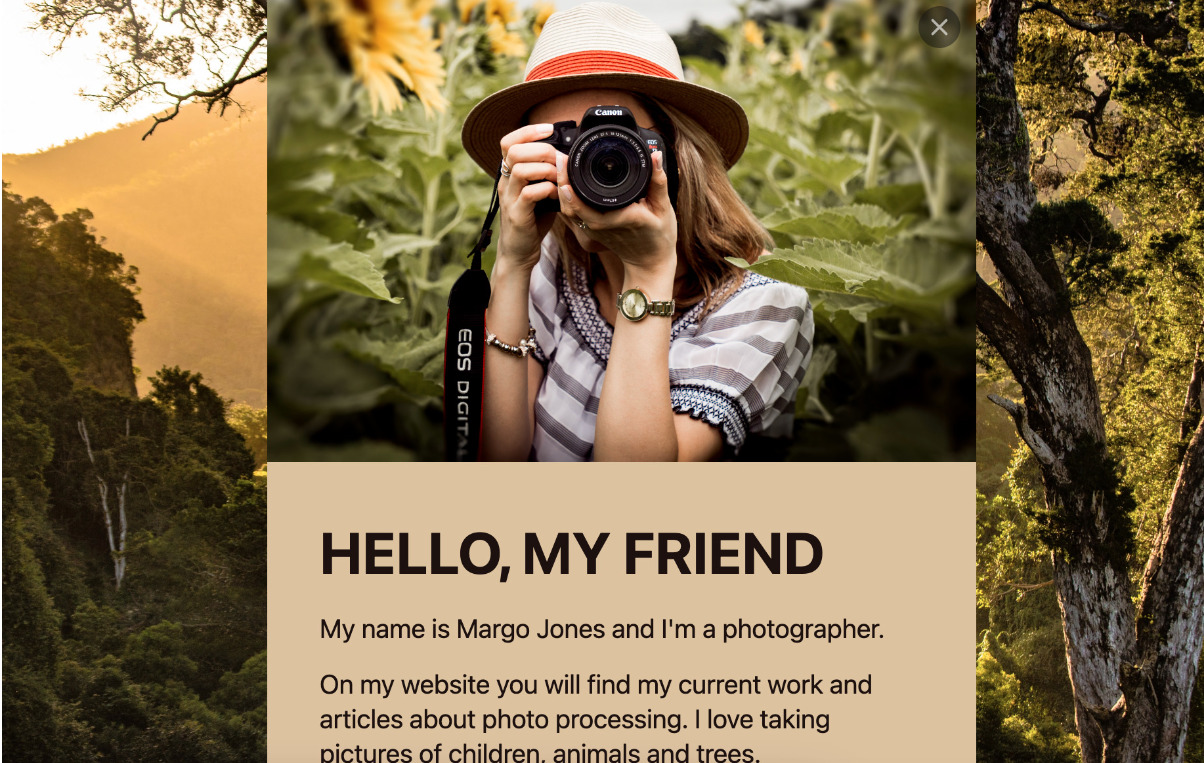
The Welcome Popup Widget is a powerful tool designed to showcase a captivating welcome message through an eye-catching popup box, without the need for any design skills or coding expertise. Seamlessly integrate a compelling welcome popup into the HTML of your website and ensure it catches the attention of your visitors consistently. With a wide selection of pre-designed templates available, you can effortlessly customize and transform the appearance of your welcome popup using our intuitive online demo. Once you’re satisfied with the design, simply inject two lines of installation code into your preferred website builder, whether it’s WordPress, Shopify, or any other popular platform.
Template 2: Promo Popup
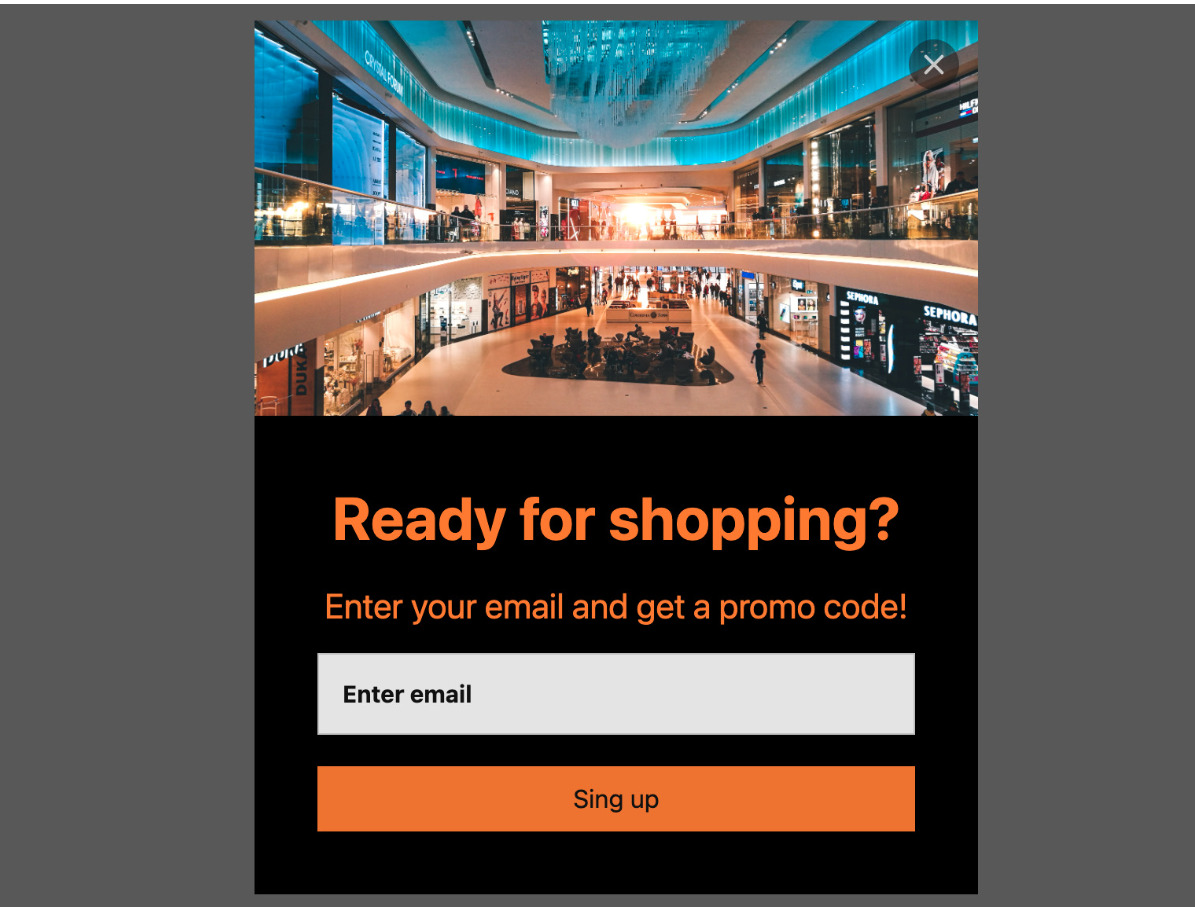
Experience Exquisite Design with Elfsight Promo Popup. Elevate your website’s aesthetics with visually stunning popups that leave a lasting impression. With Elfsight Promo Popup, you have access to a diverse range of captivating designs that effortlessly integrate into your website’s HTML structure. Customize colors, fonts, and layouts to align with your brand’s identity and create a seamless visual experience. From sleek and modern to bold and vibrant, our design options cater to every taste. With attention-grabbing animations and attention to detail, Elfsight Promo Popup ensures your promotions are presented in an aesthetically pleasing and engaging manner. Impress your visitors and drive conversions with the power of exceptional design.
Template 3: Newsletter Popup
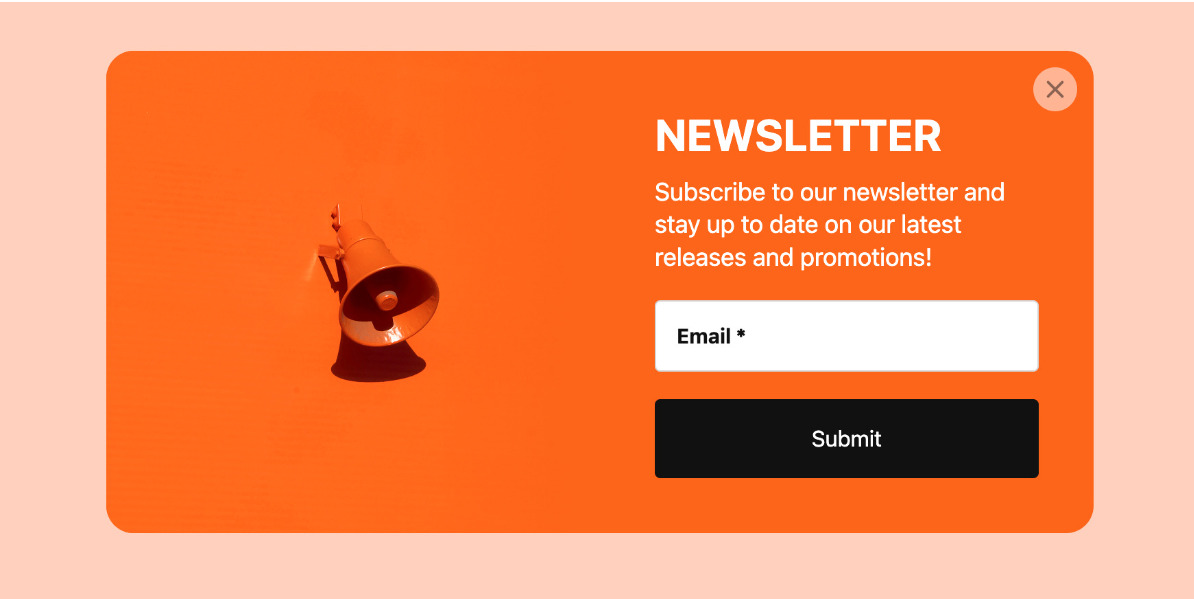
Immerse your website in a world of captivating design with Elfsight Newsletter Popup. Take your aesthetics to new heights with visually stunning popups that mesmerize your visitors. With Elfsight Newsletter Popup, you gain access to an extensive array of captivating designs that seamlessly blend into your website’s HTML structure. Craft a truly unique experience by customizing colors, fonts, and layouts to perfectly align with your brand’s identity. Whether you prefer sleek and modern or bold and vibrant, our design options cater to every taste, ensuring an exceptional visual journey for your audience. From attention-grabbing animations to meticulous attention to detail, Elfsight Newsletter Popup guarantees that your newsletter notifications are presented in an aesthetically pleasing and engaging manner. Experience the transformative power of exceptional design and impress your visitors with enticing newsletters.
Template 4: Cyber Monday Popup
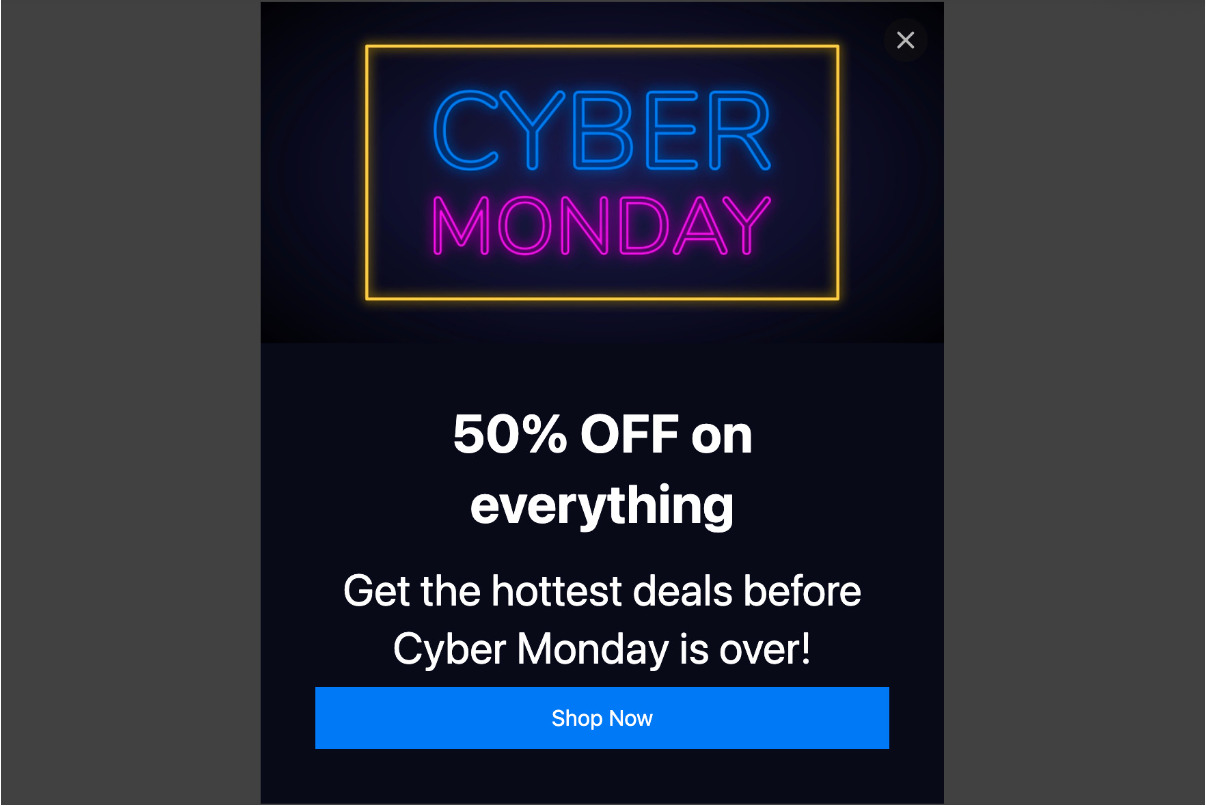
Step into a realm of captivating design and skyrocket your Cyber Monday sales with Elfsight Cyber Monday Popup. Elevate your website’s aesthetics to unprecedented heights by immersing your visitors in visually stunning popups that captivate their attention. Elfsight Cyber Monday Popup grants you access to an extensive repertoire of alluring designs, seamlessly blending into the HTML structure of your website. Unleash your creativity by customizing colors, fonts, and layouts, ensuring a seamless alignment with your brand’s unique identity. Embrace sleek and modern styles or embrace the bold and vibrant; our design options cater to your every preference, providing an unparalleled visual journey for your audience. With mesmerizing animations and meticulous attention to detail, Elfsight Cyber Monday Popup guarantees that your Cyber Monday notifications are presented in an aesthetically pleasing and irresistibly engaging manner.