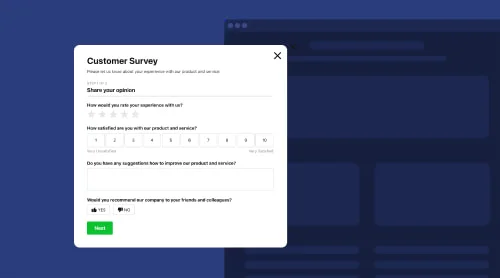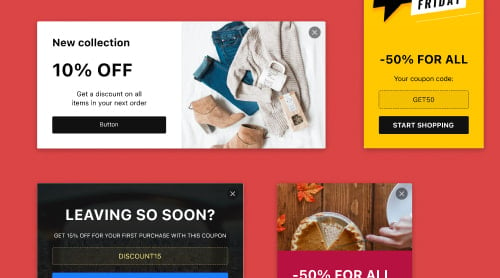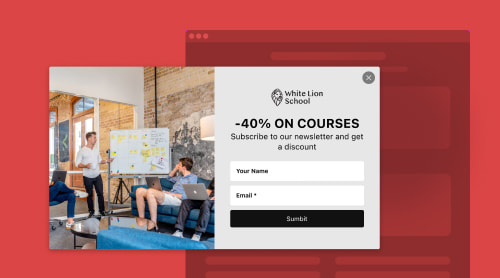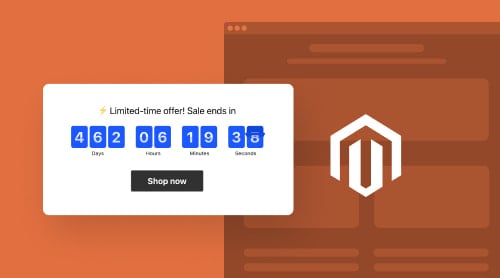What is Popup Survey?
A popup survey is an interactive on-screen form that appears strategically on the website page with a main purpose—collecting customer feedback and getting more insights about the target audience. These surveys make so much sense in studying and learning about your website visitors’ behavior, preferences, opinions, and needs, as it gives a lot in return.
Not only do popups help businesses enhance and personalize their products, services, and user experience, but they also play as a foundation for making data-driven marketing decisions and increasing revenue.
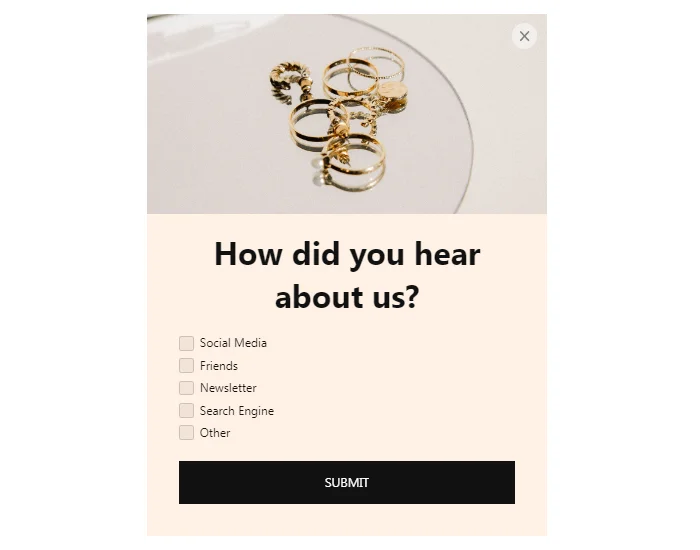
Typically, the survey includes a single question with multiple-choice answering or a blank space for a more detailed response. But of course, it can vary depending on the business needs.
On this note, let’s talk about the survey popups’ creation process. Our further explanation will be based on the Elfsight Popup widget functionality. It’s ultimately a universal tool that works well on any digital device and embeds on 99.9% of website platforms. Plus, it doesn’t require coding skills!
How to Create Popup Survey on Website Using Elfsight Plugin?
Generally speaking, the best way to embed a popup survey on your website is by getting hands-on third-party services, different plugins, and widgets. They simplify the whole process and give you fast solutions for each case. To understand the whole concept and have an idea in mind, this is what to expect from creating a website survey—just a few steps to bear with:
- Create a new profile or log in to the existing one to access the Elfsight dashboard.
- Find a Popup plugin in the Apps section.
- Choose a template and start customization: add a Form block to include survey questions, delete unnecessary fields, adjust the layout, change colors, etc.
- After all the popup’s modifications are saved, get a code to embed on your website.
- Insert the code into your website editor. You’re all good!
Start harnessing the power of popup surveys today, embed it on your website, and unlock the full potential of your online business!
Tips and Tricks for Creating Successful Popup Surveys on Website
To embed a survey on your website and receive impressive results, you should consider a few crucial factors. So here’s a handy collection of some tips and tricks for your popups; see them yourself:
- Know all the reasons why
There always has to be a reason that stands behind the closed doors of your popup survey marketing campaigns. In this case, the research is crucial. To get clear answers—you need to ask the right questions. Decide on your goal, what you want to achieve, and why embed popups.
You can use these examples of GROW model questions for a better understanding:
- Why do you need to embed a popup survey on your website?
- What do you want to learn about your website audience?
- Do you have enough resources to change your business strategy based on the popup survey results?
- What is the current business situation?
- What doesn’t work for you and your business right now?
- What are your main obstacles?
- How the users’ answers may influence your business workflow?
- How will you measure the popup’s success?
- Pick the defining questions
Create a list of questions you can ask your website users and start your analysis. Understanding and personalizing the survey popup accordingly is key here. This sense of relevance will not only make participants provide accurate responses but also engage them more.
Focus on simplicity due to the limited attention spans and possibly overwhelming. Choose what type of survey questions to include: single-choice, multiple-choice, or text feedback.
Some of the most common survey question examples:
- How did you hear about us?
- How was your shopping experience?
- What has stopped you from completing your purchase?
- Did you find what you were looking for?
- How would you rate our products?
- Be precise with timing
The popup timing appears to be remarkable. Place a survey too soon—scare a potential customer away. Place a survey too late—lose the client’s interest in your products/service. So be sure your website survey displays at the right moment to maximize user response rates.
It all comes down to data and analytics again. Consider triggers like exit intent, average time spent on a website page, or specific user actions and behaviors to determine what works best for you.
- Think about the placements
While this may come across as something obvious to you, you can still look up several options, like:
- Entry Point. Embed the popup survey as an entry point, appearing after a visitor arrives on your website. It promises maximum reach and captures initial impressions. But it may not be beneficial if you place it way too soon.
- Exit Intent. Embed the popup survey when a visitor shows intent to leave your website, such as moving the mouse towards the close button or the back button. It can help gather feedback before they leave the page.
- Scroll Trigger. Set up the popup survey to trigger when a user scrolls to a certain point on the page. It ensures that users have engaged enough with your content before requesting feedback.
- Time Delay. Use a time delay to show the popup survey after a visitor has spent a specific duration on your website. It allows them to explore the website before being prompted for feedback.
- Specific Pages. Place the popup survey on specific pages where you especially want feedback or where visitors typically engage the most.
Remember, the placement of a popup survey may vary depending on your website’s design, user experience considerations, and your specific goals. Analyze user behavior and take into account feedback to fine-tune the placement for better results.
- Design actually matters
Create visually appealing and attention-grabbing popups with straightforward navigation. But try to avoid excessive graphics or an over cluttered look that may detract from the survey’s purpose.
Incorporate your branding elements, such as logo, colors, and typography, to maintain a consistent look and feel with the rest of your website. Embed clear instructions for accessible user interactions if they are needed.
And use a prominent call-to-action button to encourage users to participate in the survey. The button should stand out with concise and persuasive text: “Take Survey” or “Submit.” After that, test the design across different devices to add final touch-ups.
- Offer small and sweet incentives
Consider providing a small reward or incentive for completing the popup survey, such as a discount, coupon, or entry into a giveaway. Think of it as a motivational tool that should be aligned with your target audience’s interests and preferences.
When website users are motivated by rewards, they may take the survey more seriously and provide detailed and honest feedback, which leads to higher data quality for your analysis. Plus, this can help increase exploration of your offerings and prolong visit durations which can give you a higher likelihood of repeat users or conversions.
With all the said above, you’re totally prepared to hit the spot right. Now let’s talk about another equally important topic—the installation process on your website.
How to Embed Popup Survey on Website Using Elfsight?
With Elfsight widgets, you don’t have to be an expert in coding or have advanced programming skills to embed the popups on a website. Your basic knowledge and common sense are enough to create an attention-grabbing plugin that follows the design and tech trends. So here’s a step-to-step guide to help accomplish all of your goals:
- Your first step has to be logging in to your Elfsight account or creating a free profile.
- Open the Apps Catalog and find the Popup widget using the search bar.
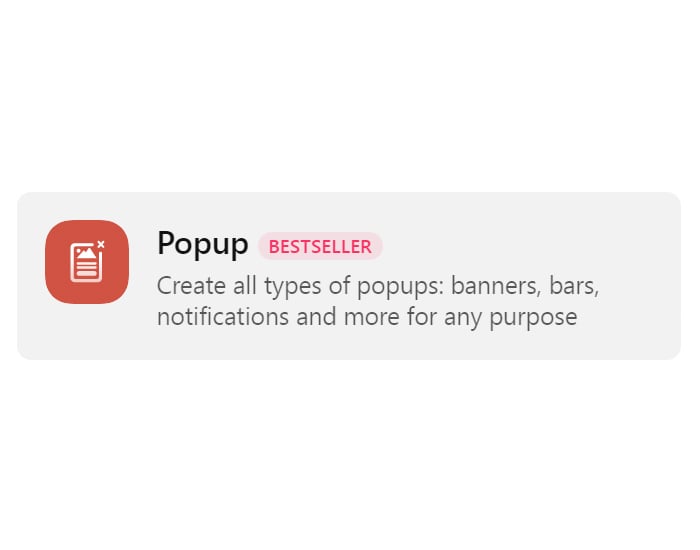
- Choose an available template that passes your business requirements and website style.
- Delete all the unnecessary survey elements.
- Add a Form block if the template doesn’t include one yet.
- Then press Add Field and select Choice.
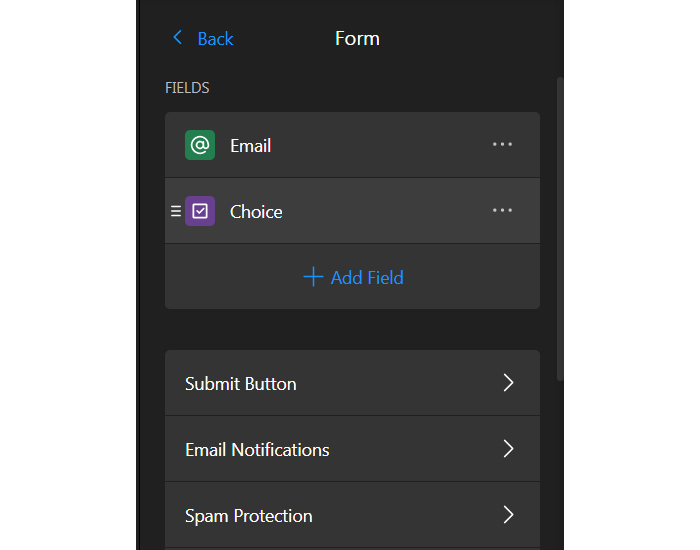
- Create the popup questions and provide answers.
- Hit the Done button after you’ve finished with the survey content.
- Set up other customizable features: integrations, images, text, layout, alignment, size, spacing, buttons, display settings, triggers, etc.
- Take a final look at the preview screen to make sure everything works and looks fine.
- Click on the Publish button.
- Receive the auto-generated code to embed.
- Go to your website editor and insert the code in the content area you like. Congratulations, you’ve made it to the end!
By following these steps, you should be able to successfully embed a popup survey on your website using the Elfsight plugin. You’re fully in control of the configuration adjustments and styling!
How Other Companies Use and Embed Popup Surveys on Websites?
In this competitive digital marketplace, understanding consumer behavior has become crucial for businesses aiming to stay ahead. Popup surveys have emerged as a solution for gathering valuable customer insights. So it’s time to explore the tactical ways other companies use popup surveys to drive sales and enhance their overall marketing strategy.
1 Popup usage: Capture customer feedback
Popup surveys are an excellent tool for collecting feedback and assessing user experience on websites or applications. Companies often use surveys to gather information on what users like or dislike about their platform, find areas of improvement, and identify any obstacles that may hinder users from converting.
These insights offer invaluable opportunities for improving your products or services and tailoring your marketing efforts to meet customer needs and expectations efficiently.
By strategically placing the survey at key touchpoints on your website, such as after a purchase, upon cart abandonment, or before exit, it lets businesses optimize their user experience, resulting in higher satisfaction rates.
2 Popup usage: Segment and personalize marketing campaigns
With the rise of personalization, popups can also serve as a cost-effective method for market research and obtaining insights into competitors. By asking targeted questions, many companies gather information on demographics, interests, and preferences.
Using this data, they gain a comprehensive understanding of their target market, enabling better decision-making and strategic planning. And it leads to improved marketing campaigns that resonate with different customer segments and follow market trends.
3 Popup usage: Identify pain points and optimize customer journeys
One of the primary purposes of popup surveys is to reveal friction points and pain points that customers experience throughout their journey on your website. By asking direct questions about usability, navigation, or specific functionalities, businesses gain deep insights into the hurdles customers face.
Armed with this knowledge, companies can make data-driven improvements, optimizing customer journeys and ultimately improving conversion rates.
4 Popup usage: Reduce cart abandonments
Cart abandonment can be a challenging task to solve for a lot of online retailers. With popup surveys triggered upon cart abandonment, businesses can prompt customers to provide insight into their decision-making process. By asking questions or offering personalized incentives, companies can identify and address the barriers that lead customers to abandon their carts. This tactic facilitates successful retargeting and contributes to higher conversion rates.
5 Popup usage: Gather testimonials and social proof
Popup surveys provide an excellent opportunity to collect testimonials and social proof. After a successful purchase or positive customer experience, businesses can request feedback and ask if customers would be willing to share their positive experiences in the testimonials format. Gathering such testimonials can build trust and encourage new customers to purchase products/services, ultimately boosting sales and brand credibility.
6 Popup usage: Improve UX and website design
Popup surveys can play a crucial role in evaluating website user experience (UX) and design. By asking customers for feedback on website elements like page load speed, mobile responsiveness, or overall visual appeal, businesses can gather actionable insights for improving the user interface. Prioritizing these areas can help create a seamless browsing experience that keeps customers engaged, leading to increased sales.
7 Popup usage: Increasing lead generation and conversion rates
Companies utilize targeted surveys to capture potential customer information, build email lists, and nurture leads. Offering incentives or appealing calls-to-action within the popup surveys helps them seamlessly convert visitors into leads while simultaneously enriching their customer database.
Popup surveys have proven to be a wealth of tactical opportunities to enhance their marketing strategies and drive sales for numerous companies across various industries. Embrace popup surveys as a powerful tool to better understand your customers and elevate your overall business approach.
Benefits of Creating Popup Survey
For the last point of this article, let’s also mention the beneficial sides of embedding popups on websites:
| 1. Instant Engagement | Popup surveys offer immediate interaction with your website visitors. By presenting users with targeted questions or feedback forms, you can capture their attention, encourage their engagement, and obtain valuable insights before they leave your site. |
| 2. Higher Response Rates | Popup surveys tend to deliver higher response rates. Thanks to their more noticeable and interactive nature, visitors are more likely to participate and provide you with a wealth of data for analysis. |
| 3. Audience Segmentation | Popup surveys allow you to segment your audience based on various criteria such as geography, behavior, or demographics. With that information, you can target specific visitor segments with customized questions, helping you gain insights that can be highly relevant to your business objectives. |
| 4. Real-Time Feedback | With popup surveys, you can capture real-time feedback at different stages of the customer journey. This valuable feedback can be used to uncover pain points, identify areas for improvement, and make informed decisions about product development, customer service enhancements, or website optimizations. |
| 5. Increase Conversion Rates | Popup surveys offer an excellent opportunity to fine-tune your conversion optimization strategies. For example, by asking visitors why they are leaving the site without making a purchase, you can gather insights to improve your UI/UX, address any concerns, offer tailored incentives, or guide them back to the purchasing funnel, ultimately increasing conversion rates. |
| 6. Personalization and Targeting | Popup surveys can be personalized and targeted based on specific visitor actions or behavior. By displaying relevant surveys triggered by predefined user interactions or pages visited, you can obtain context-specific insights and drive engagement while avoiding any negative user experience. |
Conclusion: Create Survey Popup in No Time
Popup surveys are an invaluable tool for gaining insights, boosting engagement, and driving conversions. By implementing popup surveys strategically and following best practices, businesses can unlock a wealth of customer data, tailor their marketing strategies, and ultimately achieve better results.
For any additional questions or extra help with the Popup widget, we advise you to use one of these free resources:
- Help Center. Look for related posts in our comprehensive knowledge base or get assisted by one of the Support Team specialists.
- Elfsight Community. Become a member of our community to get constant updates and chit-chat with like-minded people.
- Wishlist. Share your brilliant ideas or request some features we should embed in the nearest future.
Start utilizing popup surveys today and unlock the full potential of your online business!