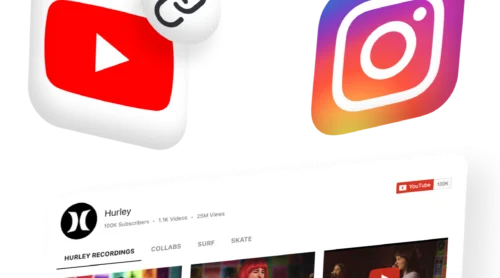A free tool to add TikTok to Instagram bio
Sharing an URL to your TikTok profile on your Instagram account is simple and requires only a few simple steps. And once you figure out exactly what goals you want to achieve by adding a link to your TikTok account, you can move on to finding tools that will allow you to do this. And we have such a solution. You can take advantage of Elfsight’s TikTok feed. Here are the steps you are to follow if you want to create a highly customizable TikTok feed and put a link to it to your Instagram bio:
- Create or log in to your account at Elfsight Apps.
- Select TikTok feed from the apps list.
- Manage the style of the widget and press Save.
- Switch to Share link option and copy it from the appeared popup window.
- Go to your Instagram account to add the URL.
The benefits of choosing Elfsight
In case you’ve decided to switch to Elfsight in order to create TikTok link for your Instagram bio, here’s the list of the most prominent benefits you’ll get:
- The TikTok feed will be totally compliant with any screen size
- You’ll have a broad range of customization opportunities
- Scalable TikTok feed will fit into any website page and design
- It suits both for personal pages and popular brand pages
How to share TikTok link to Instagram bio
So, you have already created a link to your TikTok feed and are ready to add it to your bio in your Instagram account. To do this, you do not need to call a developer for help or hire third-party help, everything can be done independently without much difficulty. It’s really easy to do, just follow a few simple steps. Here’s what you need to do:
- Go to your Instagram account.
- Find the Edit profile button and click it.
- You’ll see the Add link option there.
- Select the External link option.
- Paste the link to your TikTok feed to the URL field.
- Write a caption for your link if needed.
- Click the Tick above to perform all the changes.
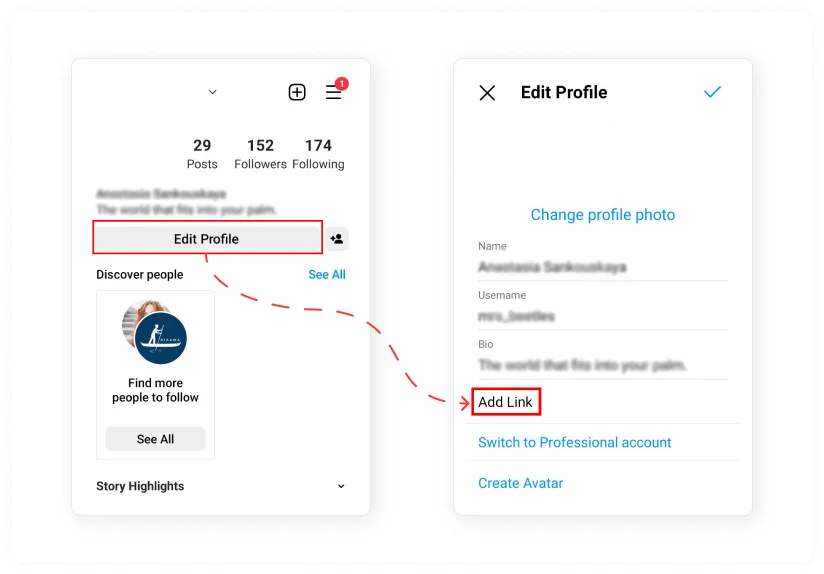
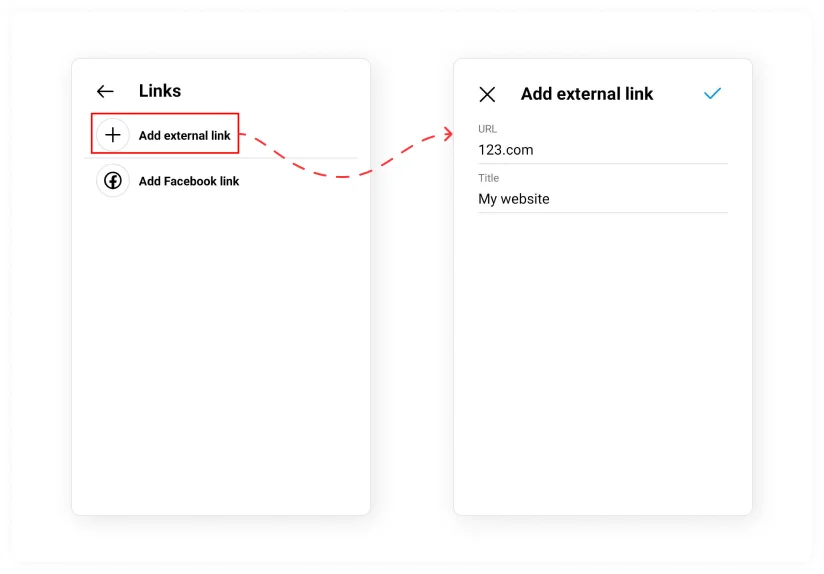
Also, you can embed Instagram Feed to your website if you need one more way to promote your social media accounts.
The most popular use cases: add link to your TikTok profile to Instagram bio
If you decide to add a link to your TikTok on Instagram directly, then you have several options on how to do this. So, you can add a link to your account, your video, or a video from a third-party user. All this is easy to do, but in some cases you will have to use the desktop, since the mobile version of TikTok does not allow you to copy this or that link.
Copy a link to your TikTok account
If there’s a need to demonstrate your TikTok account in your bio on Instagram, you can easily do it. Simply follow the steps in this instruction given below:
- Open your TikTok app.
- Register or sign in to your account.
- Tap the profile icon.
- In the top right corner, tap the Menu icon.
- Find the Settings and Privacy option and click it.
- At the bottom of the menu, click Share Profile.
- Copy the link to your account.
This is how easy you can copy to your TikTok profile and paste it to bio on Instagram. But there might also be a need to copy a link to one of your videos. Let’s see how.
Copy a link to your TikTok video
In case you need to copy a link to a TikTok video that you’ve created yourself, you can do it via browser. Follow the steps below in order to do it:
- Open the TikTok website in your browser.
- Log in to your account.
- Find your profile icon in the top right corner.
- Select the option View profile.
- Select the video you want to get the link for.
- Click the Copy link on the right of your screen.
That’s it! Now you can easily add this link to your Instagram bio. And we can proceed to copying links from other accounts.
Copy a link to someone’s TikTok video
On the occasion that you need to copy a link to someone else’s video from TikTok, this can also be done in a browser. Here’s what you need to do:
- Go to the TikTok website and look for the video you need. You don’t have to log in to TikTok here if you don’t want to.
- Once you’ve chosen the video, click to open it.
- In the right corner, click Copy link.
After that, tha link will be copied and you’ll have an opportunity to put it to your Instagram.
The most prominent Link in Bio TikTok Templates for Instagram
Well, now it’s high time to consider in detail what design options for your TikTok feed you have if you have chosen a widget from Elfsight to post in your Instagram bio section. Keep in mind that these options are only a small part of the customization options you’ll get, as TikTok feed has got for you a lot of those. All of the templates we’ve mentioned below suit for any purposes – from posting on a personal Instagram page to any business profile.
TikTok Masonry
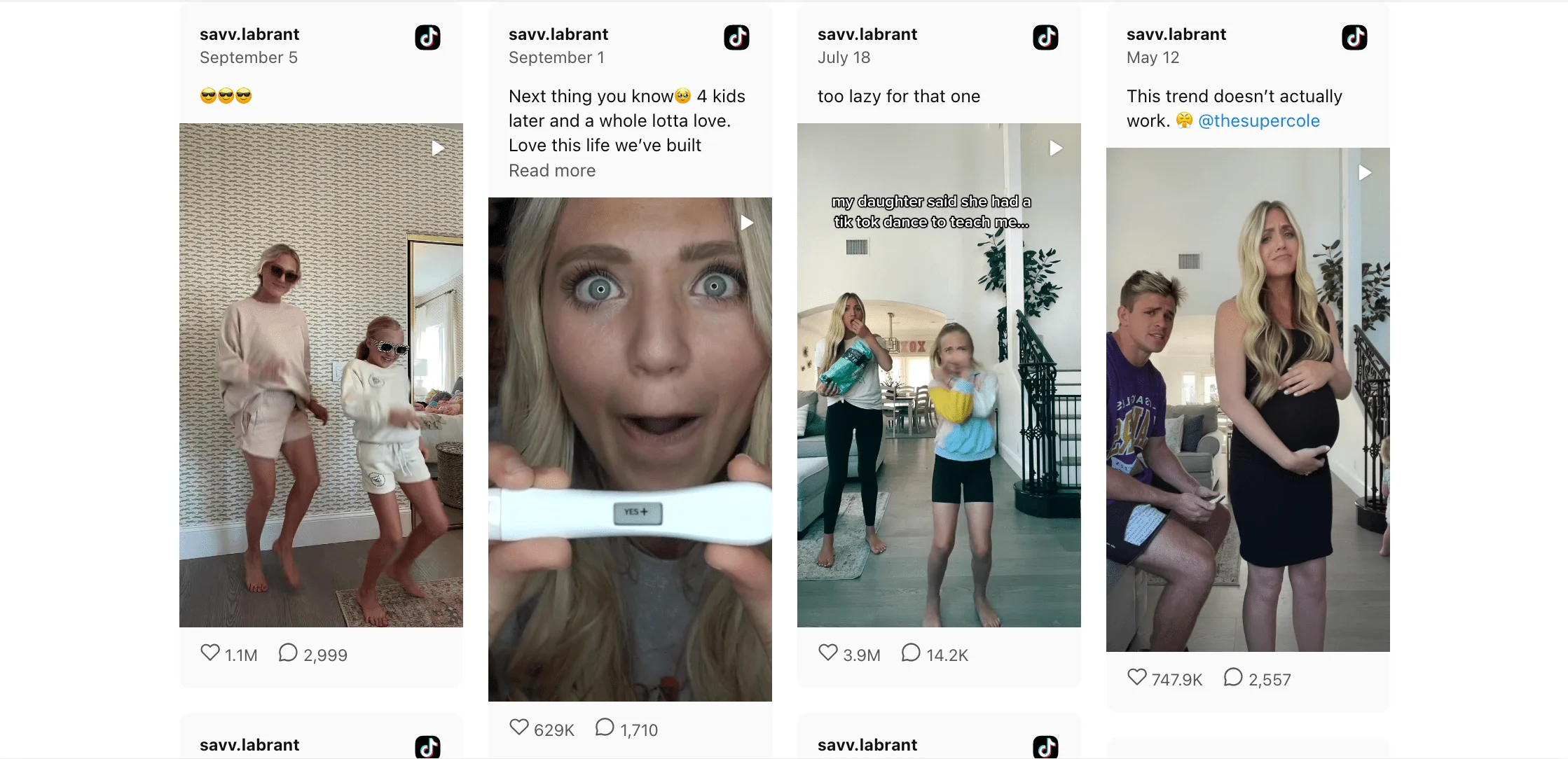
This widget is presented in a form of Masonry grid allowing you to perfectly fit it into the free space on a page. Blue is used as an accent color to underline the hashtags. Just a great option for those who are looking for a way to present the TikTok feed in a new way, but at the same time not scare away users with too much innovation. In addition, it is also extremely convenient and will allow you to keep the attention of the audience without much effort, as the feed itself will adjust to the requirements of users’ screens.
TikTok Carousel
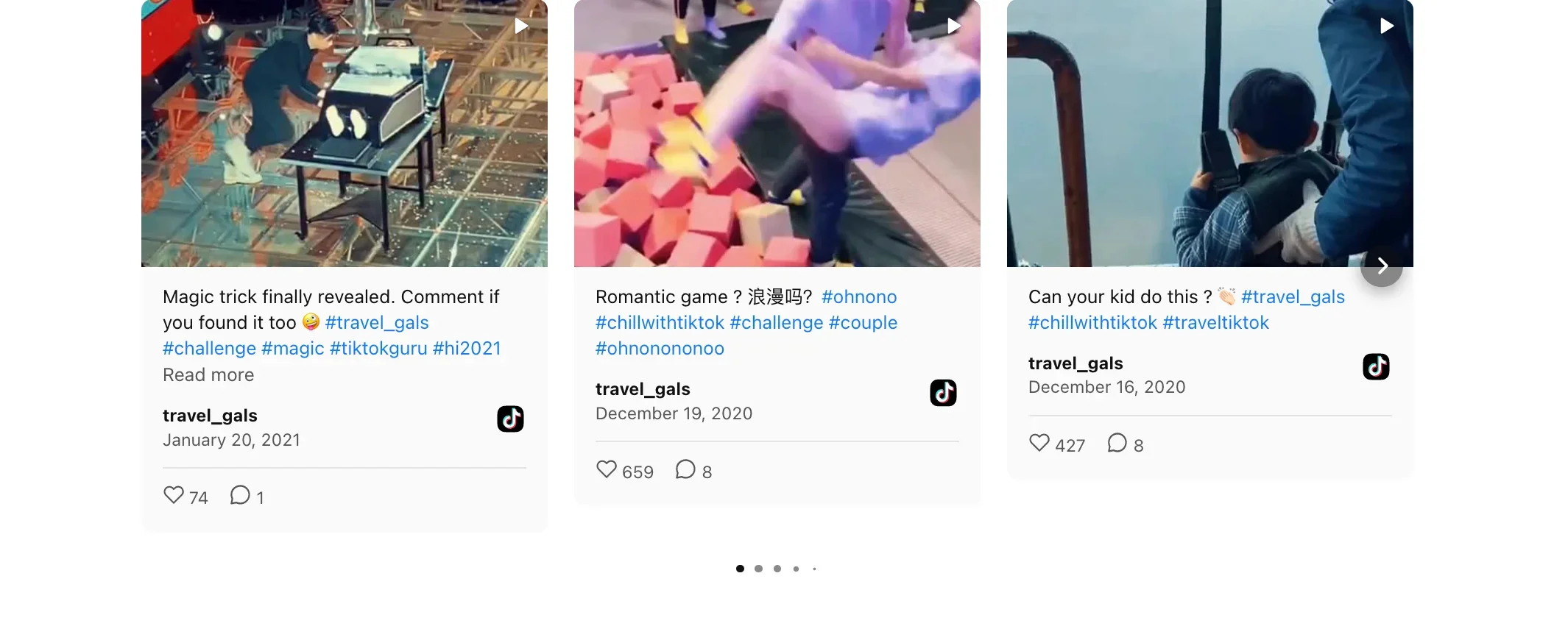
An interactive carousel will grab the users’ attention and motivate them to scroll your homepage as far as possible. Such an unusual design option for the TikTok feed familiar to many users will surely not leave anyone indifferent and will allow you to surprise your users more than once without much difficulty.
TikTok Small widget
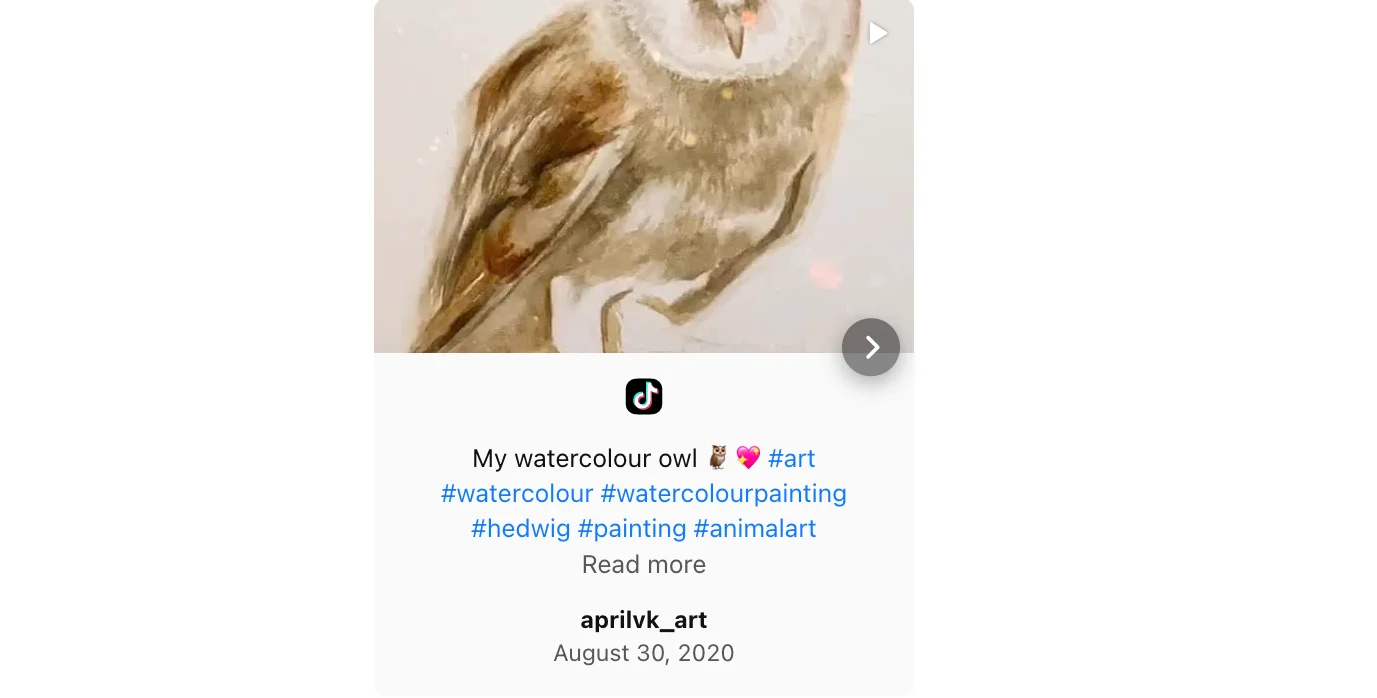
This is a great option for those who cannot allocate a lot of space to the full-format widget on the website’s page. The Slider template is there to help visitors to see more. This is a more classic version of the feed design, and is suitable for those who do not want to create unnecessary visual noise on the page where the widget is placed. Only one video, and nothing more. Well isn’t it perfect?
TikTok Slider
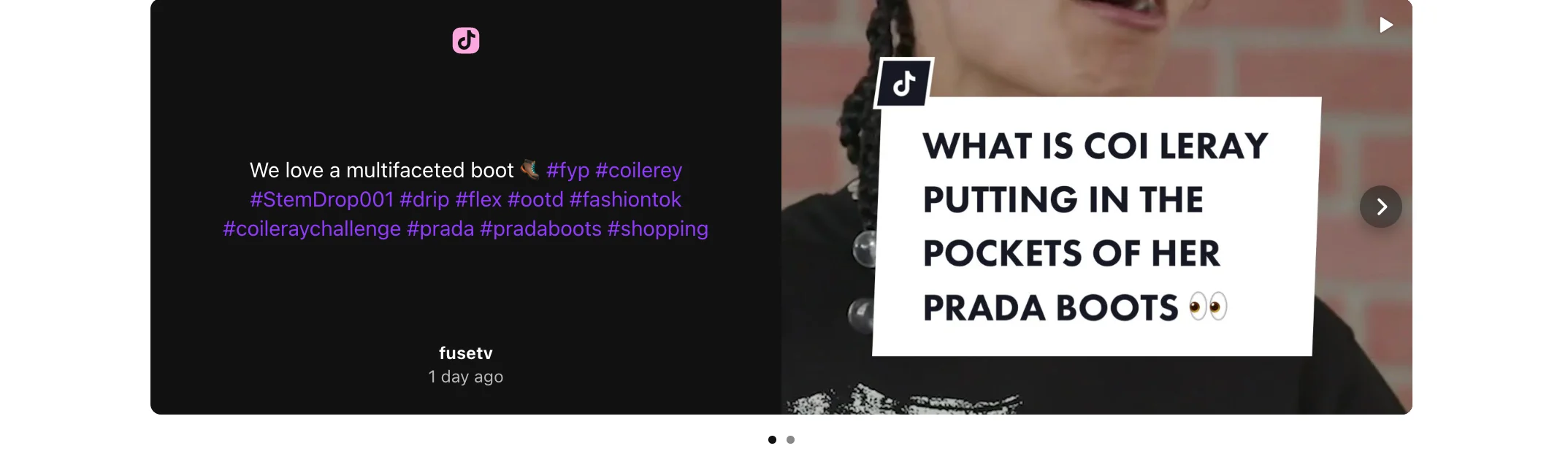
The Slider layout is a great way to focus on the visual. If you have any interesting news to brag about to users, select this option. Yes, yes, and this is also possible. Classic slider in a non-standard view. Suitable for those who are not afraid to try new things and want to breathe new life into already boring stories.
Troubleshooting
Sometimes when adding an URL to an Instagram bio, there can be situations where something goes wrong and the link doesn’t work as expected. Let’s see why this might happen.
Why is my Instagram link not clickable?
Most often, the problem may be that you have added a link in the wrong field. While it’s common for users to add a link to their profile description field when they say “Link in Bio”, you shouldn’t add it there. You should follow the steps in the instructions we posted above and then the link will work as expected.
Why my TikTok link is not working?
There are many options for why the link to your TikTok profile is not working. For starters, you simply may have copied it incompletely, and it is displayed incorrectly in the profile. In addition, problems may be related to the fact that you have added a link in a field that is not intended for it. Therefore, we recommend that you go through all the steps to add a link again.
Why my TikTok video is not working?
The reason why your TikTok video may not work may lie in the fact that there are some problems in the service itself and at the moment it does not function fully as it should. In addition, there is a chance that you may have copied the link incorrectly, and therefore the video simply does not open in the Instagram bio. Also, if you added a link not to your video, but to a third-party video, make sure that the author did not delete it, otherwise it will not work for the link that you added to your Instagram bio. If none of the above reasons is your option, then we advise you to contact TikTok support to find out what the problem might be.
Conclusion
Adding an URL to your Instagram profile link in bio can be critical for your community in this app. If you already have a formed audience on Instagram, you will probably want to attract them to TikTok as well, because it would be wrong to miss out on such an important part of your followers. Also, linking to TikTok in your Instagram profile bio can just be a vehicle for breaking some important news about your community, which may be quite handy for users who can’t always communicate on TikTok but still want to know about all the updates quickly.
And if you are looking for information on how to add links to other social media platforms on Instagram, then we have prepared some useful information for you. Learn how you can embed links to:
Also, keep in mind that we’ve got other awesome guides, for example, you can find out how to embed google business reviews on website!