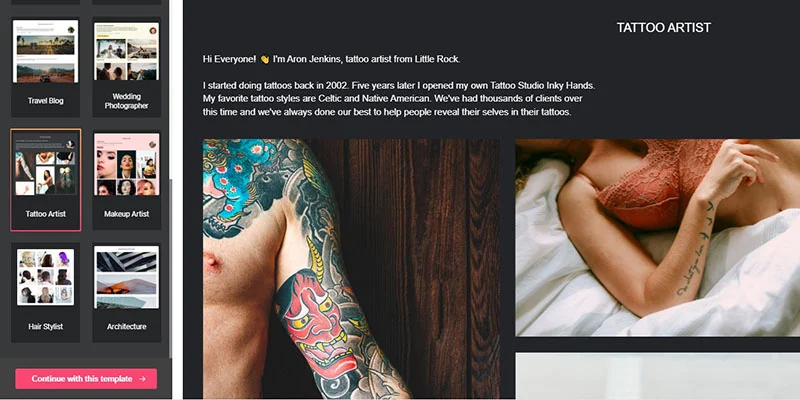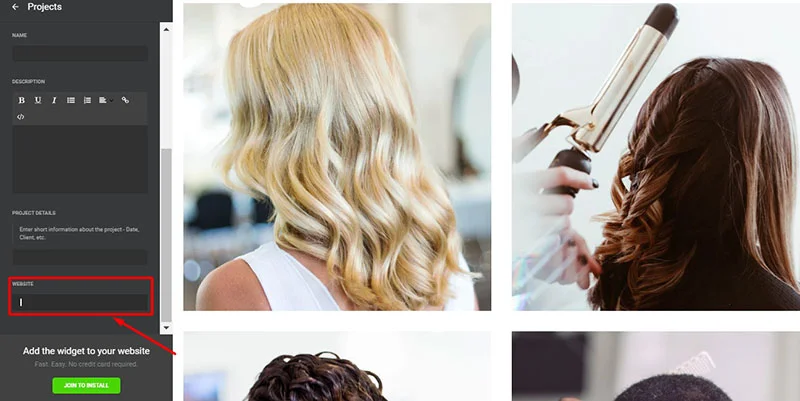We want to highlight the two most common uses of promotion via social media when it comes to generating revenue on Etsy. Profiting from the platform, you probably have a store there and sell stuff or get commissions for placing affiliate links on the Internet: websites or social media profiles and bio. Both sellers and affiliates can benefit from having their URLs in the Instagram profile. Let’s go deeper into this topic.
Case 1: You Own a Shop on Etsy
If you own a business and sell through the platform, your social presence is not so much about making sales, as it is about reaching out to a larger audience to promote your brand and to make it more recognizable. That’s why in this case you might need to think of the content you post on social networks, as well as choose an optimal strategy to redirect your followers and get them to buy from you.
Paste Your Shop Link
Once your store is open and running, you can either copy its URL in the address bar, choose the Share option in the Etsy app, or create a custom URL. For it, enter your store’s web address (URL) right into the search bar of your web browser in any of the following formats:
https://storename.etsy.com
https://www.etsy.com/shop/storename
Share Your Reviews
The most important aspects of promotion on social media are increasing awareness and working with the community to build trust in your brand. Marketers can name several schemes to achieve this, but showcasing customer reviews is by no means essential in getting leads and raising conversion.
The Etsy Reviews App from Elfsight allows you to collect reviews from multiple product pages of your store in one place. In a few clicks, you can shape them into an animated slider or grid for users to see more reviews at once.
Look through a quick guide to adding a link to Etsy reviews to your Instagram bio:
- Create a free account on Elfsight Dashboard.
- Search the catalogue for the Etsy Reviews app.
- In the Editor, collect and filter your reviews, and click the Add to Website button.
- Select Share Link and copy the address shown in the popup.
- Go to Instagram to paste the web address to your bio section.
Case 2: You Are Etsy Affiliate
Even if you are a seller and have your shop registered on the platform, you can participate in the Etsy affiliate marketing program. It operates on the basis of a popular AWIN affiliate platform.
Share an Affiliate Link
The main principle corresponds to the general principle of affiliate marketing: generate unique referral URLs and post them on various web resources. When people follow these links from Instagram bio, website, or other sources and make purchases, an affiliate earns a flat commission from order price excluding taxes and shipping fees.
These Etsy links can be shared anywhere on the Internet: on websites, on personal blogs, messengers, etc. If you opt for marketing through Instagram, you have the option to add URLs in the Bio or Stories section. Although the Social Network interface is designed more to keep the audience on the network rather than redirecting them to outer sources.
Further later in this article we suggest affiliates and store owners to create an attractive shopping page with multiple products to share on your bio. This is an optimal option because Instagram tends to block Etsy shop URLs, and affiliate links are not eligible to be put directly to social profile bio or stories according to the platform rules.
Create Shopping Page
The alternative that we want to describe to you is a great alternative to Etsy links, that are not allowed to be placed on social profiles. You can add them into the Elfsight Portfolio app interface and redirect your Instagram audience there.
What is more, the app offers mobile adaptable interface and professional design, making it highly suitable for your social bio. This is how you can this widget to create a beautiful promotion page:
- Register an account with Elfsight and find the application in the catalogue.
- The first thing to do is to choose a template in the editor that feels right. There are simple grids or galleries of clickable pictures. You can also find templates with a headline and caption to say a few words about yourself or your brand.
- Once you have selected a template, you can edit it. A list of images appears on the Content tab. Click on each one to update it with your content.
- The settings allow you to upload your own images or the materials you obtained from the online store or affiliate platform. There’s an option to enter the title and description that will appear when users hover over the image.The website field is where you need to paste your Etsy product or affiliate link to the product to create a shopping page. Users follow the URL once they tap the image.
- Include as many products as you like, then save your changes in the editor. After that, select the Share Link option and copy it to put to your Instagram bio or story.
How To Add Etsy Link To Instagram Bio
Now that you have the Etsy link you need, you are free to add it to your Instagram feed bio, check our guide to make sure you know how.
- Go to your account and find the Edit Profile button there.
- You will then see the Add Link option in the Bio section. There are 2 buttons, select the External link option.
- Paste the copied address into the URL field. You can also enter a title in the title field or leave it blank.
- Tap the check mark at the top to save your changes.
- Done! You’ve put an Etsy shopping page to your Instagram bio.
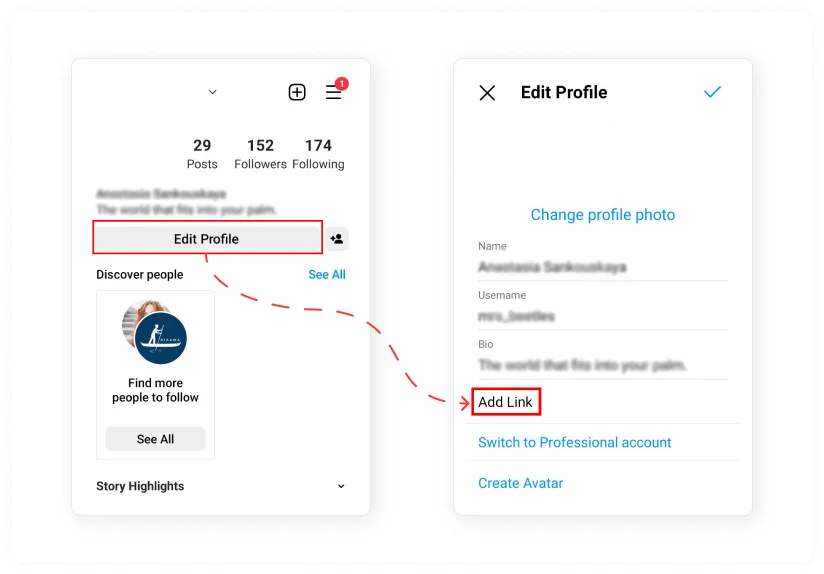
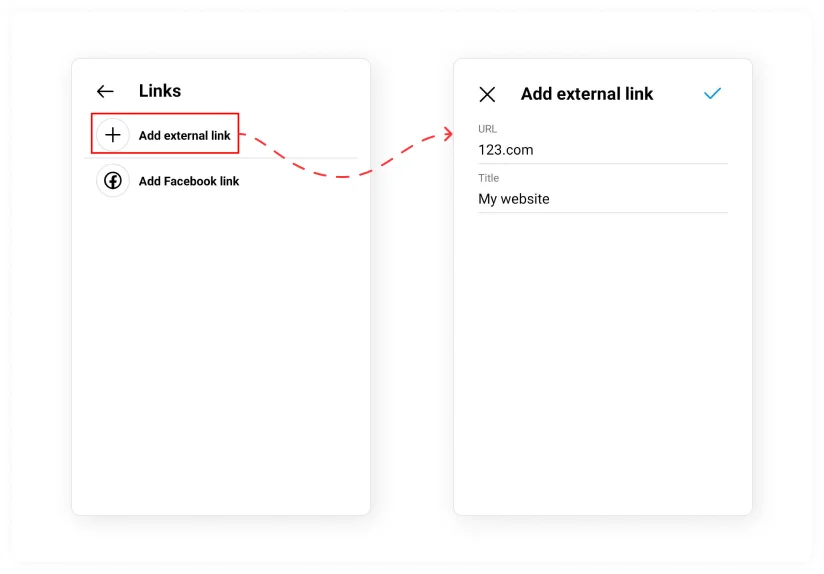
Troubleshooting
wrong field on your social profile. You should look for the dedicated URL field and not paste it directly into the profile description field.
Although it’s generally available to the Instagram audience as a link in the bio and also appears as a part of the profile description section, it is not pasted there.To make your web address interactive, see ourguide above to find out where to find the website field of your profile. If a story isn’t clickable, it’s probably locked. Content typed to the Description section is not clickable unless it contains hashtags and other profile mentions.
There can be several reasons why your link is no longer available or is not working on a story or profile description. First, you should make sure that your third-party tool build service is working properly, if you’re using one. Sometimes these services stop working and that’s why your link doesn’t work anymore.
Next, make sure you’ve put the URL into the correct section of your profile (see our guide above).
You can also try updating your app if it doesn’t work, clear the cache, or You can also try to solve this problem by running your URL through the Facebook Debugger app.
Also, Instagram blocks some types of web addresses and they don’t work that well. They are considered inappropriate for the platform’s audience and you will receive a “Link Not Allowed” message.
- It does not allow explicit content.
- Shortened links like bitly are prohibited.
- The platform always blocks domains with its name misspellings.
- Sometimes Instagram blocks affiliate links.
- Snapchat and Telegram URLS are not allowed.
- A bad network connection can be the cause of the “Link not allowed” error.
Also, keep in mind that we’ve got other awesome guides, for example, you can find out how to embed google business reviews on website!