A free premium tool to put Tumblr link to your Instagram bio
So, you have your own awesome Tumblr blog and you want to share it with your Instagram followers. Almost certainly the reason you want to add a link to your Tumblr will sound like this. And it’s a breeze to do so with Elfsight’s Tumblr Feed tool.
What does it take to create a Tumblr feed that you can add to your Instagram link in bio? Just follow these easy steps:
- Register and log in to your account at Elfsight Apps.
- Find Tumblr Feed in the apps list and select it.
- Change the style of the widget and save the results.
- Switch to Share link option and copy it from the popup.
- Open your Instagram account and paste the URL there.
The benefits you get by choosing Elfsight
If you chose ElfSight’s Tumblr feed to add to your Instagram link in bio, here is a list of the most interesting benefits you can get:
- Your Tumblr feed will be totally compliant with any screen size
- You’ll get an access to a broad range of customization options
- The widget will easily blend with your website overall design
- Suits both for large brand pages and personal pages
How to put Tumblr Feed do your Instagram bio
Now that you have a link to your Tumblr Feed widget you can proceed to embed it to your Instagram feed bio. It’s really straightforward and doesn’t require much effort from your side. Just follow these easy steps:
- In your Instagram account, find the Edit profile button and click it.
- You’ll see the Add link option available.
- Find the External link option and click it.
- Paste the link to your Tumblr feed to the URL field.
- If necessary, write a caption for your Tumblr feed link.
- Tap on the Tick above and save the changes.
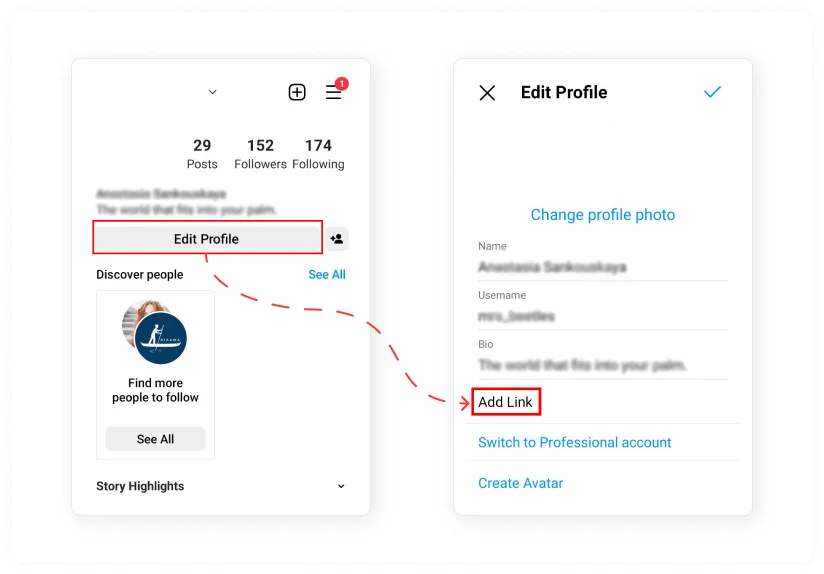
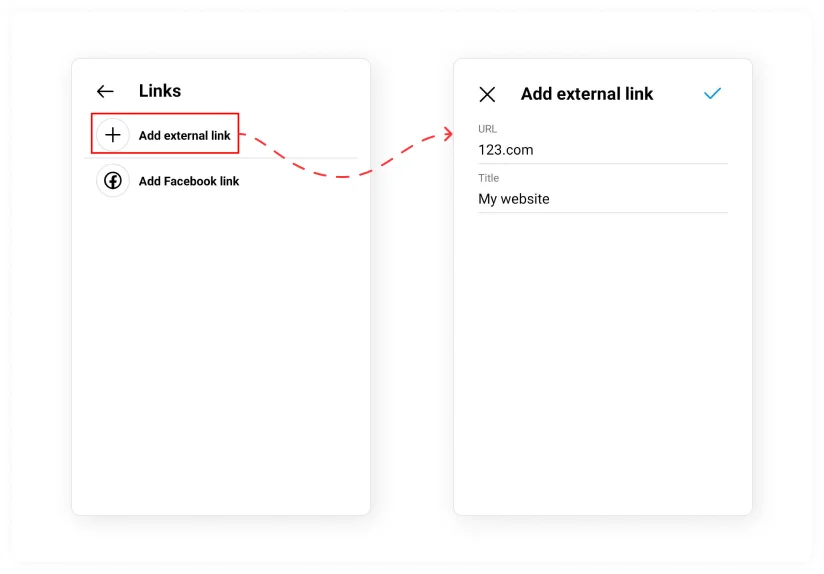
That’s it! After that, you’ll have your Tumblr Feed link added to your Instagram link in bio, and your audience will get a chance to enjoy all the content you have to offer.
Popular use cases: adding link to your Tumblr profile and post to Instagram link in bio
How to link to your Tumblr blog
If you want to share your awesome tumblr blog directly without using third party tools, you can always just search for your blog URL. It’s very simple, now we’ll see how you can do it. Follow these simple steps:
- Log in to your Tumblr account and find the Settings icon, which looks like small gear.
- Click on your Blog’s name which is at the sidebar.
- You’ll see the URL that is visible to all users who visit your blog.
- If you want a new, custom URL, you can write it in this field and then save the changes.
- Copy the URL to add it in your link in bio section on Instagram.
How to link to your Tumblr post
Sometimes there may be a need to share not your blog, but one particularly important post that should be seen by as many people as possible. Tumblr has this feature, and let’s look at how you can share a link to a post. Here’s what you need to do:
- Find the post in your Tumblr feed you want to share with your audience.
- Click the share icon and see the popup with some options appear.
- Choose the Copy link option from other variants and paste it to your link in bio section on Instagram.

Also, situations might occur when you need to copy the link to the post from the Tumblr app on your Smartphone. Here’s what you have to do in this case:
- Find the post you want to share the link of and tap the share icon.
- You’ll see the option to share the post outside the Tumblr at the top.
- Choose the Copy option and get the link to your Tumblr post.
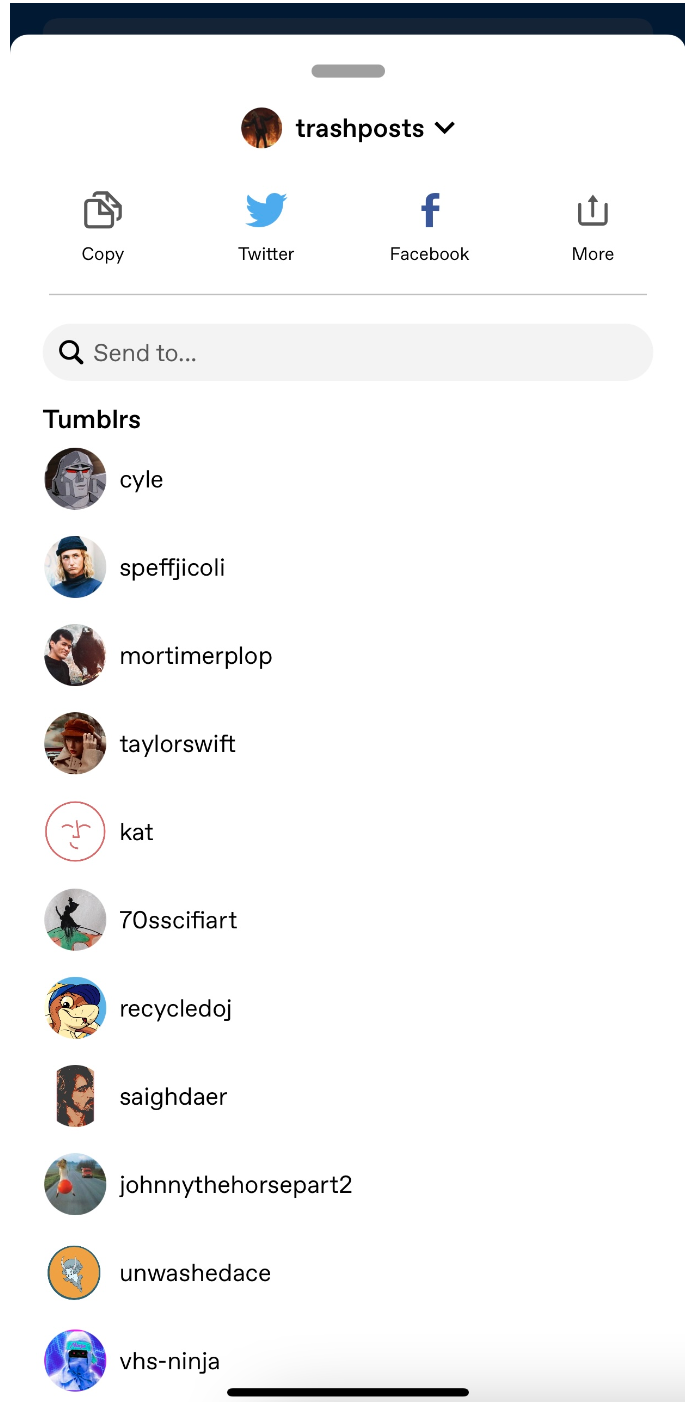
You can also share this or any other post inside Tumblr. To do it, simply tap one of the populated options in the “Tumblrs” section or use the search field to select the blog you’d like to share it with.
The most notable Link in Bio Twitter Templates for Instagram
If you’ve chosen ElfSight’s Tumblr Feed option to share a link on your Instagram, then it certainly won’t hurt you to know how you can style your feed. There are many customization options, you can change your Tumblr Feed almost beyond recognition, completely customizing it for yourself. Therefore, here are the most interesting design options that will surely inspire you.
Template 1: Masonry feed
The Masonry customization option is for those who are looking for something classic, but at the same time creative and new. It focuses the attention of users on your Tumblr content, so don’t worry – users won’t miss anything and will be delighted.
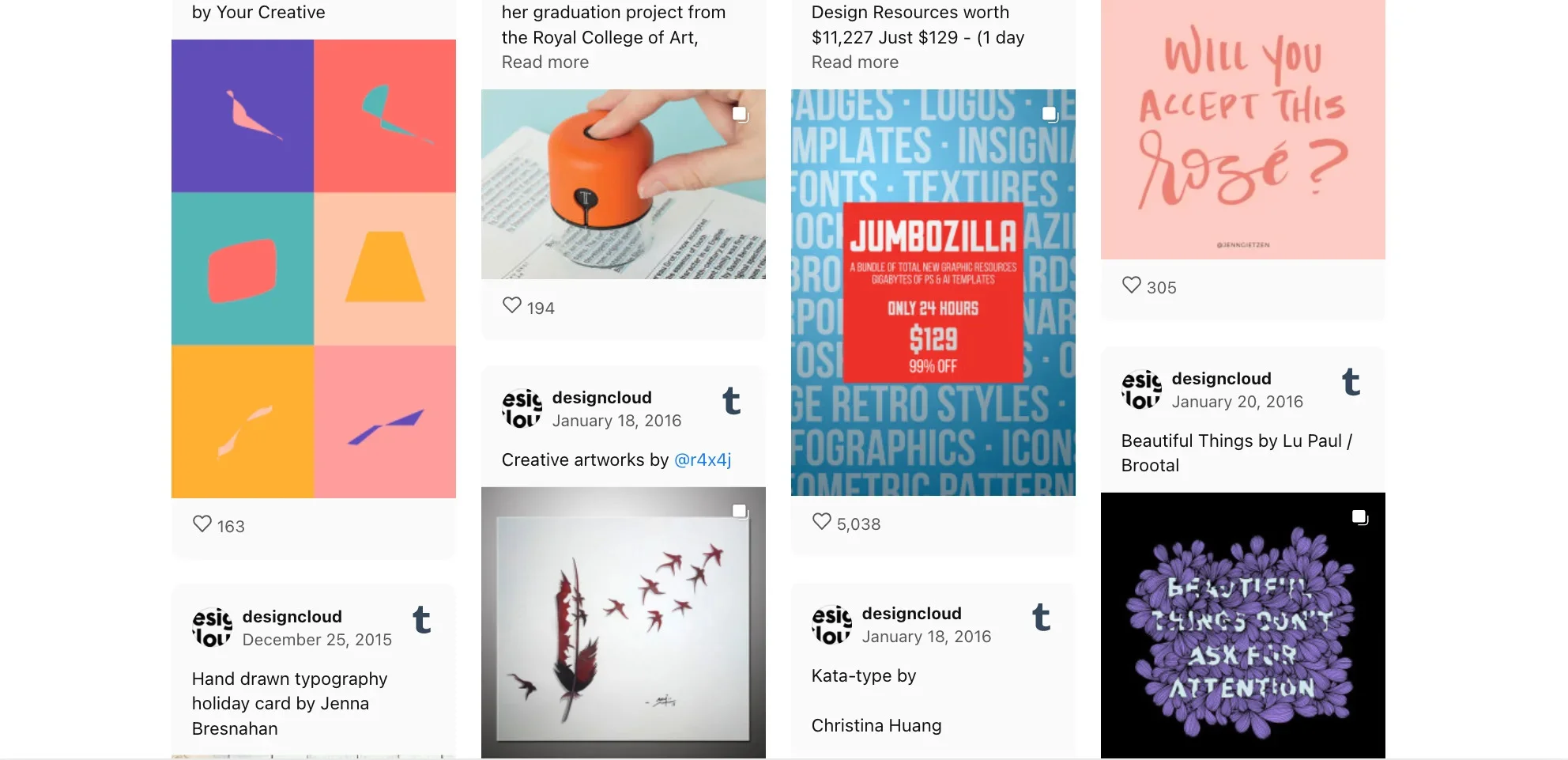
Template 2: Timeline feed
This design is in the spirit of the classic Instagram feed. Posts go one by one, so those who follow the link in your Instagram bio will be able to pay a lot of attention to each post individually. A great option for those who create curated content and are concerned about quality.
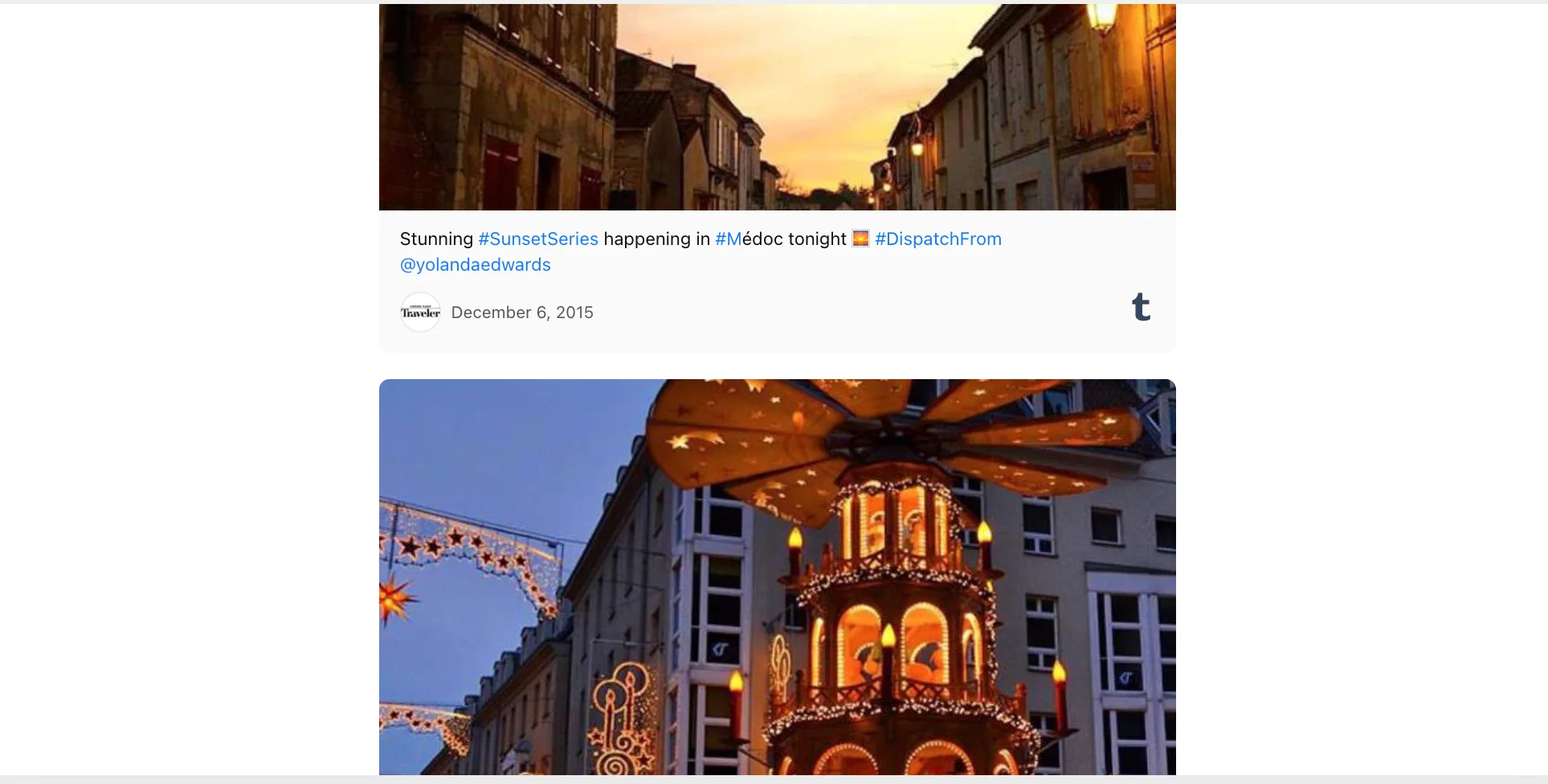
Template 3: Tumblr grid
This is a classic grid layout with a non-classic design that allows you to focus on visual content first. In this case, the text of the posts will be available when hovering over the image. Very convenient, allows you to draw additional attention to the visual component of your Tumblr blog.
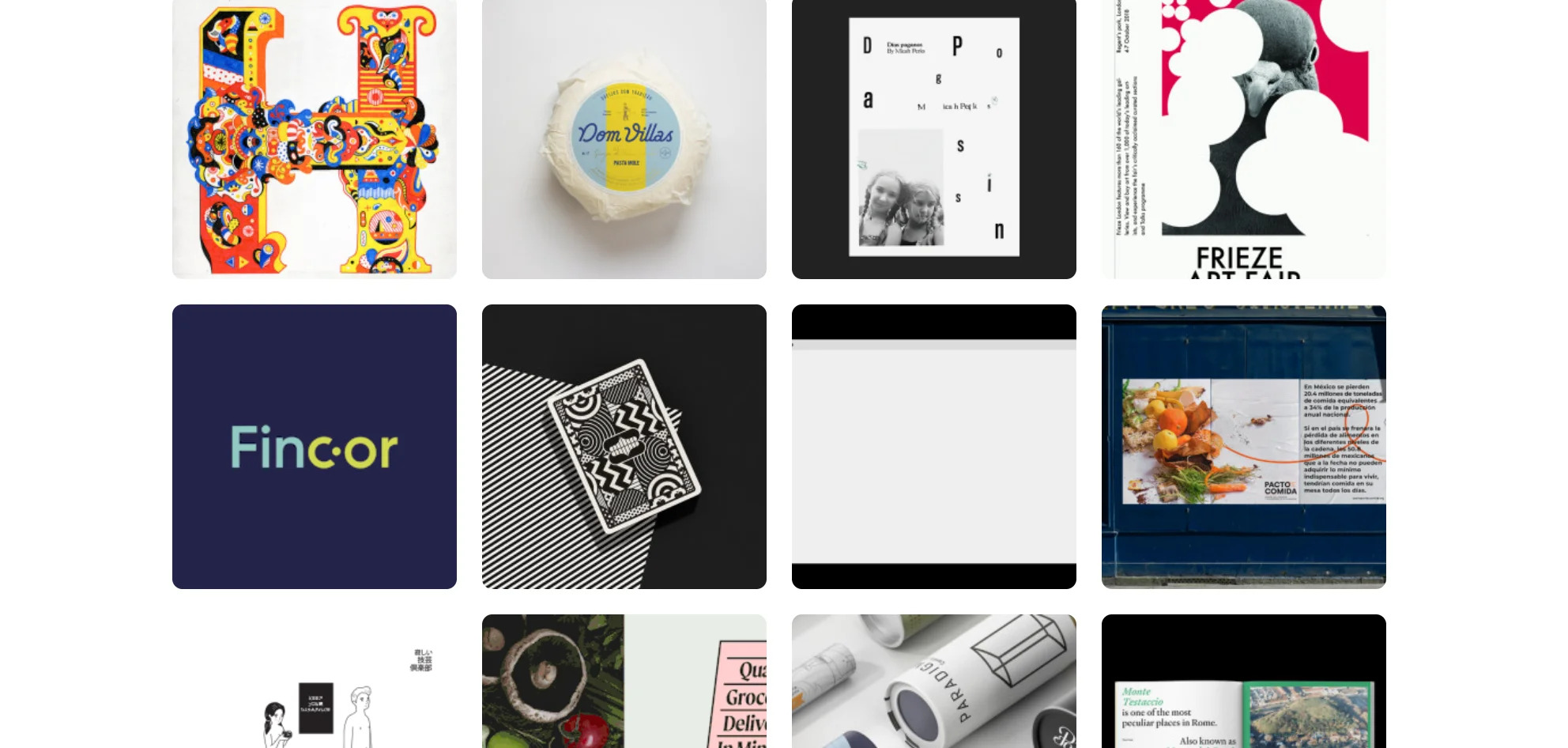
Template 4: Tumblr carousel
A great option for making the Tumblr feed in the form of a carousel. The interactive element adds life to the posts, making it easy to scroll through the feed using the arrows. Information about the blog is available when you hover over a post, so in this case, the emphasis is also on the visual component of the posts.
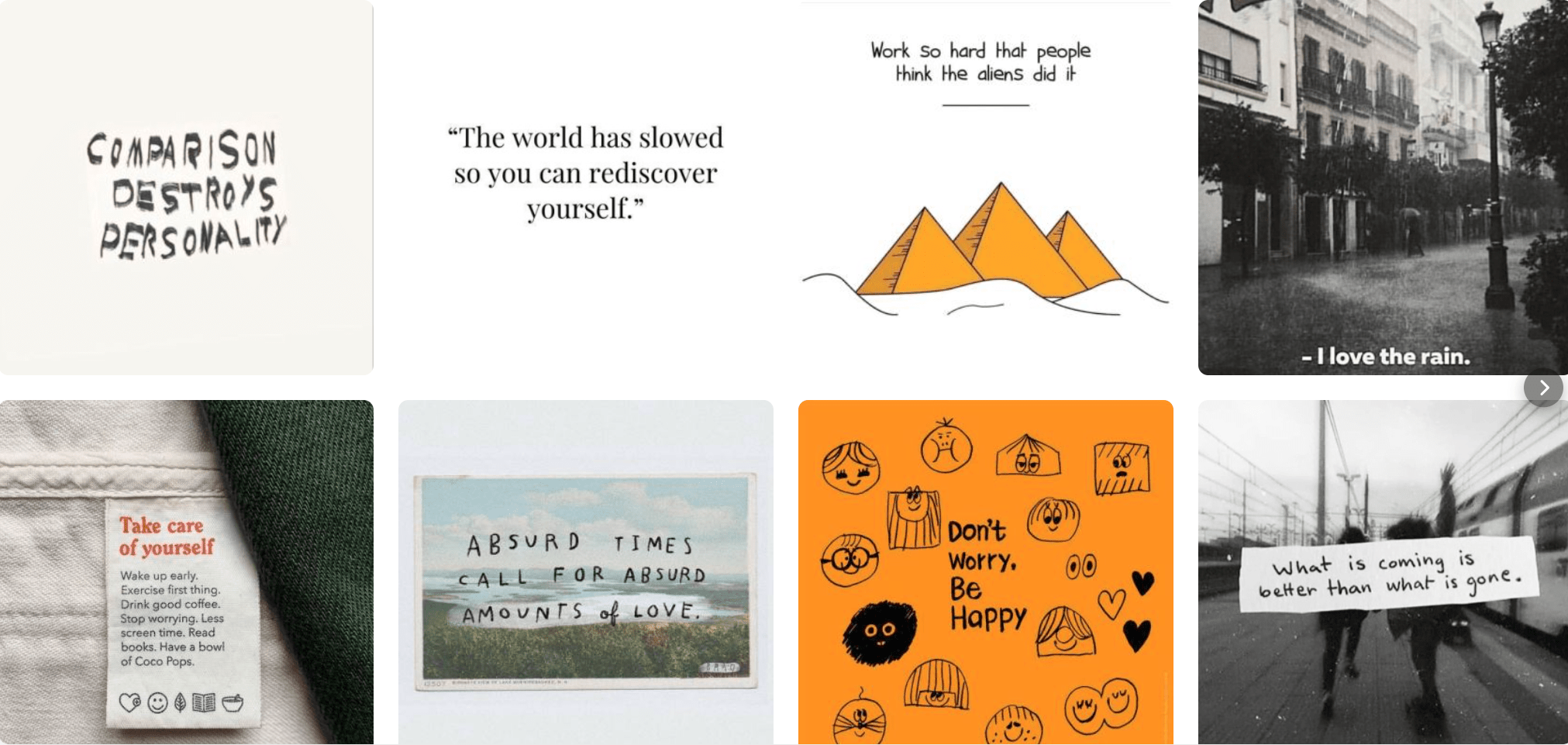
Troubleshooting
Sometimes you may have a situation where you have added your link in your Instagram bio, but something goes wrong and it does not work as you wanted, or does not redirect users to where you would like at all. Of course, each case is individual, but we tried to find answers to the most common questions that users have.
Why is my Instagram link not clickable
In most cases, the problem may be caused by you having added a link in the wrong field at your Instagram account. Although it’s quite common for users to add a link to their profile description when they mean and say “Link in Bio”, you shouldn’t add it there. Follow the steps we’ve described above in order to make your link work as it meant.
Why my Tumblr link is not working
There are many reasons for why the link to your Tumblr blog or post is not functioning the way you’ve expected. To begin with, you may have copied it incorrectly, and it is displayed incorrectly as well in your Instagram profile. Also, problems may occur when you add the link to the field where it’s not meant to be. Therefore, we recommend that you go through all the steps to add a link again. Sometimes, there might be cases when a user forgets to include https:// at the beginning of the URL in the page edit box. Make sure you’ve done it.
Conclusion
Adding links to your bio on Instagram is already a common practice. If you don’t have a Tumblr blog, then you probably have a page on another social network or your own website. In any case, this useful and popular feature will surely come in handy.
For those who are looking for information on how to add a link to Twitter in their Instagram bio, we have prepared this detailed article. There you will find all the details of creating a link and useful tips.
And here we have a useful article for those who are looking for information on adding an Amazon link to Instagram. There you will learn some details of working with Amazon and figure out how to do it right.
Also, if you’re looking for some guides on catering YouTube links, we’ve also got something for you. Here is the guide on how you can create and add a YouTube link to your Instagram bio in just a few clicks.






