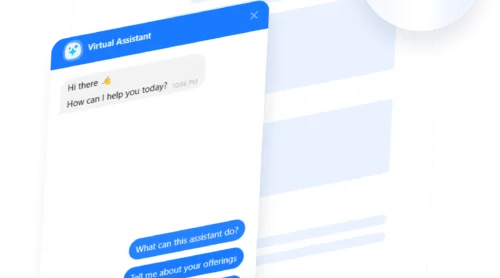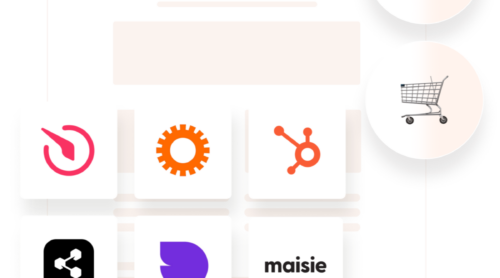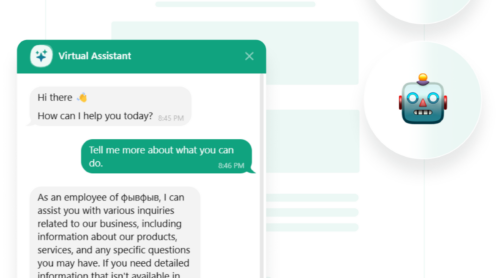Why Display Google Reviews on a Website?
Online reviews play a crucial role in shaping consumer decisions. Among all review platforms, Google Reviews holds the most weight, influencing potential customers more than any other source.
A positive Google review is like a personal recommendation, so displaying these reviews on your WordPress site can help you:
- Boost credibility. Google Reviews are highly trusted by consumers, and showcasing them on your site helps build authority.
- Establish trust. Positive reviews act as personal recommendations, reassuring visitors about your products or services.
- Increase engagement. Displaying real feedback encourages visitors to interact more with your site.
- Drive conversions: Trustworthy reviews can motivate visitors to make a purchase or take action.
- Strengthen online presence. A consistent stream of positive reviews enhances your brand’s visibility and reputation.
But how do you integrate those reviews seamlessly into your WordPress site? The answer lies in the power of Google Reviews plugins. These tools allow you to easily pull real-time feedback from Google and display it in customizable formats that match your site’s design. Whether you’re looking to showcase a few select reviews or automate the process of displaying fresh testimonials, the right plugin can make all the difference.
Let’s explore the 10 best Google Reviews plugins for WordPress that can help you unlock the full potential of your customer feedback!
Summary Table
| Plugin Name | Key Features | Pricing | Pros | Cons |
|---|---|---|---|---|
| 1. Elfsight Google Reviews Widget | Easy integration, customizable widgets (grid, slider, carousel), automatic updates, multiple language support, review filtering & sorting. | Free, paid plan from $5/month. | Highly customizable, seamless integration, great support, automatic updates. | Not specifically built for WordPress but integration is easy. |
| 2. Widgets for Google Reviews | Integration with Google Business Profile, shortcodes and widget support, customizable layout, filter reviews by rating or manually. | Free, Premium from $69/year. | Easy setup, cost-effective for small businesses. | Limited advanced features, basic design options. |
| 3. Plugin for Google Reviews | Google’s official API for real-time reviews, GDPR compliant, minimalistic design, grid/list display. | Free, Business version from $120/year. | Simple setup, minimalistic design, real-time reviews. | Basic customization options, limited to CSS adjustments. |
| 4. Reviews and Rating – Google Reviews | Pulls reviews from Google Business Profile, multiple display formats (rating bars, grid, list, slider), customizable layout. | Free, Paid plans from $5/month. | Good for local businesses, easy integration, flexible display options. | Requires Google API Key and Place ID for data collection. |
| 5. Site Reviews | Integrates Google reviews, allows user-generated reviews, pin best reviews, review approval options. | Free, Enterprise plan from $199/month. | Excellent for combining internal and Google reviews, great for full review management. | More complex than other Google Reviews-specific plugins, higher cost for advanced features. |
| 6. Reviews Feed | Aggregates reviews from multiple platforms (Google, Yelp, Facebook), automatic updates, schema markup for SEO. | Basic plan from $49/year. | Multi-platform review aggregation, easy management, schema markup support for SEO. | Might be overkill if only Google Reviews are needed. |
| 7. WP Google Reviews Slider | Fetches reviews from Google Places, displays reviews in a slider or grid, automatic updates. | Starter plan from $29/year | Clean and interactive display, easy to set up, automated review updates. | Some users report installation issues. |
| 8. Embedder for Google Reviews | Embeds Google reviews via embed code, no API or Google Places ID required, customizable layout using CSS. | Free, Pro version at $4.99/month. | Simple, manual control over review placement, no technical expertise required. | Limited to only 8 designs, customization relies on CSS. |
| 9. Business Review | Aggregates reviews from Google, Yelp, Facebook, and more, multiple display options (grid, carousel, list), automatic review updates. | Starts from $39/year. | Flexible review display options, integrates multiple platforms, easy updates. | Requires Google Map API key and Place ID, more suitable for businesses with multi-platform reviews. |
| 10. WP Business Reviews | Displays reviews from Google, Facebook, Yelp, Zomato, and more, manual review submissions, multiple display formats (grid, slider, list), advanced filtering/tagging options. | $49/year (paid only) | Multi-platform review aggregation, manual review submission, advanced filtering for highlighting positive reviews. | No free version available, themes may need adjustments to fit design. |
List of 10 Best Google Reviews Plugins for WordPress
1. Elfsight Google Reviews Widget

Elfsight’s Google Reviews widget is a highly customizable plugin for WordPress that allows you to showcase authentic Google reviews directly on your website. It offers flexible display options such as grids, sliders, badges, ensuring seamless integration with any website design. Some templates are accompanied by an AI-generated summary highlighting key takeaways and common themes from customer reviews. The plugin also supports multiple languages and provides powerful filtering and sorting options for reviews. It’s known for its ease of use, beautiful design templates, and customization flexibility.
- Easy integration. No coding required, and quick setup with simple drag-and-drop functionality.
- Customizable widgets. Choose between different display styles like grid, slider, and carousel.
- Filter and sorting options. Control which reviews are displayed based on rating, date, and other criteria.
- Automatic updates. New Google reviews are automatically fetched and displayed.
- Multiple language support. Ideal for international businesses.
Pricing: free, paid plan for more advanced options starts at $5/month.
Best for:
Businesses looking for a highly customizable, easy-to-use Google Reviews WordPress plugin with flexible display options and strong customer support.
Things to consider: It is not specifically built for WordPress. However, it integrates seamlessly with WordPress, making it an easy addition to your website.
2. Widgets for Google Reviews

Widgets for Google Reviews solution designed to help WordPress users display Google reviews on their site. It integrates seamlessly with your Google Business Profile and allows for the easy embedding of reviews via shortcodes or widgets. This plugin offers customization options to adjust the layout and appearance of the reviews. It’s not as feature-rich as some premium plugins, however, its simplicity and functionality make it a solid choice for those looking for an easy setup.
- Easy integration with Google Business Profile.
- Shortcodes and widget support for flexible display options.
- Customizable layout and styling.
- Filter reviews by star rating or manually select featured reviews.
Pricing: Free, premium options starting at $69/year.
Best for: Small businesses or individuals who need a simple and easy-to-install plugin for displaying Google reviews.
Things to consider: Limited advanced features.
3. Plugin for Google Reviews

Plugin for Google Reviews is a free plugin that makes it simple to display Google reviews on your WordPress website. This plugin uses Google’s official API to fetch reviews, providing accurate, real-time data with minimal setup. It offers a clean and minimalistic design, making it easy for users to integrate and display reviews without cluttering the page.
- Fully compliant with GDPR, ensuring privacy laws are respected when displaying reviews.
- Uses Google’s official API to fetch real-time reviews, ensuring accurate and up-to-date content.
- Reviews can be displayed in grid or list format.
- New reviews are fetched automatically, keeping your website current.
Pricing: Free version available, the Business version starting at $120/year.
Best for: Small businesses or personal websites that want a lightweight and easy-to-use Google review WordPress plugin.
Things to consider: Customization options are somewhat basic and are limited mainly to CSS adjustments. The pricing of the Business version may be a consideration for smaller businesses.
4. Reviews and Rating – Google Reviews

Reviews and Rating plugin is a customizable tool for displaying Google reviews and ratings on WordPress websites. It allows businesses to connect their Google Business Profile via Google Places ID to fetch and showcase authentic customer feedback. Tt provides several customization options to help integrate Google reviews effectively into your website.
- Pull reviews directly from your Google Business account.
- Choose between rating bars, grid, slider, and list formats.
- Display both the Google star rating and written reviews.
- Customize the layout to fit your website’s look and feel.
Pricing: Free version available with paid plans starting at $5/month.
Best For: Local businesses that need to quickly display their Google reviews and ratings, especially those with a Google Business Profile.
Things to Consider: Google API Key and a Place ID are required to collect the data.
5. Site Reviews

Site Reviews is a popular WordPress plugin primarily designed for creating a comprehensive review system. While it’s more focused on user-generated reviews, it also supports integration with Google Reviews. You can display Google reviews alongside customer feedback, offering a full-featured review solution. It’s great for businesses that want to showcase both Google reviews and internal reviews on the same platform.
- Fetch and display reviews from your Google Business Profile.
- Allow your website visitors to leave reviews and rate your products/services.
- Pin best reviews.
- Options for approving, rejecting, or editing reviews.
Pricing: Free version with basic functionality.Enterprise plan – $199/month.
Best for: Businesses looking for a full review management system that integrates both Google and user-generated reviews.
Things to consider: If you’re just looking for Google Reviews integration, there are simpler, more straightforward plugins available.
6. Reviews Feed by Smash Balloon

Reviews Feed is a simple and effective plugin that aggregates and displays reviews from various sources, including Google. It’s designed to bring multiple review platforms together in one easy-to-manage feed, ideal for websites that need a multi-source review display. This plugin can handle Google Reviews along with other platforms like Yelp and Facebook.
- Supports Google, Yelp, Facebook, and other review sources.
- Choose from different display options like grids, lists, or feeds.
- Automatically fetches new reviews without any manual effort.
- Includes schema markup to enhance visibility in search engines.
Pricing: Basic plan starting from $49/year.
Best for: Websites that want to aggregate reviews from multiple platforms (Google, Yelp, etc.) in one feed.
Things to consider: While multi-source aggregation is a great feature, it may not be ideal for businesses that only want to focus on Google reviews.
7. WP Google Reviews Slider

WP Google Reviews Slider is a plugin designed specifically for displaying Google reviews on your WordPress site. It offers a simple way to display Google reviews in a slider format. It also allows you to showcase multiple reviews in a compact and user-friendly manner, helping potential customers easily see the positive feedback your business has received.
- Directly fetch reviews from Google Places.
- Display reviews as a slider or grid on your website.
- Control the review layout, order, and appearance.
- New Google reviews are automatically added to your site.
Pricing: Starter plan including 1 WordPress site starts at $29/year.
Best for: Local businesses looking to showcase their Google reviews in WordPress via an engaging slider format.
Things to consider: Some users complain about difficult installation.
8. Embedder for Google Reviews

Embedder for Google Reviews is a simple plugin that allows you to embed Google reviews directly into your WordPress site using an embed code. It’s great for businesses that want to manually control how reviews are displayed or want to integrate reviews into specific pages, such as product pages or testimonials sections. It is designed for businesses looking to showcase customer feedback with minimal configuration and no technical expertise.
- No API or Google Places ID Required.
- Offers different options for embedding reviews into pages or posts.
- Adjust the design and layout of embedded reviews to match your site’s look.
- Easy to use without needing to write any custom code.
Pricing: Free version available, Pro version is priced at $4.99/month.
Best for: Businesses that want to manually embed Google reviews into specific pages or posts with full control over placement.
Things to consider: Only 8 designs are available, customizable using CSS only.
9. Business Review

Business Review is a feature-rich plugin that integrates reviews from multiple sources, including Google, Yelp, Facebook, and others. It allows you to display Google reviews on your site and provides robust customization options, including the ability to manage and moderate reviews directly from your WordPress dashboard.
- Pull reviews from Google, Yelp, Facebook, and other platforms.
- Choose between different display formats like grid, carousel, and list.
- Automated update of the reviews depends on the settings.
Pricing: one site license starts from $24/year.
Best for: Businesses looking to showcase reviews from multiple platforms, including Google, in a customizable way.
Things to consider: Google MAP API key and place ID are required to display Google reviews.
10. WP Business Reviews

WP Business Reviews allows businesses to showcase customer reviews from Google, Facebook, Yelp, and Zomato on their WordPress site. This plugin provides the flexibility to either mix reviews from different platforms into one unified feed or display them separately. It also offers manual review submission, ensuring you never miss valuable customer feedback. With advanced filtering and tagging options, businesses can highlight positive reviews while filtering out negative or spammy ones.
- Displays reviews from Google, Facebook, Yelp, and Zomato, allowing businesses to showcase feedback from multiple platforms.
- Add customer reviews manually to ensure that all positive feedback is featured, even if it’s not sourced from one of the supported platforms.
- Multiple display formats, such as grid, slider, and list, are available.
- Tag your best reviews to ensure they are prominently featured, or organize them for better visibility.
- Automatically pulls in the latest reviews from connected platforms, keeping your website up to date.
Pricing: Paid version only, priced at $49/year.
Best for: Businesses that want to showcase reviews from multiple platforms in a single feed, such as restaurants, cafes, pubs, and other multi-platform users.
Things to consider:
- No free version is available, so users must opt for the paid plan.
- The light, dark, and transparent themes may not fit perfectly with all website designs, so it might require additional adjustments.
How to Choose Google Reviews Plugin for WordPress
When choosing a WordPress plugin for Google Reviews, it’s crucial to evaluate several criteria to ensure you select the one that best fits your needs. Here are the key factors to consider:
🎯 Evaluate your specific needs
Before selecting a plugin, clearly define your goals:
- Single vs. multi-platform reviews. Do you need Google reviews only, or would you like to display reviews from other platforms like Facebook or Yelp?
- Simplicity vs. customization. Are you looking for a simple setup, or do you need extensive customization?
- Automatic updates. Want your reviews to refresh automatically for effortless, real-time updates or prefer to moderate the reviews before they become visible on the website?
🎨 Consider your website’s design and UX
The design of your review widget affects your site’s user experience. Think about the following:
- Display layout. Do you prefer a slider, grid, or a list layout for your WordPress Google Reviews?
- Mobile responsiveness. Ensure that the plugin adapts well to different screen sizes.
🔧 Customization Options
Look for plugins that allow you to tweak the design so that it blends well with your website:
- Color scheme & fonts. Adjust colors and fonts to match your branding.
- Layout & spacing. Choose plugins that let you modify layout and spacing to fit your site’s aesthetics.
- Review filters. Plugins like Elfsight’s Google Reviews plugin and WP Reviews Plugin for Google offer filtering options to showcase only reviews that meet certain criteria (e.g., 5-star reviews).
💰 Pricing and Value for Money
Make sure the plugin fits your budget while meeting your needs:
- Free vs. premium. If basic functionality is enough, a free plugin may be sufficient.
- Do the premium features justify the cost? Some plugins come with more advanced features but at a higher price. Consider whether these features align with your website goals.
🔧️ Support and Updates
Good support and regular updates are vital for long-term use:
- Timely support. Look for plugins with responsive support teams.
- Regular updates. Ensure the plugin is actively updated to remain compatible with the latest WordPress versions and to ensure security.
By evaluating these factors you’ll be able to select the best Google Reviews plugin for your WordPress site, ensuring a seamless integration that enhances both user experience and site performance.
Simple Steps to Add Your Google Reviews to a WordPress Site
Adding Google reviews to your WordPress site is an effective way to build trust with potential customers and showcase the positive experiences of your existing ones. When visitors see authentic feedback from others, they’re more likely to convert into paying customers. The best part? Integrating Google reviews into your website is quick, easy, and doesn’t require any coding knowledge with Elfsight’s Google Reviews Plugin.
Here’s how to add Google Reviews to your WordPress site:
1. Choose a template in the visual editor. Whether you prefer a grid, slider, or list format, you’ll be able to find a design that matches your site’s aesthetic.
2. Select the source of your reviews. Choose the most suitable method for your business to embed your reviews into the widget creator.
3. Customize the widget. Adjust the colors, fonts, and size to ensure it blends seamlessly with your site’s design. Configure how many reviews to display, add filters (e.g., showing only 4- or 5-star reviews), and tweak the review display settings.
4. Copy the embed code and insert it into your WordPress site. The plugin will provide an embed code or shortcode. Simply copy and paste the HTML code to the page where you want the reviews to appear.
5. Publish and go live. If you’re satisfied with how it looks, hit “Publish” to make the reviews visible to your website visitors.
And that’s it! Within a few minutes, your Google reviews will be displayed on your WordPress site, boosting your credibility and encouraging potential customers to trust your business. For a more detailed guide on how to embed Google Reviews to WordPress explore our article.
Try out the editor, experiment with different styles, and see just how simple it is to get started with displaying Google Reviews on your WordPress site.
No technical skills needed – just a few clicks and your customer feedback will be on display for the world to see!
How Can Elfsight Google Reviews Plugin Benefit You?
When it comes to displaying Google reviews on your WordPress site, Elfsight offers a perfect solution that stands out in both functionality and ease of use. Here’re the benefits you can get using Elfsight’s free Google Reviews widget:
Boost visibility with Google rating snippet in search results
Elfsight’s Google Reviews widget helps you stand out from competitors with the ability to display star ratings directly in search results. By enabling the rich snippet markup, your website becomes more visible to searchers, which can increase your click-through rates and attract more visitors. This easy-to-activate feature provides instant credibility, making your business more appealing and helping drive more organic traffic.
Find out more on how to get star rating and rich snippets in Google search results.
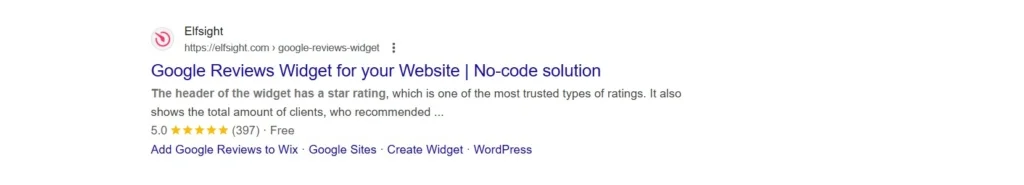
Effortlessly attract new reviews
Elfsight’s widget not only displays reviews but also encourages more customer feedback. With the built-in CTA button, you can prompt visitors to leave their reviews directly on your site. By making it easy for customers to provide feedback, you’re building a strong, positive reputation. Plus, you can further improve your review collection by adding a review link to your email signature or requesting feedback after a successful transaction.
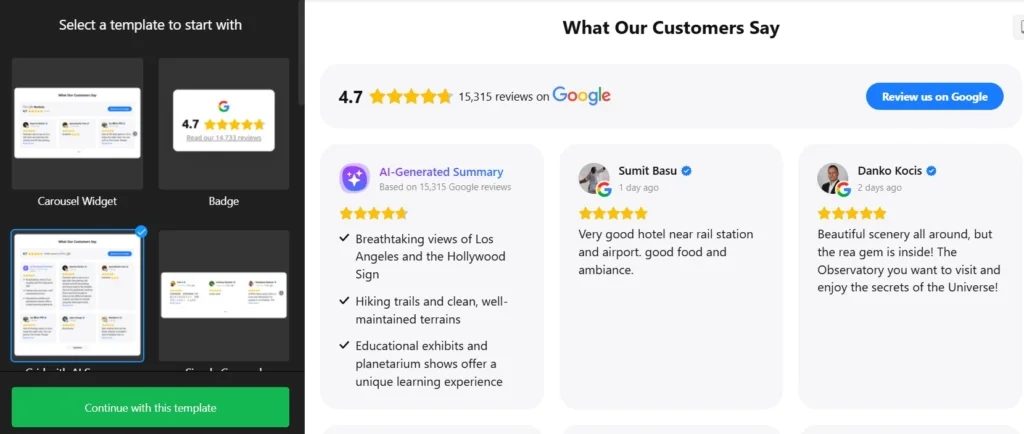
Looking to gather more reviews? Try adding a review link to your email signature or reach out to happy customers for feedback after providing excellent service. Discover other strategies to collect Google reviews and boost your online reputation.
Seamless integration from multiple sources
One of the best features of Elfsight’s Google Reviews widget is its ability to connect to your business reviews through different methods. You can easily integrate your reviews using your Google Place ID or even without a physical address. This flexibility makes it simple to pull in reviews from any Google business listing, providing seamless integration for all types of businesses.
Full control over display with review filters
Not all reviews are created equal. Elfsight gives you complete control over which reviews are displayed on your site. Use advanced filters to showcase only the most relevant feedback, such as:
- Setting a minimum rating (e.g., only 5-star reviews)
- Excluding reviews without text
- Selecting reviews based on specific keywords This level of control allows you to highlight the feedback that best represents your brand and ensures only the most positive reviews are shown to potential customers.
If you come across a review that doesn’t reflect your business, there are ways to remove an inappropriate Google review from your profile.
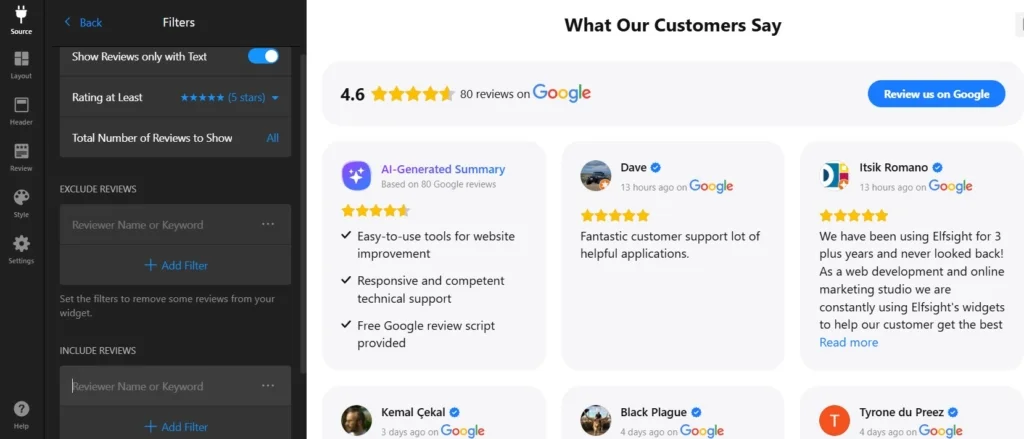
Engage with your customers through review responses
Elfsight understands that customer interaction is key to building trust. With their widget, you can easily respond to reviews, both positive and negative, directly from your website. Responding to feedback shows your commitment to customer satisfaction and reinforces your brand’s reputation. By thoughtfully engaging with reviewers, you not only improve customer loyalty but also demonstrate to potential customers that you care about their experience with your business.
Discover more strategies on how to effectively manage Google reviews to boost your business success.
Simple setup and customization
Getting started with Elfsight is a breeze. The plugin offers a no-code solution with a user-friendly interface that allows you to customize the widget to fit your site’s design seamlessly. Whether you’re displaying reviews as a grid, slider, or list, you can adjust the layout, colors, and fonts to match your brand’s aesthetic. It’s easy to install and integrate, even for users with little technical experience.
Scalable for any business
Whether you run a small business or a large enterprise, Elfsight’s Google Reviews widget can be tailored to fit your needs. With advanced features like automatic updates, customization, and multi-source integration, Elfsight ensures your reviews will always be fresh and relevant, helping you build and maintain a strong online reputation over time.
Elfsight’s Google Reviews widget is the perfect solution for businesses that want to showcase customer feedback and boost their credibility. With features like Google rating snippets, review filters, easy integration, and responsive customer support, Elfsight provides everything you need to display Google reviews effectively on your WordPress site and engage with your customers.
Whether you’re a small local business or a large corporation, Elfsight offers the flexibility, customization, and tools you need to take your reviews display to the next level.
FAQ
Do I need technical skills to install a Google Reviews plugin?
No, for instance, Elfsight’s Google Reviews plugin is designed to be user-friendly and requires no coding skills. The installation process is extremely simple.
Is it free to use a Google Reviews widget on my site?
Some free Google Reviews widgets offer limited features, while the paid plans offer access to more advanced customization options, increased display capacity, or additional features like review response management. Elfsight provides a free plan with all the necessary functionality for a customized display of your customer reviews.
How often are my Google reviews updated on my WordPress site?
With most Google Reviews plugins, including Elfsight, your reviews are updated automatically. The plugin will pull in new reviews from your Google Business Profile as they are posted, ensuring your displayed reviews stay fresh and up-to-date without manual updates.
How can I encourage more Google reviews from customers?
To encourage more Google reviews, you can:
- Add a review request button on your website (available in plugins like Elfsight).
- Send follow-up emails asking satisfied customers to leave a review.
- Share a direct link to your Google review page in email signatures and on social media.
Explore some other ways to get more Google reviews in our article.
How do I find my Google Review Link?
To find your Google review link, search for your business on Google, click “Get more reviews” button and copy the URL in the pop-up window generator. For a step-by-step guide, check out this article: How to Get Your Google Review Link.
Conclusion
Choosing the right Google Reviews plugin for your WordPress site can significantly boost your online credibility, improve SEO, and ultimately drive more conversions. With so many options available, the key is to focus on the features that matter most to you: ease of integration, design flexibility, automatic updates, and the ability to manage reviews effectively.
Elfsight’s Google Reviews widget stands out as one of the best options available. With its seamless integration, no-coding-required setup, and highly customizable display options, Elfsight provides an ideal solution for businesses looking to showcase authentic customer feedback. The flexibility in design, automatic updates, and powerful sorting features allow you to tailor the review display exactly how you want it, ensuring a smooth fit with your website’s look and feel.
By integrating authentic customer feedback from Google, you’ll be able to showcase your brand’s trustworthiness in a way that resonates with potential customers, helping them make informed decisions.
The sooner you start showcasing those positive reviews, the sooner you’ll see the impact on your site’s engagement and conversions.