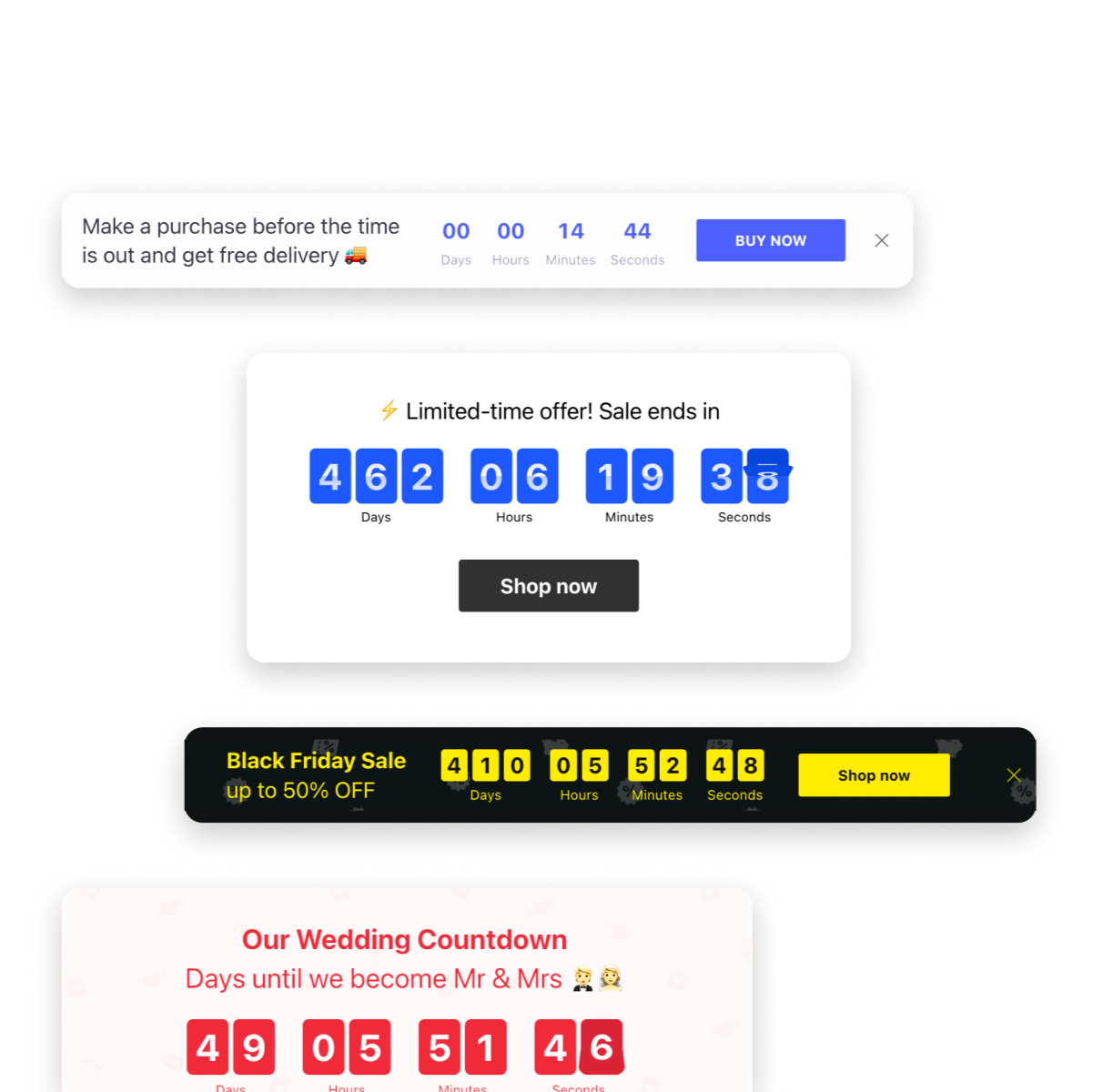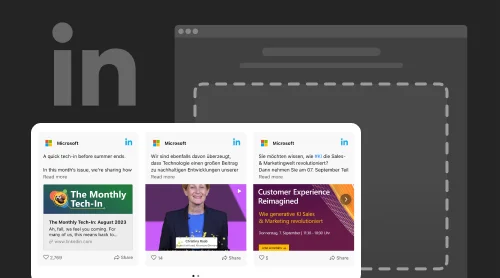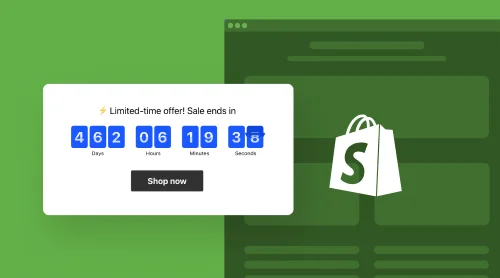Enrich Website with Elfsight Countdown Widget
With the free Countdown timer by Elfsight you don’t require any special coding or advanced HTML skills. Our product proves to be user-friendly for all kinds of digital workers. You can add the widget seamlessly into your HTML and modify it for free, so it would fit your website style and look pretty for the visitors and potential buyers. A bountiful selection of settings is at your disposal to create an individual timer for the needed location. In case you don’t plan to spend too much time adjusting countdowns, you can just pick one of the templates that Elfsight has prepared to empower your website.
Here is a brief instruction for a quick start with the Countdown Timer
- Practice with our demo to explore options and designs.
- Enjoy a variety of free templates and flexible settings for a personal design.
- Save your timer when you feel satisfied with the result.
- Register or Log in on Elfsight to receive your HTML code, adding the Countdown Timer to your pages
- Take the HTML code of the widget to your website platform.
As you can see, embedding our free Countdown Timer into your Website’s HTML is a user-friendly process and a fun experience on its own!
Bring Countdown Timer to Your Website’s HTML
It’s totally understandable that website management might come across as uncharted territory, especially when it comes to embedding third-party widgets. But fear not! We’re here to make this journey a pleasant experience for you.
In this concise guide, we’re going to walk you through the simple process of embedding the free Elfsight Countdown Timer into your website. Whether you’re an expertised tech manager or a complete novice, our step-by-step instructions will empower you to enhance your website’s functionality without confusion.
- Log in to Elfsight. If you’re new to the platform, you can easily sign up.
- Inside the Applications dashboard, identify and choose the Countdown Timer plugin that aligns with your website’s requirements.
- Personalize your countdown clocks to match your website’s aesthetics. This bears the option to include titles, descriptions, dates, and images to craft captivating and informative countdowns. Moreover, you may want to fine-tune the color palette, font type, and layout of the clocks for a neat integration.
- Once you’ve tailored your countdown timer to your liking, simply click on the “Get the Code” button to retrieve the HTML code snippet that you’ll want to be embedded into your WordPress website.
- Move the HTML code to the desired location of your website’s HTMLusing the editor. The timer’s code may be integrated to the website, certain product pages or desired templates.
Good job! You’ve successfully embedded a countdown timer widget into your WordPress website with just a simple HTML snippet. This will enable your visitors to experience the thrill and urgency associated with countdown timers, whether it’s for an upcoming event, product launch, or limited-time offer.
- Sign in to your Elfsight account by visiting the Apps Elfsight website. If you’re new to the platform, you can conveniently register to create an account.
- Within the Applications dashboard, locate and opt for the Countdown Timer widget that best suits the requirements of your website.
- Customize your countdown clocks to harmonize with your website’s visual theme. This involves the option to incorporate titles, descriptions, dates, and images to craft HTML alluring and informative countdowns.
- Additionally, you have the flexibility to refine the color palette, font style, and clock layout for a seamless integration.
- Once you’ve elaborated the countdown clock to your preferences, simply click on the “Get the Code” button to access the HTML code snippet essential for your Shopify website’s HTML.
- Access your Shopify account and select the specific store where you wish to embed the countdown’s HTML.
- Navigate to Actions → Edit Code to enter the code editor.
- Locate the theme.liquid file within the Layout section and initiate the editing process.
- Embed the installation HTML code for the Elfsight Countdown Timer app just before the closing tag.
- Save your modifications, and behold the embedded countdown timer widget into your Shopify website in all its functional glory.
Nice! You’ve skillfully integrated a countdown clock widget’s HTML into your Shopify website. This delightful detail will provide your visitors with excitement and time-sensitive nature of countdown tools, whether they’re anticipating an upcoming event, eagerly awaiting a product launch, or considering a limited-time offer. Your shop catalog also looks more dynamic and vivid, having the new element on one or several of its pages.
You can see tips and guides on how to add the product to more platforms, reading the relevant guide article or visiting the corresponding section of the Help Center where you may find recommendations for most rated platforms.
Reasons to Choose Elfsight Countdown Timer
| Create Urgency | A countdown widget instills a sense of urgency, encouraging visitors to take immediate action, whether it’s making a purchase, signing up, or participating in an event, as they realize time is limited. |
| Boost Conversions | The ticking countdown timer drives conversions by compelling users to make decisions quickly, reducing procrastination and increasing the likelihood of completing desired actions, such as sales or registrations. |
| Enhance Event Promotion | Countdowns build anticipation for upcoming events like product launches, webinars, or promotions, capturing the attention of visitors and reminding them of the event’s proximity. |
| Foster Engagement | Interactive countdowns engage users actively, transforming passive browsing into an immersive experience that holds their attention longer, potentially decreasing bounce rates. The thing is that a moving and dynamic area makes your pages more welcoming and attractive for users, evoking in visitors a sense of a deeper interaction with your brand. |
| Highlight Offers | By showcasing limited-time offers or discounts with the remarkable countdown timer widget, you can emphasize the exclusivity and value of the deal, leading to more immediate and enthusiastic responses. At the same time, your visitors will see it was an excellent time to meet your offer and make a gainful purchase. |
| Encourage Sign-ups | The free Elfsight Countdown Timer can be used strategically to encourage sign-ups for newsletters, memberships, or services, as users recognize the need to act swiftly to gain access to valuable content. If you use the tool wisely, the users will trust your exclusive offers and become both loyal and active. |
| Drive Seasonal Campaigns | During holidays or special occasions, our countdown timer widget will create a holiday spirit, encouraging visitors to partake in seasonal campaigns and purchases before time runs out. That is also another tip to showcase that your company is lively and responsive to what’s happening in the world. This way, your offers align with the audience’s mood and are even capable of enhancing festive spirits. |
| Facilitate Pre-launch Teasers | Countdown clocks are excellent for teasing product or service launches, building suspense and collecting leads through pre-launch sign-ups. Also, this may boost conversion, since your visitors would tend to enter your catalogs more often to see whether the subject of the announcement is really approaching. |
| Showcase Limited Stock | If your website sells products, a countdown timer next to items with limited stock prompts quicker buying decisions by underlining the scarcity of the product. |
| Exhibit Limited Availability | For services that have limited appointment slots or bookings, countdowns help users recognize the need to secure a spot promptly, preventing disappointment due to unavailability. |
Incorporating a countdown timer widget into your website can capitalize on these advantages, fostering engagement, conversions, and a sense of immediacy among visitors. Also, your pages simply become prettier and more interactive for the visitor, increasing the sense of involvement.
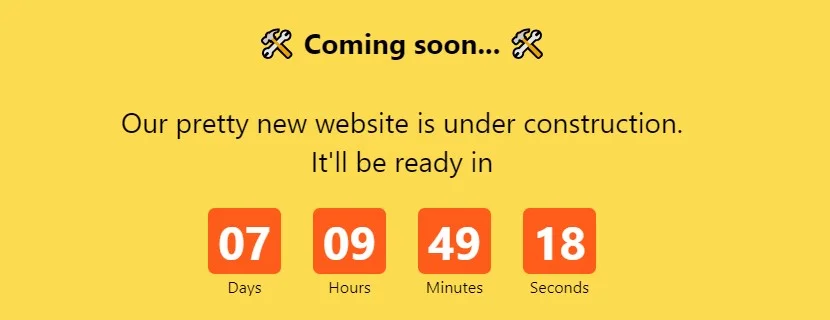
Countdown Timer Widget Works for Your Business
Let’s see what the free Elfsight Countdown Timer provides for business websites and their clients, since we concentrate on win-win outcome both for industries and for users. This simple widget has proven to be a game-changer for businesses, offering a multitude of benefits that enhance customer experience. Below, we will look at advantages of using clock widgets and how they contribute to a more engaging and customer-centric approach.
Creating a Necessity for Decision
One of the primary advantages of embedding countdown widgets into your business website is the ability to create urgency. When customers see a ticking timer indicating limited time, they are more likely to take immediate action. Whether it’s making a purchase, signing up for a webinar, or participating in a promotion, the element of urgency drives them to act swiftly, reducing procrastination and increasing conversion rates for you and making the customer happy about making up their mind after possibly hours of scrolling and watching tabs. Timers have always been a medicine against wasting time and they still gain popularity and positive reviews among user and expert communities in 2023.
Enhancing event engagement
Businesses often host events, webinars, or product launches to engage their audience. Countdown-typed widgets on the website effectively build anticipation and excitement among customers, reminding them of the impending event. Interested in your business development, you definitely want to boost attendance, cultivate stronger connections with the customers and gain loyalty.
Driving exclusive offers
Limited-time offers or discounts become more enticing with the inclusion of countdown timers. Customers are naturally drawn to exclusivity, and a ticking timer amplifies the perception of a unique opportunity. By capitalizing on this countdowns’ psychology, businesses drive sales and involvement, benefiting both the customer and the bottom line.
Facilitating pre-launch strategies
For businesses introducing new products or services, countdown clock widgets are invaluable tools for pre-launch strategies. Teasing a product or service with a countdown widget builds suspense and curiosity, encouraging customers to sign up for early access or updates. The widget not only generates buzz but also enables businesses to collect valuable leads for future marketing efforts. Such interactions will result in a deeper understanding between customers and the brand.
Encouraging immediate sign-ups
Countdown clock widgets can be strategically placed to encourage customer sign-ups for newsletters, memberships, or services. Customers understand that timely action is required to access exclusive content or benefits. By incentivizing immediate sign-ups with timers, businesses can grow their customer base while providing added value to their audience.
Showcasing limited availability
In the realm of e-commerce, scarcity often drives demand. Countdown timer widgets are particularly effective when showcasing products with limited stock. Customers perceive the urgency to make a purchase before the item becomes unavailable, resulting in quicker decision-making and a reduced likelihood of missed opportunities. Don’t let your shoppers be late and disappointed about not making it in time.
Elevating seasonal campaigns
During holidays and special occasions, countdown timer widgets inject a festive spirit into the customer experience. Promotions, discounts, or thematic campaigns are given a time-bound twist, encouraging customers to participate before the time runs out. Event-oriented decorated timers not only boost sales but also foster a sense of celebration around the brand. In this world full of routine let your community feel some joy and engagement.
Streamlining appointment bookings
Service-based businesses benefit from countdown timers when managing appointments or bookings. Customers seeking appointments recognize the need to secure a slot promptly, preventing frustration due to unavailability. This streamlined process enhances customer satisfaction and ensures efficient resource allocation for the business. You can additionally push decision-making by using our Popup notifications timely on the right pages.
Fostering engagement and loyalty
By incorporating countdown timer widgets into their online presence, businesses foster deeper engagement and loyalty among their customer base. The element of urgency, coupled with the convenience of immediate action, results in a positive customer experience that resonates long after the timer expires.
In conclusion, the free Elfsight countdown timer widget offers advantages for businesses aiming to enrich their customer experience. From creating urgency and empowering decision-making to enhancing event engagement and driving conversions, these widgets are versatile tools that align with customer psychology. By leveraging the power of countdown widgets, businesses can foster engagement, boost conversions, and create a dynamic online environment that leaves a lasting impression on their customers.
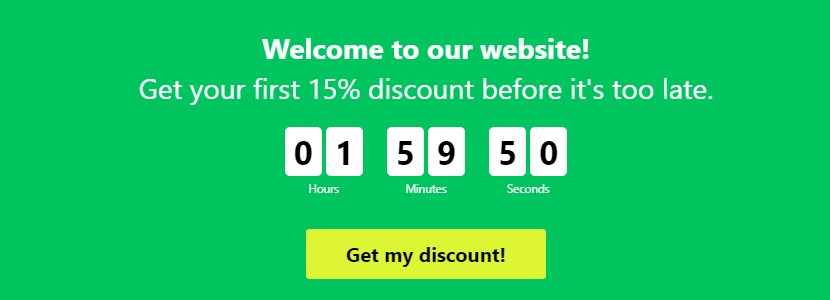
Still Worry about Technical or Operal Issues?
There are certain ways to waive any sort of doubts about countdowns’ installation and usage. At Elfsight, we believe in providing our customers with a comprehensive experience beyond the products and services we offer. Our commitment to your satisfaction goes beyond transactions; it’s about building a lasting connection. Therefore, we invite you to explore our Help Center and vibrant Community, where you’ll find answers concerning timers, and unlock more opportunities across our website.
- make accent on missing features that you are in need of via the Wishlist
- find useful tips and instructions in the Help Center. Our support team has curated a collection of FAQs, step-by-step guides, and how-to articles to address your queries comprehensively
- meet us at Elfsight Community where you can discuss ideas and experience using countdowns or other widgets with experts, developers, and experienced users.
Also, keep in mind that we’ve got other awesome guides, for example, you can find out how to embed google business reviews on website!