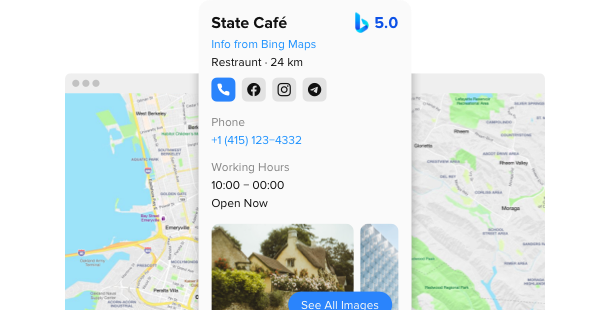Explore 90+ Free Apps for Shopify
Why you should ponder incorporating the Bing Maps plugin on your Shopify site
Through the use of the Shopify Bing Maps plugin, you’ll have the ability to display interactive maps and location-based services on your website. With the Bing Maps plugin, you can provide detailed maps, route planning, and local business information to your visitors, improving the usability and functionality of your site.
Here are some advantages why you should consider incorporating the Bing Maps plugin to your Shopify site:
- Boost user interaction by offering map-based searches. Install a map search tool to allow visitors to find locations and services right on your site, increasing user engagement and satisfaction.
- Enhance navigation features with comprehensive mapping. Use a route planner to offer detailed directions and route options, helping visitors plan their travel and activities efficiently.
- Enhance location-based content and advertisements. Implement a geo-targeting feature to tailor content and ads based on the visitor’s location, boosting content relevance and marketing efforts.
Many great options and features are coming soon for the Bing Maps plugin for Shopify
Elfsight’s development team is currently enhancing the plugin’s integration and display capabilities. There will be a broad selection of settings to customize your Bing Maps plugin, making sure it integrates seamlessly into your website’s functionality. Look forward to experimenting with all the new capabilities and unveiling the enhanced map interface soon—stay tuned!
Here are some notable features:
- Personalizable map views for different use cases
- Interactive tools for location finding and route planning
- Support for multiple languages
- Ongoing updates for accuracy and performance
Enhance your site’s navigational features and engage your audience with the help of the Shopify Bing Maps plugin!
How can I embed the Bing Maps plugin on my Shopify website?
As a no-code solution, you can quickly add the code of the plugin to your Shopify to start using the product right away. The Bing Maps plugin can operate on any page of your website or only on selected ones.
- Manage our configurator and start creating your own no-code plugin.
Choose the custom look and features of the app and implement the modifications. - Get the personal embed code shown in the window on Elfsight Apps.
After the setup is completed, copy the personal code at the shown popup and keep it for later use. - Begin implementing the plugin on Shopify pages.
Insert the code previously saved into your webpage and apply the changes. - Done! The embedding of your no-code plugin is fully performed.
Visit your website to see the performance of the enhanced map interface.
In case you face any obstacles, do not hesitate to contact our customer service staff. Our team will be delighted to help resolve any issues you might have when embedding the Bing Maps plugin.