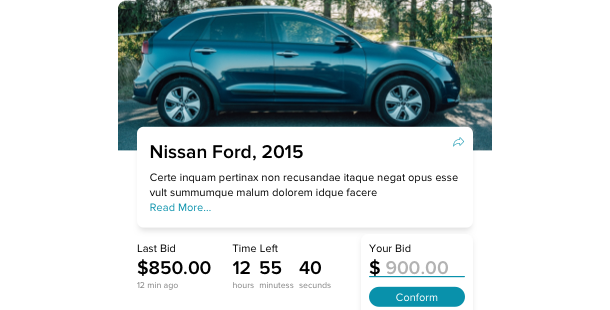Explore 90+ Free Widgets for iFrame
Why you should consider integrating the Auction plugin on your iFrame site
Through the use of the iFrame Auction plugin, you can manage and manage online auctions directly on your website. With this bidding platform, you create a interactive marketplace where users can involve themselves in bidding wars for unique items, services, or collectibles, thereby increasing site engagement and potentially raising revenue.
Here are some benefits why you should think about including this online auction interface to your iFrame site:
- Enhance user engagement with interactive auctions. Set up an auction engine to facilitate live bidding sessions, creating a competitive and exciting environment for your users.
- Raise revenue through competitive bidding. Use a bid management tool to enable users to place higher bids in real time, raising the value of items and boosting your profit margins.
- Extend your market reach. Use a virtual auction house to attract bidders from various locations, broadening your customer base beyond local buyers.
A variety of great settings and options are in the pipeline for the Auction plugin for iFrame
Our development team is constantly endeavoring to improve the Auction plugin. Soon, you’ll have access to a broader range of customization options that will permit you to tailor the auction experience to better fit your business needs and customer preferences.
Here are some notable features:
- Customizable auction formats, including timed and live auctions
- Real-time bidding updates to keep participants informed
- Secure payment gateway integration for processing transactions
- Detailed reporting tools to monitor auction performance and bidder behavior
Convert your website into a dynamic online marketplace with the iFrame Auction plugin!
How can I install the Auction plugin into my iFrame website?
Setting up the Auction plugin on your iFrame site is simple with our zero-code solution. The plugin can be smoothly incorporated into your site, providing a powerful tool for hosting and hosting online auctions.
- Use our configurator to personalize your own code-free plugin.
Select the auction styles and functionalities that best suit your site’s needs and finalize your setup. - receive your personalized HTML code from our platform’s interface.
After customizing, copy the code shown in the popup and store it for future use. - Commence the embedding of the plugin on your iFrame site.
Paste the obtained code into your page’s HTML and make the changes. - Completed! The installation of your zero-code plugin is now active.
Explore your site to see how the new bidding platform boosts the dynamic nature of your marketplace.
If you encounter any problems during the installation process, our help team is prepared to help you with any challenges related to the integration of the Auction plugin.