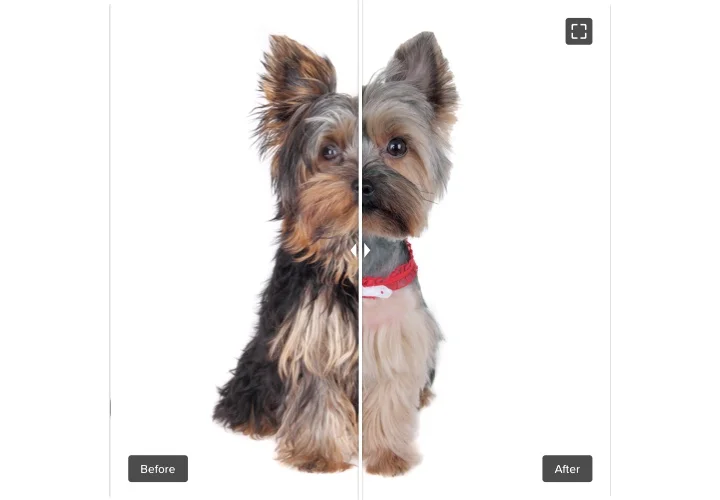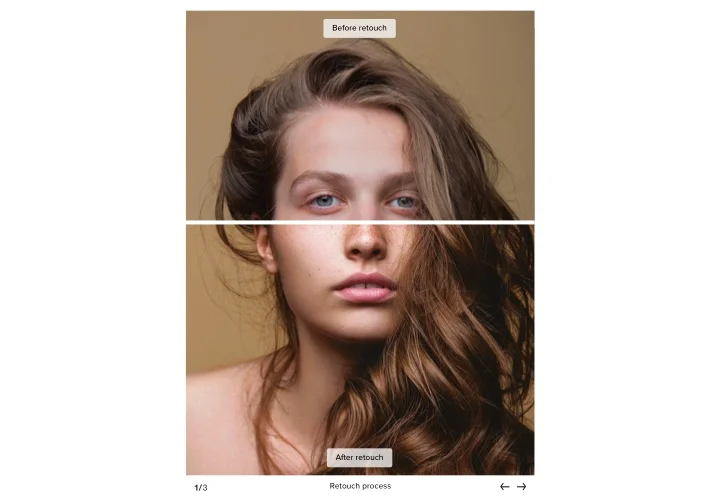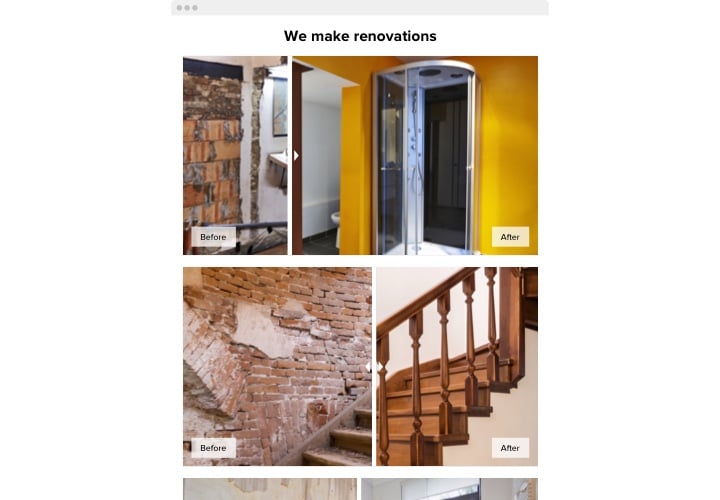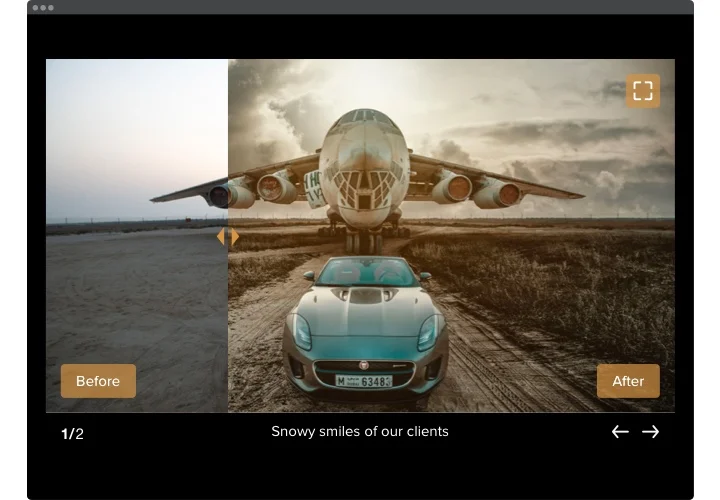Before and After Slider for WordPress
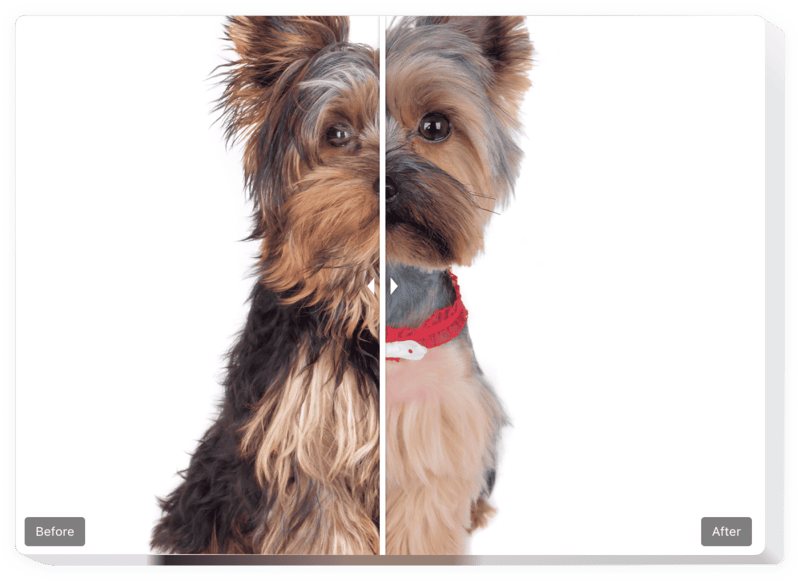
Create your Before and After Slider plugin
Screenshots
Embed Before and After Slider on WordPress with the Elfsight widget
Before and After Slider by Elfsight helps you show impressive promoting photos for your site. Customers will be able to explore all the alterations that your goods or services make. Simply upload before and after pictures to Before and After Slider for WordPress and they will come out with a divider that users can move to see the difference. You can add unlimited pairs of photos, and write captions and labels. The divider orientation can be horizontal or vertical, and you can choose the best picture ratio. Your visitors will definitely order, once they find out the real efficiency| of your products!
Make your site more efficient for business objectives with photos of before and after
These are only several of the wide widget features:
- Create any number of Before and After couples of pictures
- Insert captions with text formatting to each image
- Two inbuilt layouts: List and Carousel
- Horizontal or vertical moving of the divider
- Clicking and dragging or simply hover to shift the divider
- Swipe on touch screen devices
How do I add Before and After Slider on my WordPress website?
Simply follow the instructions below to start using the plugin on WordPress.
- Open our free demo and start shaping your customized plugin.
Determine the preferred interface and parameters of the widget and apply the corrections. - Copy your unique code appearing in the window on Elfsight Apps.
When the establishing of your personal Before and After Slider plugin is done, copy the personal code at the appeared box and save it for further need. - Initiate applying the widget on your WordPress website.
Insert the code saved before into your website and save the improvements. - Done! The setup is successfully performed.
Visit your page to check the performance of the plugin.
On condition of experiencing inquiries or facing some obstacles, feel free to get in touch with our support staff. Our specialists are eager to resolve all the issues you might have on the widget.
How can I add a Before and After slider to my WordPress website without coding skills?
Elfsight provides a SaaS solution that lets you create a Before and After slider widget yourself, see how easy the process is: Work directly in the online Editor to create a Before and After slider widget you would like to see on your WordPress website. Pick one of the premade templates and adjust the Before and after slider settings, add your content, change the layout and colors without any coding skills. Save the Before and after slider and copy its installation code, that you can simply include in your WordPress website without buying a paid plan. With our intuitive Editor any internet user can create Before and after slider widget online and easily embed it to their WordPress website. There’s no need to pay or enter your card credentials in order to access the service. If you face any issues at any step, please feel free to contact our technical support team.