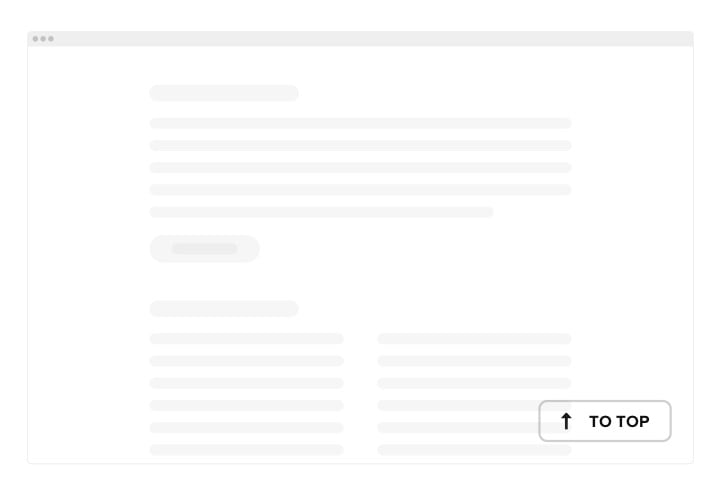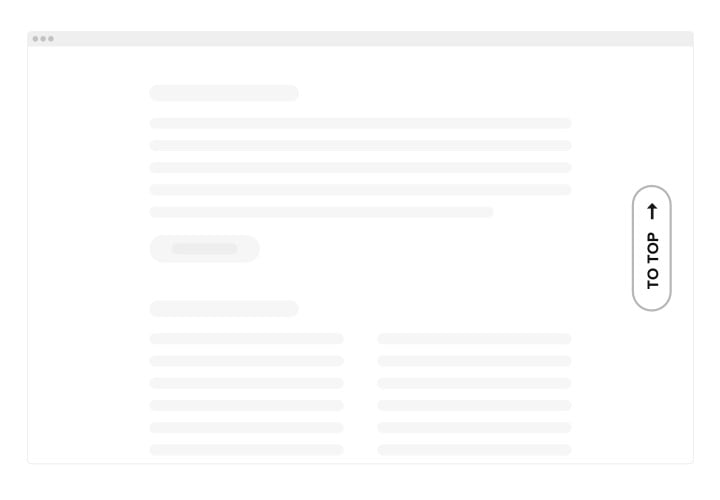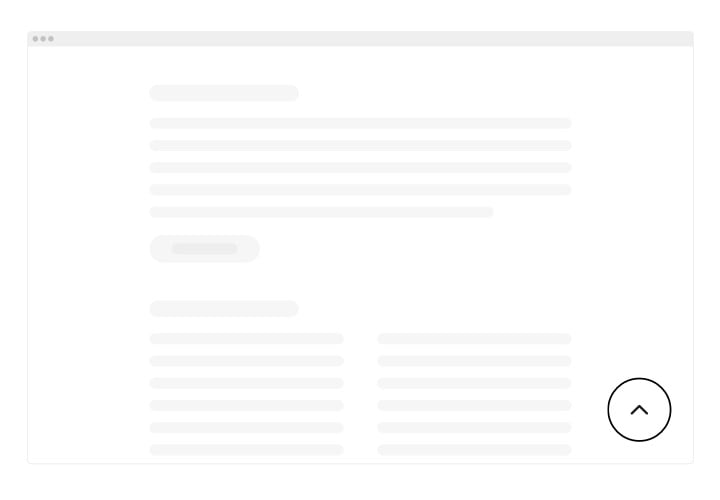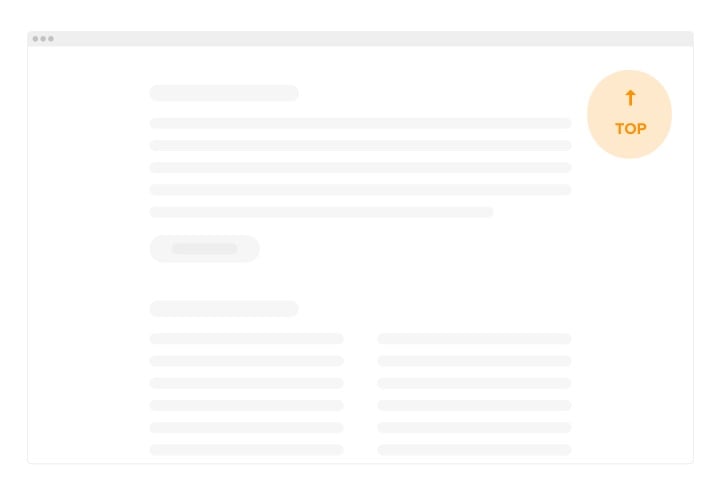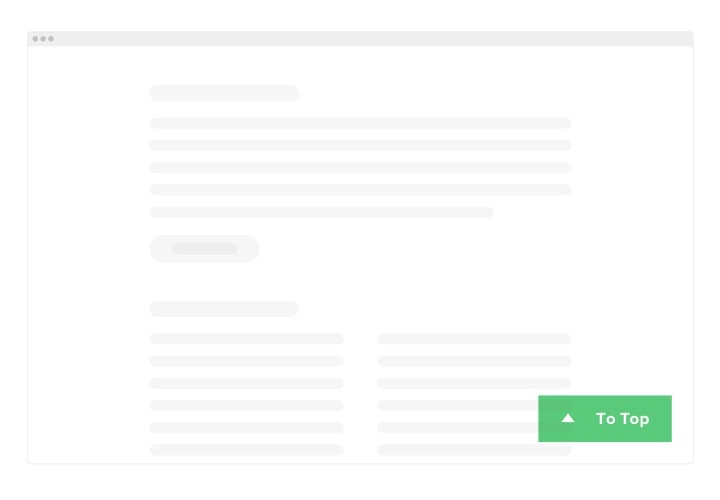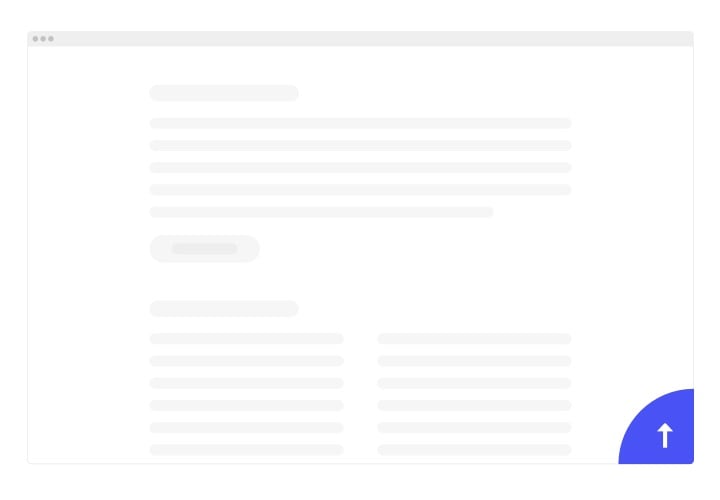Wix Back to Top app
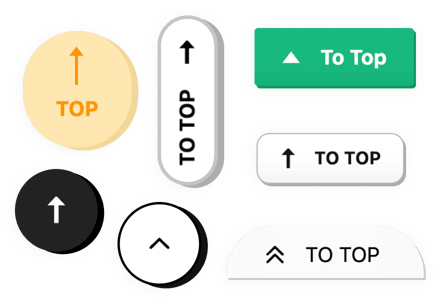
Create your Back to Top app
Screenshots
Description
Elfsight Back to Top is an uncomplicated app for Wix which allows site visitors immediately and seamlessly come back to the top of your website after scrolling long pages. The audience of your website will no more need to look for the Home key and drag the scroll bar through the page. The Back to top tool can be customized the way it suits you best – make it square or round, change its color, size and put it anywhere on your website to enhance UX. The button may be shown on any device type – from smartphone to desktop.
Put to use another one accessible scroll to top widget to retain seamless user experience
We offer useful and easy features, here are some of them:
- Change the color of the button
- Place the plugin on: every page, peculiar or precluded ones
- Indicate the scroll agility
- 8 button positions available
- 2 button groups – Floating or Embedded
How to add Back to Top to my Wix web page?
Simply follow the instructions below to insert the app.
- Employ our free demo and start creating your custom instrument.
Determine the preferred layout and features of the widget and save the edits. - Receive your individual code popping up in the special form on Elfsight Apps.
When the establishing of your widget is finished, copy the exclusive code in the appearing box and keep it for future usage. - Begin using the plugin on your Wix web page.
Insert the code you’ve copied before into your website and apply the adjustments. - The Setup is successfully accomplished.
Visit your site to observe how’s the widget operating.
On condition of dealing with questions or confronting some problems, do not be afraid to address our customer service team. Our consultants will be excited to help you with all the issues you might have with the product.
How to add Back to top to my Wix website without coding skills?
Elfsight provides a SaaS solution that lets you create a Back to top widget yourself, see how easy the process is: Work directly in the online Editor to create a Back to top widget you would like to see on your Wix website. Pick one of the premade templates and adjust the Back to top settings, add your content, change the layout and colors without any coding skills. Save the Back to top and copy its installation code, that you can effortlessly embed in your Wix website with no need to buy a paid plan. With our intuitive Editor any internet user can create Back to top widget online and easily embed it to their Wix website. There is no need to pay or enter your card credentials in order to access the service. If you face any issues at any step, please feel free to contact our technical support team.