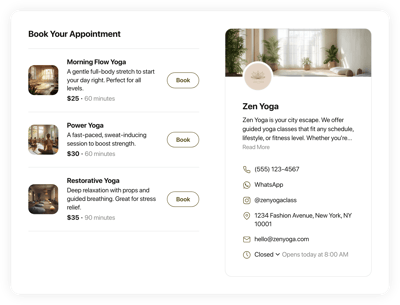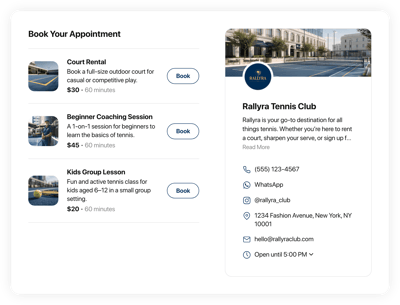Online Sports Booking Software for Website

Why is Elfsight Sports booking system the best?
Elevate your website’s functionality, efficiency, and attractiveness with the ready-made Sports booking templates. Captivate users through the user-friendly customization features of the Appointment Booking widget: select a template, personalize it to embody your brand’s essence, and effortlessly embed it on your website using the given code. Increase your booking rates, optimize your workflow, and offer a smooth client experience—all with a few easy steps.

Sports Booking Features and Integrations
How to add Sports booking software to website
In order to add the Sports template to your website, see this guide:
- Sign in to your Elfsight account.
- Get the personalized installation code.
- Navigate to your website editor.
- Insert the code and save the changes. Done!
FAQ
Can I embed the Sports widget without coders?
Yes, of course! You won’t need technical skills or specialized programmers to add the Sports template to your website. It’s designed to be completely codeless: copy the code string and embed it into the website editor, and you’ll be all set!
How can I sync the Google Calendar to the Appointment Booking widget?
To link Google Calendar to the Appointment Booking widget, go to the “Integrations” panel. Click on the “Google Calendar” option, then grant permission for the chosen account by following the provided instructions.
What website builders and CMS are compatible with the Sports widget?
99.9% of websites are compatible with our widgets. Here are a few of the commonly used ones:
Squarespace, Wix, HTML, Webflow, WordPress, Shopify, Elementor, Google Sites, GoDaddy, iFrame, and many others.
Where can I add the Sports widget on my website?
Consider these spots: the front page, service-related pages, contact sections, landing pages featuring advertising services, and relevant articles on your offerings. Ensure it has high visibility and accessibility for users to enhance the likelihood of turning them into customers.
Can I customize the Sports template?
Of course, you can! The widget is remarkably versatile, allowing you to modify it to match your website look. You can modify an extensive selection of elements: name, descriptions, pricing, working hours, durations, contact details, integrations, notifications, layouts, color palettes, languages, custom CSS editor, etc.
Are the Sports templates mobile-friendly?
Certainly, they are! The Sports template is entirely mobile-responsive. It automatically scales to accommodate any screen size—whether a mobile device, tablet, laptop, or personal computer—providing a consistent and user-friendly experience for every user.