Best-in-Class
Coding-Free
Easy-to-Use
Appointment Booking widget for website
Create a simple appointment booking flow to streamline reservations, display availability, and make scheduling easier for your customers.
Create Widget for Free
No credit card needed
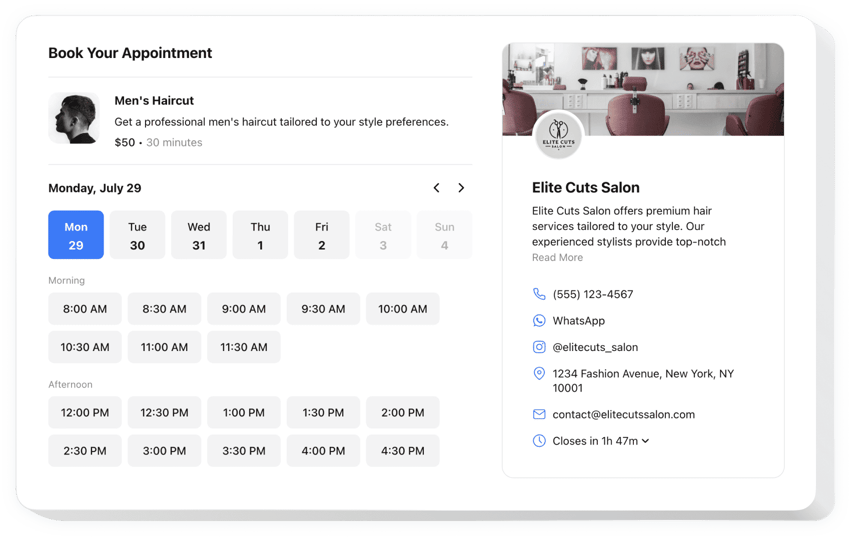
Trusted by over 3,000,000 small business, agencies and top global brands worldwide
Create your Appointment Booking widget
Configure your widget and add it to your website for free!
Why do I need Elfsight Appointment Booking?
Easy scheduling. Higher conversions.
24/7 availability for bookings
Show real-time availability and accept bookings without calls, emails, or manual coordination.
Increase confirmed appointments by +35%
Reduce friction with instant booking and automated reminders that turn more visitors into real clients.
Seamless scheduling experience
Let visitors choose a slot effortlessly and secure their appointment in seconds.
0%
websites support
0+
hours of development invested
1 min
to start using the widget
0%
customer satisfaction rate
Join 2,078,753 customers already using Elfsight Apps
You can start with creating your first Elfsight Appointment Booking widget for free.
What makes Elfsight Appointment Booking special?
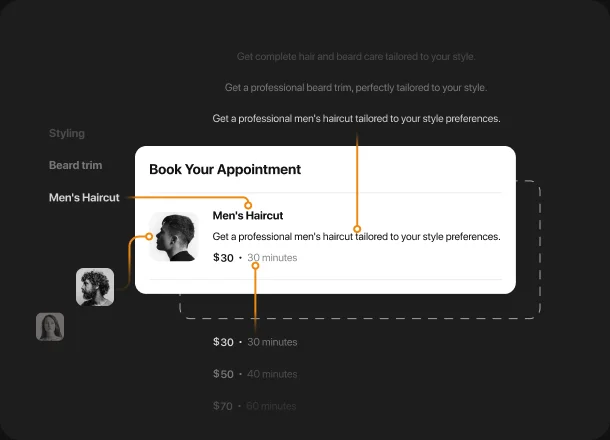
APPOINTMENTS
Effortless booking for your clients
Simplify appointment scheduling with our user-friendly widget to let clients book with ease. It features detailed service descriptions, prices, and durations on a customizable profile card to provide your clients with all the information they need in one place. Present a quick booking process that is a piece of cake for each client!
INTEGRATIONS
Seamless two-way Google Calendar integration
Organize your schedule by syncing booking slots with your Google Calendar and automatically adding new appointments. This feature keeps you and your clients synchronized, preventing double bookings and scheduling conflicts.
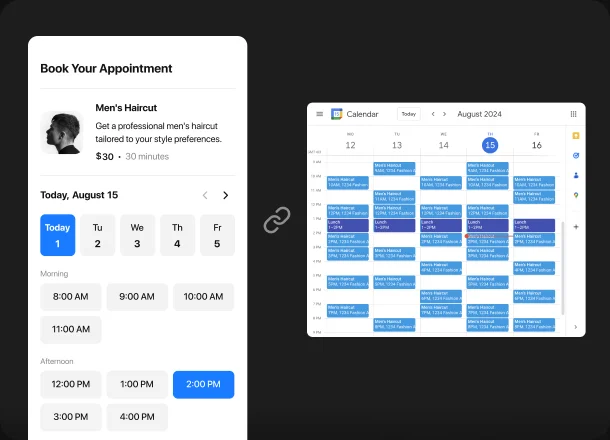

NOTIFICATIONS
Automated booking confirmations and reminders
Inform everyone with automatic booking confirmations and reminders sent to clients and business owners. Reduce no-shows, keep your business running smoothly, and have reliable communications—all with the help of the Appointment Booking widget.
READY-TO-USE TEMPLATES
Versatile templates for every business
Explore our curated collection of professionally designed templates for various industries. Search by your business needs and get a polished, attractive booking interface. It's never been this simple to deliver a great impression without any design expertise!
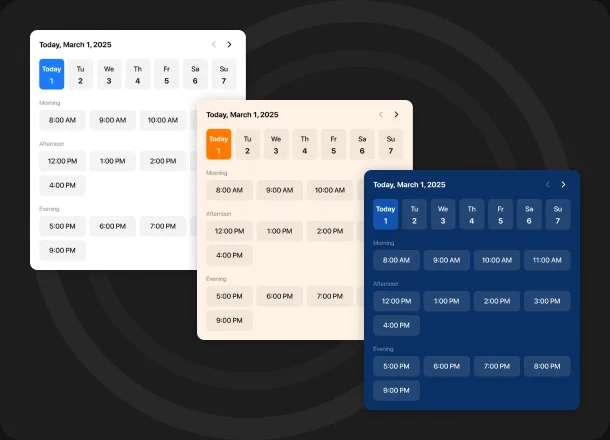
STYLE
Fully customizable to reflect your brand
Tailor the booking widget with no coding skills and match your brand's identity. Adjust the layout, colors, fonts, and sizing options to get the best fit for your website. Maintain a consistent and professional image on each device and resonate with your clients even more.
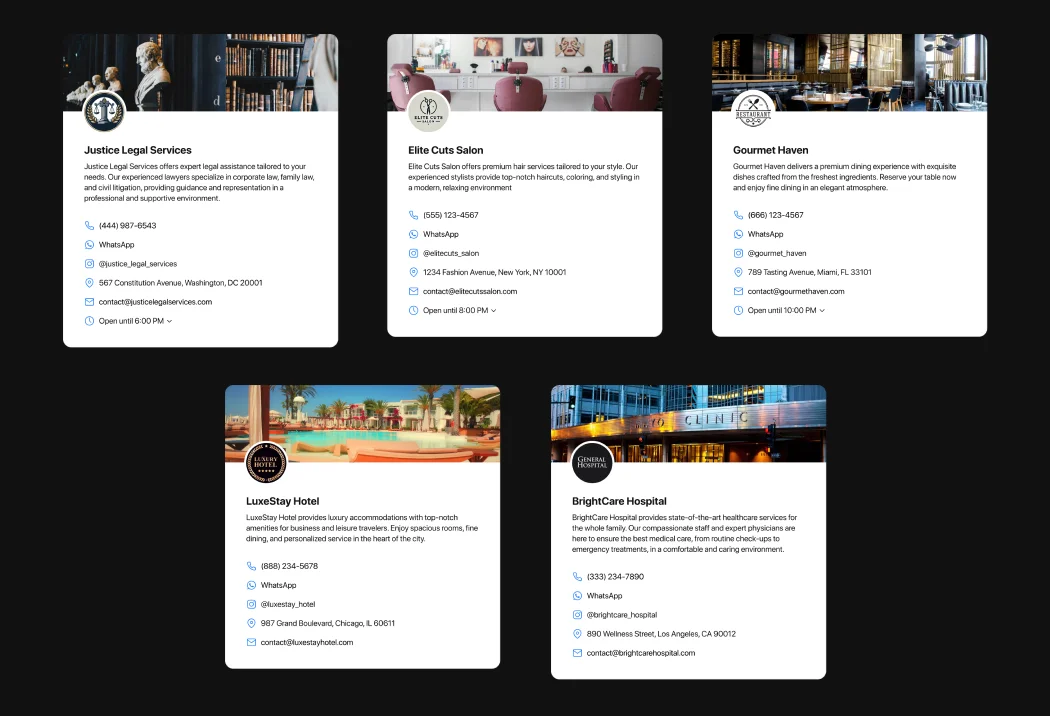
Live demo
Try all the features of Appointment Booking in live demo now. No fees. No registration. No coding.
Try now
Why Elfsight widget of all others?
We will provide you with a broad spectrum of tools to choose from. Latest updates are permanently on hand to make your web page functioning stunning. And should you have some sticking points, our support personnel are always here to assist.

Easy-to-use board
With our user-friendly console, you can configure and integrate any plugin into your website effortlessly! No more need to search for a professional developer or learn coding.

Proficient Elfsight team
Our team of skilled experts can grant you a problem-free experience. We will stay in constant contact with you to help you add widgets to your web page.

Marvelous Elfsight Apps servicу
Cloud solutions provide great loading speed and instant bug improvements. You will receive the most recent stable version of the hardware you use.
What our customers say ❤️
Easy to integrate apps that work as expected. Had an issue, and the customer service response was so fast that I was even surprised. What a refreshing surprise!
Stunning service! I'd faced a sizing complication, and the team took a few days to resolve the bug and kept in touch during the process.
I came across bugs with their Appointment Booking on my web page, so I contacted the support team. They came back to me with a quick fix that rebuilt everything. Awesome widget and quick support!
Overall rating deserves 5 stars. Their customer support is beyond comparison. I'm happy to recommend the Appointment Booking widget to anyone who uses WP.
We use 3 of the tools with their widgets. Exactly what we were searching for. Easy to use, different design options, fantastic customer service!
I am amazed by the work of the customer support team, built-in features, and multiple design customization options, allowing me to tailor it to blend with the website design. Thank you for creating it!
Frequently Asked Questions
What time increments can Elfsight's booking calendar use?
You can set appointment slots in common intervals like 15, 30, 45, or 60 minutes, longer options such as 90 minutes or several hours, or define custom durations for your services.
Does the booking widget sync with Google Calendar automatically?
Elfsight performs two-way Google Calendar sync, blocking booked slots in real-time and adding confirmed appointments directly to your calendar view.
Can several services be used for booking?
Elfsight supports adding multiple services for booking. It offers individual schedules, letting clients choose specific consultants, stylists, or instructors during booking.
Is booking available 24/7?
Real-time availability shows instantly without calls or emails, accepting reservations around the clock for global client convenience.
How can I add the Appointment Booking to my website?
Setting up an appointment widget on your website is quick and straightforward:
- Open the Elfsight editor and set up your booking calendar.
- Configure available time slots, services, and booking rules.
- Copy the embed code generated after setup.
- Insert the code into your website where you want visitors to book appointments.
Once embedded, your booking calendar will be visible on the website and stay in sync with any updates you make in the editor.
Check out our full step-by-step tutorial on how to embed an Appointment Booking calendar on your website.
What platforms support Elfsight's Appointment Booking?
Elfsight works on any website platform that supports embedding custom HTML including BigCommerce, Blogger, Drupal, Facebook Page, Elementor, Joomla, jQuery, iFrame, Magento, HTML, ModX, OpenCart, Shopify, Squarespace, Webflow, Webnode, Weebly, Wix, WordPress, WooCommerce, Google Sites, Jimdo, PrestaShop, and many other platforms.
Does the Appointment form collect client contact information?
Built-in form fields capture name, email, phone, and custom questions during booking, streamlining client data collection without separate forms.
What notifications can be sent automatically?
Booking confirmations and reminders go to both clients and business owners via email, reducing no-shows through automated pre-appointment notifications.
Does the booking tool support blackout dates or holidays?
Unavailable dates block automatically, ensuring clients only see genuine open slots while accommodating time-off or special event scheduling.
Join 2,078,753 customers already using Elfsight Apps
Get the taste of 80+ powerful apps by Elfsight. No credit card. Joining is free!
Get started
Get 20% discount now!






