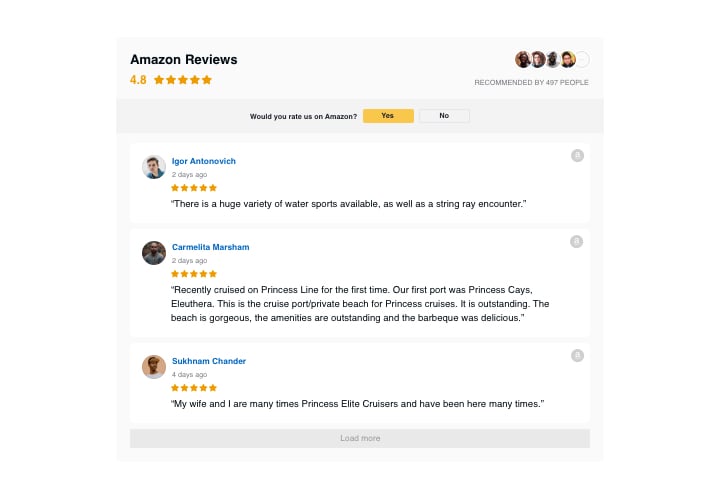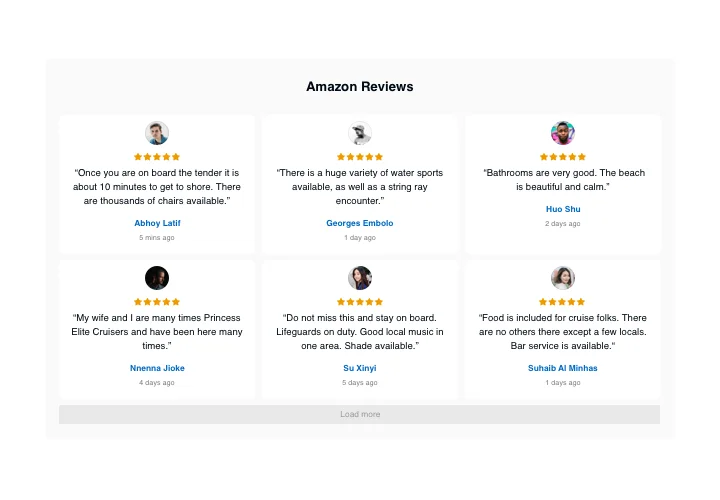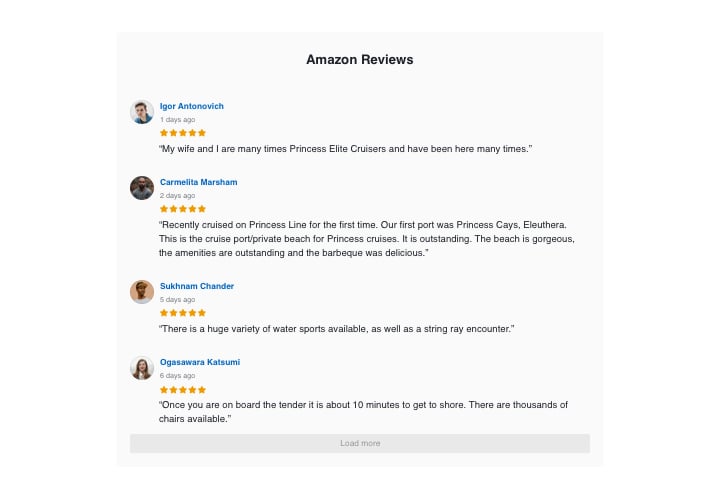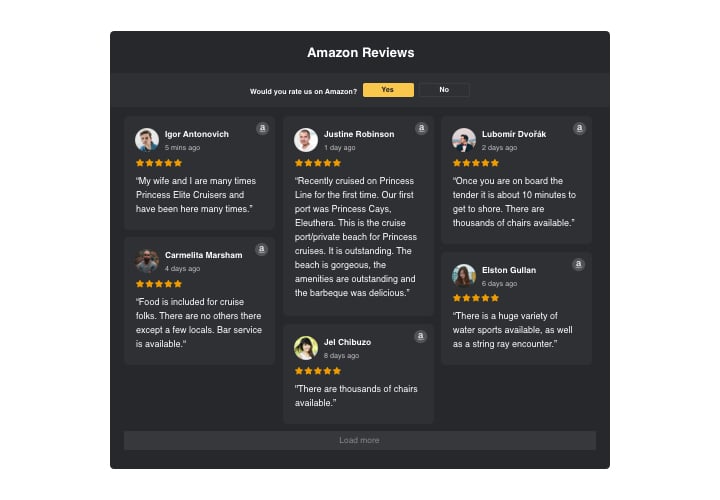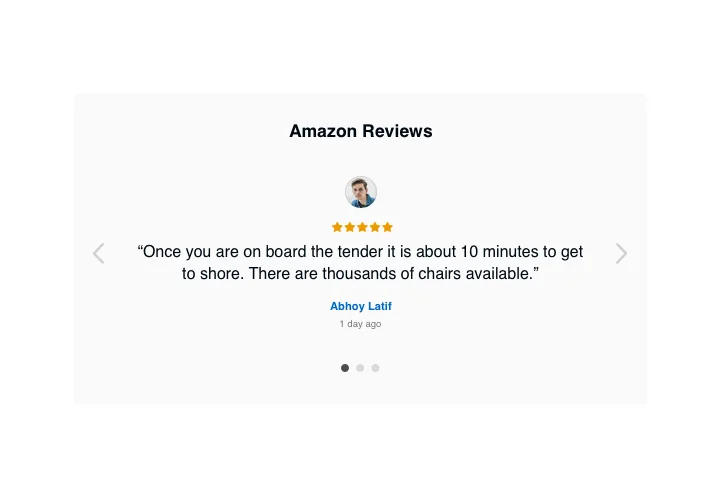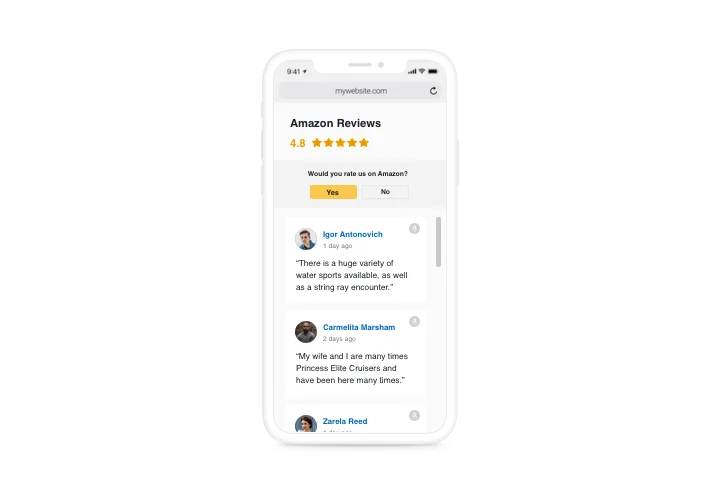Reviews from Amazon module for Drupal
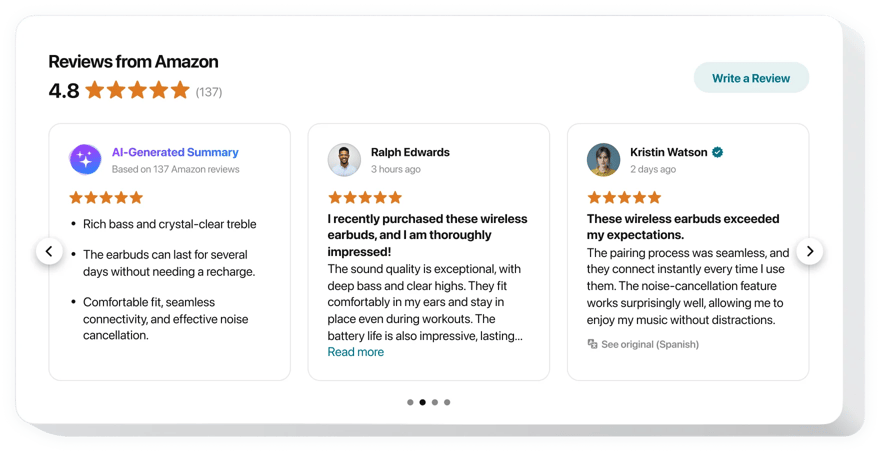
Create your Reviews from Amazon module
Screenshots
Description
Elfsight Amazon module is the most uncomplicated method to build your brand representation by demonstrating real visitors’ opinion about your products. Show only the best or the most meaningful reactions and organise them the way you want. Garner social proof by showing your audience that you are a reliable partner.
Inspire users to post new reviews on your business and improve customer conversations!
Features
In order to get a better perception of Reviews from Amazon, examine the list of its main functions. They make our widget really efficient for you:
- 3 predefined filters: by type, exclude by, and quantity of reviews for displaying;
- Four types of layouts: List, Grid, Masonry, and Slider;
- An option to control displaying the header of the widget;
- The button to request a review takes users to your Amazon page;
- Six adjustable elements of the interface: author name and photo, recommendation text, date, Amazon icon, and star rating;
- Two variants of scenarios of review request refusal: reveal a text message or hide away the button;
How to add Amazon Reviews module to Drupal website
Just follow the instructions below to activate the tool on Drupal.
- Employ our free editor and start creating your custom-built Reviews from Amazon module.
Find the selected form and specifications of the Amazon Reviews and save the edits. - Copy the personal code appearing in the special form on Elfsight Apps.
When the establishing of your personal tool is over, copy the individual code in the appeared box and save it for future usage. - Get started with using the widget on your Drupal site.
Paste the code you’ve copied recently in your page and apply the corrections. - Done! The embedding is fully ended.
Go your website to check how’s the module operating.
Still can’t decide? Or have questions? Simply direct a request to our support team – they will settle every question.
How can I add Reviews from Amazon to my Drupal website without coding skills?
Elfsight provides a SaaS solution that lets you create a Reviews from Amazon widget yourself, see how easy the process is: Work directly in the online Editor to create a Reviews from Amazon widget you would like to see on your Drupal website. Pick one of the premade templates and adjust the Reviews from Amazon settings, add your content, change the layout and color scheme without coding skills. Save the Reviews from Amazon and copy its installation code, that you can easily include in your Drupal website without buying a paid version. With our intuitive Editor any internet user can create Reviews from Amazon widget online and easily embed it to their Drupal website. There’s no need to pay or enter your card credentials in order to access the service. If you face any issues at any step, please feel free to contact our technical support team.