Shopify Customer Reviews App
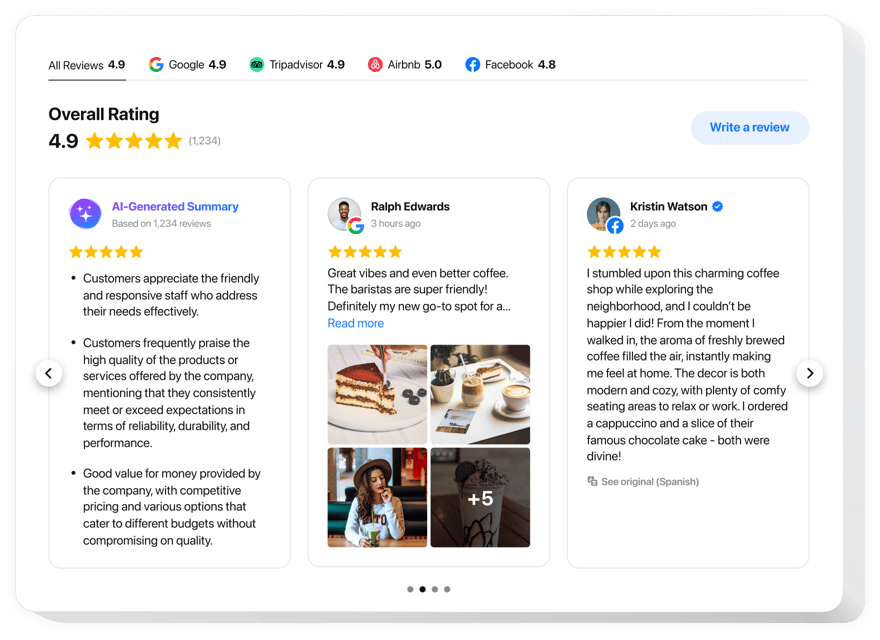
Create your Reviews app
Why People Love Elfsight
At Elfsight, we’ve seen firsthand how reviews can make or break a purchase. That’s why we built the All-in-One Reviews app for Shopify – to let your happiest customers speak for you, right on your store.
Imagine this: a visitor clicks into your product page, curious but not quite ready. Instead of bouncing off to Google or Facebook to double-check your reputation, they see glowing feedback right where they’re shopping. You can display reviews on website pages in a clean, customizable layout that feels like it was always part of your brand.
Did you know?
According to PowerReviews, 99.9% of online shoppers read reviews before buying online.
That’s nearly everyone. Try our widget today and see how even a handful of authentic voices can turn browsers into buyers.
Key Features of the All-in-One Reviews
This isn’t just another reviews widget. It’s built with small business owners in mind – easy to set up, simple to manage, and flexible enough to look great on any Shopify theme.
- Pull reviews from everywhere: Collect feedback from Google, Facebook, Yelp, and more, then show it all inside your Shopify store.
- Flexible layouts: Whether you prefer a grid, list, or slider, the widget adjusts to fit your product pages beautifully.
- Smart moderation: Highlight your best ratings, hide irrelevant entries, or filter by keyword.
- Brand match: Customize fonts, colors, and layouts so reviews look like a natural part of your design.
- Works without coding: Setup feels like snapping a block into place – just copy and paste once, and you’re good to go.
- Mobile friendly: The reviews look crisp on desktops, tablets, and phones without extra work.
Take it for a spin in the live editor – no signup required, just start playing around.
How to Add the All-in-One Reviews to Shopify
New to Shopify and wondering how to add reviews to Shopify store pages? Don’t worry – it’s simpler than it sounds. Here’s a step-by-step guide:
Method 1: Inline Reviews
Perfect if you want reviews placed directly on product or landing pages.
- Pick a template: Open the Elfsight editor and select your preferred design.
- Customize the look: Add sources, apply filters, and tweak styles to match your branding.
- Generate the snippet: Click “Add to website for free” and copy the code.
- Embed reviews on website: In Shopify, open Online Store → Pages or Products, and paste the snippet into the content area.
Method 2: Floating Reviews
If you want reviews visible everywhere, floating layouts are your friend.
- Choose a floating style: Select a bar or side panel design in the editor.
- Set preferences: Pick position, size, and which reviews to display.
- Grab the snippet: Copy your unique code.
- Add to Shopify theme: Paste it into your theme settings (just before </body>) so reviews appear across all pages.
Need help? Our Help Center has full guides. You’ll also find answers in our Community Forum, plus you can share ideas in the Wishlist or track new updates in the Changelog.
By the way, if you’d like more guidance or inspiration, check out our article on How to Add Reviews to a Shopify Website.
